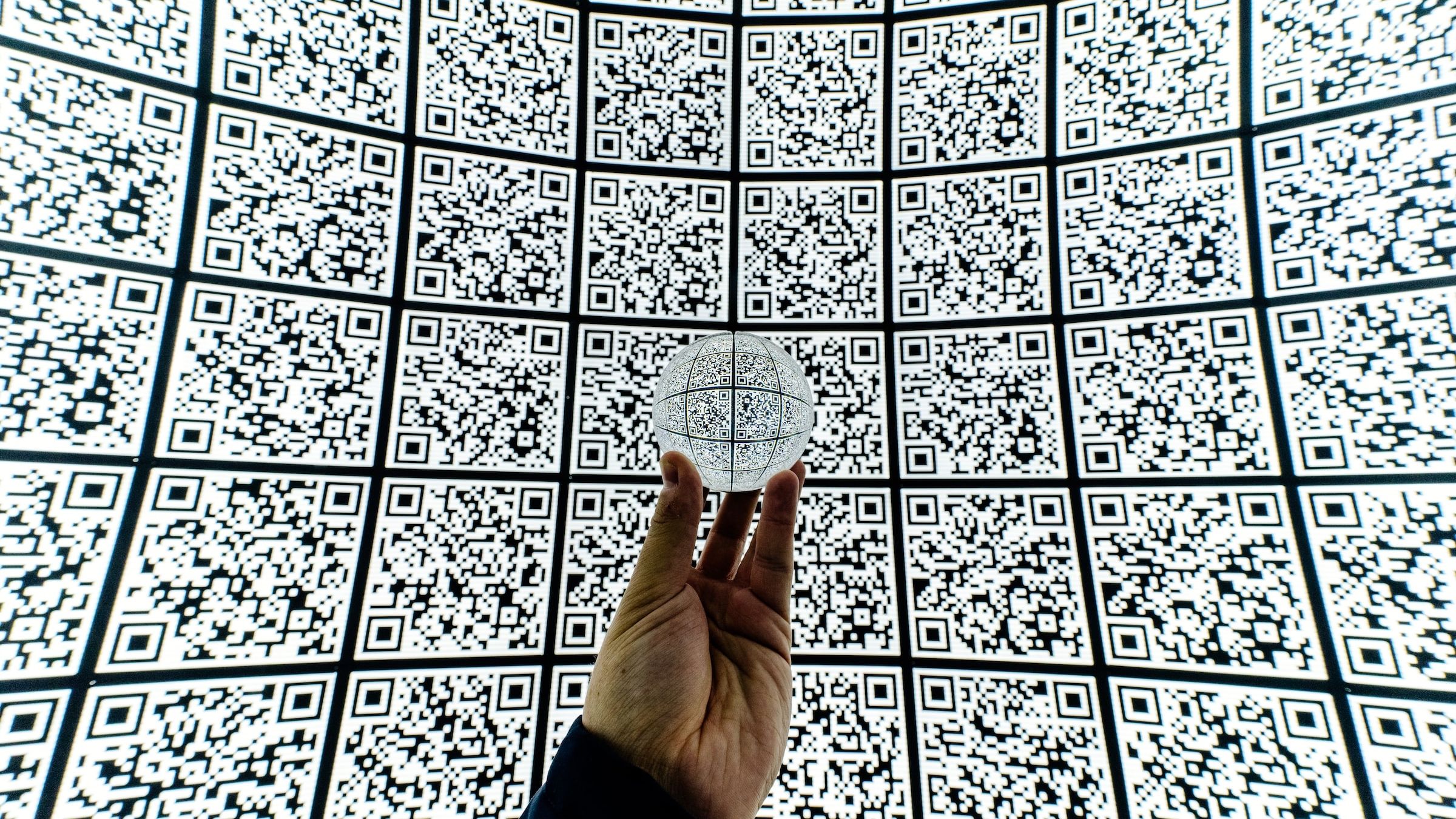NFC tags are simple. A phone reads up to a few hundred bytes of data from a low-power chip, which tells it to perform an action like adding a contact, visiting a website, or opening an app. These tags cost under $1 and serve various functions to simplify your daily life. They’re a fast, reliable alternative if you don’t want to rely on noisy voice assistants, inconsistent geofencing, and mind-numbing QR codes.
Popular apps like Google Home make this simple, and some focused smart device families support NFC tags via their mated software. Still, with more effort, you can automate almost any set of tasks you can dream of.
Using platforms like MacroDroid (decently user-friendly), Tasker (gets complicated), IFTTT (usually straightforward), and Home Assistant (takes a bit of research), you can initiate impressively complex routines with the swipe of a phone. I queried the rest of the experts at Android Police and put together the more useful and interesting tricks we tried.
10 Streamlined departure and arrival
Tags at the front door allow for convenient locking and security
Good smart locks allow for automated use with features like geofencing but aren’t always as reliable or versatile as you want. And plenty of worthwhile devices don’t offer it as an option. An NFC tag near your door can log you in to your security system or lock everything as you leave, with zero ambiguity. They’re popular in garages.
Programming your device to send your location to a friend or family member isn’t complex. Leave work, tap the tag, and it automates a location share and lets you dictate a message. Your significant other can remind you to pick up milk on your way home.
9 Quick-tap smart home scene control
Tags in activity-specific areas for easy mood management
On movie night, a tag in your home cinema can cut the lights, play atmospheric music, configure audio and video equipment, and silence notifications and voice assistant backtalk. A workshop or craft table tag gives you easy access to useful lights, comforting tunes, and your comprehensive Basket-weaving 101 YouTube playlist.
Stick one near your bed to activate sleep mode. It can pull up your sleep tracker, play decreasingly loud white noise, and set the thermostat just right. A tag in any room of the house provides a one-touch shortcut to locking down your perimeter defenses and unlocking your panic room, in case security’s your thing.
8 Help getting up in the morning
Put your alarm deactivator tag in another room
Don’t put a tag beside your bed to help you wake up. Instead, place an NFC tag somewhere you must stand up and physically drag yourself to. Many people put one in their bathroom to kickstart their morning routine. Mine sits in the cupboard underneath my dog’s food storage container. He’s ready for action when he hears that rustle, and nobody’s going back to sleep.
7 One-touch exercise tracking
Tag sporting goods for hassle-free physical activity
Going outside? Slap an NFC tag on specialized equipment (like hiking boots, a skateboard, or a snowmobile) and configure a routine that activates fitness tracking, opens a navigation app like AllTrails, and changes your social media status to “I’d rather be in nature — Oh wait, I am!”
No, it isn’t hard to swipe through your phone and open a few relevant apps. But, reducing the friction around activity-specific software makes it easier to get out and exercise and helps you take advantage of today’s interesting features.
6 Location-based phone settings profiles
One tap can shift your phone’s notifications, brightness, and other settings based on your location. Your car’s dashboard, a table in your front hall, or the underside of your computer desk are good spots for activating location awareness without rummaging through settings or saying anything aloud.
5 Time management during work and commutes
Use NFC tags to keep track of your valuable time
Automated timestamp entry in a spreadsheet charts clock-in, clock-out, and break times. It also helps you work efficiently. Some clever users have coded automated time slip entries to chart work and commute time for reimbursement.
4 Easy-access Wi-Fi credentials
So nobody ever has to ask, ‘What’s your Wi-Fi password?’
Source: Unsplash
Anything that can replace those hideous QR codes is worth it. Instead of reading a complex password or repeatedly changing the passphrase stuck to your refrigerator, Android lets you tie Wi-Fi logins to NFC tags. When it’s set up, you can put a QR code sticker on it to cater to guests without NFC.
3 Reminders for chores, maintenance, and medication
Keep everything clean, safe, and regular with recurring timers
Modified from source: Unsplash
Did you clean your fireplace or replace your furnace’s air filter? Place a tag near it to restart the timer and remind you when it’s time to replace it to keep things efficient and safe. You can also link to an appliance’s manual in addition to charting its maintenance.
Want a reminder to switch your laundry over? A simple timer does the trick, or you can connect to a power monitor that tells you exactly when the machine is finished. The right integration can give you a nearly foolproof method of making sure you take medicine when needed and not before.
An NFC tag is more durable than luggage tags or cardstock
It’s easy to digitally inscribe your name, email, and phone number via an NFC vCard that interacts quickly and directly with Android. Just be sure to make clear it’s an NFC tag that finders can scan to return what you lost.
On the other side of that coin, you can hand out your NFC-activated business cards or carry one main business card for linking new professional contacts digitally without excess paper.
Tagged, curated media collections for cinemas and listening rooms
If you love collecting multimedia content and entertaining guests, NFC-activated catalogs deliver an authentic, hands-on media experience that touchscreens can’t replicate. Highlight your favorite films, artists, playlists, and sports streams with real, custom promo materials, and make it easy for friends and family to explore your collection, regardless of their tech knowledge.
What not to do with NFC tags
Scan unfamiliar tags. Doing so puts your device at risk. A bad actor could inject malicious code or redirect you to an unsavory website.
Commit fraud. The average user can’t copy or otherwise hack secure wireless communications. It’s also illegal.
Track how many sips you drink from a glass. The problem isn’t putting the NFC tag on the bottom of a glass. It’s using your phone as a drink coaster (h/t to Reddit user u/16cards).
Use it as a subdermal implant to become one with your smartphone. You can’t yet upload your consciousness into an AI. Soon, though.
Share a link to a QR code. That’s just trolling.
You can do it. It just might take a little research
Some of these are more complicated than others. You’ll run into different challenges depending on what smart device brands and automation apps you use. However, there are tons of resources for apps like Tasker and MacroDroid, and home automation is only getting better. NFC tags let you control your digital world quickly and simply. Plus, they’re fun and affordable to set up.
Source link