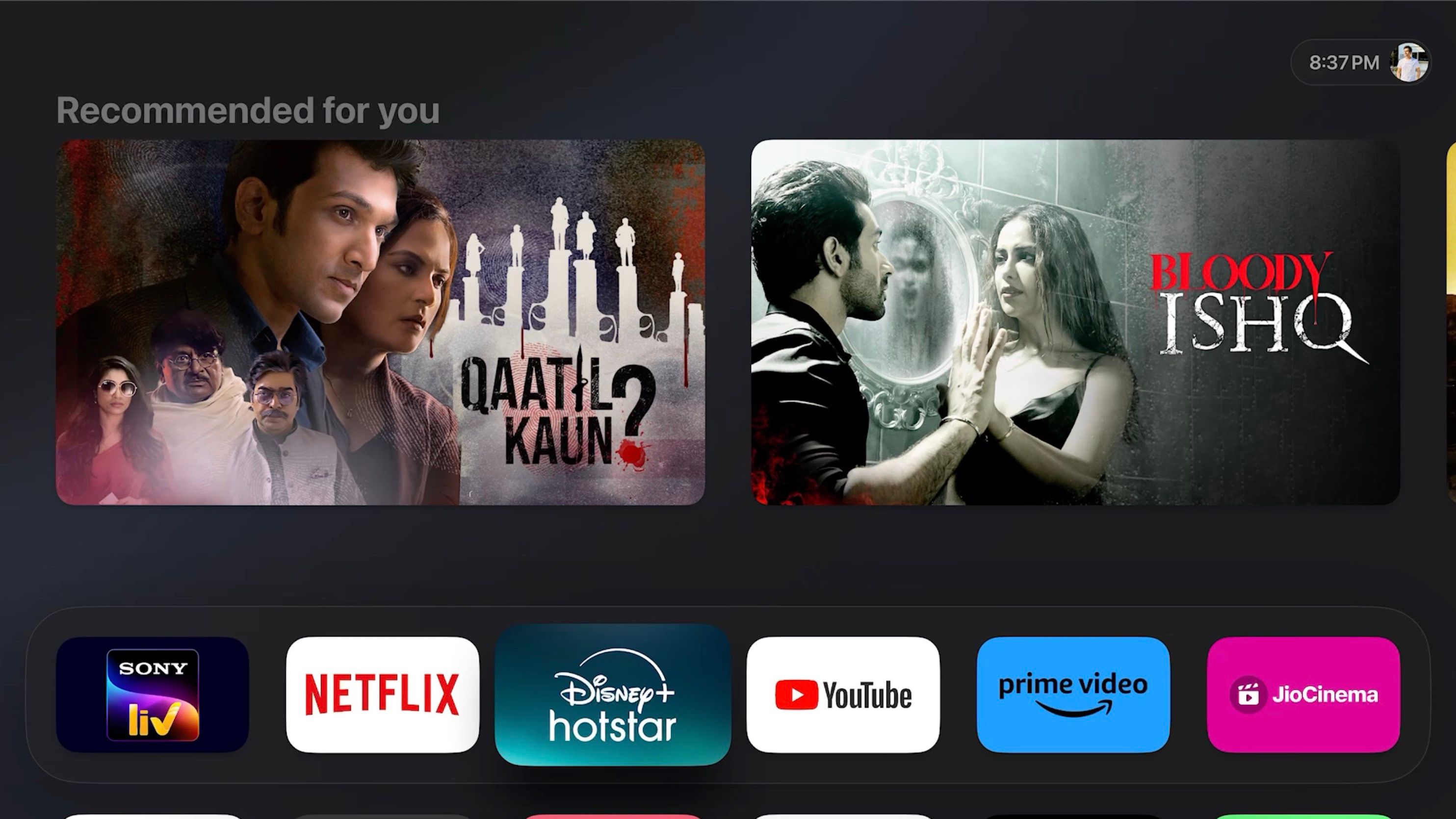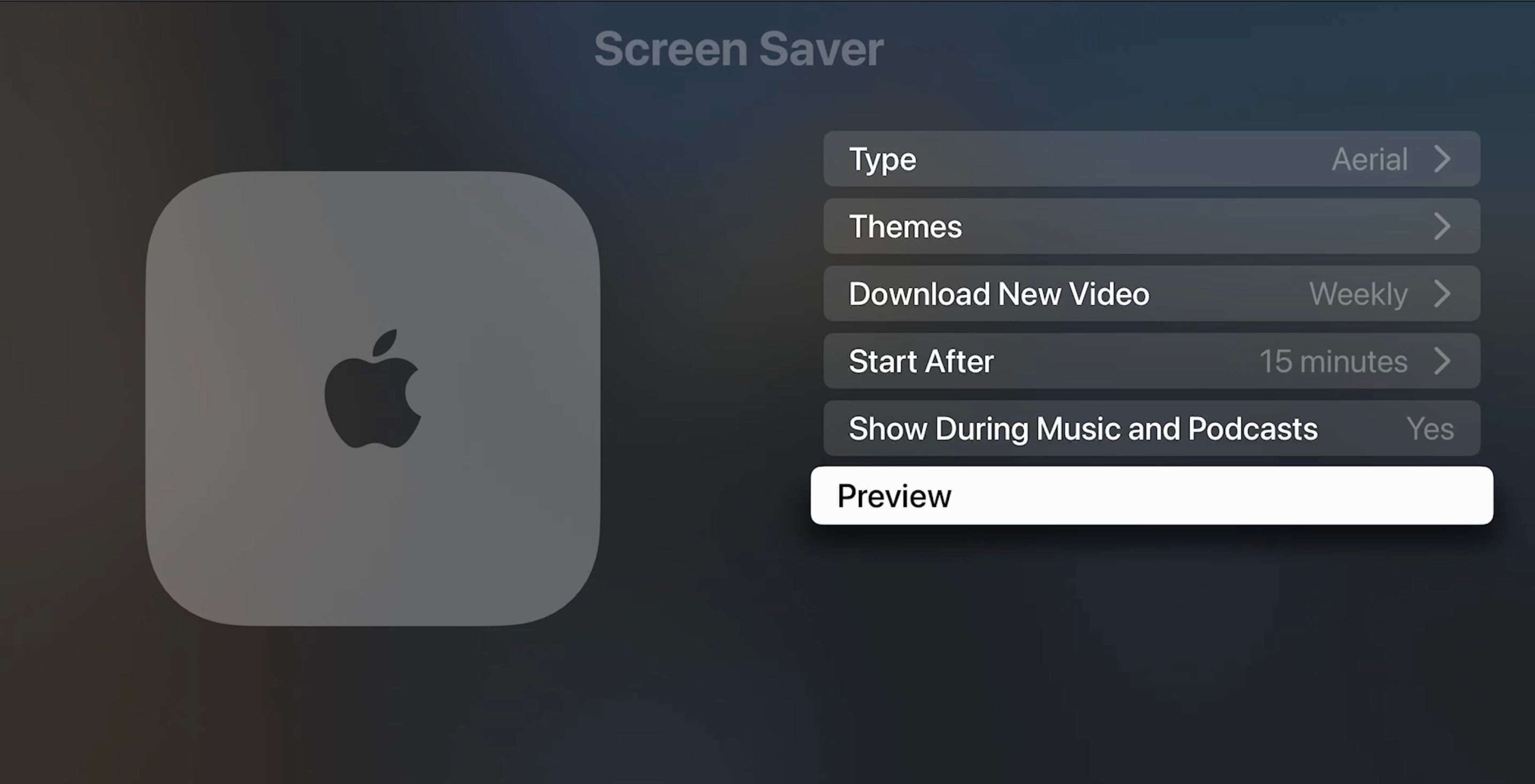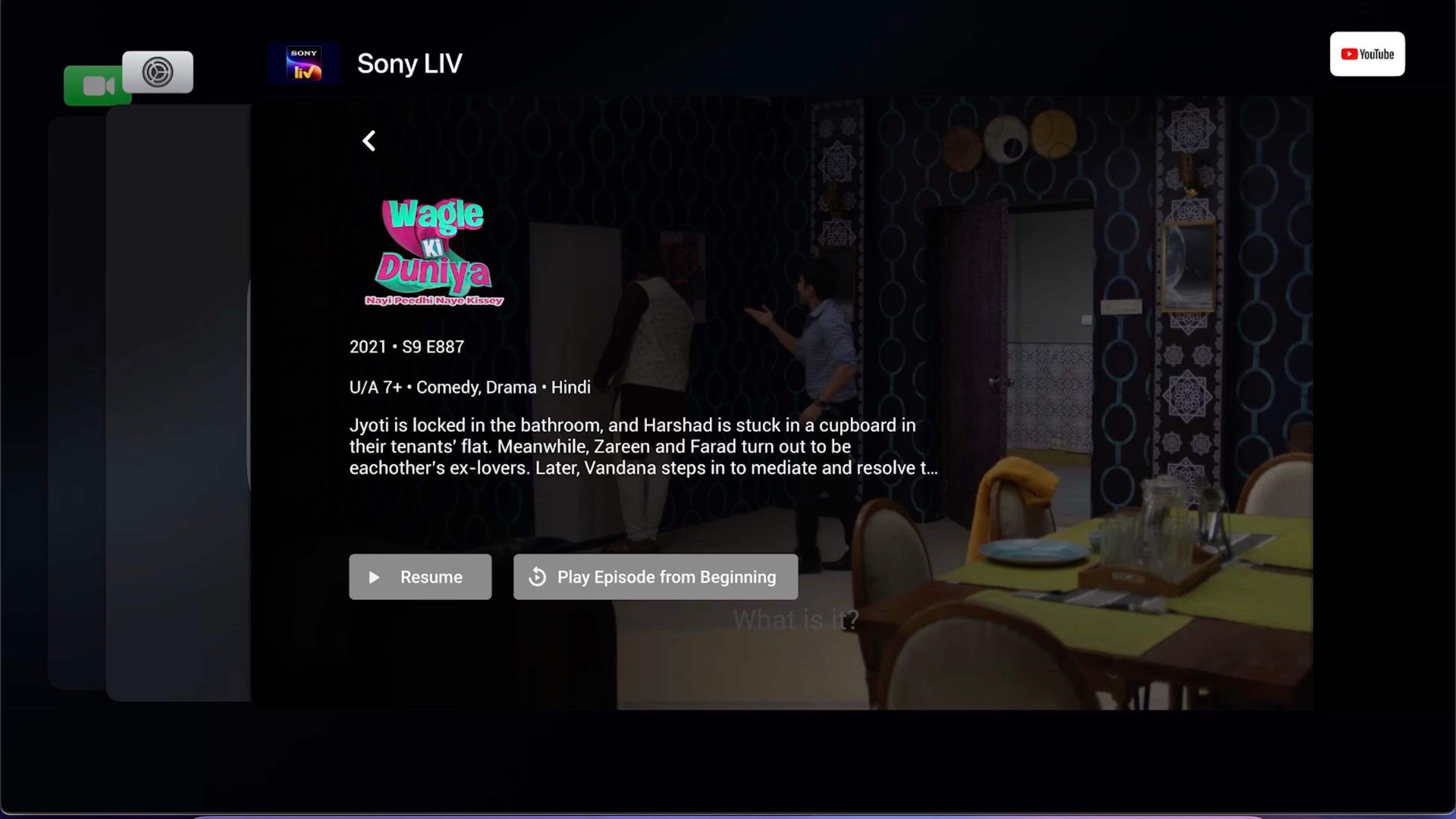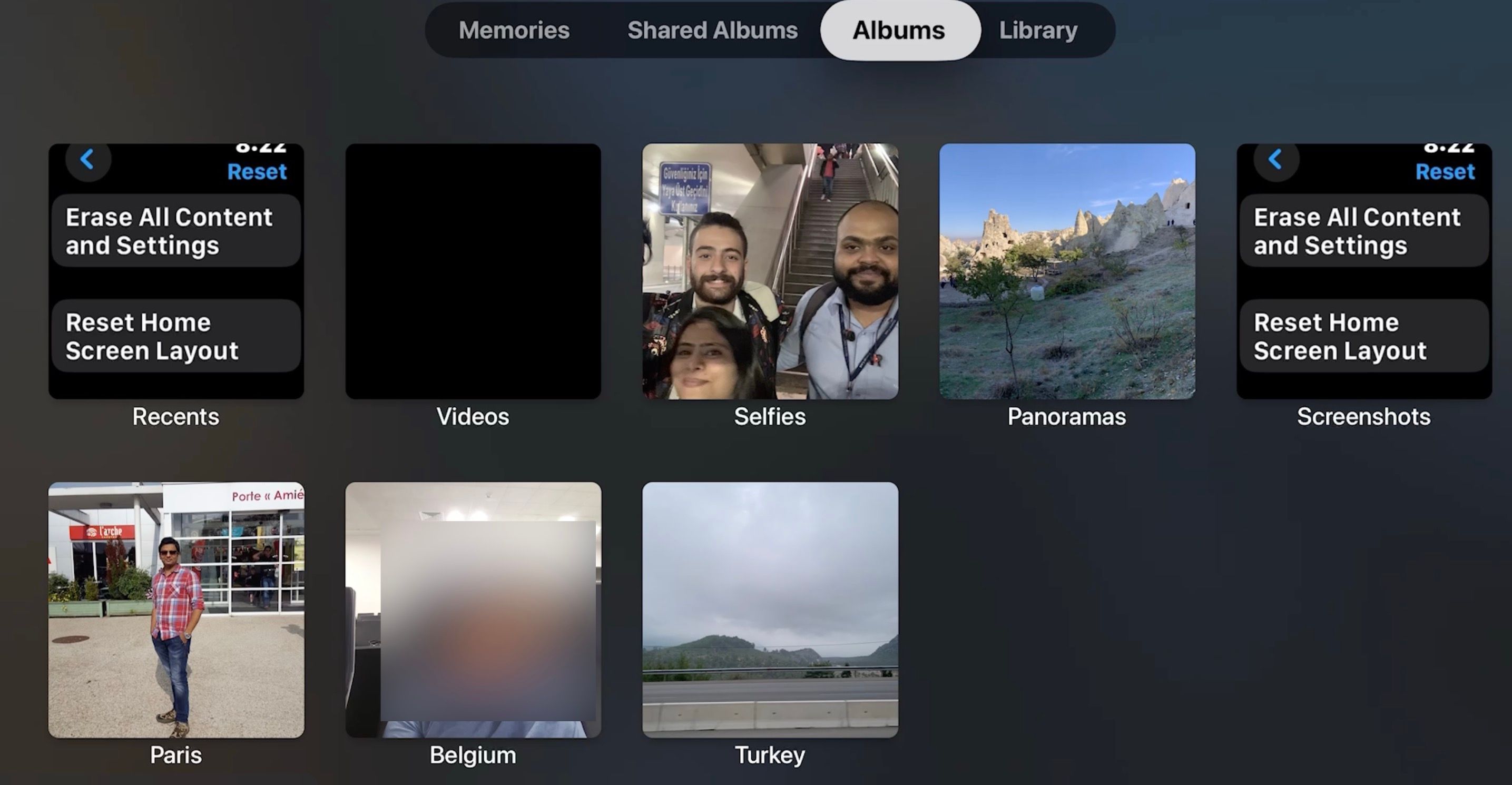Google TV and tvOS are two noteworthy smart TV platforms. Google TV boasts an extensive range of devices from various manufacturers with a comprehensive app and game library. Apple’s tvOS is regarded for its elegant and minimalist user interface, which is easy for newcomers to navigate. While Google has made significant strides in recent years with the Google TV UI, it still feels cluttered and less intuitive and could benefit by borrowing some of tvOS’s standout features.
1 A simplified home screen
The clean home screen stands out when you set up an Apple TV for the first time, particularly if you’re used to Fire TV or Google TV. tvOS shows large app icons and suggested content for the pinned apps at the top. That’s about it. tvOS is straightforward to navigate. There aren’t unnecessary ads, partner content, or random suggestions on the home screen.
In contrast, Google TV Home looks busy, cluttered, and confusing. If you recently cut the cord, navigating Google TV feels overwhelming with its endless content categories like Entertainment, News, TV Shows, Movies, recommendations, and integrated services. In a bid to provide a personalized experience, Google ended up with a confusing interface.
Because Google TV Home is media-intensive, the system loads banners at startup, leading to a slower boot time. The performance is so poor that even Google has admitted and vowed to work on it. The company could take some clues from Apple by simplifying the home screen.
2 Beautiful screensavers
One area where Apple TV shines is its collection of stunning video screensavers. When your smart TV goes into standby mode, tvOS greets you with breathtaking screensavers featuring aerial footage of landscapes, cityscapes, and underwater scenes. It transforms your idle TV into a visual display and leaves a positive impression in front of your guests.
Apple also gives you customization options for your screen savers. You can change the type, theme, and startup duration and activate them when playing podcasts and music.
In comparison, Google TV features static images for its screensavers. Google could introduce a library of high-quality video screensavers and add integration with Google Earth to showcase mesmerizing aerial views of different locations worldwide. The search giant could go a step ahead of Apple and use Gemini AI to personalize screensaver recommendations based on watching history.
A dedicated app switcher menu is the most convenient feature on Apple TV. Suppose you are streaming a Formula 1 race and keeping track of a live NFL game. You can double-press the TV button on the Apple TV remote and switch between relevant apps in no time. tvOS typically excels at maintaining app activity in the background, allowing you to pick up where you left off.
It’s a multitasking boost and lets you enjoy your favorite content without interruptions. Google TV does not have a specific app switcher at present. You must go back to the home screen, find the app you want, and open it again to switch between apps. This can be tedious and time-consuming, especially if the app starts from scratch.
Google TV could draw inspiration from its Apple counterpart and implement an app switcher menu. Like Android, it could display active apps and resume content from a relevant one. Google TV could also draw inspiration from its Apple counterpart regarding user privacy. tvOS offers app tracking transparency, and developers are required to obtain user permission before tracking their activities.
4 App folders
The ability to create app folders is another neat productivity trick that simplifies and organizes your tvOS home screen. You can arrange apps into folders, like Entertainment, Live TV, Sports, VPN, Apple services, and more, and create a smooth setup that’s identical to your smartphone home screen.
Because Google TV does not allow folder creation, you’ll search through the Apps menu when you want to open an app or game.
5 Better integration with the Android ecosystem
While Google has done a decent job integrating its apps and services, the implementation is nowhere near what Apple has achieved with the iPhone and tvOS combo. For example, unlike the iCloud-powered Photos app on Apple TV, you won’t find Google Photos on Google TV.
Although you can cast media from your Android device, you’d benefit from a dedicated Google TV app. That way, you wouldn’t need to reach for your phone to view your memories and use the default remote to glance over photos and videos on a big screen. With the Google Photos app, you could use your media library as a screensaver.
Apple also lets you use your iPhone as a webcam during FaceTime calls on Apple TV. Google could implement a similar solution with Android devices.
tvOS can inspire a better Google TV experience
The above wishlist can improve Google’s usability, intuitiveness, and appeal and solidify its position as a top choice for consumers who want to cut the cord at home or office. As Google intensifies its efforts in the smart TV market with the release of a new Google TV streamer, we look forward to the search giant incorporating these tvOS features sooner rather than later.
If you are new to Google’s smart TV platform, check out our top tips and tricks to get the best out of it.
Source link