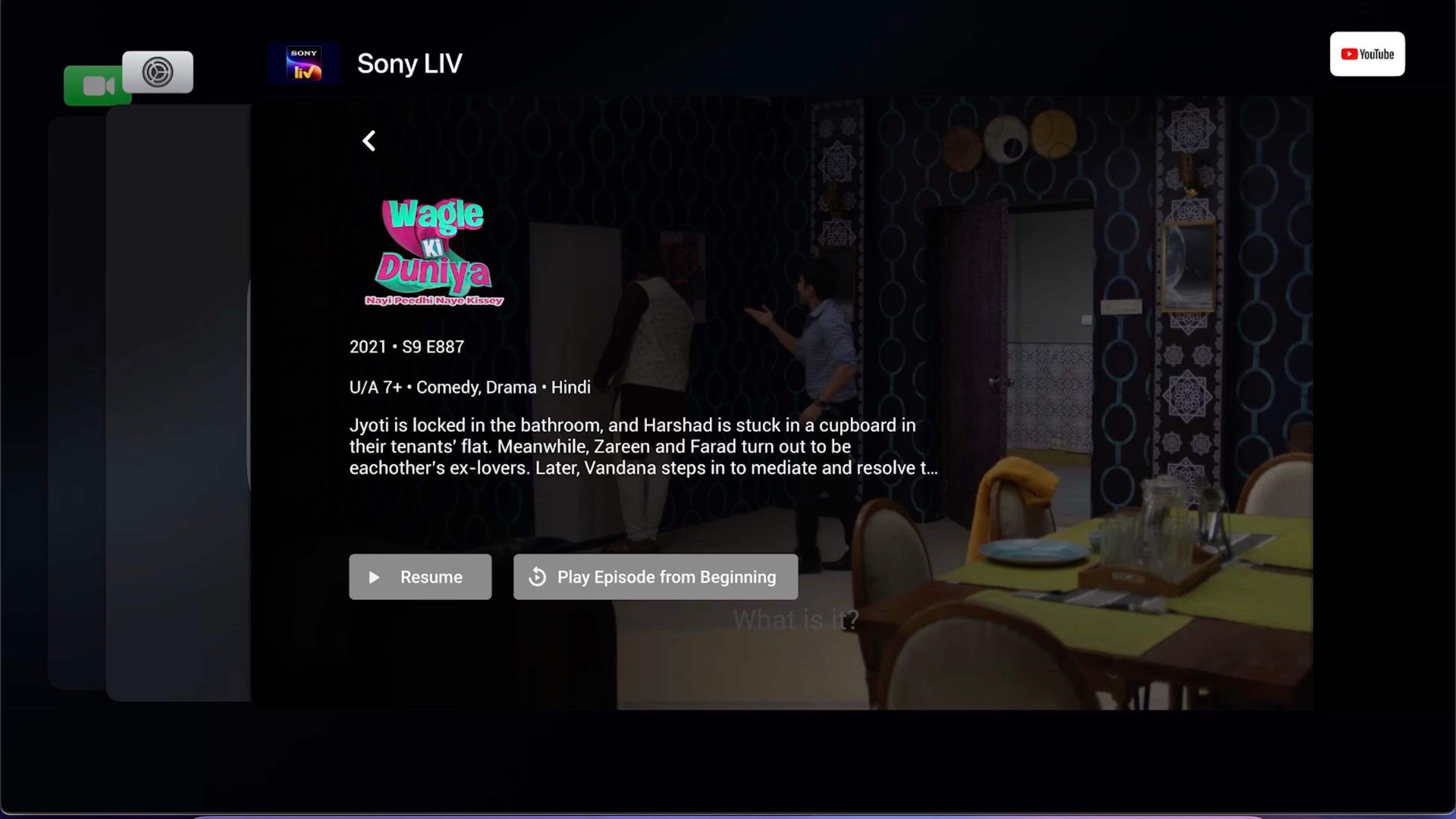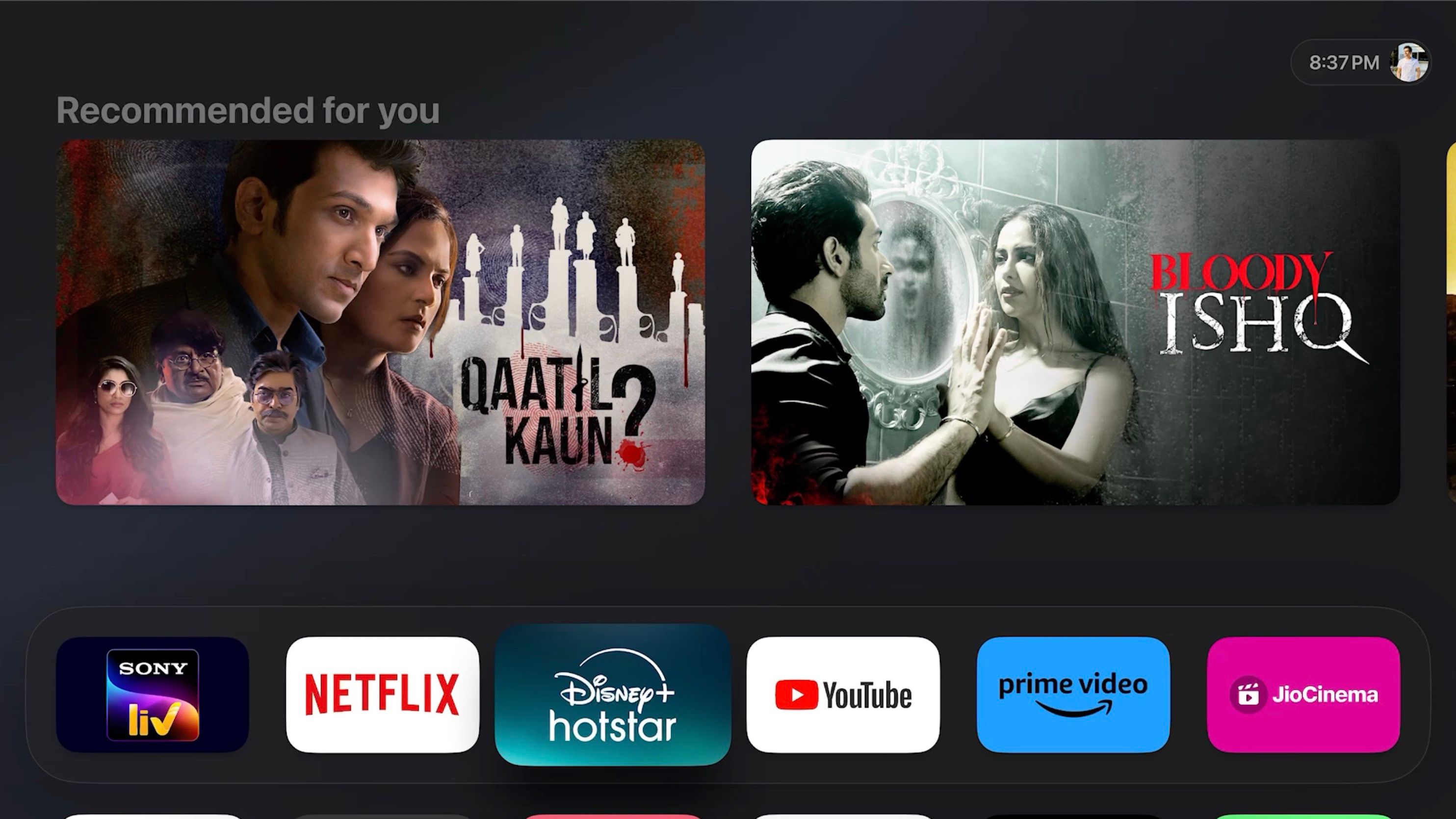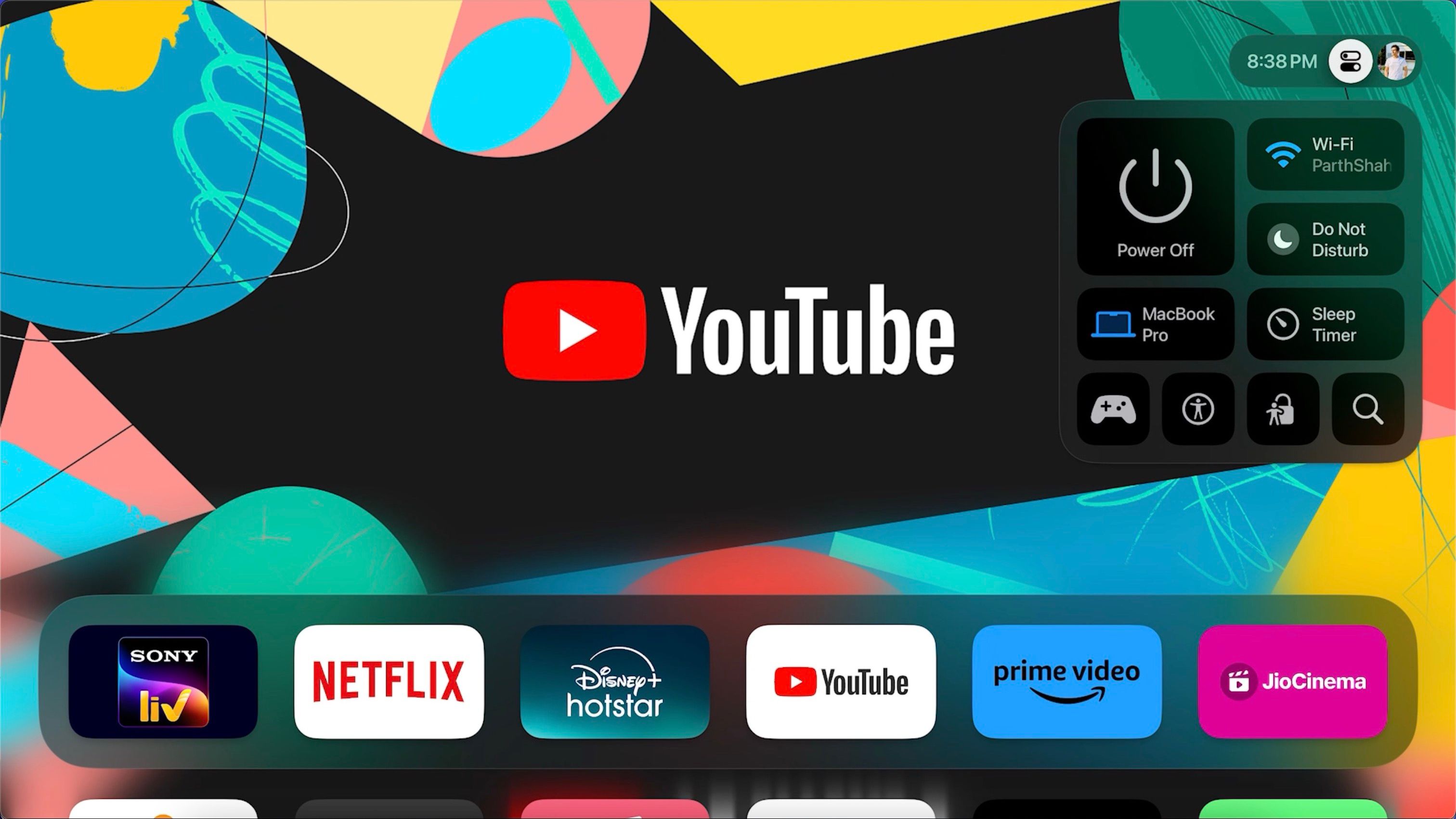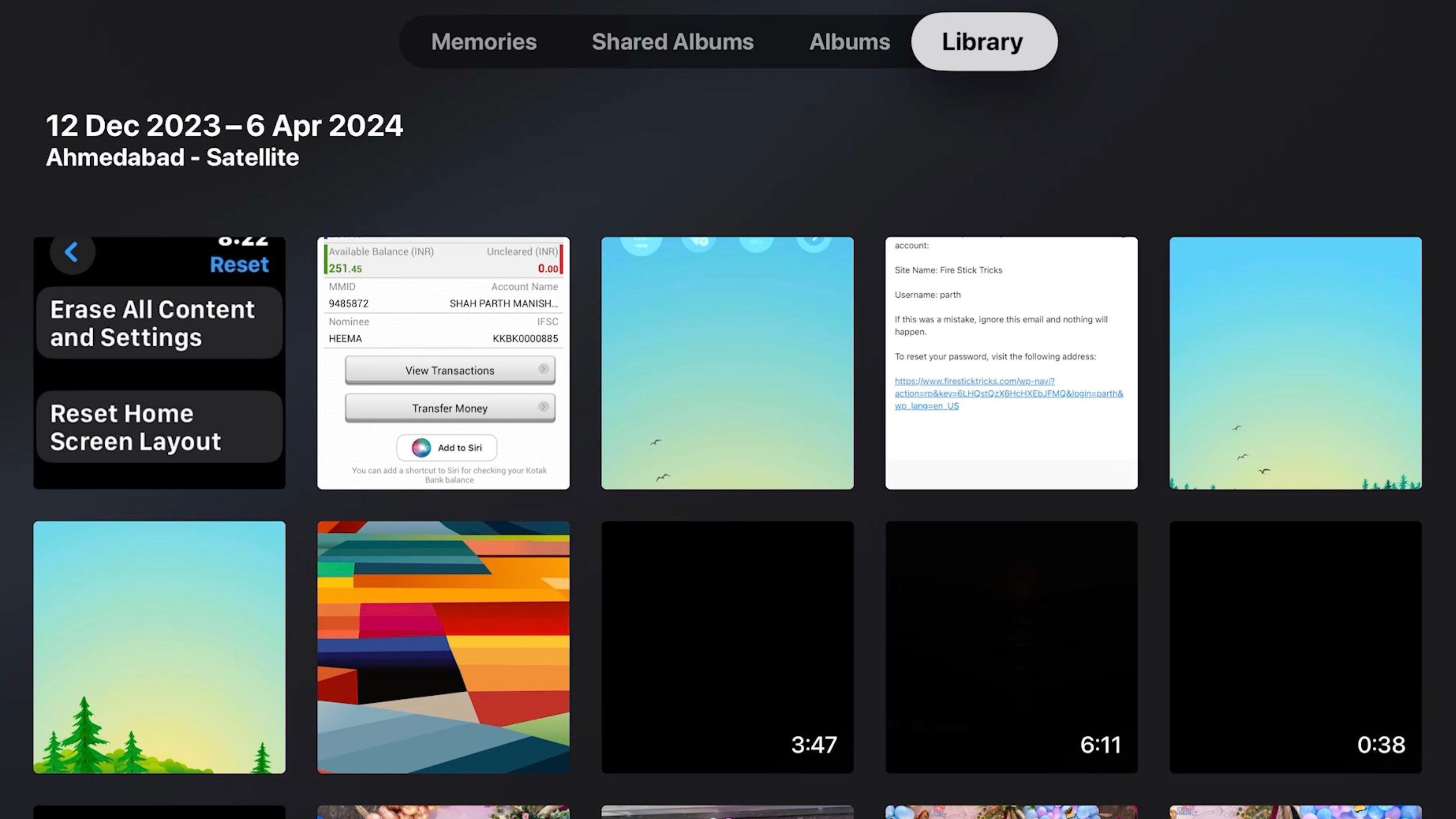I cut the cord at home with the Amazon Fire TV Stick 4K in 2019. Over the years, I tried other popular streaming devices and played with Roku OS, Samsung’s Tizen OS, Amazon’s Fire OS, Google TV, and Apple’s tvOS. While these smart TV platforms may excel in certain areas, Apple TV consistently delivers a well-rounded package that prioritizes user experience, privacy, and speed. These combined strengths make me boot my Xiaomi smart TV into tvOS.

Related
8 Best Apple TV apps for streaming day and night
Your Apple TV will appreciate these apps and so will you
1 It’s blazing fast
Finding your favorite shows and movies is an absolute breeze
You’ll notice better responsiveness when you jump from your existing smart TV platform to Apple TV. Whether navigating the OS, digging endless options in the Settings menu, switching between apps, or glancing over your iCloud albums, tvOS does the job without breaking a sweat.
When I switched from the Fire TV Stick 4K to the Apple TV 4K, its quick speed alone sold me on tvOS. I never felt the same swift experience with my Xiaomi Android TV, Roku Streaming Stick 4K, or Amazon Fire TV Stick 4K. In the classic Apple style, the animations are spot-on, smooth, and shutter-free. That’s mainly due to the combination of tvOS’s optimization and a powerful A15 bionic chip.
2 Superior multitasking
Switch between apps like a pro
A cumbersome multitasking experience has been a sore point for cord-cutters. Switching between apps always felt slow, sluggish, and sometimes frustrating when the system booted up an app from scratch. In contrast, the multitasking setup is better on Apple TV. I can double-click the TV/Home button, open the app switcher menu, and pick another app to resume content in no time. It is handy for keeping track of a live NFL game and your kid’s favorite TV show.
3 User experience
A clean, uncluttered, and easy-to-use UI
Unlike Fire OS or Google TV, tvOS doesn’t bombard your home screen with different categories, TV shows, movies, and other endless suggestions. The entire UI is clean, minimal, and easy to navigate for everyone in your household. The home screen only shows large app icons, a top row with favorite apps, and a continue watching section from selected apps.
Even the live screensavers are thoughtfully designed, unlike the boring wallpapers on Android TV and Fire TV Stick. The same user-centric approach translates to the Siri Remote. Although the remote is minimal and compact, it retains all the necessary buttons with an intuitive touch-activated click pad. It’s an absolute joy to use in supported apps to control video playback with gestures.
4 Privacy and security
Free of ads and multiple options to adjust privacy settings
Are you tired of growing ads and recommended content on your smart TV? You are not alone. Except for Apple TV, most smart TV platforms plaster your main feed with ads, partner apps, recommendations, and more. Since these streaming devices carry an affordable price tag, they offset it by displaying partner content on the home screen.
In contrast, tvOS is free of ads. Selecting the app on the top row only shows trending TV shows and movies from a specific service. You can also configure Apple TV to restrict access to personal data such as location and tracking. You can even tweak which apps can access your media library, Bluetooth devices, or HomeKit devices.
Sharing analytics data with Apple or third-party app developers is optional and can be turned off from the Settings menu. Privacy advocates will appreciate the recently added support for VPNs on Apple TV. You can use a VPN of your choice and tweak the IP address on Apple TV.
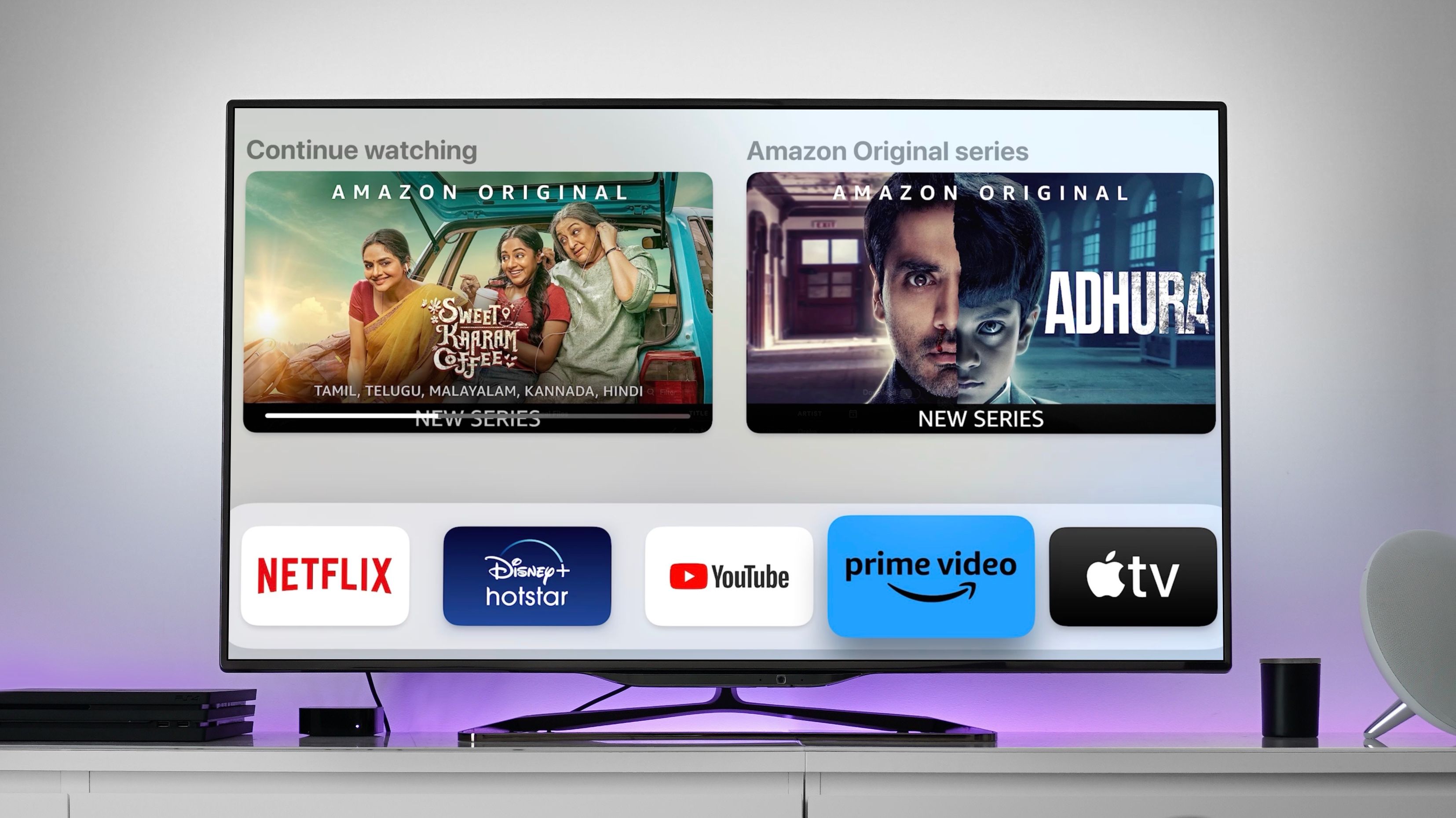
Related
How to manage apps on Apple TV
Unleash the true potential of your Apple TV
5 Seamless integration with the Apple ecosystem
A match made in heaven for iPhone, iPad, Mac, and HomePod users
Apple TV closely integrates with all Apple devices. A digital Apple TV remote resides in the Control Center, and it’s only a swipe away from the home screen. While I’m a Pixel 8 user, my wife has an iPhone 14 Plus, and she uses the default Photos app to check the iCloud media library and the rear camera during FaceTime calls with friends and family.
Apple TV can also act as a HomeKit router to access and control the HomeKit-compatible lock, thermostat, and camera. My favorite add-on is flawless pairing with AirPods, where I can take them out near the TV, press the TV button on the remote to connect it, and enjoy live sports games when my little one is asleep.
An Apple a day keeps the boring TV away
In a crowded smart TV world, Apple TV easily stands out due to its seamless integration with other Apple devices, user-friendly UI, superior responsiveness, and more. These are the reasons why I keep reaching for my Siri Remote when I want to stream YouTube videos or binge-watch my favorite TV shows on Netflix.
If you aren’t a fan of tvOS and prefer Google TV, fret not. The search giant recently launched a new Google TV Streamer to take on Apple TV and other streaming devices. Check out our separate post to learn about this major successor to Chromecast 4K.

Apple TV 4K (3rd Gen)
The Apple TV 4K (3rd Gen) may be more expensive than every Roku streaming device, but it’s one of the best media streamers on the market, if not the best. If you are already a part of the Apple ecosystem, there is no better Roku alternative than this. Plus, the 3rd generation Apple TV, the latest version of the device, is considerably cheaper than its predecessors and starts at $129. For this price, you get a powerful Apple A15 Bionic chip, which keeps everything running smoothly, an extremely easy-to-use user interface, a well-stocked app collection, and support for game controllers. The Apple TV 4K also supports all major HDR standards, including HDR10+ and Dolby Vision, and it can decode or pass through Dolby Atmos surround-sound audio format. Unfortunately, Apple doesn’t bundle an HDMI cable in the box. And you’ll need an Ultra High-Speed HDMI cable to realize its potential fully. Also, the Ethernet port and thread networking support is limited to the more expensive 128GB model.
Source link