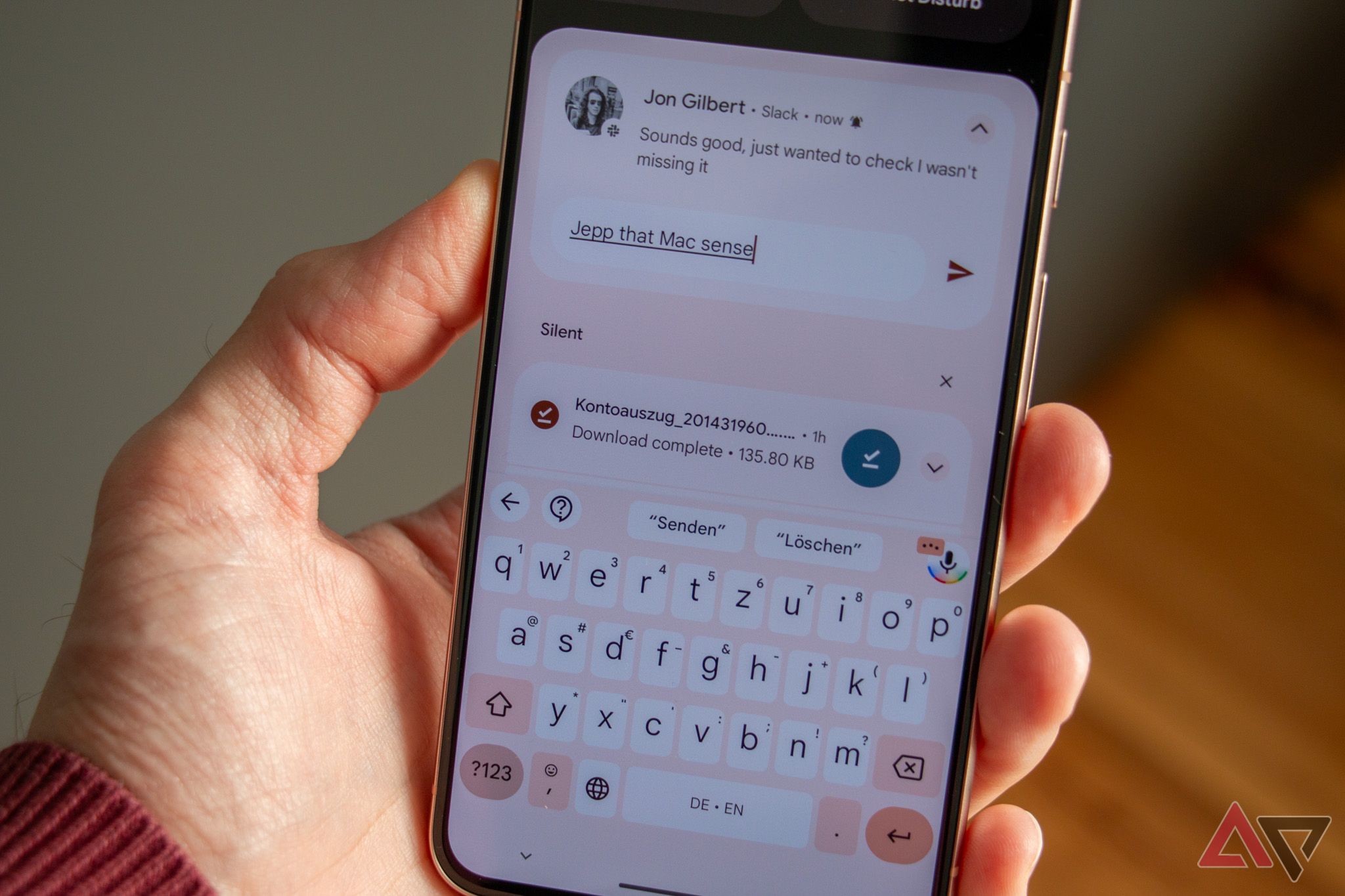Android and iOS are mature mobile operating systems offering similar features and customization options. But there are differences, where one mobile OS could cover your needs better. We all know Apple’s ecosystem is polished but restrictive. It excels within its walls, but those walls can feel confining. In contrast, Android offers an open and adaptable experience, catering to your specific needs without limitations set by the operating system or device maker. So, if you are a long-time iPhone user on the hunt for greener pastures, here are five reasons why you should switch from iOS to Android posthaste.

How to switch from iOS to Android with the Google Data Restore Tool
We’ve been expecting you
1 Lack of choice on iOS
You know what you are getting, but you may need more than iOS offers
There’s a lack of choice in Apple’s ecosystem. When you buy an iPhone, you have four options across two screen sizes: 6.1-inch and 6.7-inch. But what if you want a phone with a screen size between 6.1-inch and 6.7-inch? Or maybe you want a phone with an even bigger screen? Sadly, your only option is to hold on to your current device and hope Apple bumps the screen size on its next iPhone.
This is in contrast to Android’s ecosystem, where a plethora of options are available across various display sizes and price ranges. You can get the Galaxy S24 Ultra if you want a phone with a huge 6.8-inch display. Or opt for the S24+ if you want a device that’s not unwieldy to use. You can also spoil yourself with a foldable like the Samsung Galaxy Z Fold 5 or the OnePlus Open, which can boost your productivity while on the go.
The lack of choice is not limited to screen size. What if you require a phone with superfast charging? With an iPhone, you are limited to 20-30W wired charging across all models. In the Android world, you can get the OnePlus 12, which supports 80W wired charging, allowing it to top up its 5,400mAh cell to full in just over 30 minutes.
2 Better integration with Google
Android will reliably work best with Google’s products
Consider an Android phone if you rely heavily on Google apps and services. Android phones enjoy deeper integration with Google, which can simplify your life. On the Galaxy S24, Pixel 7, and Pixel 8, you get the handy Circle to Search gesture, which makes it a breeze to search or translate items on your phone’s screen.
With Fast Pair, if you use a pair of Pixel Buds Pro or other compatible earphones, you can seamlessly switch between your Android phone, Android TV, Chromebook, and even Windows PC. Similarly, Android phones contain native support for Google’s Cast protocol. This enables you to mirror or cast content to an Android/Google TV from your phone in just a few taps.
Admittedly, Apple devices enjoy better ecosystem integration. But if you don’t use a Mac or other Apple services, using an Android phone can provide a more satisfactory experience.
3 More versatile cameras
Android is the photogropher’s OS
With an iPhone, you get among the best point-and-shoot camera experiences available on a smartphone, including unrivaled video recording performance. But you don’t get the same flexibility and versatility as the best Android camera phones.
For unrivaled zoom performance, you can get Android phones with dedicated 3x and 5x (or 10x) telephoto lenses. And if you don’t mind tinkering with camera controls before taking a shot, phones like the Xiaomi 14 Ultra and Oppo Find X7 Ultra can take better photos than the latest and greatest iPhone. The difference will be evident in low-light scenarios, where Android phones with bigger camera sensors can take in a lot more light.
4 Better notification system
Android’s notification shade is where it’s at
If you have been using an iPhone for years, you will be blown away by Android’s notification shade after making the jump. Chances are, you have an endless list of notifications on your iPhone that you have yet to go through. This is due to how iOS handles notifications. While your notifications will appear on the Lock Screen and the Notification Center, the OS treats them as two separate items.
Tapping on a notification from a stack on the Lock Screen will open the relevant app. When you return to the Lock Screen, the entire stack will be moved to the Notification Center instead of the notification you tapped on and stay there unless you take action. This is not how notifications work on Android. There’s only one notification panel accessible from the lock screen, the home screen, or just about anywhere in the OS, which keeps things convenient.
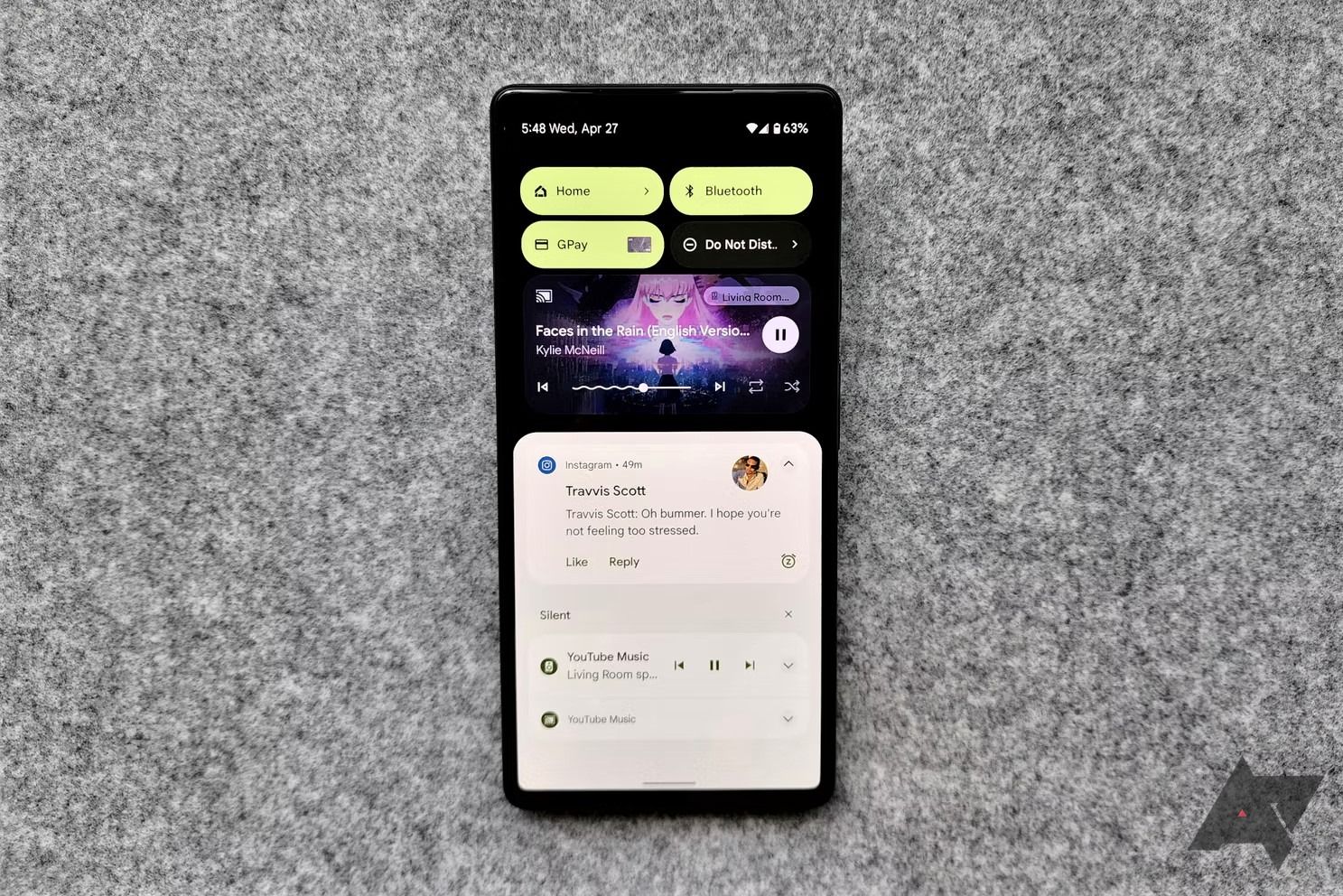
How to better manage notifications on your Android phone
It is time you take some steps to reduce the notification clutter on your Android phone
Another issue with iPhone notifications is the lack of notification channels. Unless an app itself offers the necessary options, you must view all incoming notifications or nothing at all. This is unlike on Android, where, using notification channels, you can disable certain notifications. For example, I can have the Amazon app notify me of package delivery status but disable other promotional notifications.
Once you experience Android’s notification system, you will realize that the iPhone’s system is archaic in comparison.
5 Clipboard support in keyboard
For all you cut and paste aficionados out there
If you frequently work with multiple documents or answer emails on your phone, you’ll likely find the lack of clipboard support on your iPhone frustrating. A clipboard can hold the last 5–10 items you copied in memory, providing quick and easy access. This is a boon when working across multiple documents or when frequently copy-pasting text around.
On Android, the best keyboard apps come with a built-in clipboard, and they are even smart enough to copy the last screenshot you took automatically for quick sharing. Additionally, you can pin your address, email ID, and other details to the clipboard and paste them directly whenever needed.
While keyboard clipboard support might seem minor, it can significantly boost your mobile productivity.
It’s time to make the switch to Android
Android’s days of existing as a clunky platform are long gone. The OS now offers a polished experience that users are bound to enjoy. If you’re a long-time iPhone fan who’s frustrated with all the restrictions in Apple’s walled garden, perhaps it’s time to look at alternatives from the Android ecosystem to boost your productivity and enjoy the flexibility you have been longing for. Once you have made up your mind, make sure to check how to set up your new Android phone the right way to get started with ease.
Source link