Samsung designed its new watch lineup with a holistic health approach. The Samsung Galaxy Watch 7 is equipped with a new Bioactive sensor, which gives data on heart rate, blood oxygen, and electrocardiogram (ECG) with the utmost accuracy, thanks to its intelligent AI services. It is also the first watch to receive medical clearance for sleep apnea detection. To learn more about the Galaxy Watch 7, here are the best features that make this watch shine among the competition of premium smartwatches.

Related
Samsung Galaxy Watch 7: Price, specs, news, and features
The latest smartwatch from Samsung, and it sports Wear OS 5
1 Have the Galaxy Watch 7 detect and measure sleep apnea
The Galaxy Watch 7 has sleep apnea detection built into the Samsung Health Monitor app. Samsung’s sleep apnea feature received clearance from the US Food and Drug Administration (FDA) and has undergone rigorous testing for accuracy to ensure it meets the FDA standards. Samsung’s smartwatch uses its sensors to monitor blood oxygen and heart rate, correlates that data to detect sleep apnea, and measures it using the built-in Apnea-Hypopnea Index (AHI) algorithm to diagnose it.
To use Samsung’s sleep apnea feature, you must activate it from the Samsung Health Monitor app and take measurements for two nights of sleeping.
Samsung intends this feature to be used only for insight purposes. It should not be used as a definitive diagnosis of sleep apnea. Seek professional healthcare assistance to evaluate this condition properly.
2 Use the Galaxy Watch 7 to calculate your Energy Score
Samsung’s new Energy Score feature provides a detailed breakdown of your physical and mental well-being. For a single score, it combines seven factors grouped into four categories: sleep, activity, sleeping heart rate, and sleeping heart rate variability. In addition to receiving the score, the Galaxy AI gives a health report, and you can receive wellness tips on a compatible Android phone (version 11 or later) using the Samsung Health app (version 6.27 or later). If you want an excellent overview of your day-to-day health, Energy Score is the feature to look for.

Related
What is Energy Score on the Samsung Galaxy Watch?
The health feature explained
3 Use the Galaxy Watch 7 to gain insight into your body composition and metabolic health
The Galaxy Watch 7 was designed to give you a holistic view of your health. However, maintaining a healthy body is part of achieving the best version of yourself. Use the Galaxy Watch 7’s built-in exercise tracker and personalize your profile with race (outdoor running and cycling only) and body composition.
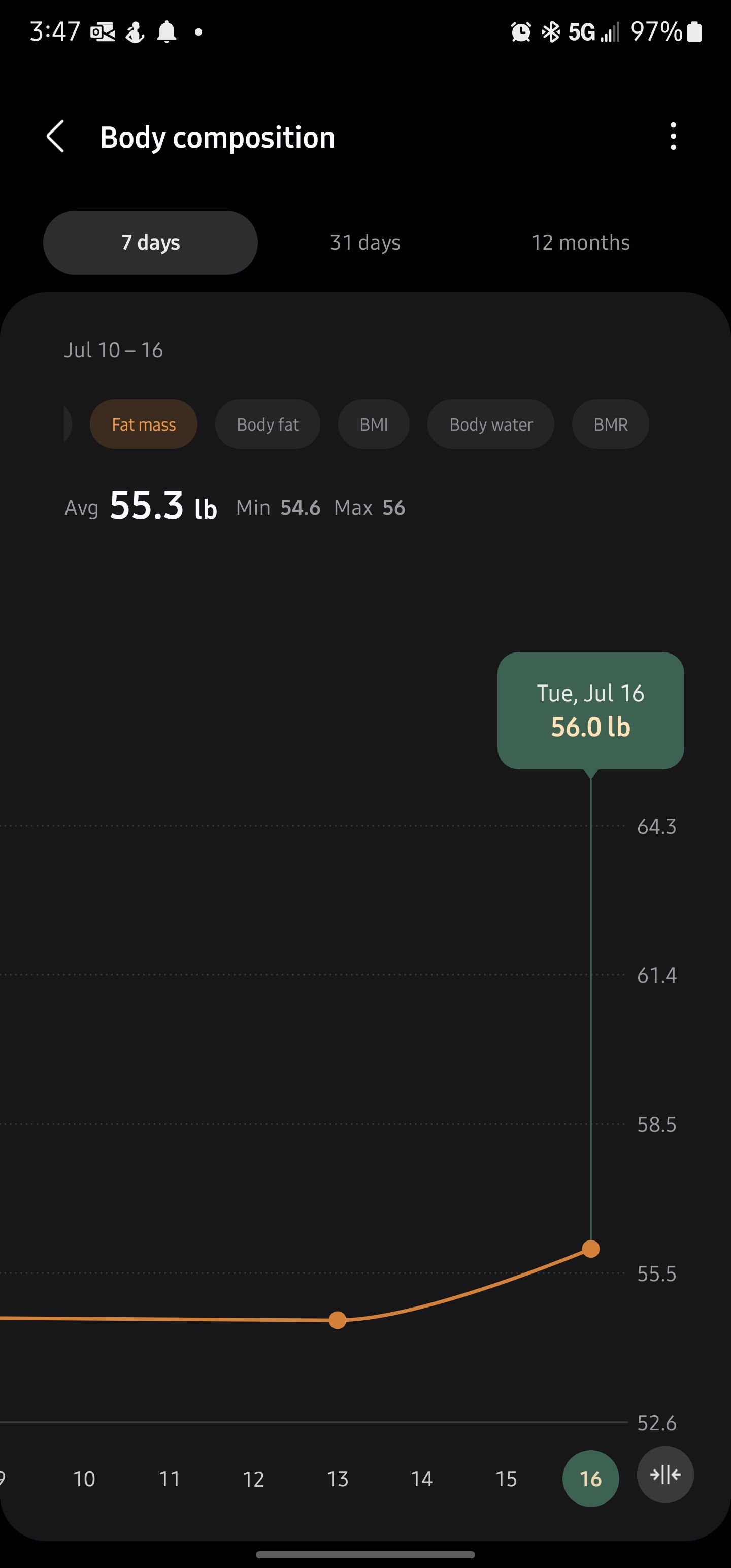
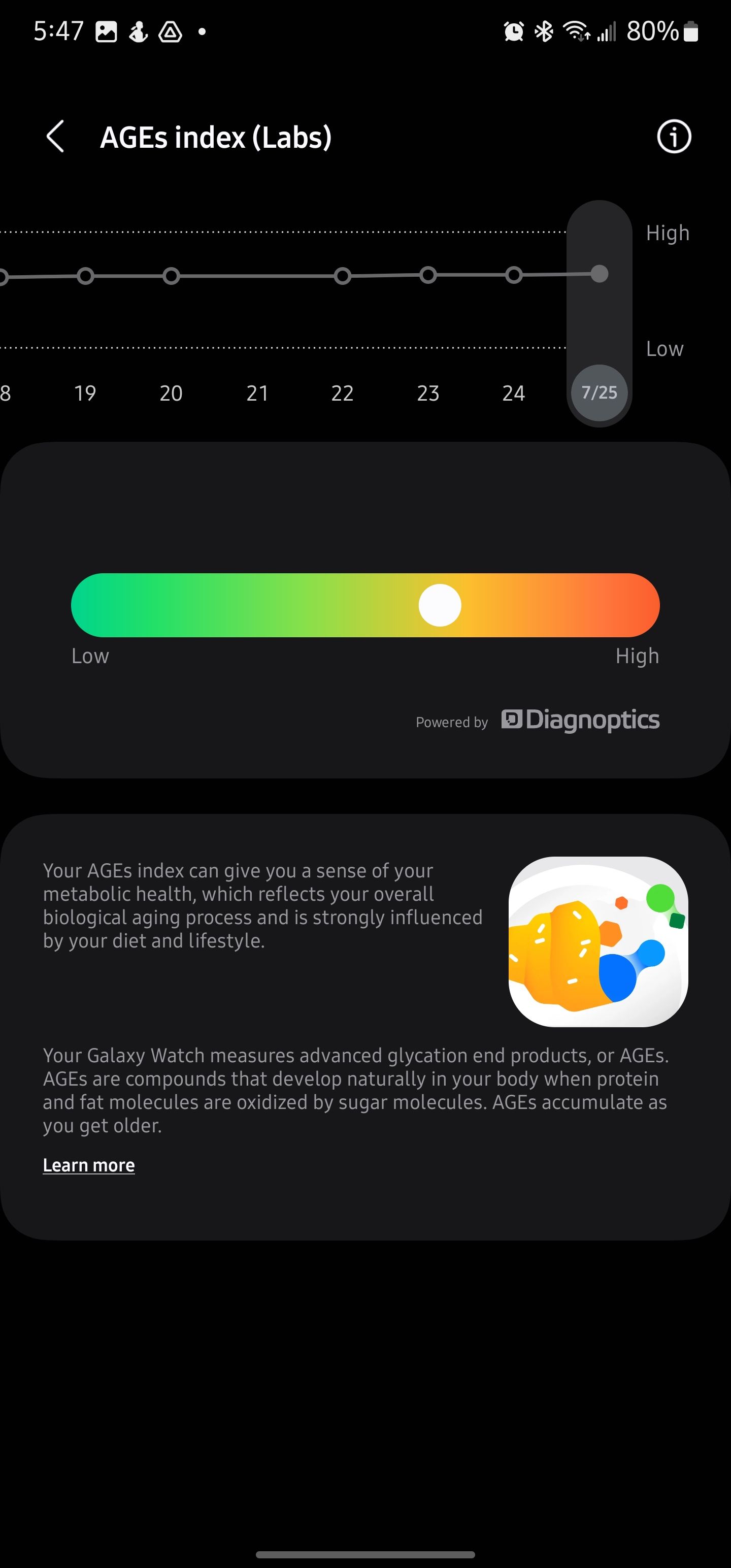
The Galaxy Watch 7 also comes with an AGEs index that tracks your advanced glycation end products. It strongly correlates to diet and lifestyle, which gives you an estimate of biological age and metabolic health. Similar to the Samsung Galaxy Watch 6, the workout detection feature ensures you don’t miss logging and tracking activity. It also builds on this by giving suggestions and improvements based on your data. With the Galaxy Watch 7, you don’t have to face roadblocks to set new lifestyle goals.
4 Receive real-time readings and alerts for abnormally high or low heart rate
If you’re worried about your cardiovascular health, the Galaxy Watch 7 added features to make monitoring it easier. The Galaxy Watch 7 uses the BioActive sensor to monitor heart rate, electrocardiogram (ECG), and blood oxygen levels with improved accuracy. Samsung refined its algorithm for heart rate tracking while including an anomaly heart rate detection feature.
Samsung also included the Irregular Heart Rhythm Notification (IHRN) feature on the Samsung Health Monitor app. The feature detects heart rhythms suggestive of atrial fibrillation (AFib). The intended use of this feature is for heart health awareness. The company warns that the IHRN feature is “not intended to provide a notification on every episode of irregular rhythm suggestive of AFib, and the absence of a notification is not intended to indicate no disease process is present.” It is only there to give you a snapshot. If you become concerned, seek a professional for a proper diagnosis.
5 Take advantage of the powerful Exynos W1000 processor
If you’re unsure whether the Galaxy Watch 7 is an adequate upgrade compared to the last generation of watches, you’ll find the answer by examining the new processor. The Exynos W1000 is responsible for powering up the Galaxy Watch 7, and it’s great at it. The upgraded processor is why the smartwatch has a better battery life than the previous generation of Samsung smartwatches.
The Exynos W100 also powers the watch at 30% more efficiency than the Exynos W930 dual-core and is three times faster. This is important when deciding if it’s worth upgrading your smartwatch. You can be a power user or a minimalistic, first-time buyer who wants to use it for basic tracking, in which case the Exynos W1000 might be more than you need and not worth buying over a cheaper option.
If you decide between the more expensive sibling (the Samsung Galaxy Watch Ultra) and the Galaxy Watch 7, both are equipped with the same processor. The main difference is in design and features, as the Ultra provides more features than the Watch 7. The Exynos W1000 powers these smartwatches with some of the best tech offered by Samsung.

Related
How the Galaxy Watch 7’s Exynos W1000 stacks up against last gen’s W930
Exynos W1000 is a giant leap compared to W930
6 Get enhanced location tracking with the Galaxy Watch 7’s dual-frequency GPS system
Samsung took a page from Apple’s and OnePlus’ book by bringing the dual-frequency GPS to the Galaxy Watch 7 (Apple added it to the Apple Watch Ultra 2, and OnePlus has it on the OnePlus Watch 2). The Galaxy Watch 7 has improved location tracking with its dual-frequency GPS. It uses two satellite signal bands (L1 and L5) for better precision and accuracy with GPS tracking. Using the two signals in tandem means environmental conditions won’t obscure the signal while having faster acquisition.
If you use apps with location services and navigational apps like Google Maps, your Galaxy Watch 7 will have a more reliable connection and better data compared to those that can only access the L1 band. It’s a premium feature seen in more dedicated fitness trackers than smartwatches, and Samsung included it in the Galaxy Watch 7.


7 Send quick replies using Galaxy AI’s suggested replies
Samsung introduced an intelligent, quick reply system that uses suggested replies employed by the Galaxy AI. Galaxy AI analyzes the text and generates short replies to send. This is a practical feature when you’re on the go and don’t want to power up your phone to send a quick reply.
However, there are strict requirements for this feature to be activated. For suggested replies to work, you must use One UI Watch 6 (and above) with the latest version of Wear OS installed. It must also be paired with a Samsung Galaxy phone from the Galaxy S24 series (and later) running One UI 6.1.1 or above.
Achieve the best version of yourself with the Galaxy Watch 7
In today’s world, you need more than a number to get insight into your daily health. Samsung arrived with a better solution, a more prominent way of using Galaxy AI to give comprehensive health data readings and feedback. Whether you need to spend more time improving your sleeping patterns or working on your personal fitness, the Galaxy Watch 7 handily helps you get there.
Source link





