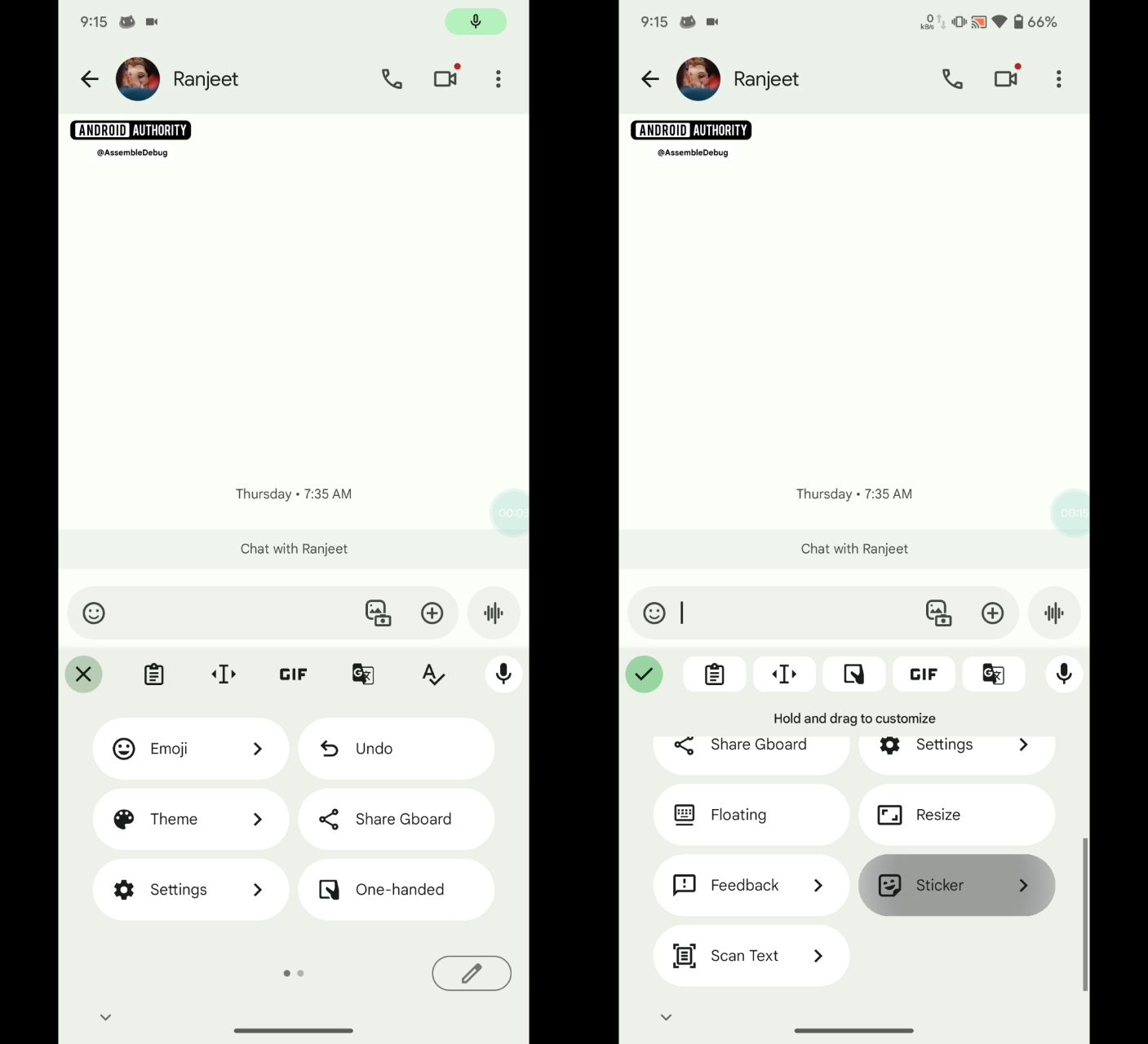Key Takeaways
- With the Android 15 source code released, and an OTA update expected soon for Pixel devices, app developers are preparing for the new OS and its subsequent QPR1 drop.
- Google’s Gboard is planning a major overhaul with a new keyboard switcher button and enhanced autocorrect capabilities.
- Work on an edit button for Gboard’s customization menu is also underway, and it might land sooner than the dedicated keyboard switcher and autocorrect enhancements.
Android 15’s source code is officially out on AOSP, with Google suggesting that users can expect the OTA update in the “coming weeks.” The OS update, which is stable now, will first land Pixel devices, followed by devices from Samsung, OnePlus, and others.
In preparation for the eventual drop, and the subsequent Android 15 QPR1, some stable Android apps have already started working on an app redesign, with Google’s Gboard planning a major overhaul.
The tech giant appears to be working on a new keyboard switcher button, among other updates, which could land on the first stable Android 15 Quarterly Platform Release, as found by code sleuth @AssembleDebug in a report for Android Authority.
Currently, if you want to change the default keyboard on your Pixel device, you need to head to Settings → System → Keyboard. Elsewhere, if you use two or more languages or keyboard layouts, the Gboard app lets you switch between them by long pressing the spacebar. To pave the way for the new keyboard switcher button, Google is reportedly planning to disable the long press gesture for switching keyboards within the Gboard app, with the switch button potentially allowing users to change the current keyboard with a single tap, and trigger the keyboard switcher menu with a long tap. Code for the same was spotted in Gboard beta version 14.6.02.665297282.
Enhanced autocorrect and an edit button for the customization menu
Source: Android Authority
In addition to the keyboard switcher button, the report also highlights code that suggests Google might be working on enhancing Gboard’s autocorrect abilities. Currently, Gboard can show a suggestion strip to help you complete your sentence, offer next-word suggestions, correct words while typing, paired with auto-capitalization and grammar check. With the update, the keyboard app will reportedly allow users to choose whether they want autocorrect to fix words only, or fix both words and sentences.
Users will also spot a new pencil icon on the app’s customization menu. Currently, when you press the settings cog icon within Gboard, it lets you move around tools like One-handed mode, Translate, Resize, and others, by simply long pressing them and dragging them to their desired position. To avoid accidental changes, Google will introduce an edit button with the pencil icon, and users will only be able to rearrange tools after tapping it.
It’s worth noting that we’re running the Gboard beta in question, but none of the features seem to be live yet. Although the edit button for the customization menu might land soon, enhanced autocorrect capabilities and the dedicated keyboard switcher will likely arrive with Android 15 QPR1.
Source link