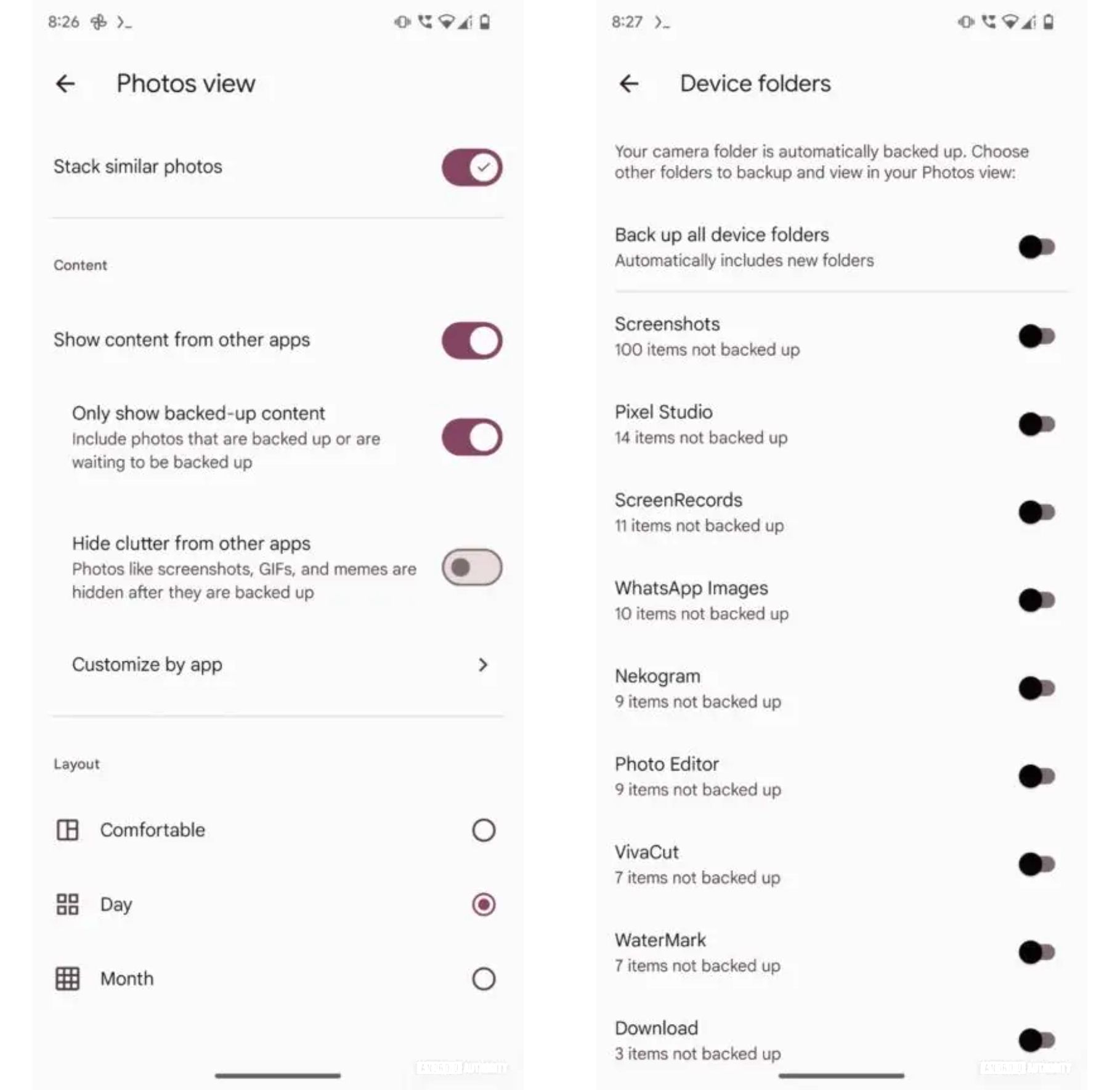Key Takeaways
- Google Photos will soon offer a “Hide clutter” setting to prevent screenshots, memes, GIFs, and other types of clutter from appearing in the main feed.
- Version 6.99.0.672345802 includes a new setting to control showing content from third-party apps.
- The same version also hints at a new backup status feature for all device folders.
If you’re an Android user, Google Photos is likely your go-to app for storing media and managing it. Apart from simply storing, the app offers a trove of AI-enabled features for media, like Magic Editor, Magic Eraser, Photo Unblur, Photo Stacks, smart organization, and more.
However, as the app is the central hub for all media, it’s bound to get cluttered, especially if you back up media from third-party applications in Google Photos. Earlier this year, the photo storage platform began testing a Hide clutter setting, and it looks like work on the tool is still ongoing with Google making significant progress.
In a report shared by folks over at Android Authority, Google Photos’ latest version 6.99.0.672345802 offers more hints at the upcoming tool and its functionality. Although not live in the app just yet, the version includes a new setting called Only show backed-up content under the Show content from other apps header.
This will allow you more granular control over clutter like screenshots, GIFs, memes, and more, and prevent them from showing up in your Photos view/main feed — all customizable on an app-by-app basis. For example, you can set all images received on WhatsApp to sync with Google Photos and be available on your main feed, while images from a different app, like Telegram, can be restricted.
Backup status for all your folders
Source: Android Authority
Elsewhere, while images taken from your device’s camera are automatically backed to Google Photos, other apps need permission. These permissions can be toggled directly from the in-app Device folder setting, which will soon show users all folders available to be backed up, alongside the number of photos yet to be backed up from each device folder, giving users a clear understanding of the content that is still in-line to be uploaded to the cloud.
It’s worth noting that these features aren’t live in Google Photos yet, and were only seen during an APK teardown. It is unclear when these features might make their way to stable Google Photos, though they surely are welcome additions.
Source link