The Google Pixel 9 Pro Fold brings improvements over the original Pixel Fold. However, the battery capacity is reduced and the charging speeds are limited to 21W for wired and 7.5W for wireless. Google’s latest foldable phone isn’t a battery champ, and you’ll rely on other tweaks to get the most out of its 4650mAh battery cell. Whether you are a power foldable user or want to get through a busy day, check out these tips and settings adjustments to extend your Pixel 9 Pro Fold’s screen on time.
10 Disable always-on display
While the always-on display is a handy feature to glance over incoming notifications and time, it can affect your foldable battery life. You can turn off the always-on display and activate other options to check your alerts and other essential information. Here’s how.
- Open Settings and scroll to Display & touch.
- Tap Lock screen.
- Turn off Always show time and info.
- You can also turn on Tap to check phone, Lift to check phone, and Wake screen for notifications.
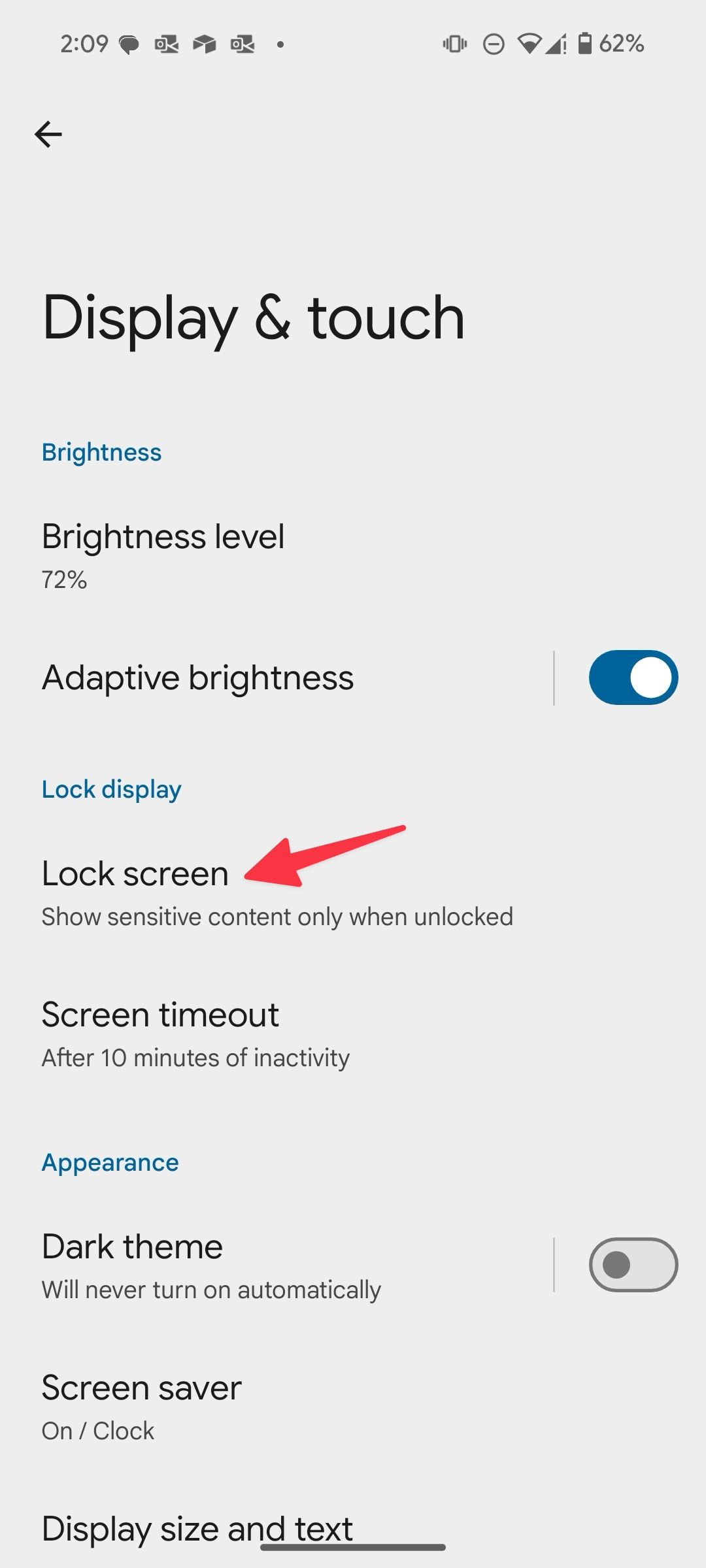
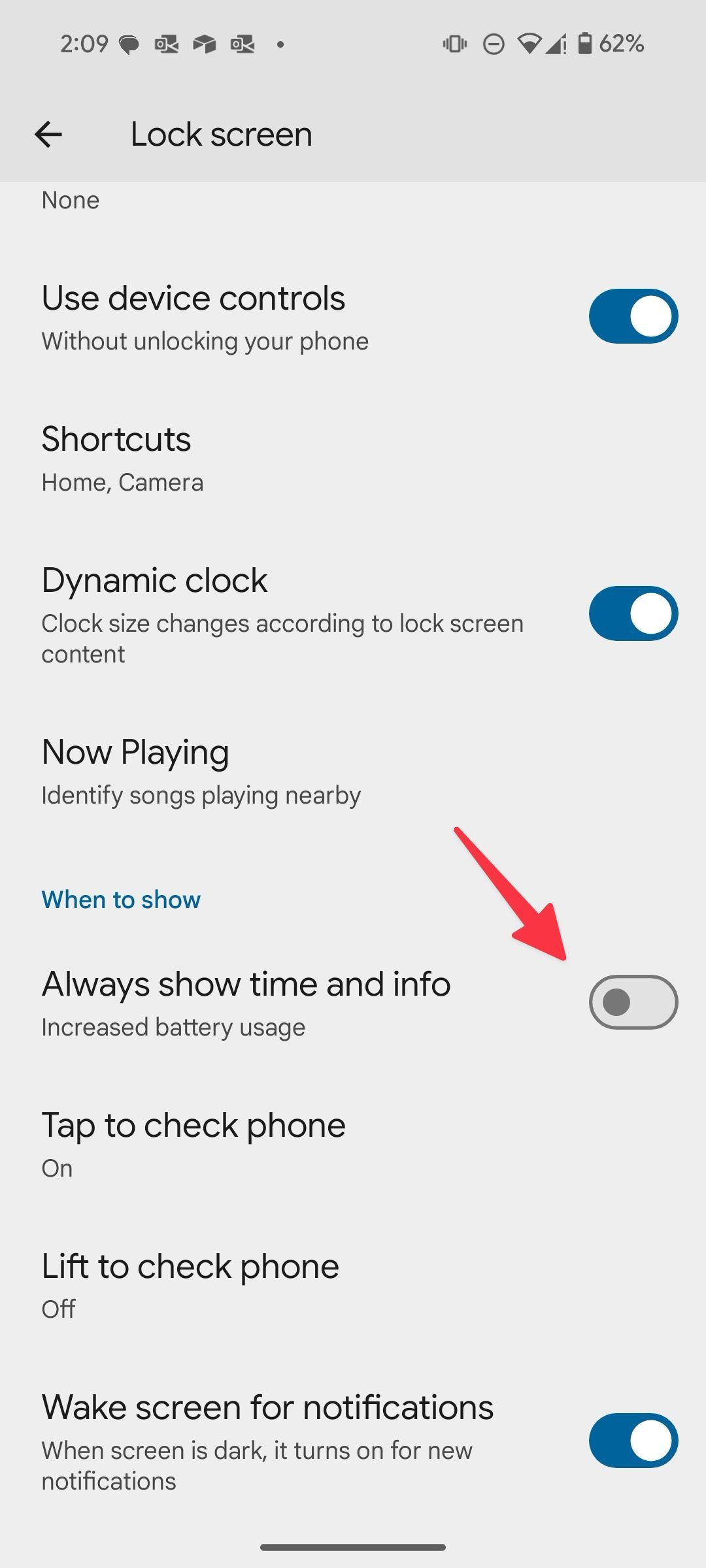
9 Enable or schedule a dark theme
Google Pixel 9 Pro Fold’s OLED panel is battery-friendly with a dark theme. Here’s how to activate or schedule the dark mode on your foldable.
- Go to the Display & touch menu in Pixel Settings (refer to the steps above).
- Select Dark theme.
- Turn on the Use Dark theme toggle and schedule it during night hours using the option below.
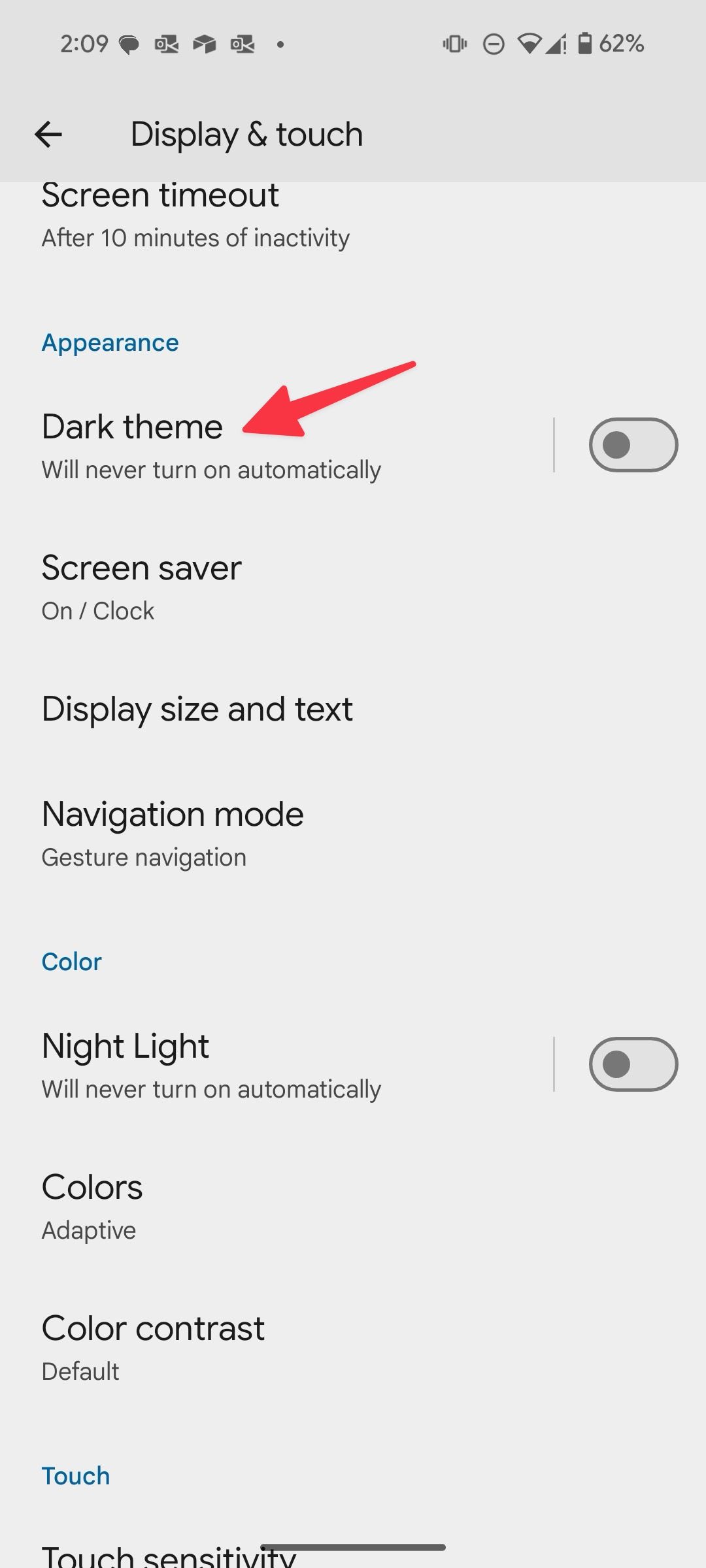
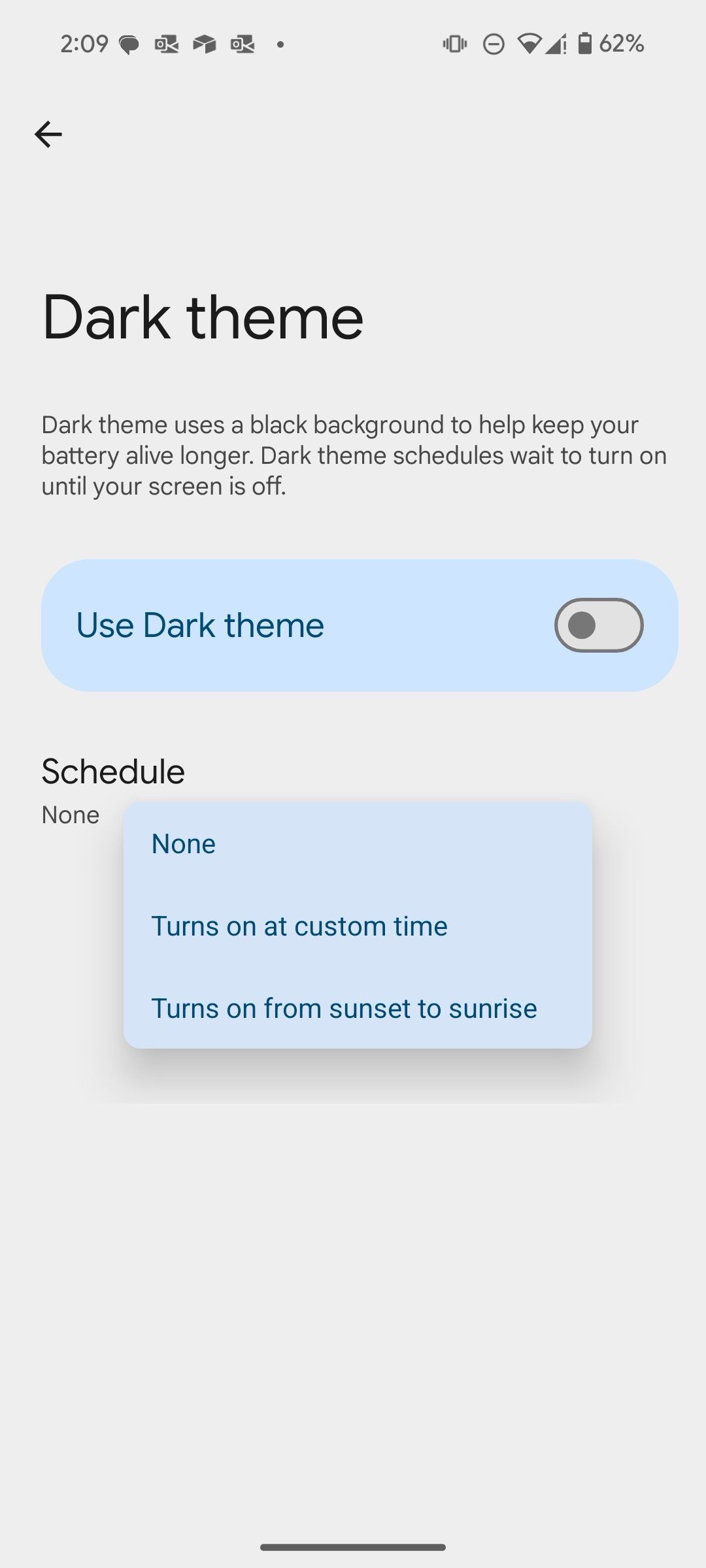
This trick extends the battery life by a small margin.
Be mindful of your wallpaper selection. Live wallpapers can quickly deplete your Pixel 9 Fold Pro’s battery.
8 Use Adaptive charging
You need to activate adaptive charging on your Pixel 9 Pro Fold so that the system learns from your usage to optimize how your installed apps use the battery. The aim is to extend battery life by reducing performance and delaying notifications.
- Open Settings and scroll to Battery.
- Select Charging optimization.
- Tap the radio button beside Adaptive Charging.
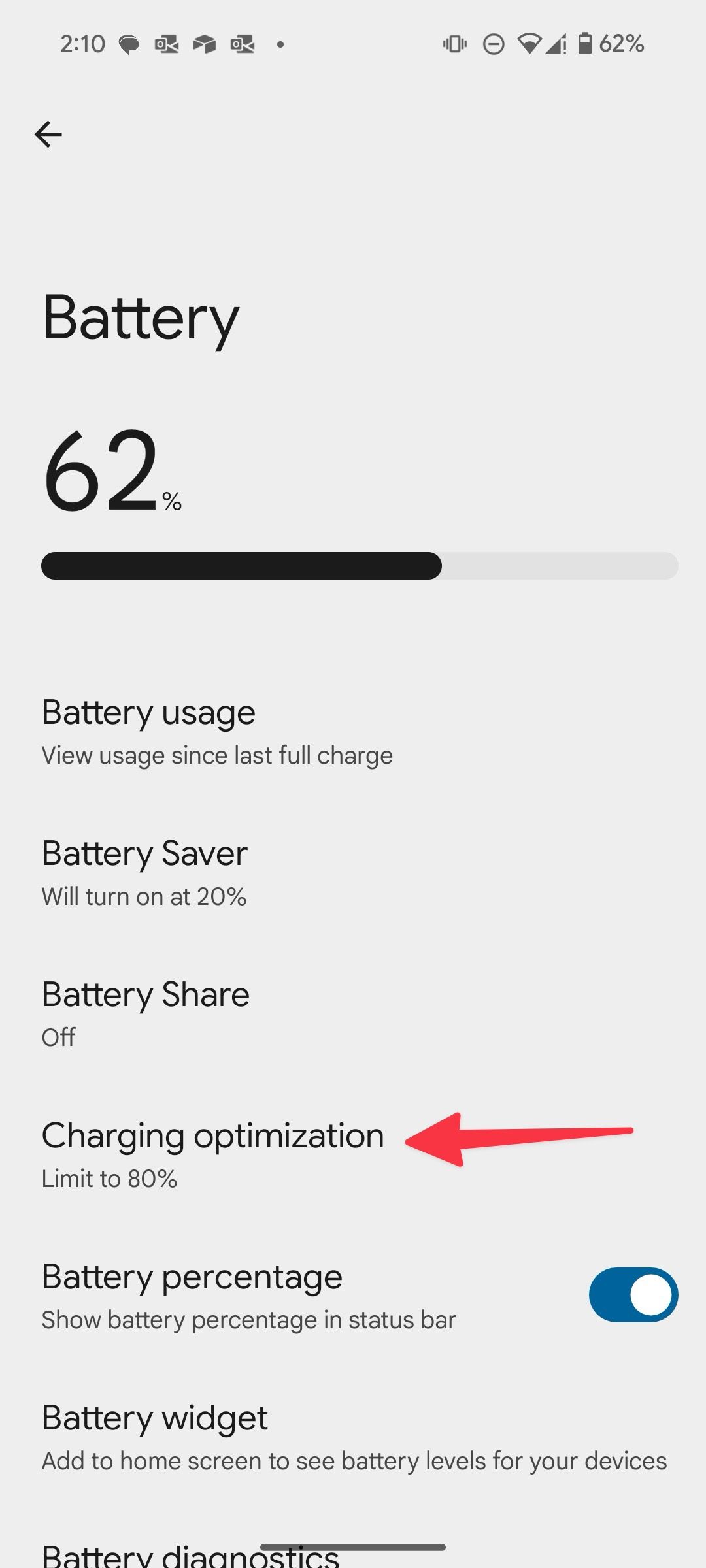
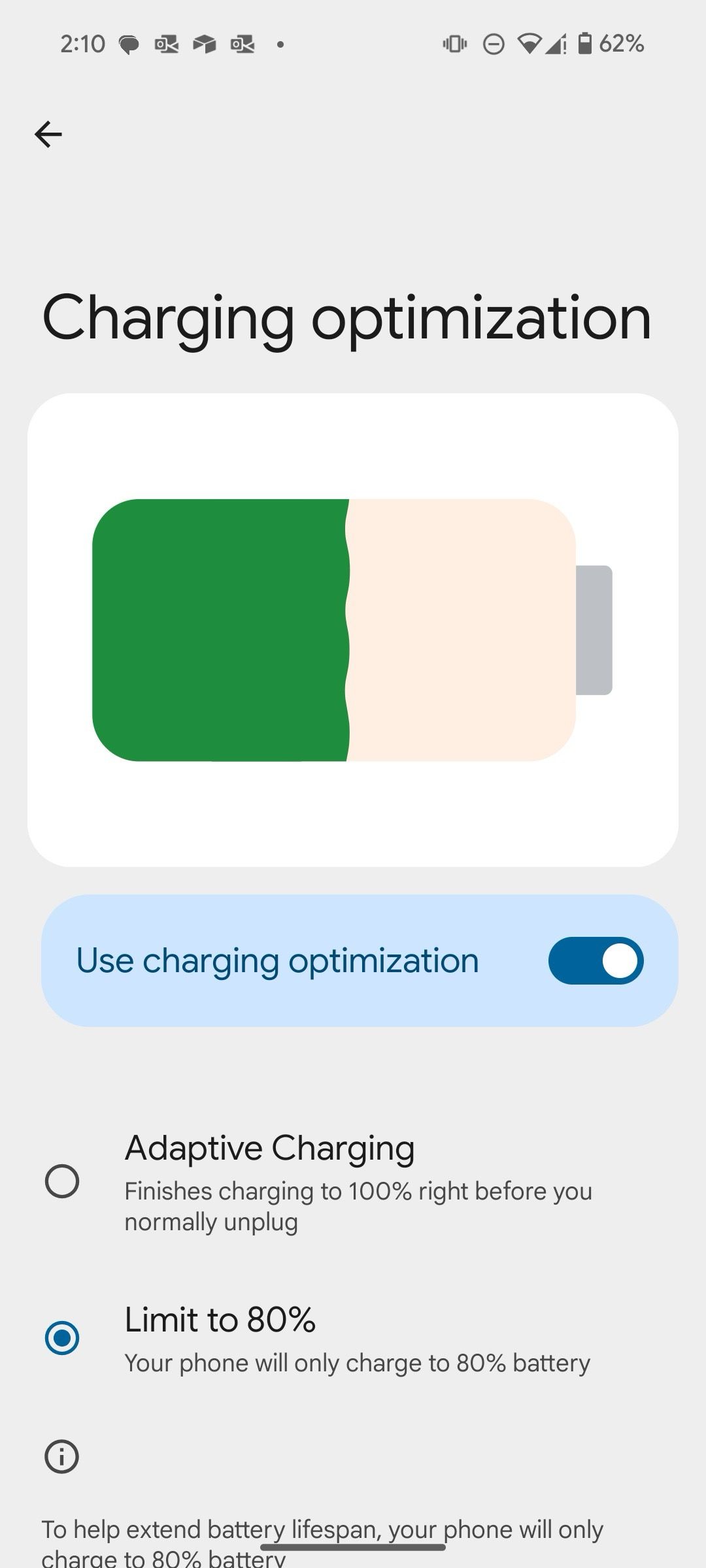
Following the Android 15 update, you can limit your Pixel 9 Pro Fold charge to 80% to extend the battery health. Check the screenshot above for reference.
7 Explore battery saver mode
The Android system comes with a battery saver mode by default. Pixel 9 Pro Fold users have a couple of options to choose from. To set and automate it, go to the Battery menu in Settings and tap Battery Saver. Then, choose an option:
- Standard Battery Saver: Limits visual effects and background activity. It also activates the dark theme on your OLED panel.
- Extreme Battery Saver: Aside from the changes above, this option pauses irrelevant apps and notifications.
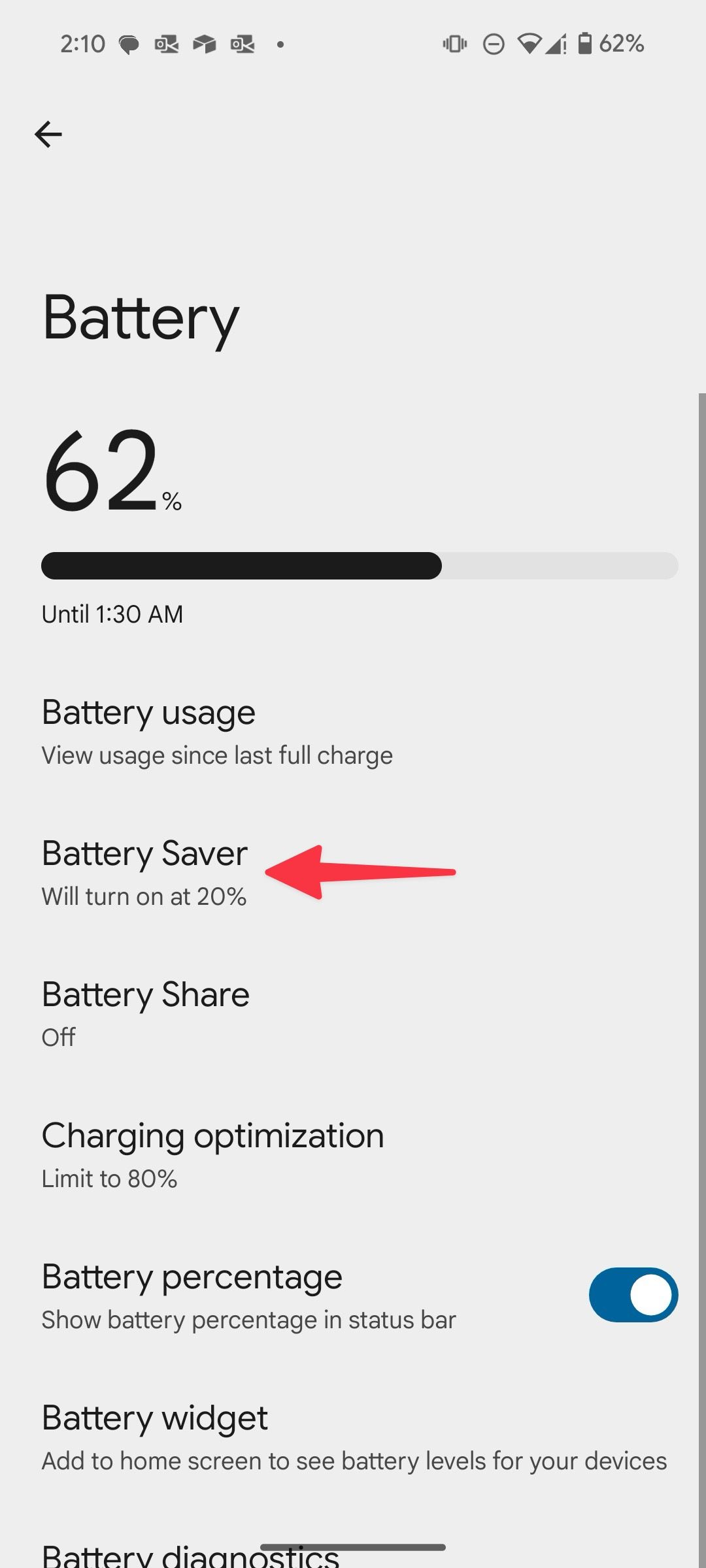
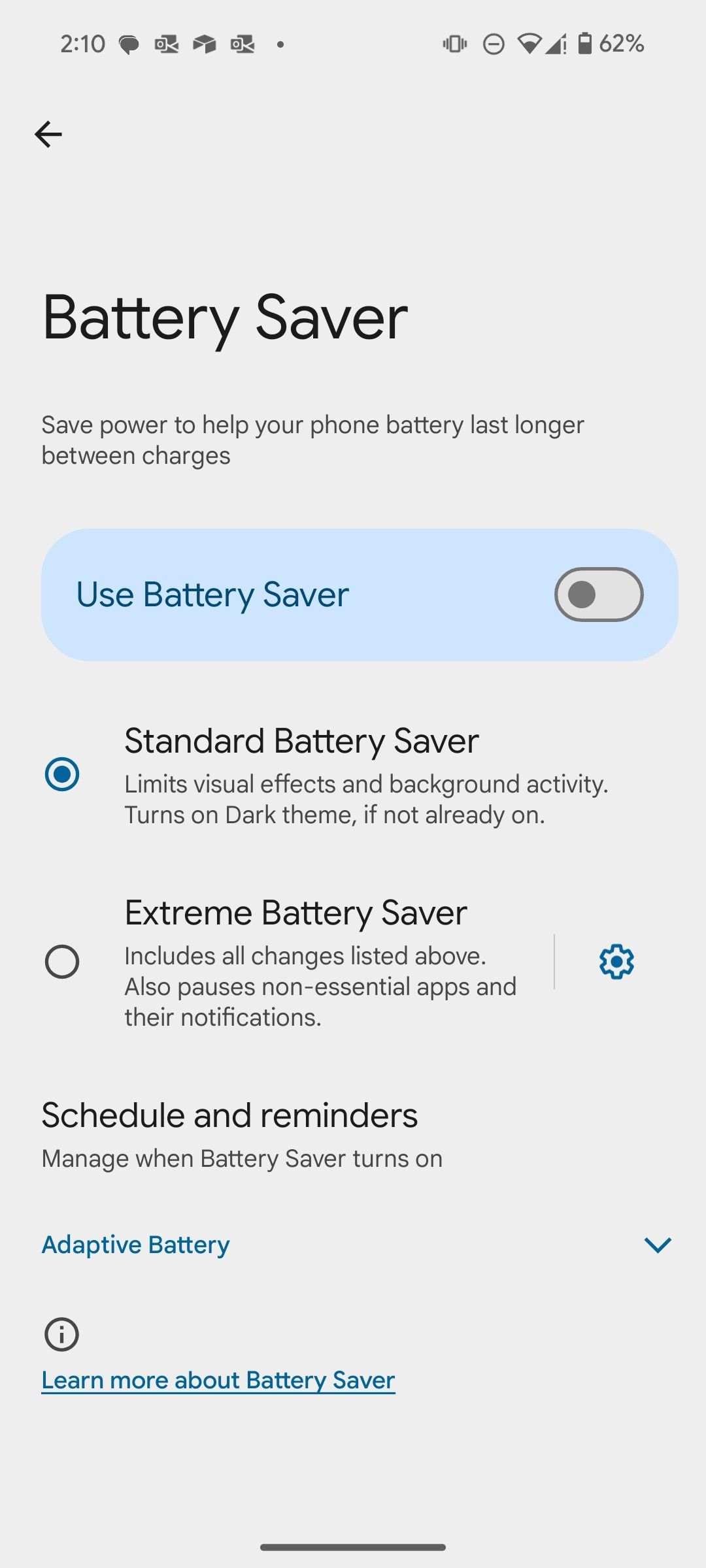
If you use the latter option, go to Settings and mark relevant apps as essential.
You can also go to Schedule and reminders and activate it based on specific battery levels.
6 Disable smooth display
You can turn off the smooth display option on your Pixel 9 Pro Fold to extend the battery life for the time being.
- Open the Display & touch menu in Pixel Settings.
- Turn off the Smooth display toggle.
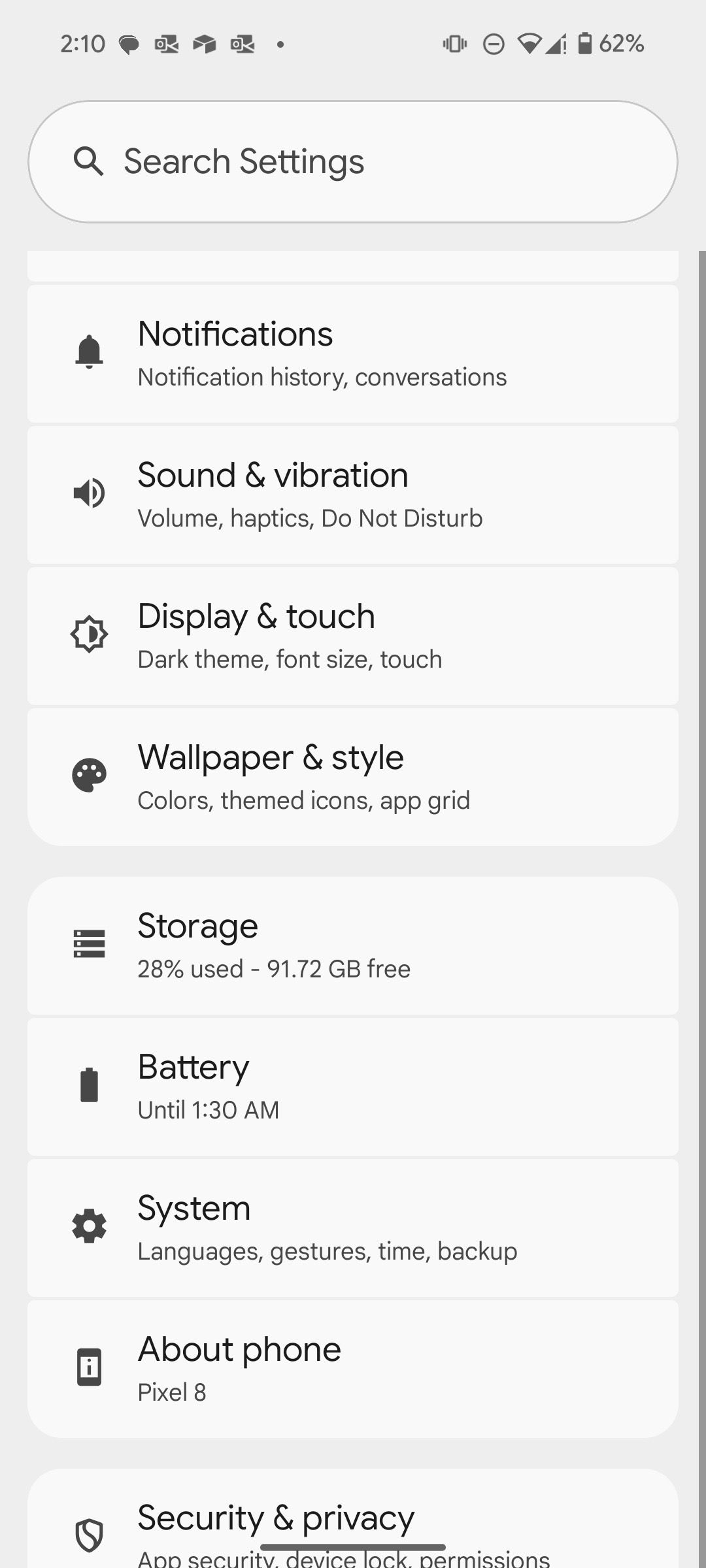
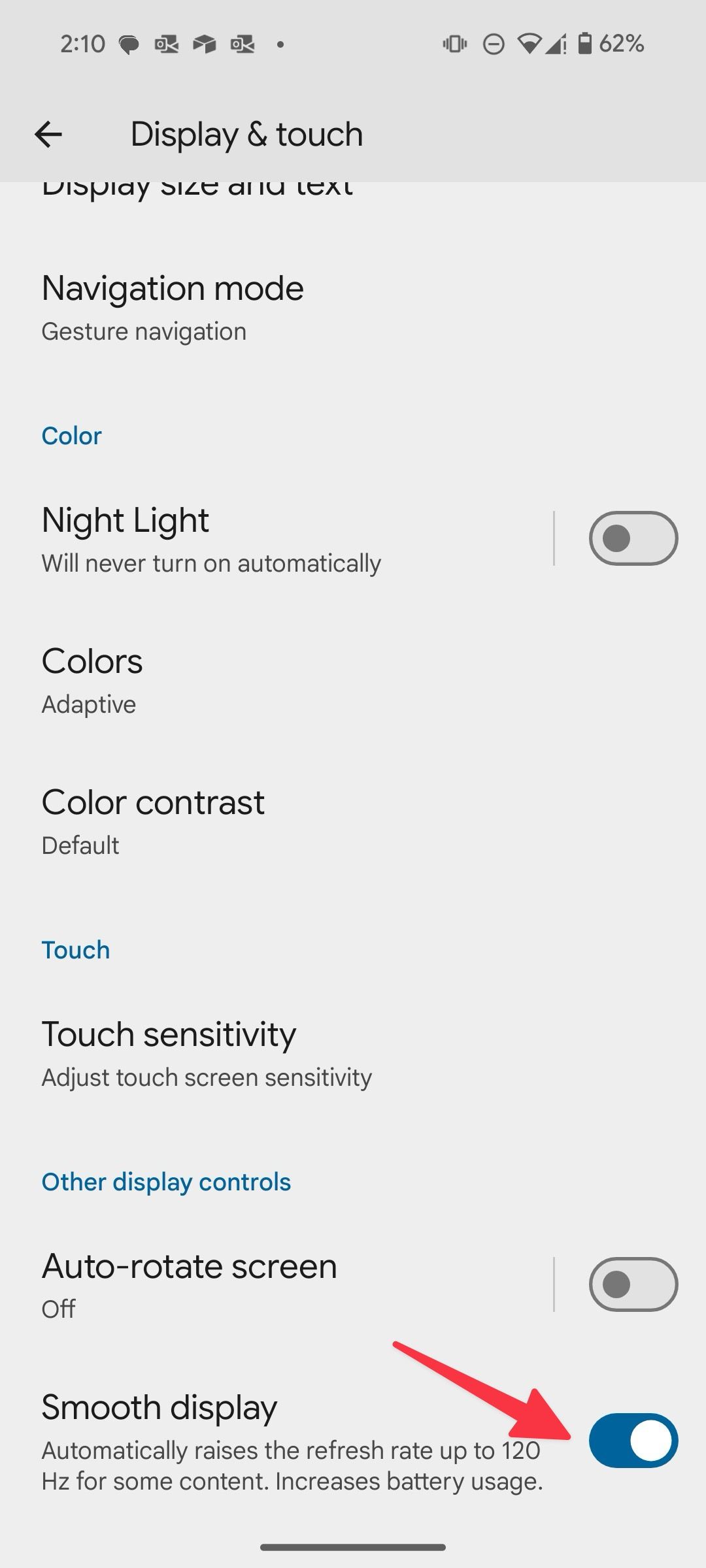
Since your Pixel 9 Pro Fold reverts to a 60Hz refresh rate, you may notice sluggish scrolling. After charging the device, turn on the Smooth display option from the same menu.
5 Restrict battery-hogging apps on Pixel 9 Pro Fold
Android’s battery menu helps you identify the apps that cause unusual battery drain on your foldable. You can restrict such apps using the steps below.
- Open the Battery menu and select Battery usage.
- Glance over the apps. If you notice an unknown app, tap it and turn off Allow background usage.
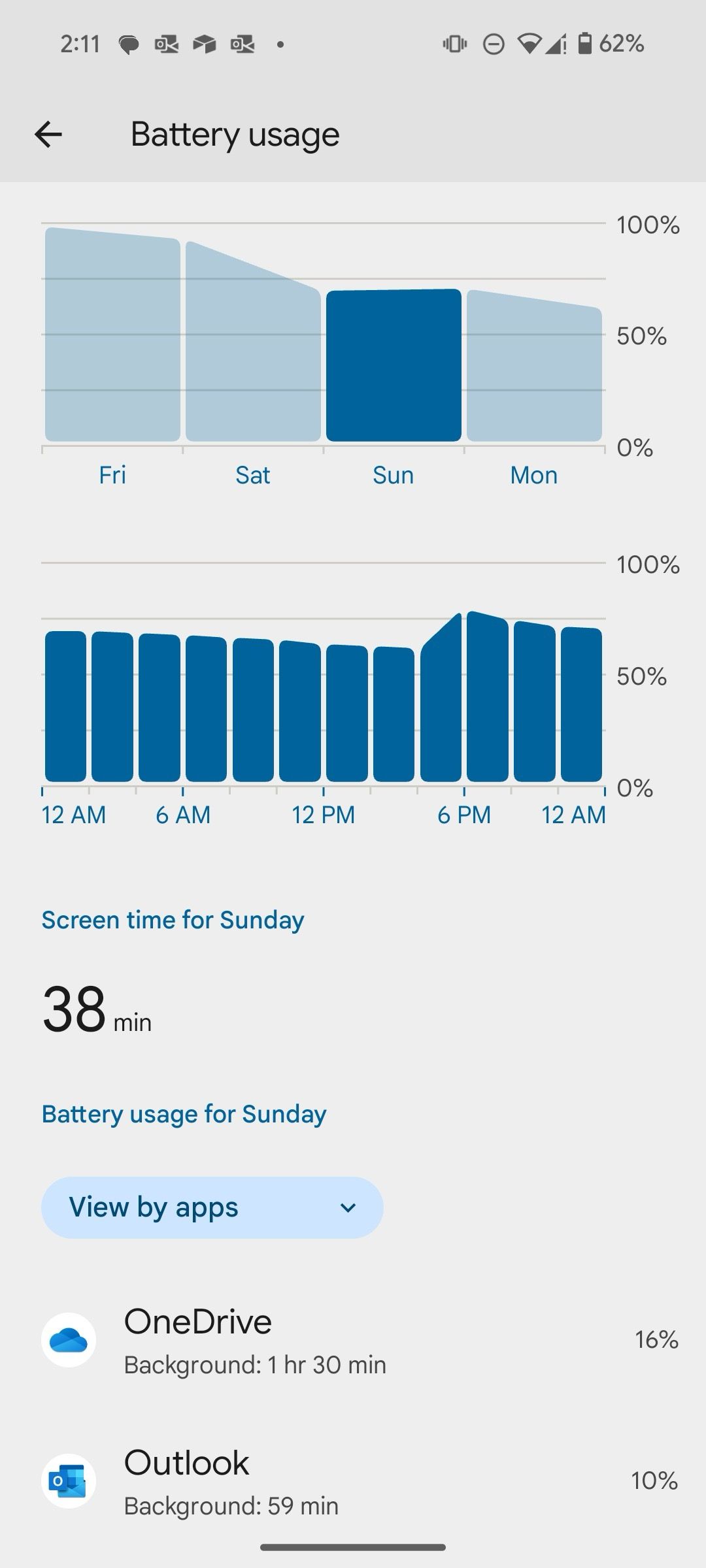
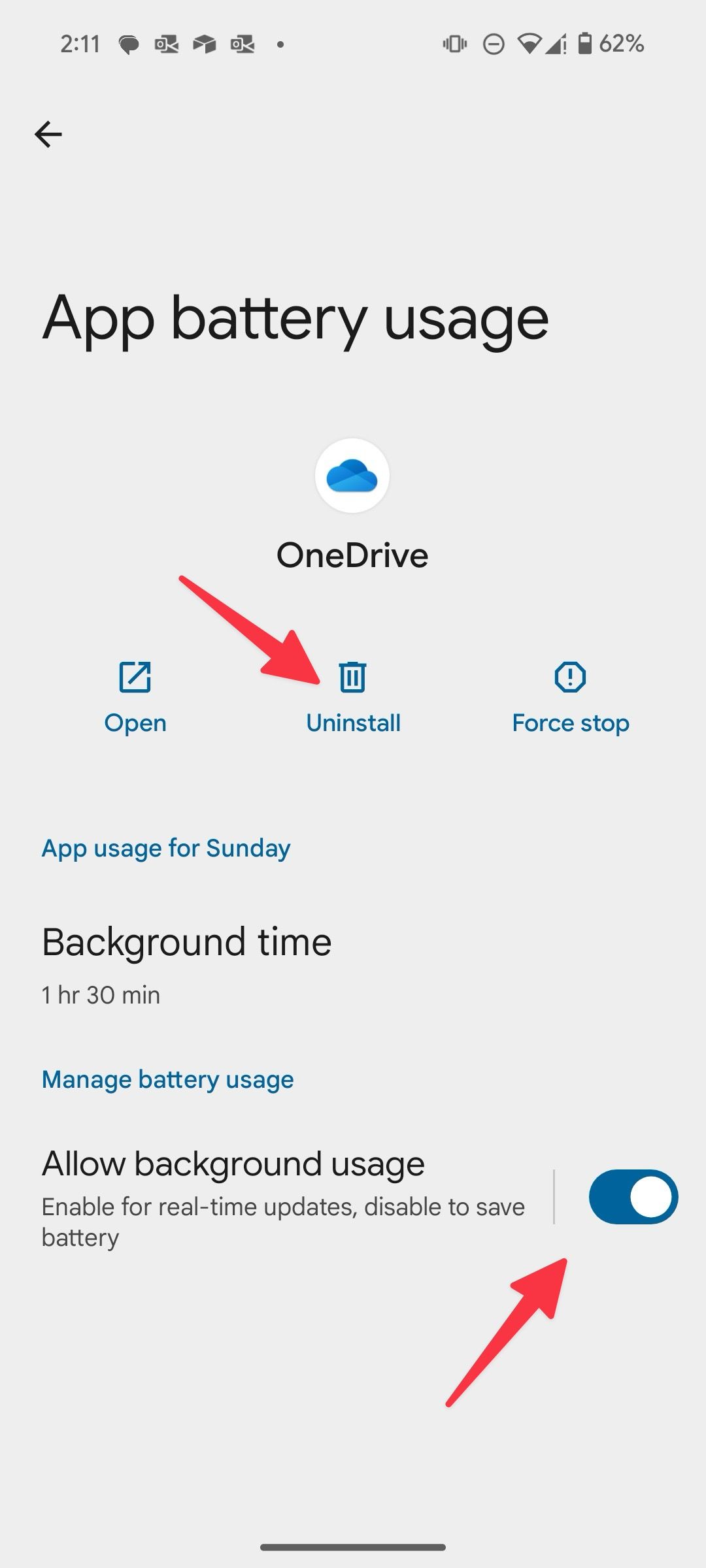
If you spot several unusual apps on the Battery usage menu, select them and tap Uninstall from the following menu.
4 Disable flash notifications
Flash notification is a handy feature that lights up the camera light or the screen when you receive alerts or when alarms sound. If you receive several notifications daily, turn off the option from Settings.
- Go to Settings and select Notifications.
- Tap Flash notifications and turn off the option.
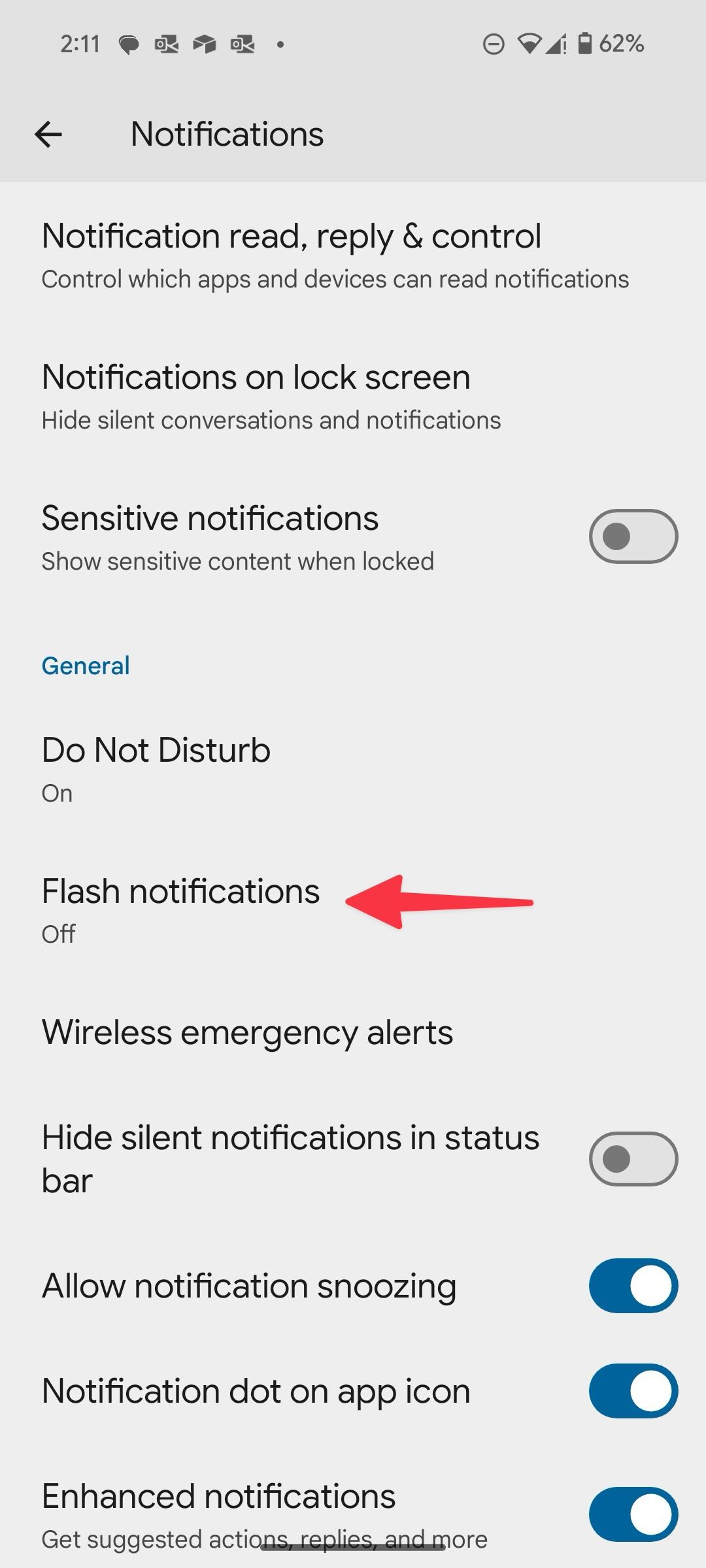
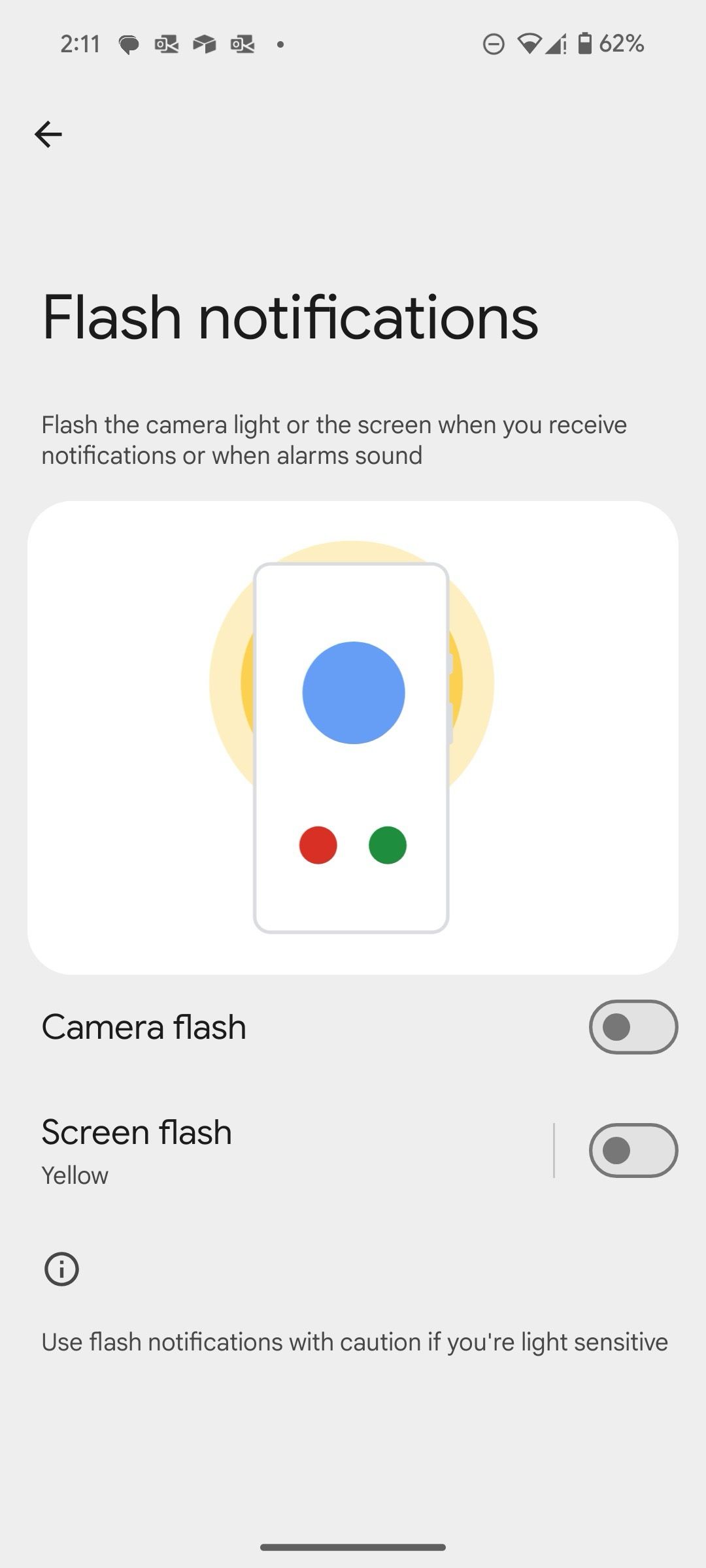
3 Turn off Now Playing
Now Playing identifies songs playing nearby. Because the service always runs in the background, it may affect your foldable’s battery life. If you don’t use the function often, use the steps below to turn it off.
- Open Settings and scroll to Sound & vibration.
- Select Now Playing and turn off the option.
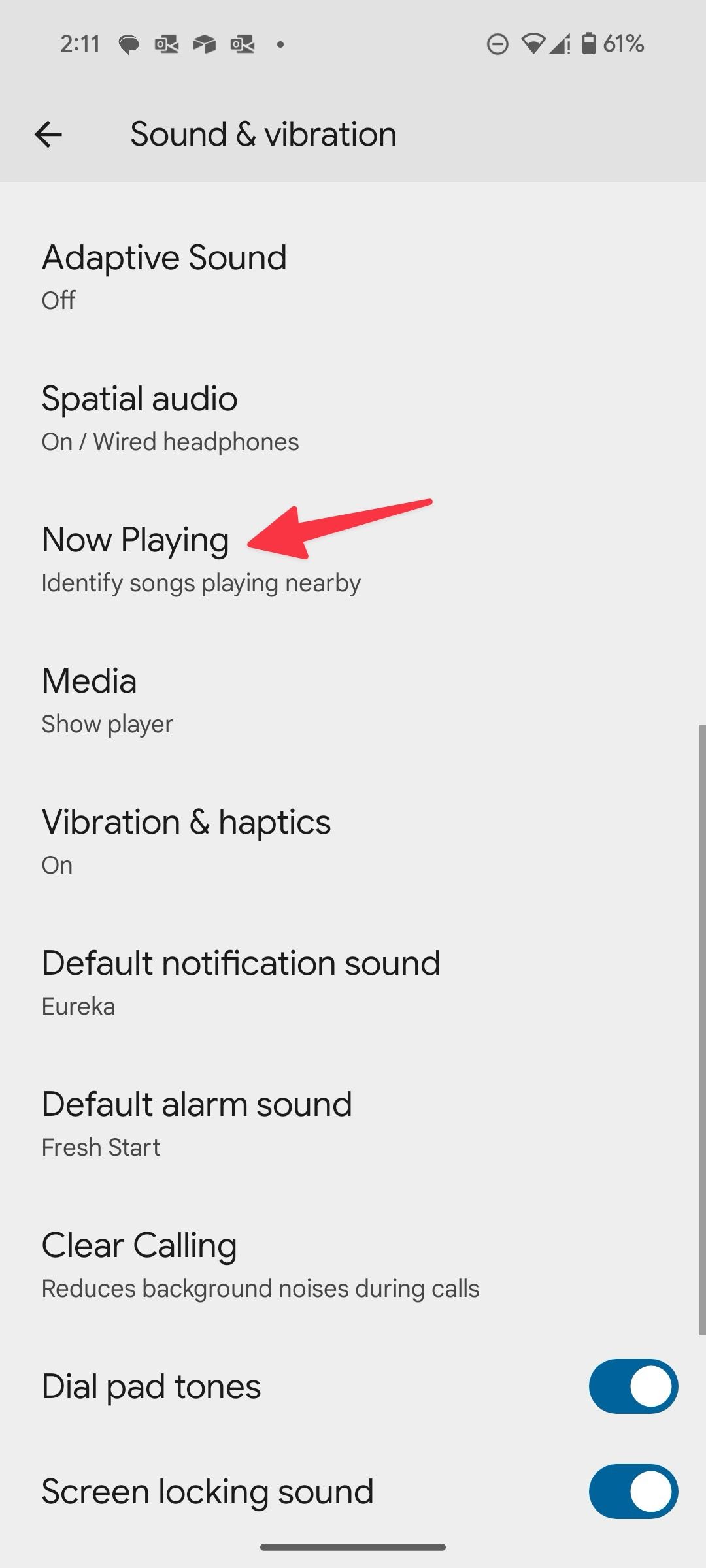
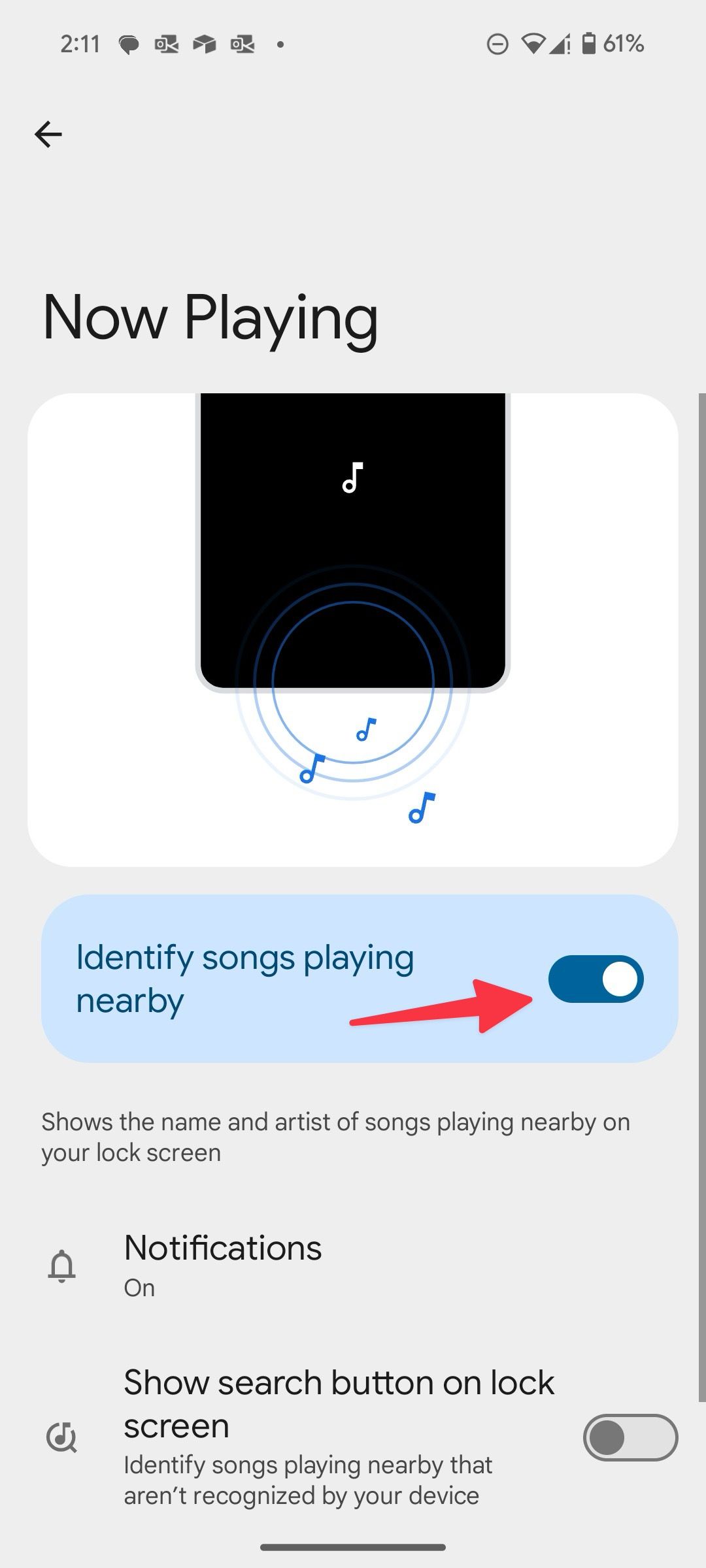
2 Avoid power adapters from unknown brands
Your Google Pixel 9 Pro Fold doesn’t have a power adapter in the box. If you don’t have one, consider using Google’s official power adapters or those from reputable brands like Anker. Using a cheap charger from an unknown brand may affect the battery health of your foldable in the long run.
1 Install pending updates
Do you notice an abnormal battery drain on your Pixel 9 Pro Fold? This can be due to a buggy software build on your device. Google is quick to resolve such issues with updates.
- Open Settings and scroll to System.
- Tap Software updates and install the latest Android version.
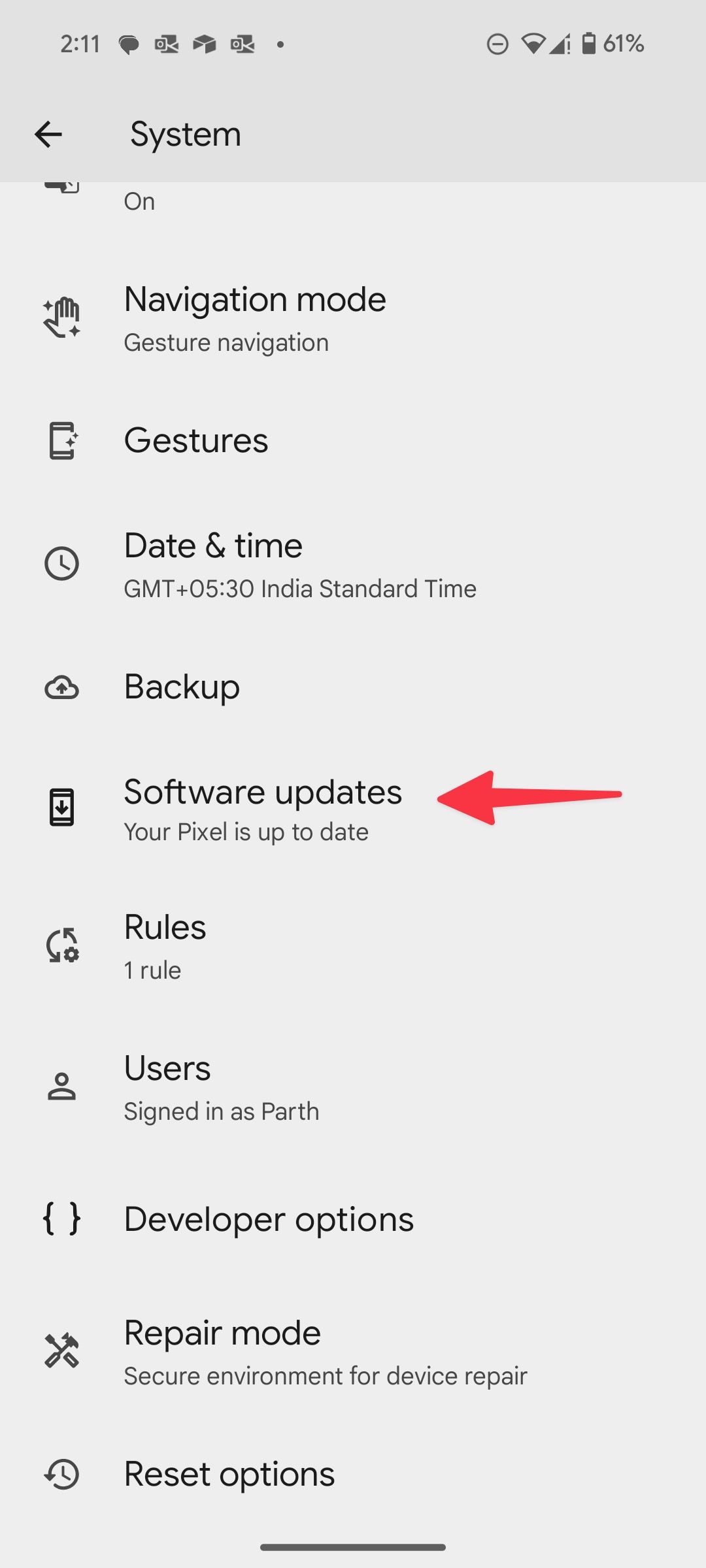
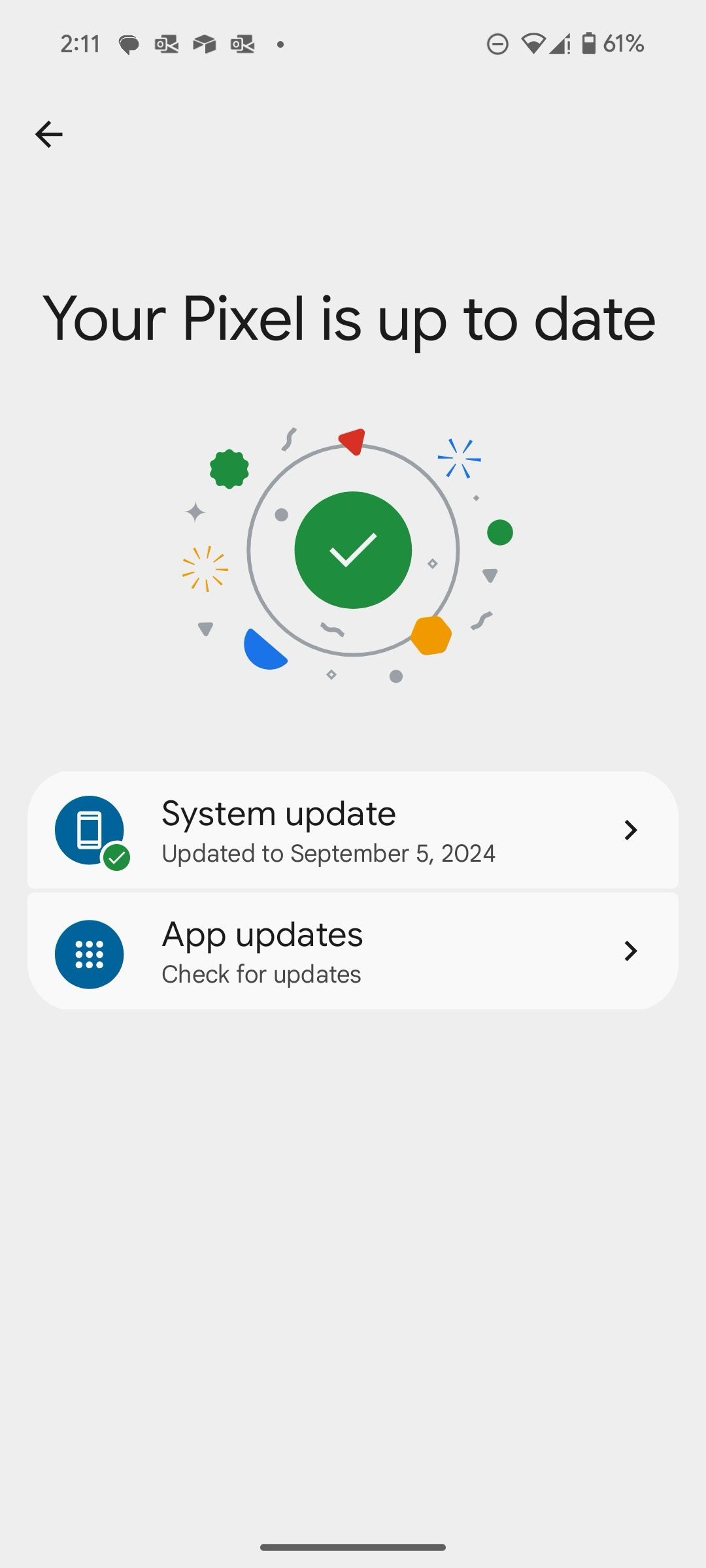
You should also keep your installed apps up to date on your foldable.
The Pixel 9 Pro Fold’s cover display is more usable than the competition, thanks to a wider aspect ratio. You can use it for routine tasks like checking notifications and replying to messages, reserving the large display for multitasking and streaming media. The practice helps preserve battery life.
Enjoy all-day power
While the Pixel 9 Pro Fold shines in AI, usability, multitasking, and software update support, an average battery life remains a sore point for buyers. You don’t need to make all the tweaks, though. Make the necessary adjustments per your preferences and say goodbye to battery anxiety.
If you purchased one, check out the top Google Pixel 9 Pro Fold accessories to level up your foldable experience quickly.

Google Pixel 9 Pro Fold
Google’s foldable series now has a new name! The successor to the 2023-released Pixel Fold is the Pixel 9 Pro Fold, starting at $1,800.
The Pixel 9 Pro Fold boasts a bigger eight-inch Super Actua inner display, paired with a 6.3-inch outer display. It is powered by Google’s new Tensor G4 chipset, paired with 16GB of RAM and a Titan M2 security coprocessor, making it faster than its predecessor, at least on paper.
Apart from the US, UK, Germany, and Japan, Google’s flagship foldable is now also available in Canada, Austria, Belgium, Denmark, Finland, France, Ireland, the Netherlands, Norway, Switzerland, Sweden, Australia, India, Singapore, and Taiwan.
Source link