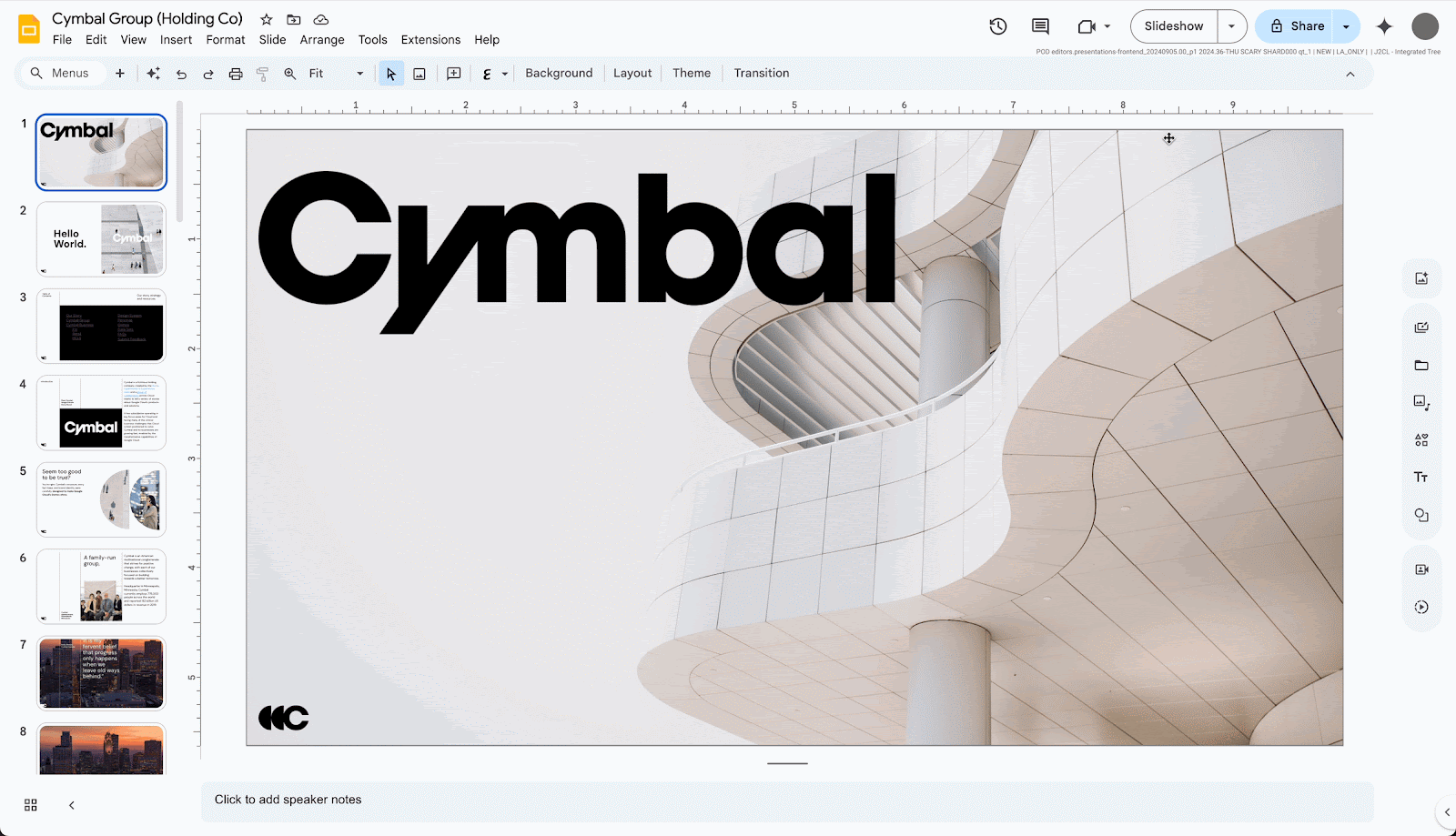Key Takeaways
- Google Slides now offers multi-monitor support, allowing presenters to view notes while the audience sees the slides.
- The update is rolling out to Google Workspace customers and personal accounts.
- Google Slides also offers AI integration with Gemini for easy presentation creation.
Microsoft Office is the top choice when it comes to productivity suites. But if you’re not willing to shell out the money for the app, then there are also plenty of great alternatives as well, with some of them being free to use, like OpenOffice and Google’s Workspace suite. The latter is probably going to be your go-to solution if you’re someone that’s heavily invested in Google’s ecosystem, and apps like Google Docs and Slides are vital tools when you’re looking to author documents or create presentations.
Google’s done a fantastic job of keeping these apps relevant over the past few years, adding a number of new features that make them even more powerful and easier to use. With that said, Google Slides is now getting a very welcome update that will deliver proper multi-monitor support, making it possible to divide what can be seen through two monitors, with a view for presenters and another for those in the audience.
A very powerful addition to Slides
This is really one of those features that’s an absolute game-changer. Multi-monitor support is absolutely vital with presentation software, giving presenters a way to see their notes, while the audience gets a clean view of the presentation. As far as how this can be split, Google shares through its own Workspace Updates blog that users will be able to split presentations, with “notes and the timer” on one display, while the other display is showing off the slides of the presentation.
You can get an idea of how this all works by checking out the animation above. You can now put Google Slides into Presenter View, and then have the option to select which display the presentation will output to. The feature is now rolling to Rapid Release domains and will continue to do so over the next couple of weeks. Those on Scheduled Release domains will begin seeing this feature at the end of the month, starting on September 30, 2024.
This will be available to all Google Wordspace customers and personal Google accounts as well. As mentioned before, this should be a real game-changer for those that depend on Slides for presentations. Of course, if you’ve never tried it, we recommend doing so, as the app is available on most platforms via the browser, or can be downloaded as an app on Android and iOS.
Google also has AI integration with Gemini in order to make creating interesting presentations a breeze. And if you don’t know where to start, you can always choose a template or if you think you know just enough, you can always spice things up by choosing a new theme. Regardless, we recommend giving it a go. And if you’re already a user, keep an eye out for that new update, as it rolls out over the coming weeks.
Source link