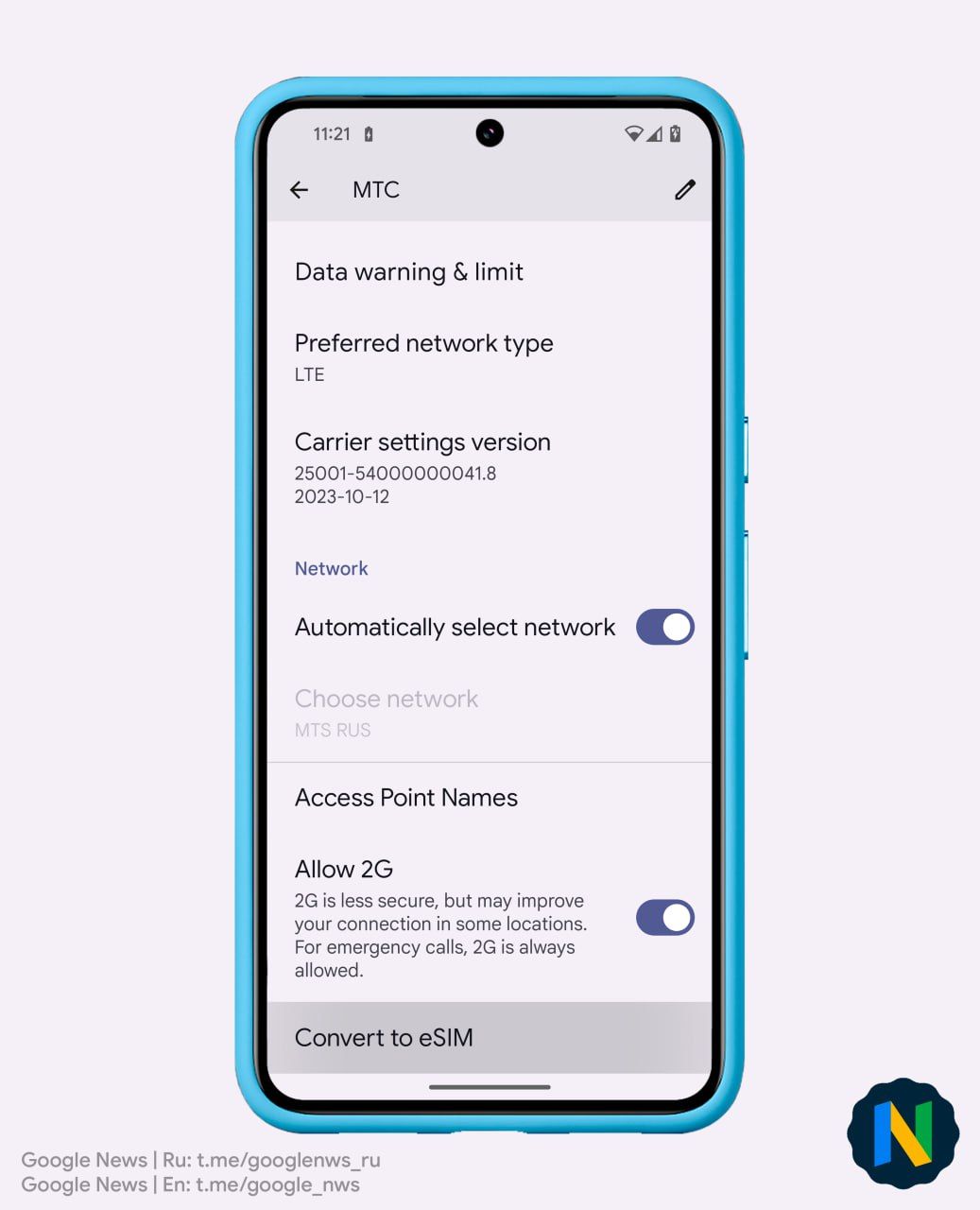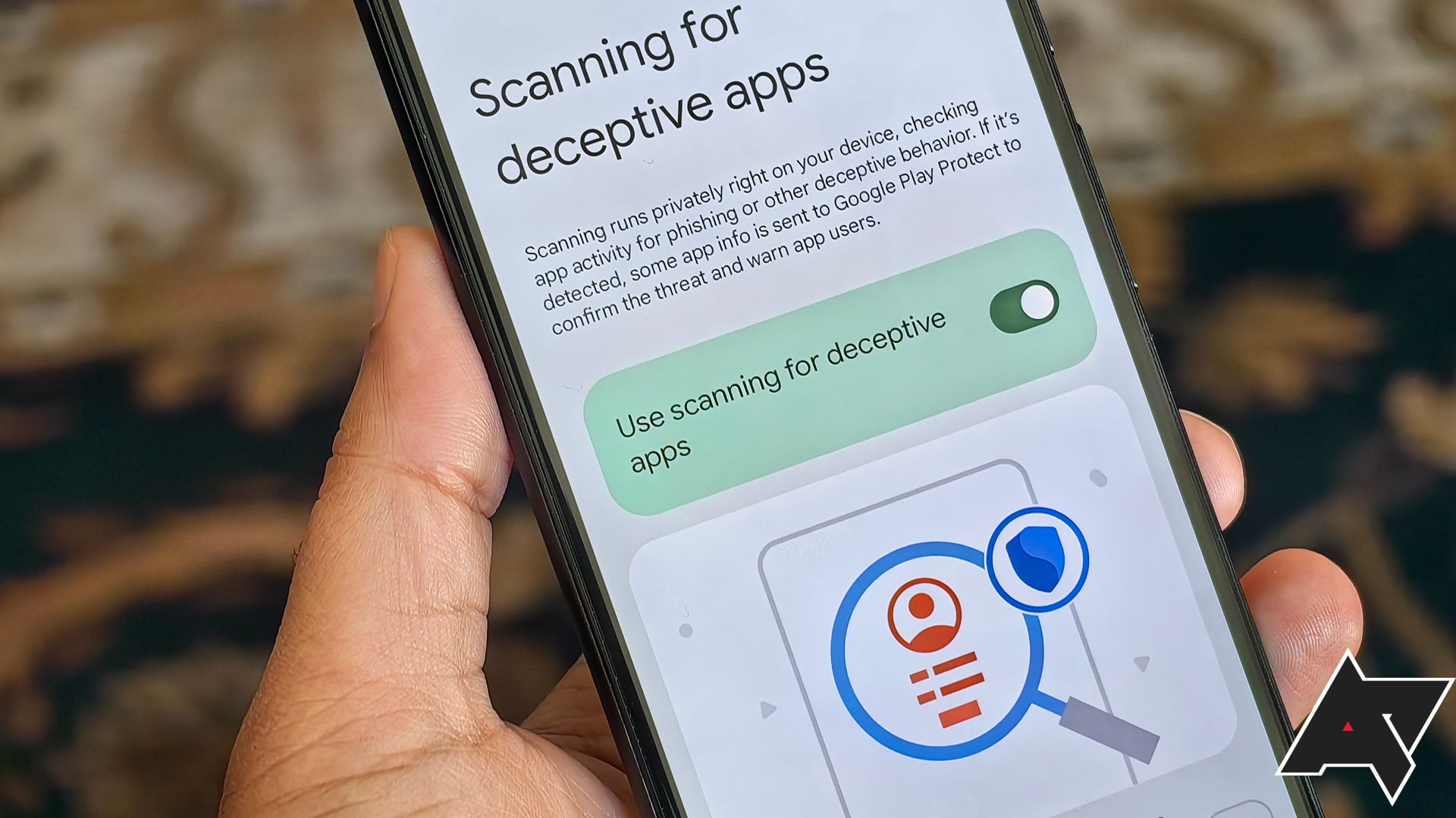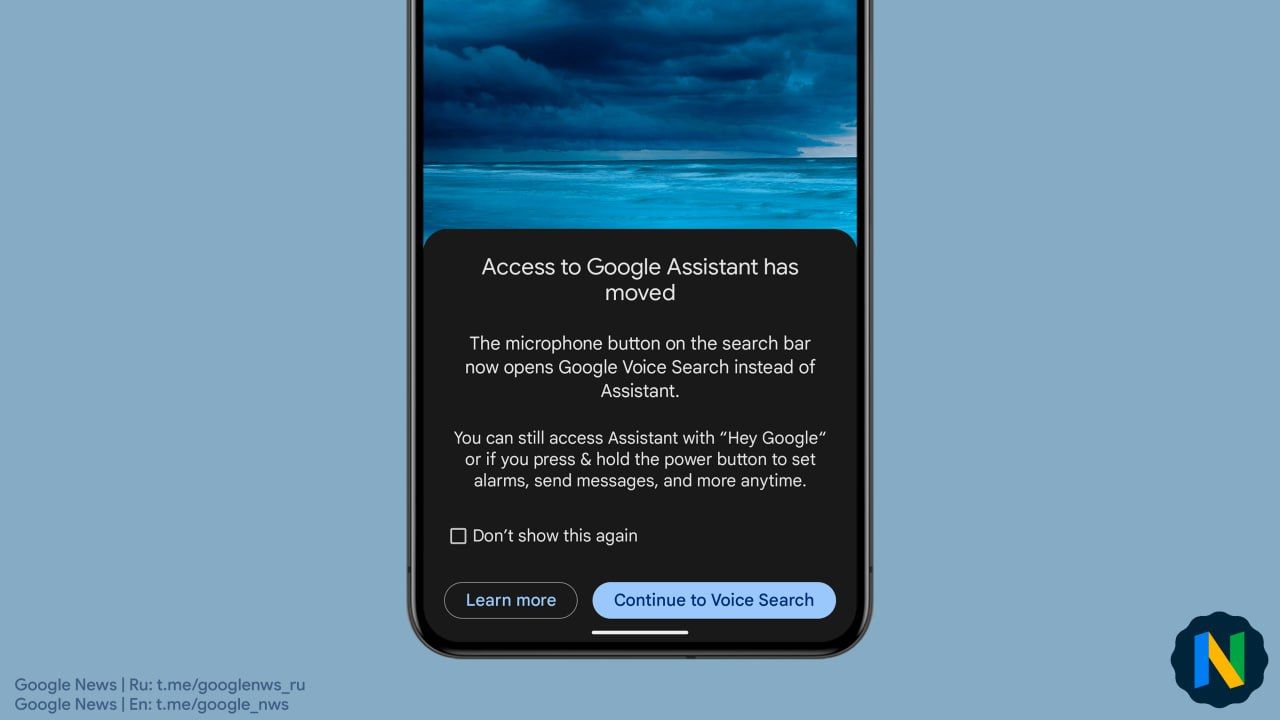Google doesn’t only release new Android versions each year. In between, the company makes smaller jumps in the form of quarterly Feature Drops, improving its Pixel phones like the new Google Pixel 8 Pro ever further. These releases also have to get tested, and that’s what the Quarterly Platform Release betas are for, QPR for short. Testing for the March Feature Drop is currently underway as the QPR2, and here is everything new spotted in all the beta releases so far.
What’s new in Android 14 QPR2 Beta 3
Android 14 QPR2 Beta 3 was released on January 10, 2024. The new version might very well be the last beta before the stable release in March, barring any bigger issues that might be cropping up. Nevertheless, Google added a few interesting tweaks to the release, first and foremost a much-overdue tweak to the Bluetooth quick settings toggle.
Android 14 QPR2 adds new Bluetooth quick settings toggle behavior
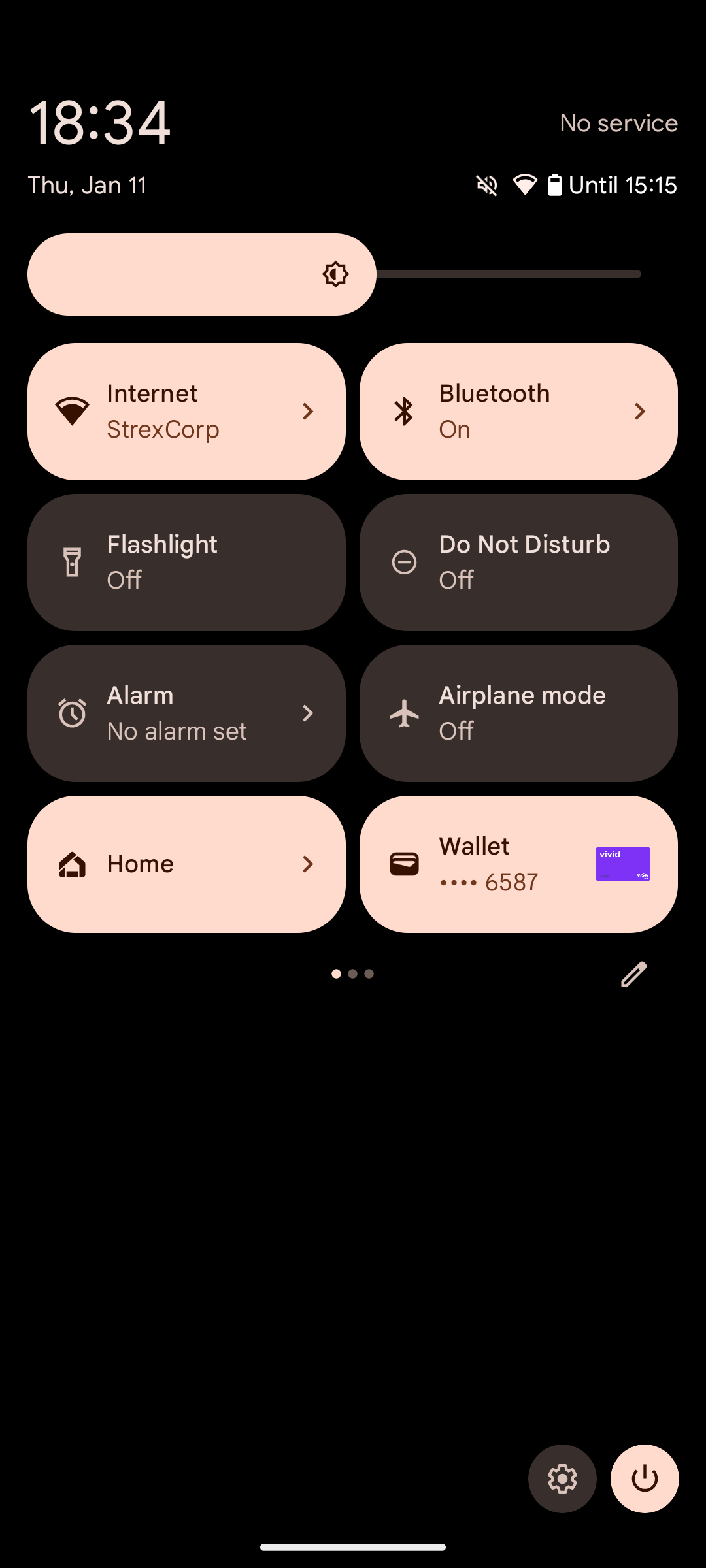
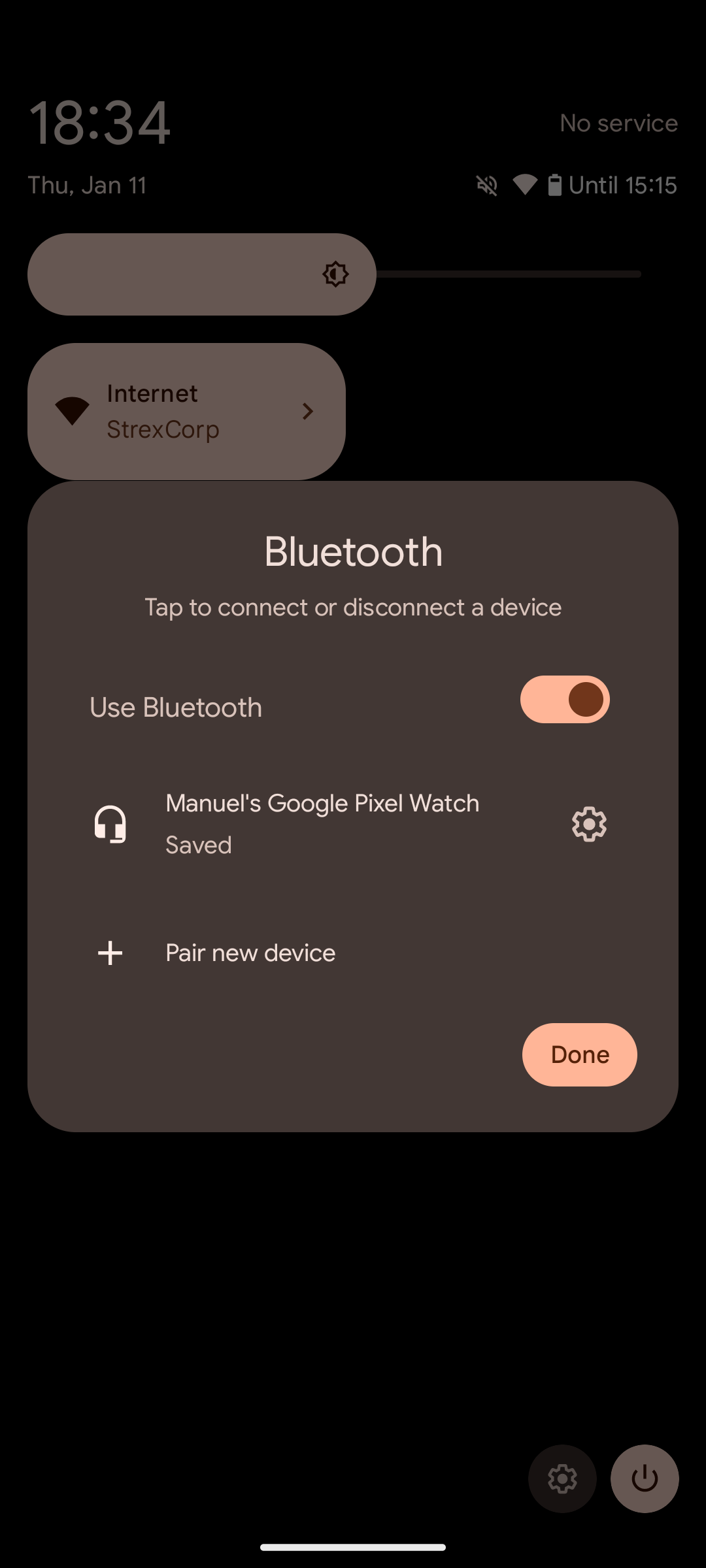
Google is making it easier to connect and disconnect from individual Bluetooth devices with Android 14 QPR2 Beta 3. Like the Internet quick settings toggle, the Bluetooth toggle will now pull up a pop-up that lets you connect and disconnect from device with a tap. Previously, a short tap turned on and off Bluetooth while you’d need to long press to jump into the Bluetooth settings. Given that many people prefer to keep Bluetooth on all the time to connect to their smartwatches and fitness trackers, this tweak makes sense. It was previously spotted under development by Mishaal Rahman in Beta 1.
Android 14 QPR2 could get a new always dark theme option
Google Pixel phones already let you use developer options to turn on a forced dark theme that inverts colors in all apps, even those that don’t have a native dark theme. Since not everyone can or wants to enable developer options, it was pretty hidden. Mishaal Rahman found evidence that Google may change that with the stable QPR2 release. He spotted a new Make all apps dark option under Settings -> Accessibility -> color and motion. This would make it simpler for everyone to use it, including those who may want it for accessibility reasons.
Android 14 QPR2 gets ready to convert your SIM to an eSIM
Source: Google News Telegram Channel
Google has long been working on a way to turn your physical SIM into an eSIM, allowing you to ditch the small plastic card without involving your carrier. The Google News Telegram channel spotted a new Convert to eSIM option in the SIM settings that currently doesn’t do anything. With the interface in place, it’s likely only a matter of time until Google releases the tool, though.
Android 14 QPR2’s vertical lock screen shows more data


Google introduced a number of different lock screen styles with Android 14. The most original among them is probably the vertical one, with the date written boldly along the left edge of the display. This lock screen is getting a small revamp with Android 14 QPR2 Beta 3, now showing similarly bold and big symbols for set alarms and Do Not Disturb mode. Previously, this lock screen style didn’t show alarms or DND like this at all.
What’s new in Android 14 QPR2 Beta 2
Following a minor version bump with Android 14 QPR2 Beta 1.1 and the stable launch of QPR1 as the December Feature Drop, Google came back with the second full beta for QPR2 on December 11, 2023. This release brought a handful of more interesting changes, including some features under development that may only go live with Android 15.
Android 14 QPR2 adds small Material You tweaks and breaks the quick wallpaper picker in the process
Many people updating to the new release noticed that their recent wallpapers weren’t shown in the home screen’s long-press menu anymore. The only fix is to go back into the Wallpaper & style app and switch wallpapers there.
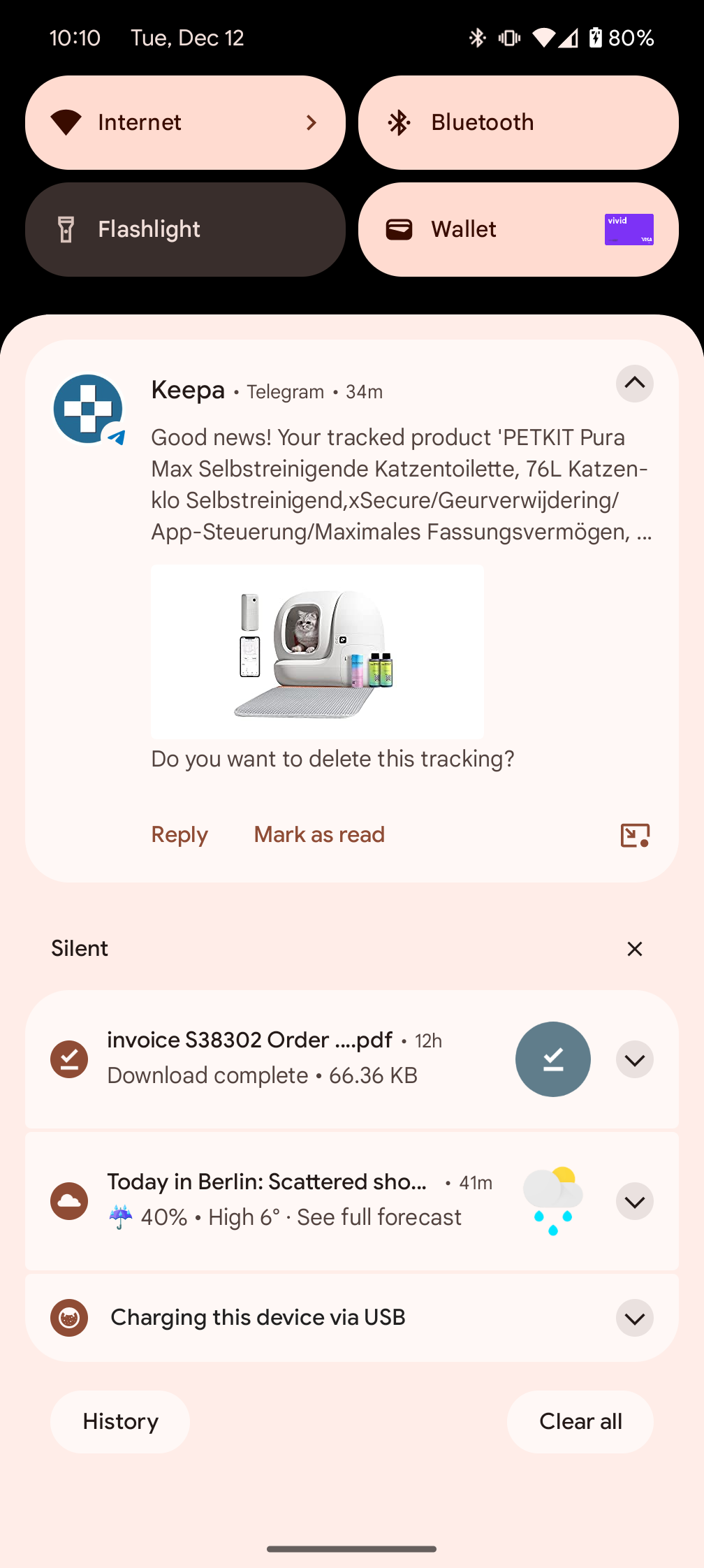
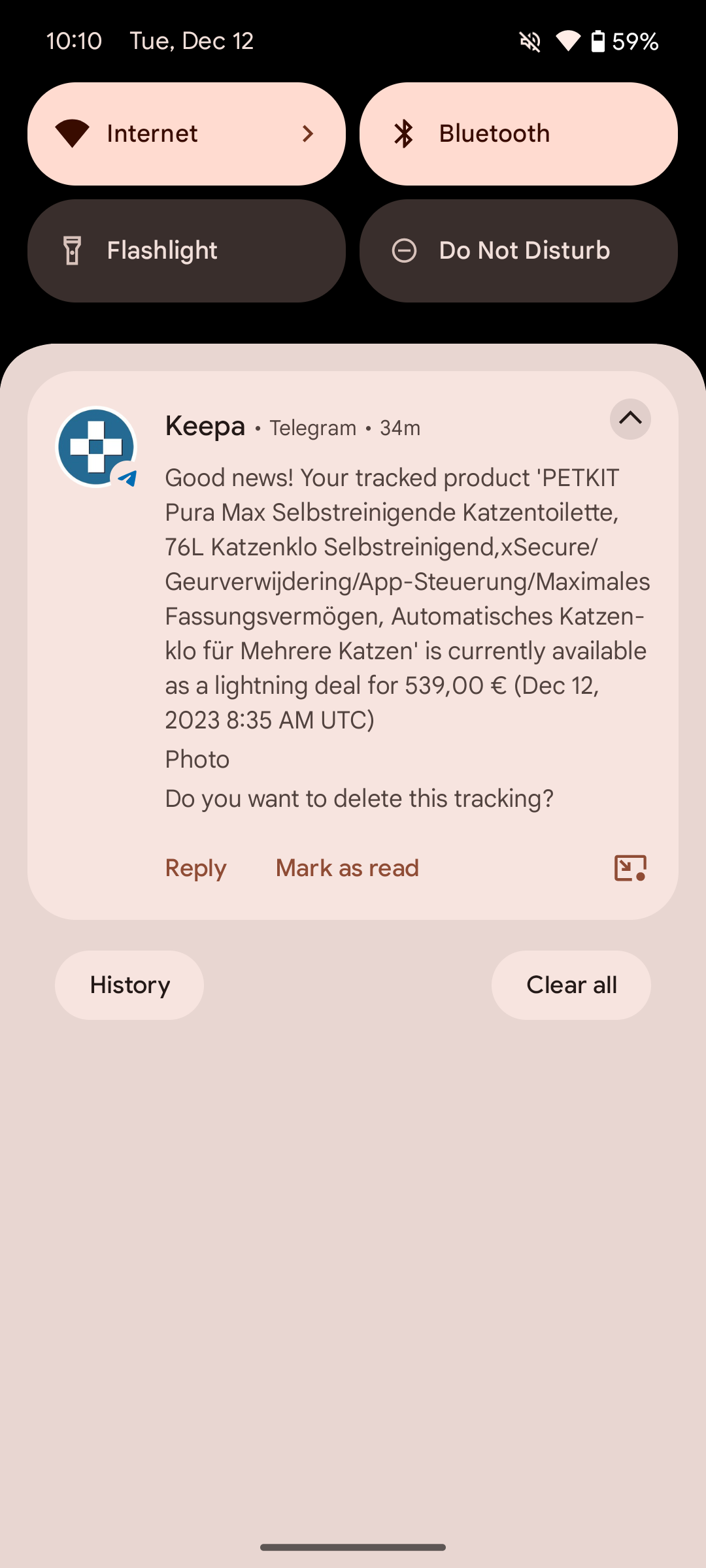
Android 14 vs. Android 14 QPR2 Beta 2
It’s possible that this bug is a part of a subtle change to the way Material You works on Android 14 QPR2 Beta 2. When comparing the dynamic colors of the notification shade in both Android 14 and the QPR2 build, you can see that the new release makes things slightly darker.
Android 14 QPR2 preps built-in phishing protection
Phishing is a problem that can affect anyone, and frankly, one of the biggest security threats, no matter how good your passwords are. That’s where Google might come in with a new phishing protection feature that could run locally on Android phones. Digging through the Android 14 QPR2 source code, we found evidence that the operating system could add a local scanning tool that can detect when apps try to show login fields. If something is off about them, Android can step in and prevent you from spilling your credentials. There is still a lot unknown about this feature, and it looks like there is a cloud component to it to double-check results. It’s possible that the feature will only launch with Android 15.
Android 14 QPR2 shows first evidence of a Private Space feature
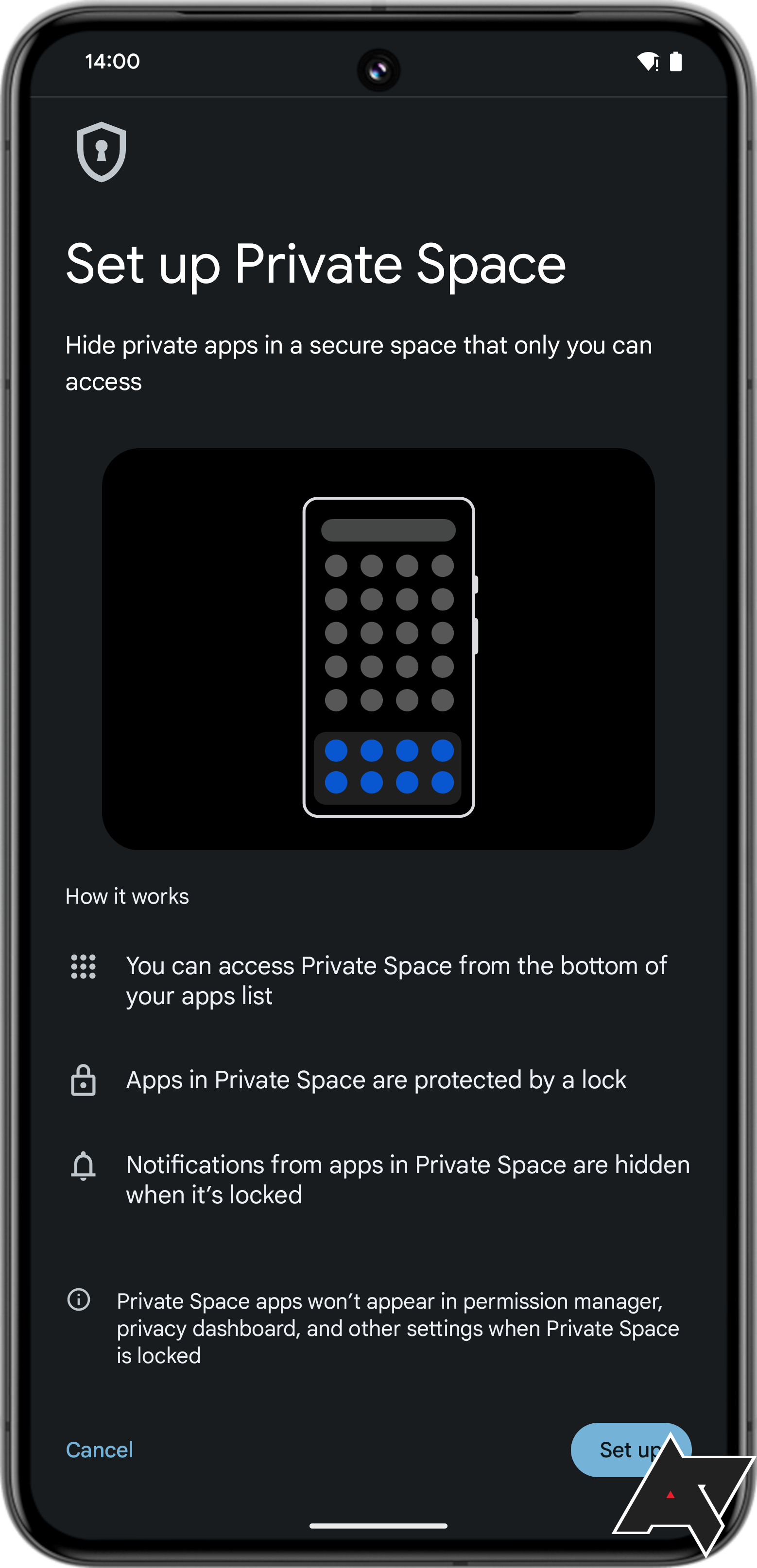
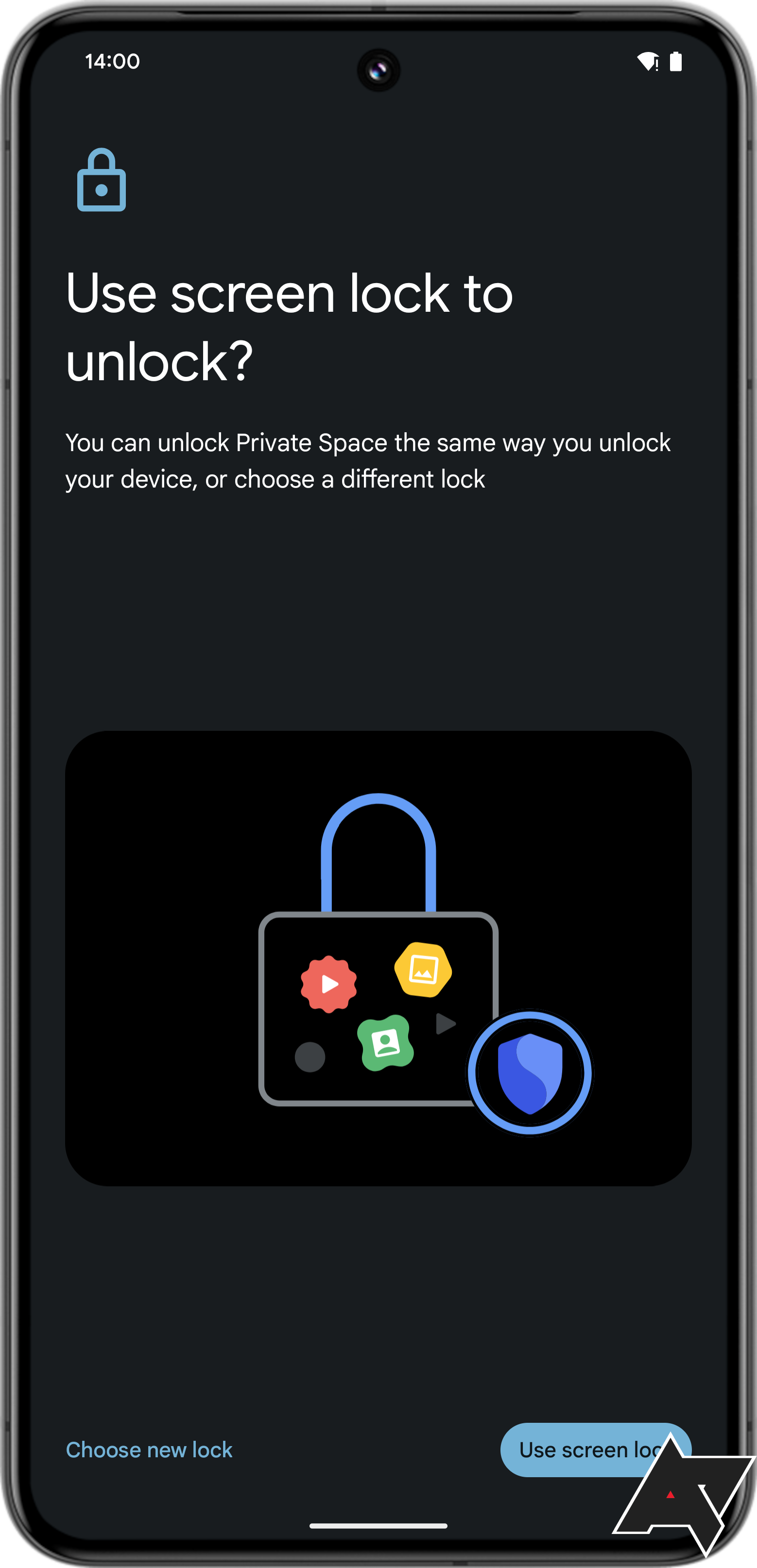
Samsung has long offered a so-called Secure Folder that lets you isolate sensitive apps from the rest of the system on demand, making it safer to hand off your phone to others. Google might follow suit with a first-party “Private Space” which would replicate this functionality. Based on evidence we found in Android 14 QPR2, Private Space could be set up in the Security & privacy section in settings and will behave similar to the Work profile. That way, you can turn off sensitive apps on demand, stopping them from sending notifications altogether. Given that it’s a big feature and still in its early days, it could launch with Android 15 the earliest.
Android 14 QPR2 looks set to change the search bar’s microphone behavior
Source: Google News
Google changed the behavior of the microphone button with the first QPR2 beta. Instead of serving as yet another shortcut to Google Assistant, it opened a Google voice search. While this tweak was initially perceived to be a bug, it now looks like it’s an intentional change. As spotted by the Google News Telegram Channel, Google added a new message when you first use the microphone, explaining to you that the behavior has changed and that you should use another shortcut to get to Assistant. Given this official wording, the change is all but confirmed to be intentional.
Android 14 QPR2 reorganizes app battery usage settings
In Android 14 QPR2 Beta 2, Google simplified the app battery usage settings, accessible on the app info screen, as spotted by Mishaal Rahman (via Google News). On the surface, there is now only a single toggle that you can flip to allow background usage or to turn it off. Only when you tap the menu entry, you can enter a section where you can switch between the familiar Optimized and Unrestricted options when you allow background activities. In the past, you could only switch between Unrestricted, Optimized, and Restricted. The new version may add an extra layer to settings, but it’s easier to understand what the toggle does.
First two: Android 14. Last two: Android 14 QPR2 Beta 2
In that same App info menu, Google also made a small tweak to the Force stop button’s icon. We spotted that rather than an exclamation mark in a triangular shape, it’s now an exclamation mark in an octagon, more closely resembling a stop sign.
Android 14 QPR2 adds two rows of text to the Pixel Launcher’s app drawer
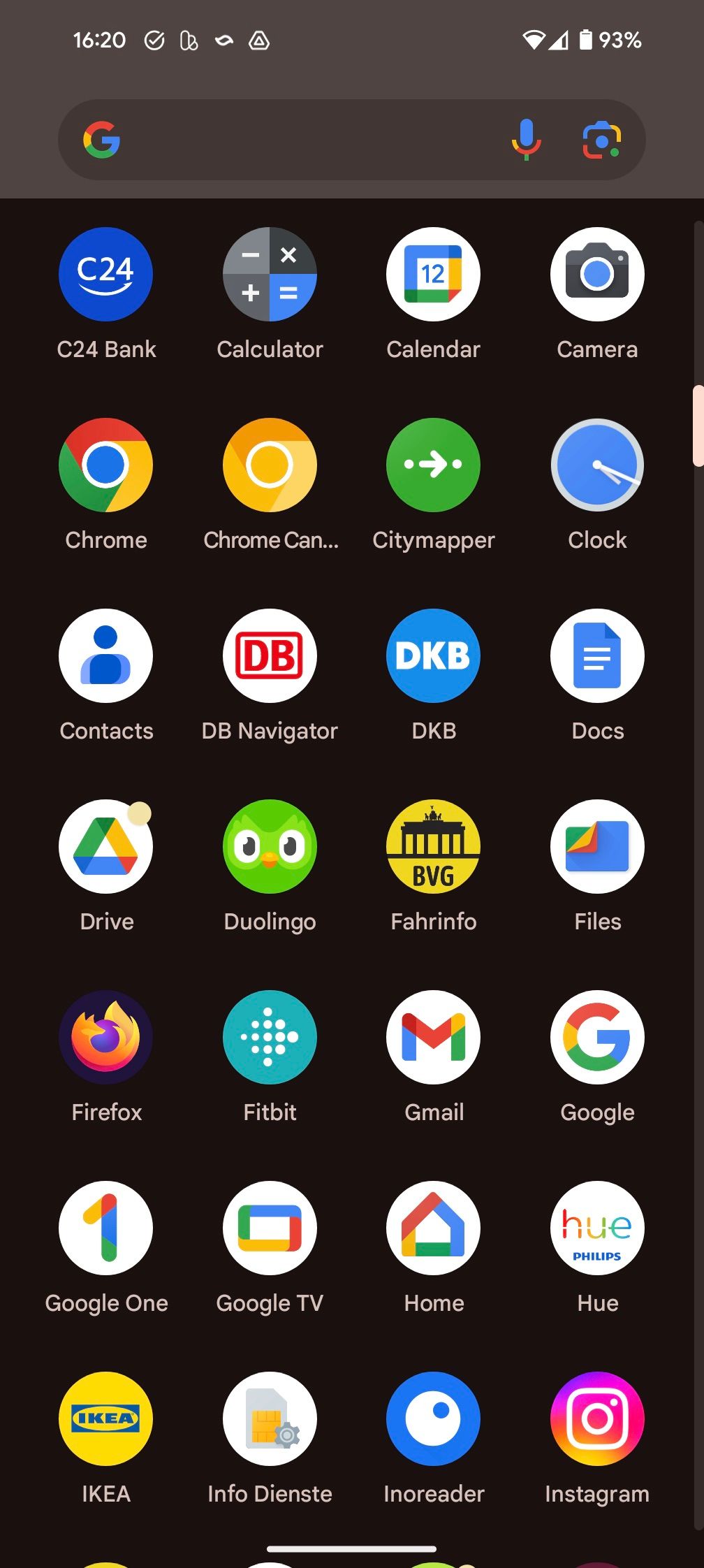
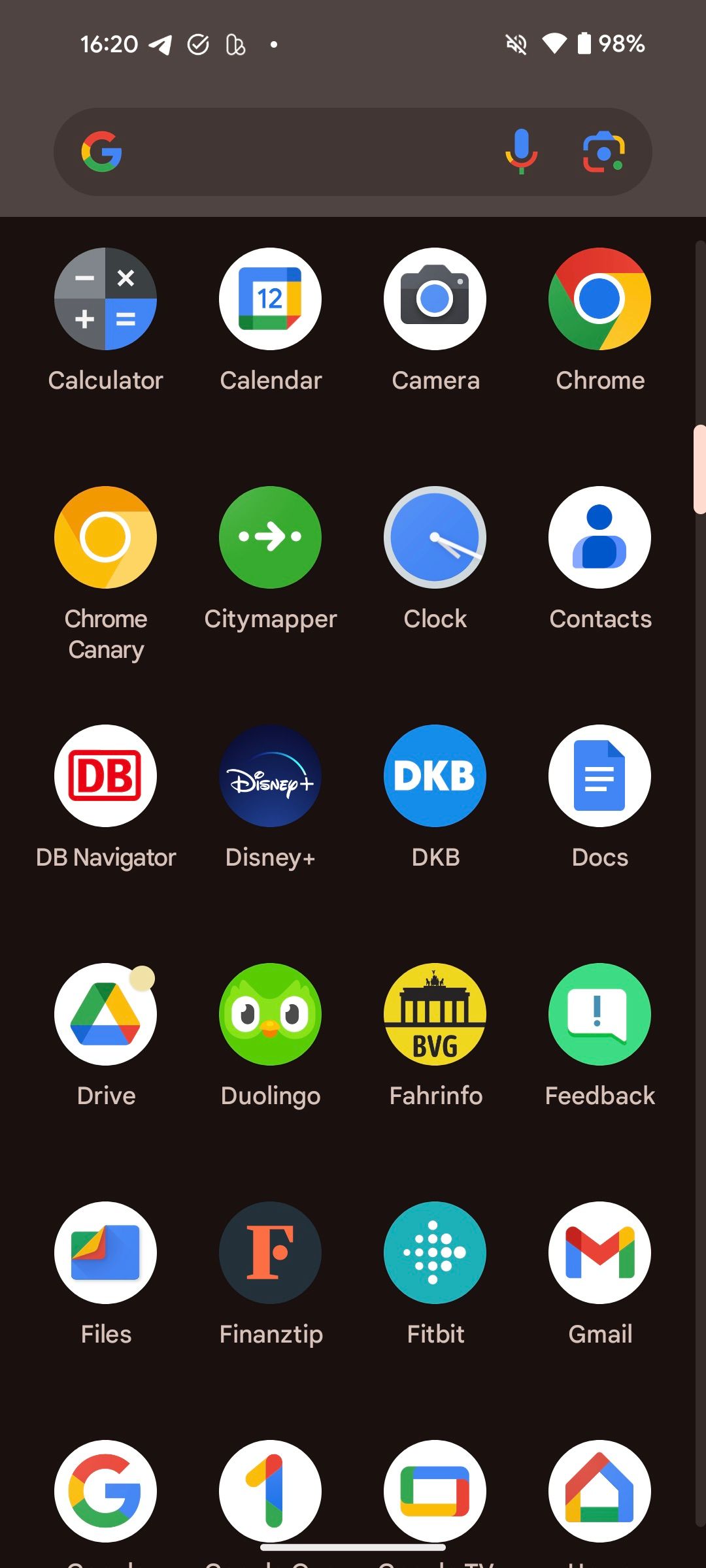
Android 14 vs. Android 14 QPR2 Beta 2
Much like Samsung and many other Android makers, Google is adding dual-line text to apps in the app drawer. This makes it possible to read the full name of an app even when it’s longer. On the home screen, longer app names are still truncated, though. The dual-line text also doesn’t work for apps with long single-word names, which are still truncated.
Android 14 QPR2 makes Wi-Fi password sharing even easier
Android 14 QPR2 is preparing to add a new quick settings pop-up for the Bluetooth toggle, but it’s also improving the Internet quick settings panel. In its bottom left corner, there is a new “Share Wi-Fi” button that lets you quickly pull up the network’s QR code.
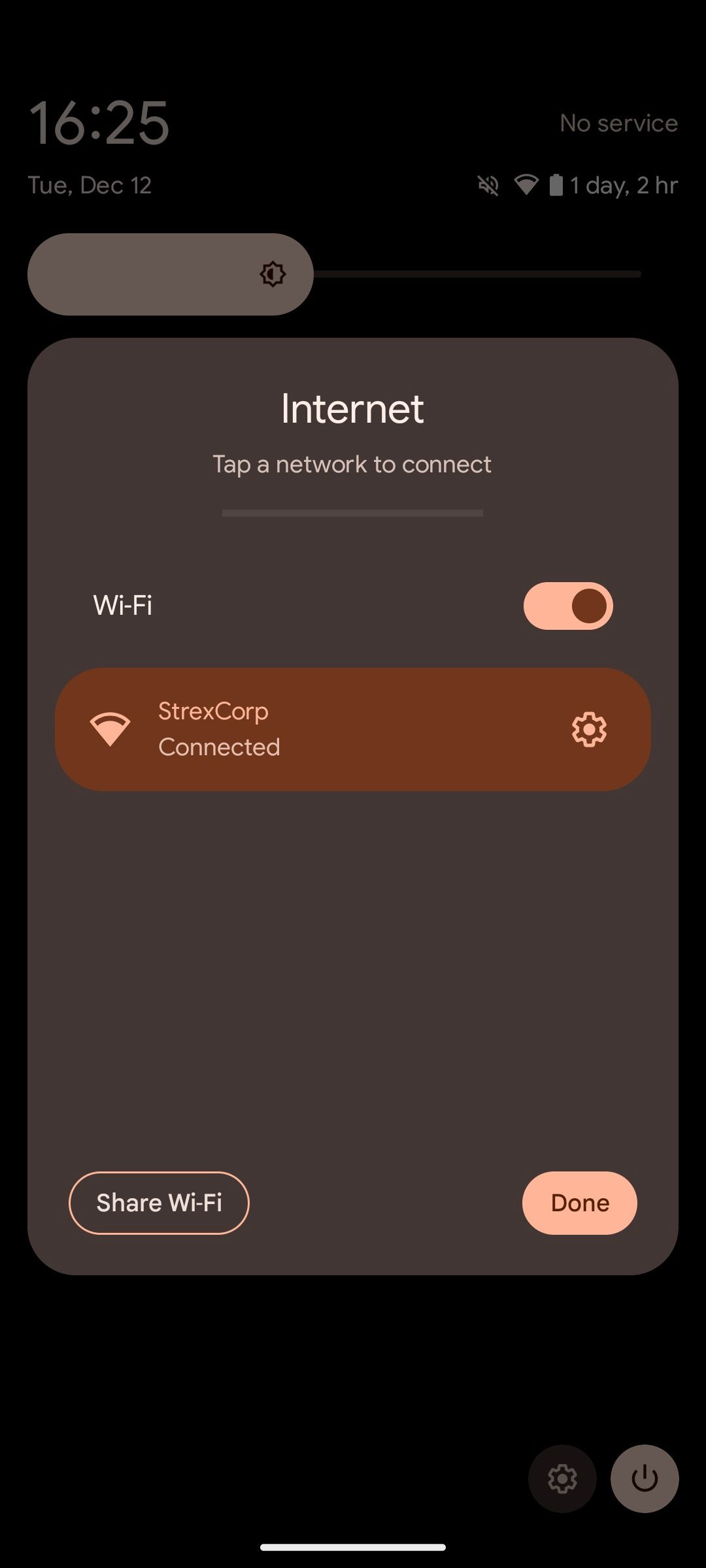

After a quick security check for your biometrics or screen lock, it takes you right to the Share Wi-Fi settings screen. Speaking of system settings — Google is also switching to the proper Material Design 3 toggles rather than the custom implementation it has been using since Android 12.
Android 14 QPR2 has tons more hidden features
We’re only scratching the surface with these changes, with most of them visible to the naked eye. There are a lot more tweaks hidden in the code, though, and Mishaal Rahman dug into every hidden feature in QPR2 for us in this article:

Every Android 14 QPR2 hidden feature: Circle to Search, notification cooldown, and more
Android 14 QPR2 has a ton of hidden features under the hood, so we dove deep into the latest beta to uncover what’s new
What’s new in Android 14 QPR2 Beta 1
Google is planning a lot of interesting additions to Android 14 with its QPR2 release. Here are all the big and small things that were spotted in QPR2 Beta 1, which was first released on November 21, 2023.
Android 14 QPR2 speeds up system updates
Many people installing Android 14 QPR2 Beta 1 on their Pixel phones noticed that the process was much faster than usual. The reports range from under 10 minutes to about 20 minutes, which is significantly faster than Pixel phones used to install updates. It looks like Google tweaked the process to prioritize faster installations. Some people report heavy throttling and stuttering following the update, which would support this theory. We suspect that some of the optimization steps that are usually taken ahead of the reboot are moved to after it.
The exact cause for the faster installation progress is unclear. It’s possible that the improvements were already made to the newest QPR1 release, which many people are updating from. Last December, Google was spotted working on making installations faster, with Mishaal Rahman reporting that a new method could speed up the process of a full OTA installation time to about 13 minutes. This sure seems like what’s going on here.
Android 14 QPR2 could let you remove the At a Glance widget
Some people find the At a Glance widget that’s hard-coded into the Pixel Launcher incredibly useful. Others just want to regain the space it takes up on their home screen. Google might offer the best of both worlds with Android 14 QPR2. Mishaal Rahman spotted that the company is working on a toggle that lets you turn off At a Glance on the home screen, allowing you to fill the space with your preferred apps and widgets instead.
Android 14 QPR2 finally gets long-teased per-app screen recorder
Almost a year since it was first spotted, Google has finally added a per-app screen recording option to Android 14 QPR2. This means you can now select a single application that you want to create a video of, allowing you to omit the usual distractions like incoming notifications. This option is also available when you want to cast your screen. That way, only a single app will show up on your TV rather than your full screen.
Android 14 QPR2 revamps the volume slider
Old vs new
Android 14 QPR2 includes a small interface tweak. The volume slider now sits within an outline, making it easier to understand just how loud your phone is. Previously, Google put the volume slider on a line. Other than that, the functionality remains intact.
Android 14 QPR2 tweaks the notification settings popup
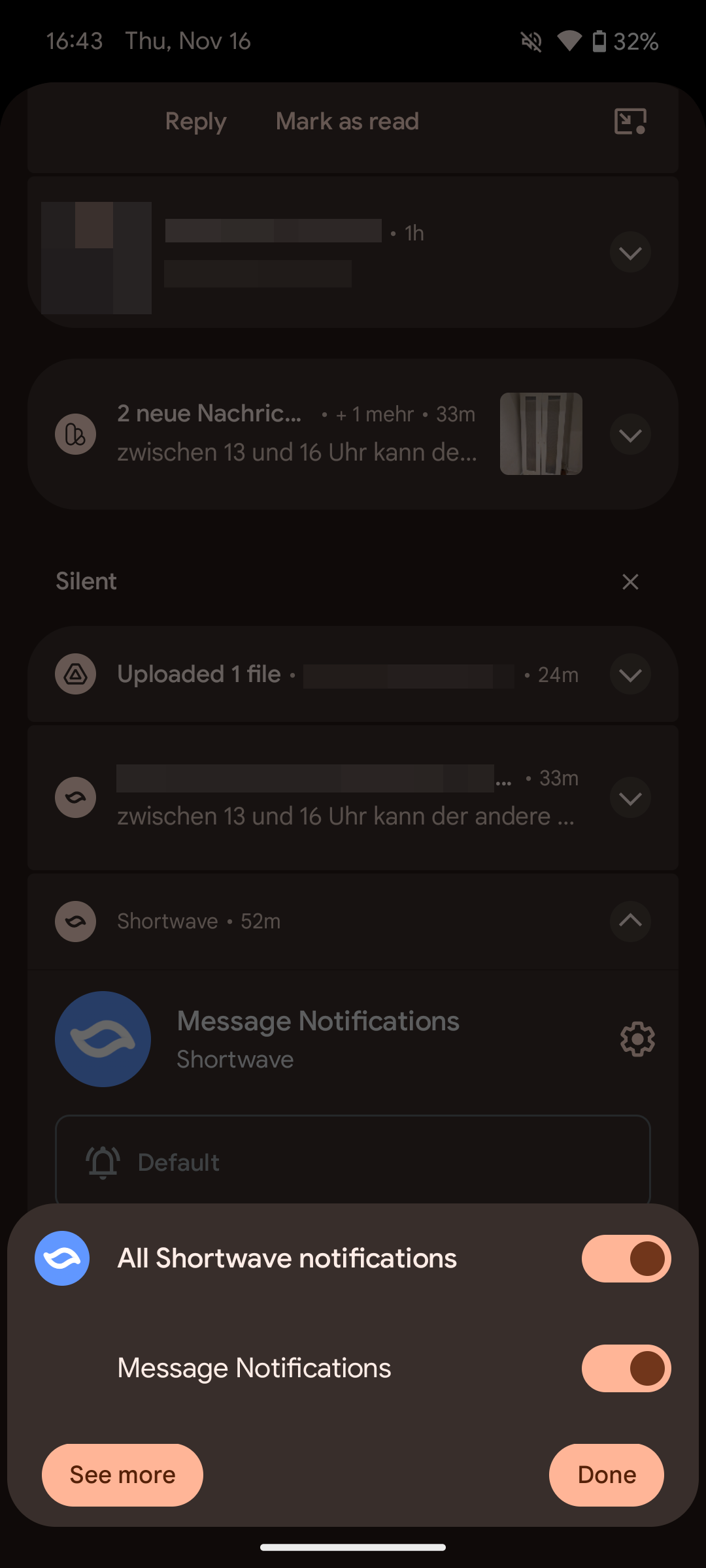
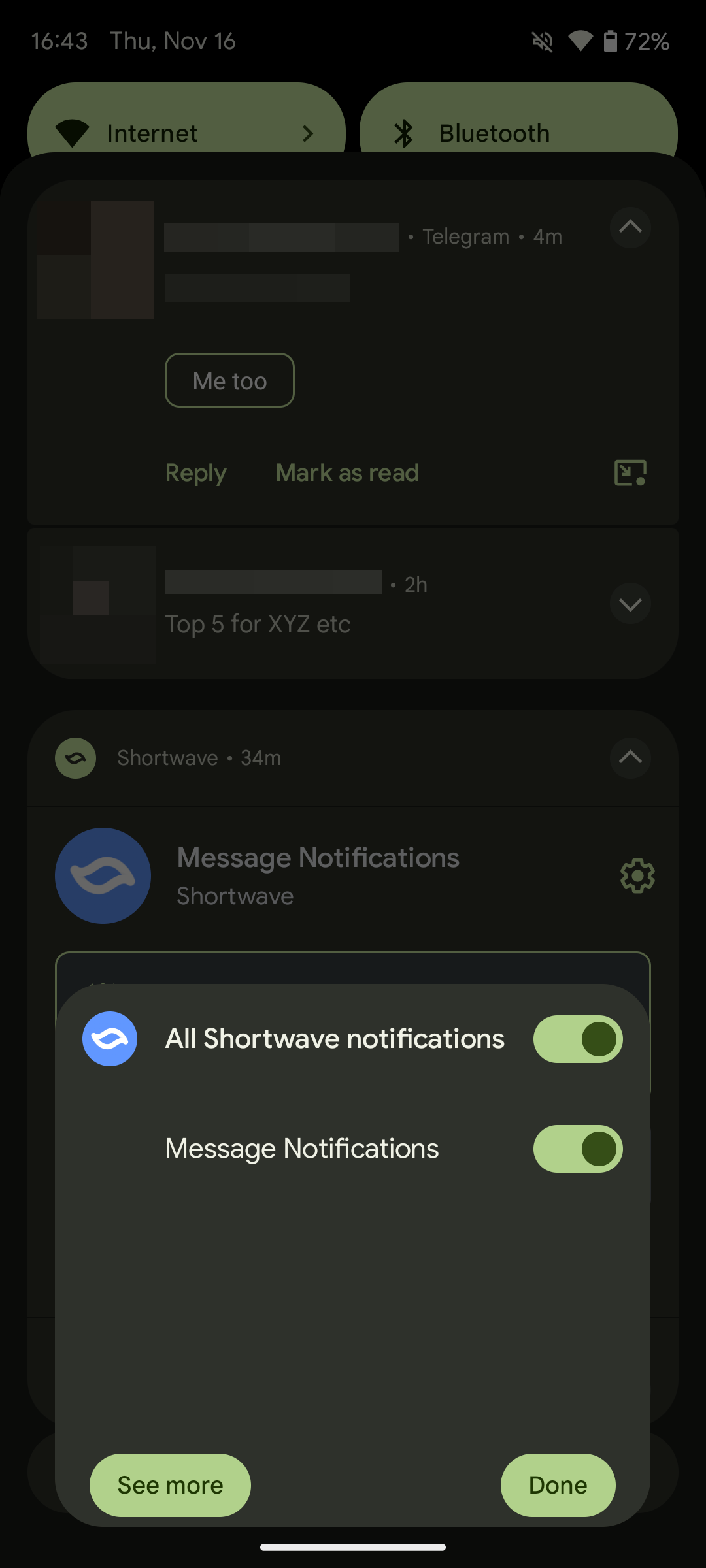
Android lets you set granular notification preferences for different kinds of messages from apps. You can tweak those in various places throughout the system, including the notification shade itself. When you hit the Turn off notifications button on Android 14 QPR2 on a notification, you’ll notice that the bottom slide-out panel looks a little different. It’s taller, and the buttons are moved further to the bottom. Thanks: Nick!
Android 14 QPR2 adds a new post-update splash screen
Google wants to make it clearer that you’ve updated your phone and which new features you can expect because of it. Android 14 QPR2 adds a new splash screen that shows up after you reboot your phone to apply the update, as spotted by 9to5Google.
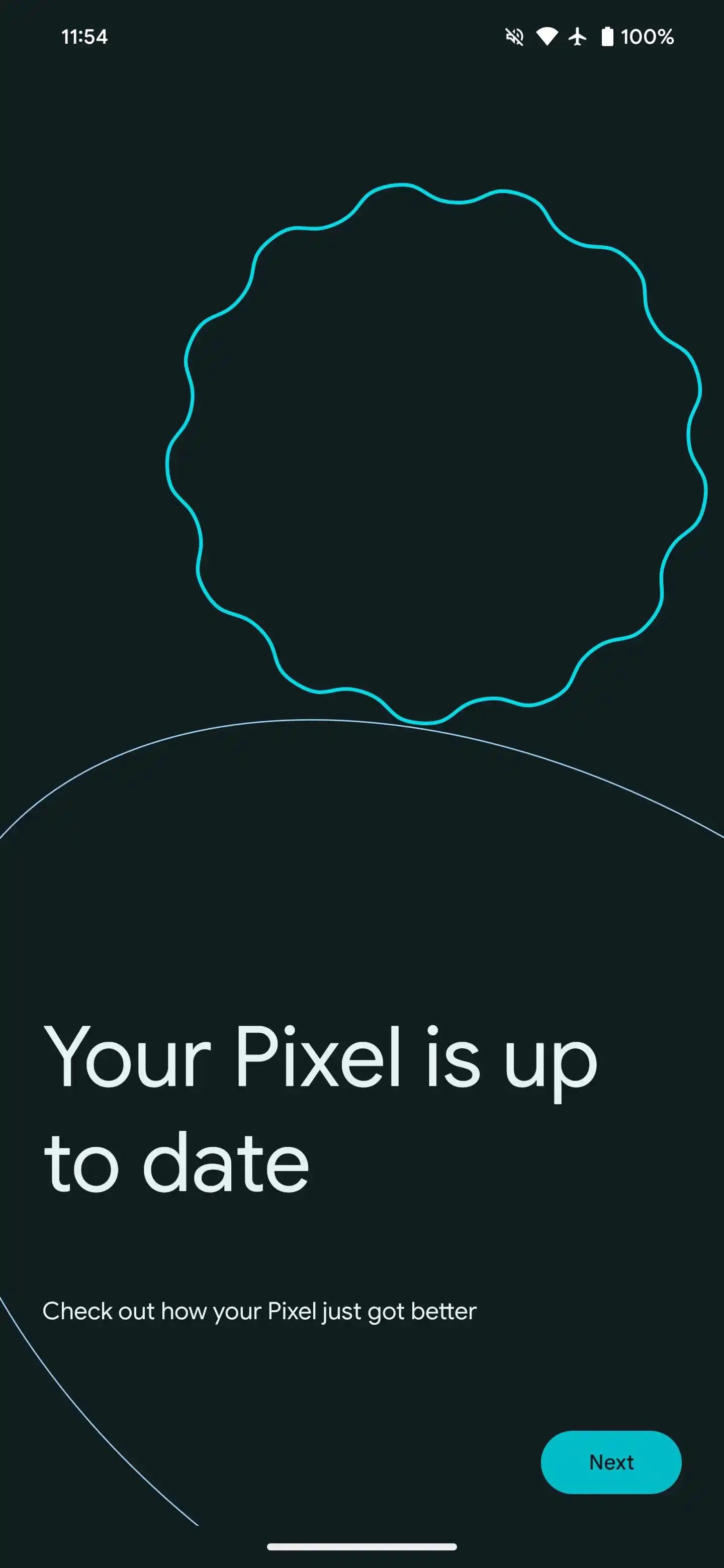
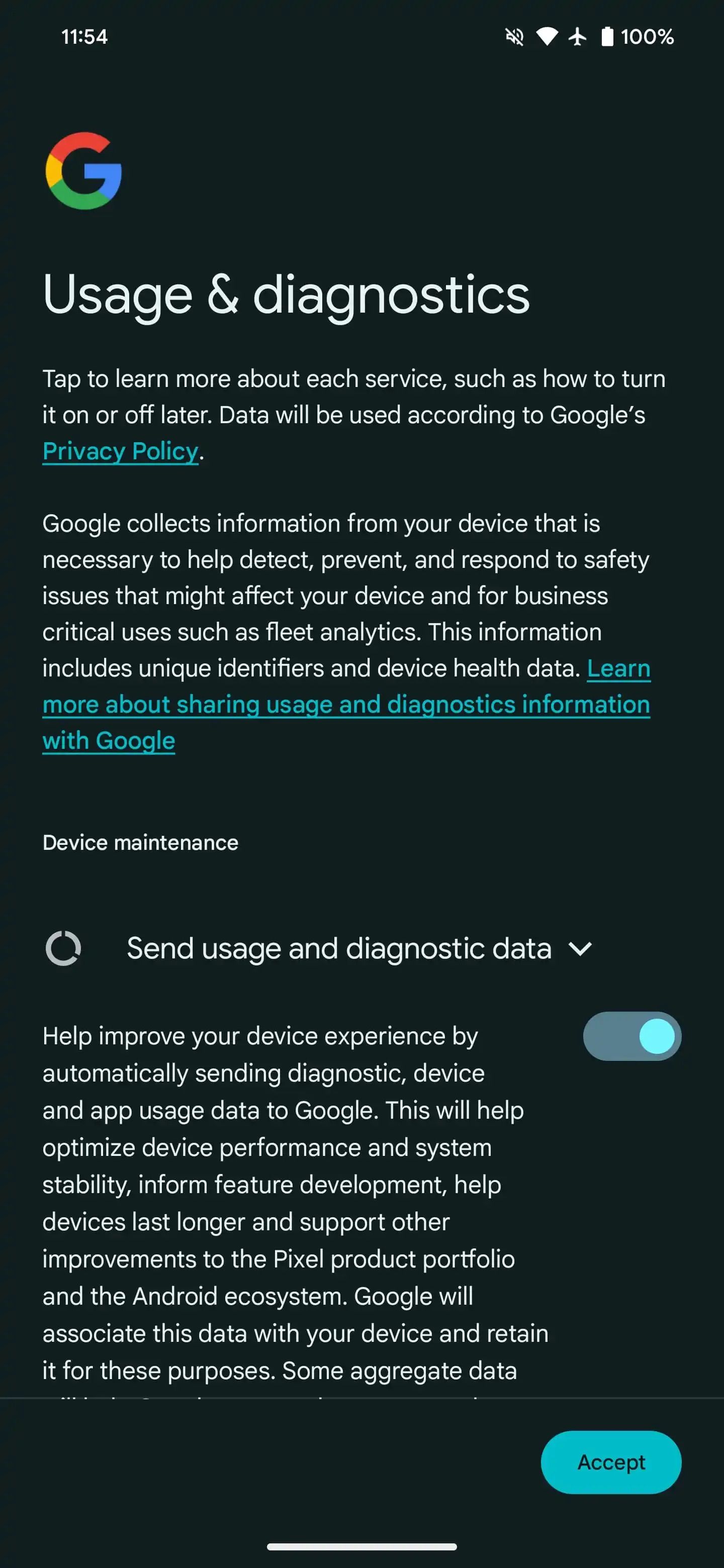
It says “Your Pixel is up to date,” with a subtitle that tells you to “Check out how your Pixel just got better.” However, tapping the Next button just leads you to a usage & diagnostics page, asking if you’d like to opt into data sharing with Google. We presume that this will be replaced or augmented with a rundown of new features once Android 14 QPR2 launches in stable.
Android 14 QPR2 lets you pick your pronouns, in a sense
Some languages make use of grammatical genders, addressing people differently depending on how they identify. Android 14 added a grammatical inflection API to make it easier for programmers to account for these nuances that don’t exist in English to the same degree. Android 14 QPR2 now makes it possible for developers to test different grammatical inflections easily, with an option to change their grammatical gender in developer settings. In a sense, that means you can now pick your pronouns on Android, though it won’t really make a difference when your phone is set to English.
Android 14 QPR2 adds a search bar to the Pixel Tablet’s taskbar app drawer
The Google Pixel Tablet has two distinct app drawers. One of them can be pulled up on the home screen just like you on your phone, and it feels fully featured with a search bar at the top. You can also access another app drawer by swiping up a little from the bottom of the screen when you’re in an app and then selecting the left icon in the taskbar. This app drawer lacks a search interface, though.
Android 14 QPR2 changes that, according to Mishaal Rahman. The new release adds a revamped icon to the taskbar that includes a search icon and puts a search bar at the top of this secondary app drawer.
Android 14 QPR2 revamps the camera and microphone privacy indicator
The microphone and camera indicators are great for keeping tabs on apps that might listen to you or watch you in the background. When you tap the privacy chips in the top right corner of your screen, you’re taken to a privacy controls overlay that lets you see which app is the one to access these sensors, along with options to revoke permissions or turn off your camera and microphone access altogether.
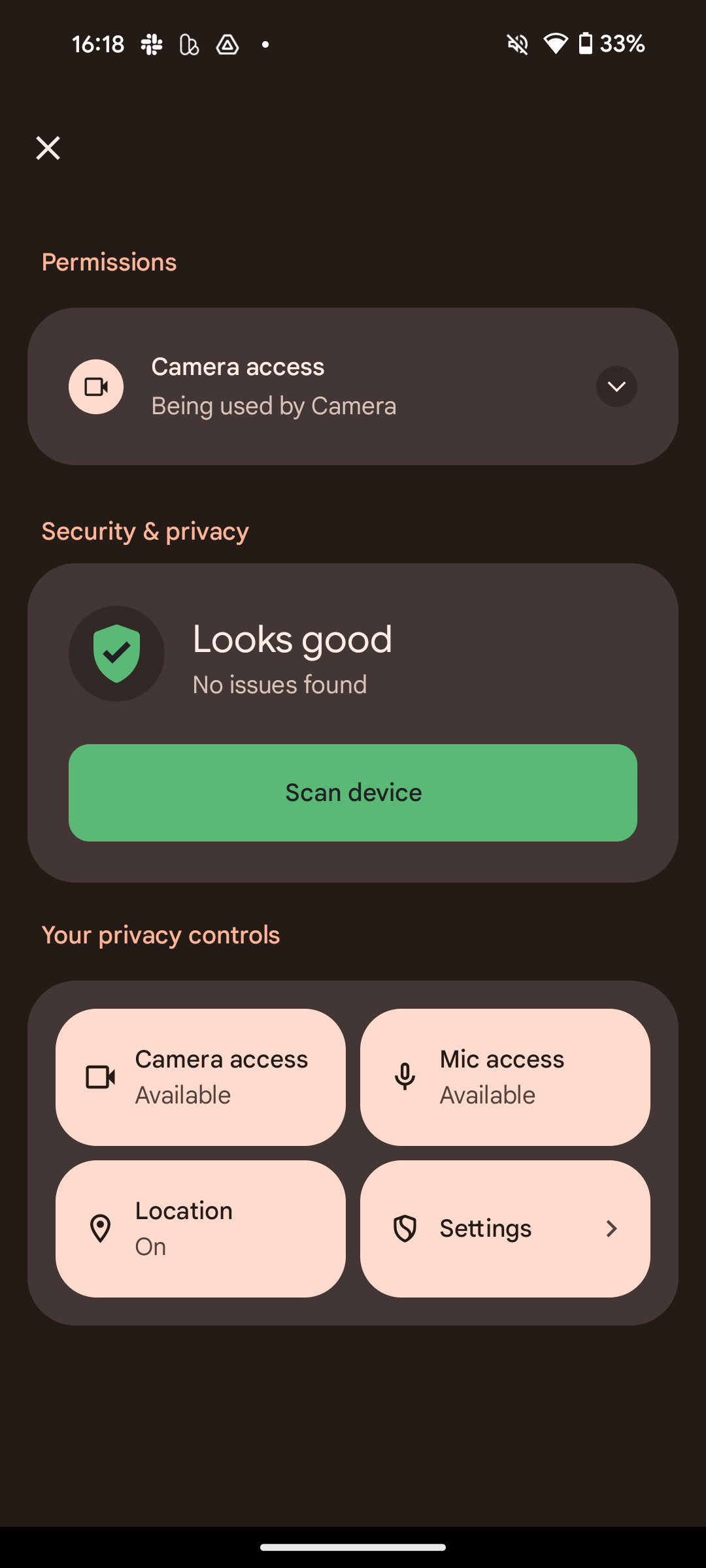

Old vs new
Android 14 QPR2 turns this overlay into a floating panel that only gives you the option to close the app in question or manage its access. To access the privacy panel with the other options, you now need to use the Security & privacy quick settings toggle.
Android 14 QPR2 is likely coming in March 2024
Google’s beta program is well under way, with the company more than well prepared for upcoming releases. If Google sticks with its schedule, Android 14 QPR2 will be released as the March Feature Drop in 2024. To get in on the action ahead of time, learn how to join the Android beta program. Keep in mind that in pre-release software is much more likely to be buggy or broken than the stable release, so only opt in if you can live with this experience or if you have a reliable spare phone you can fall back to.
Source link