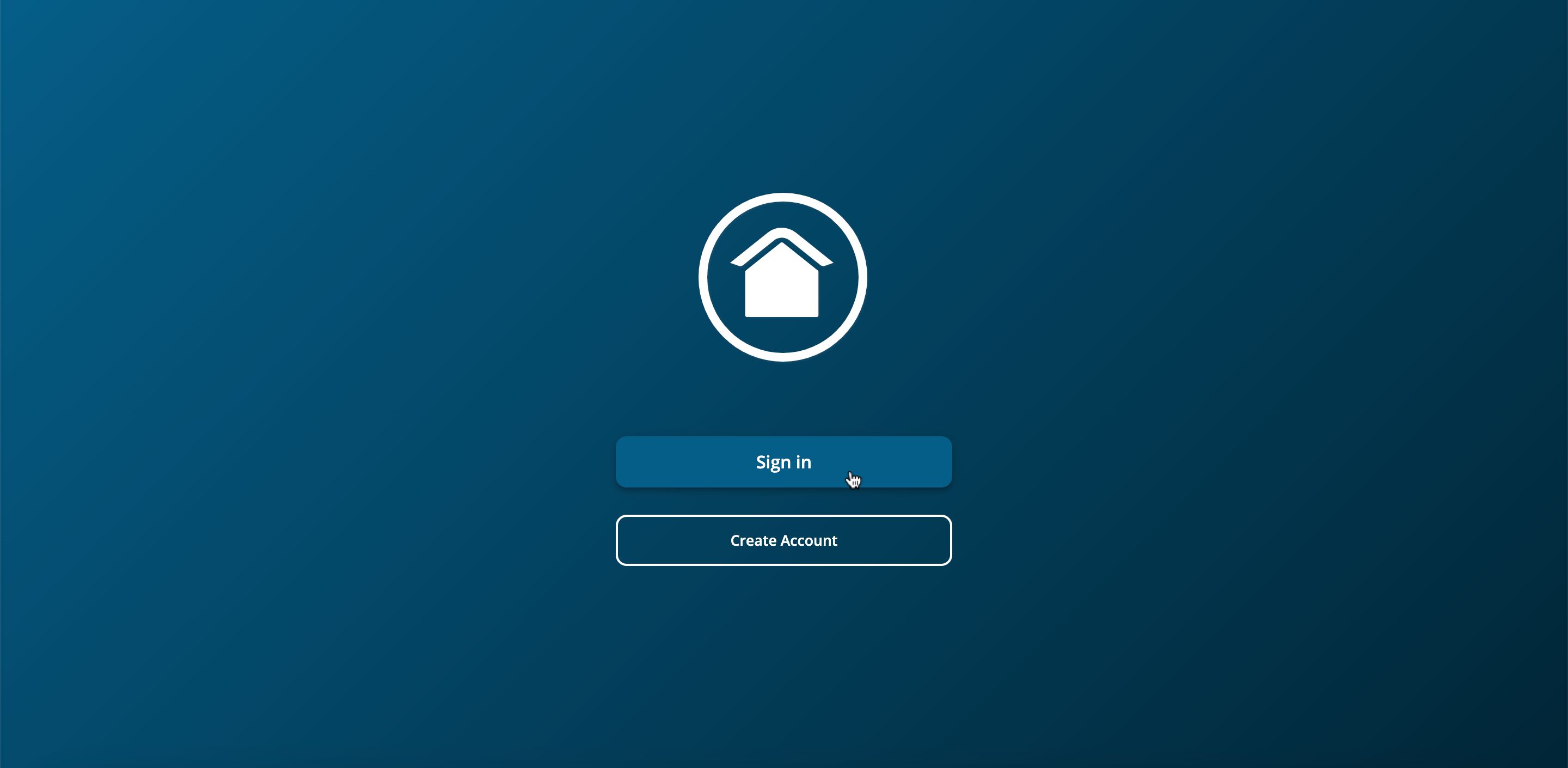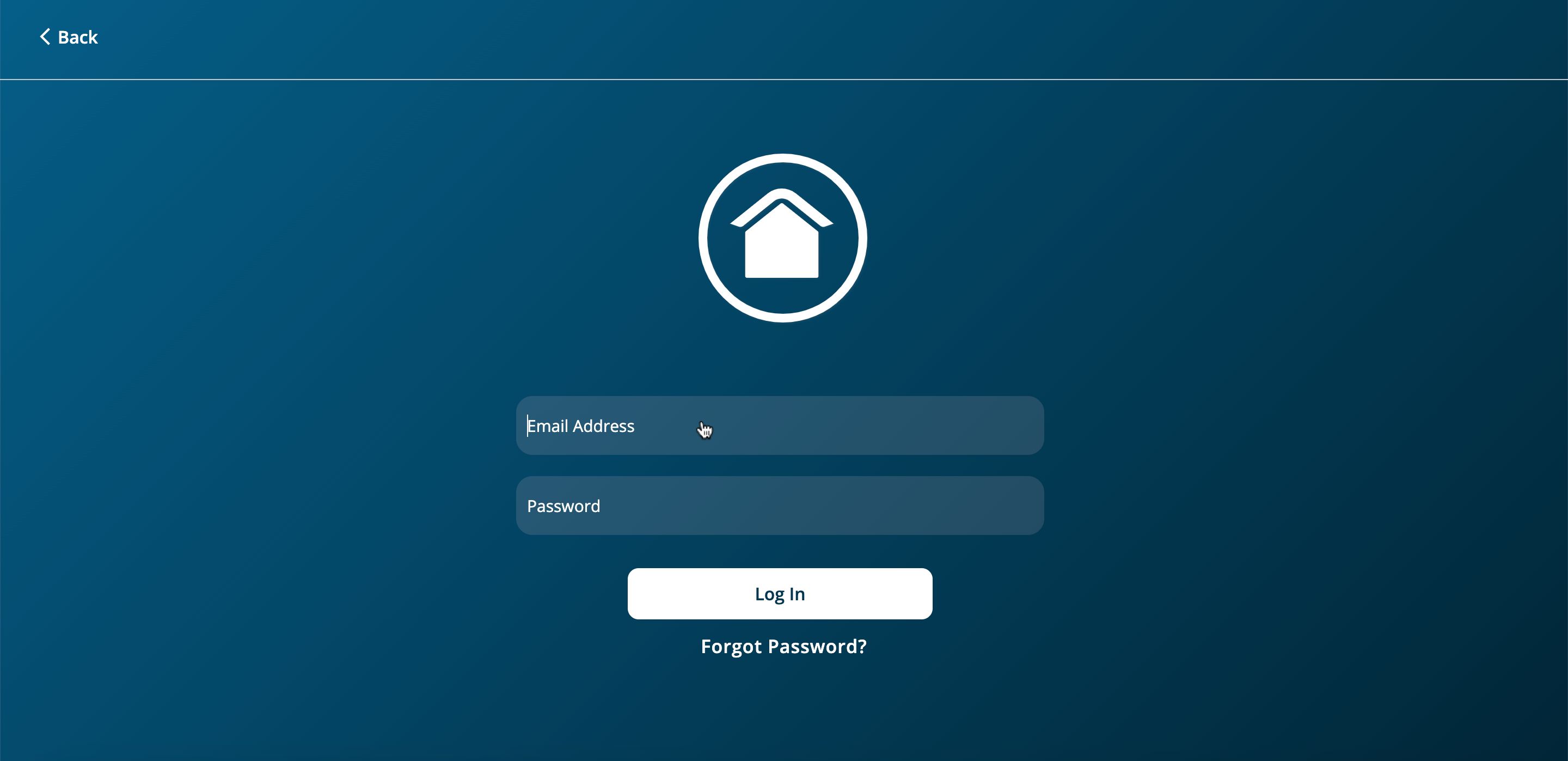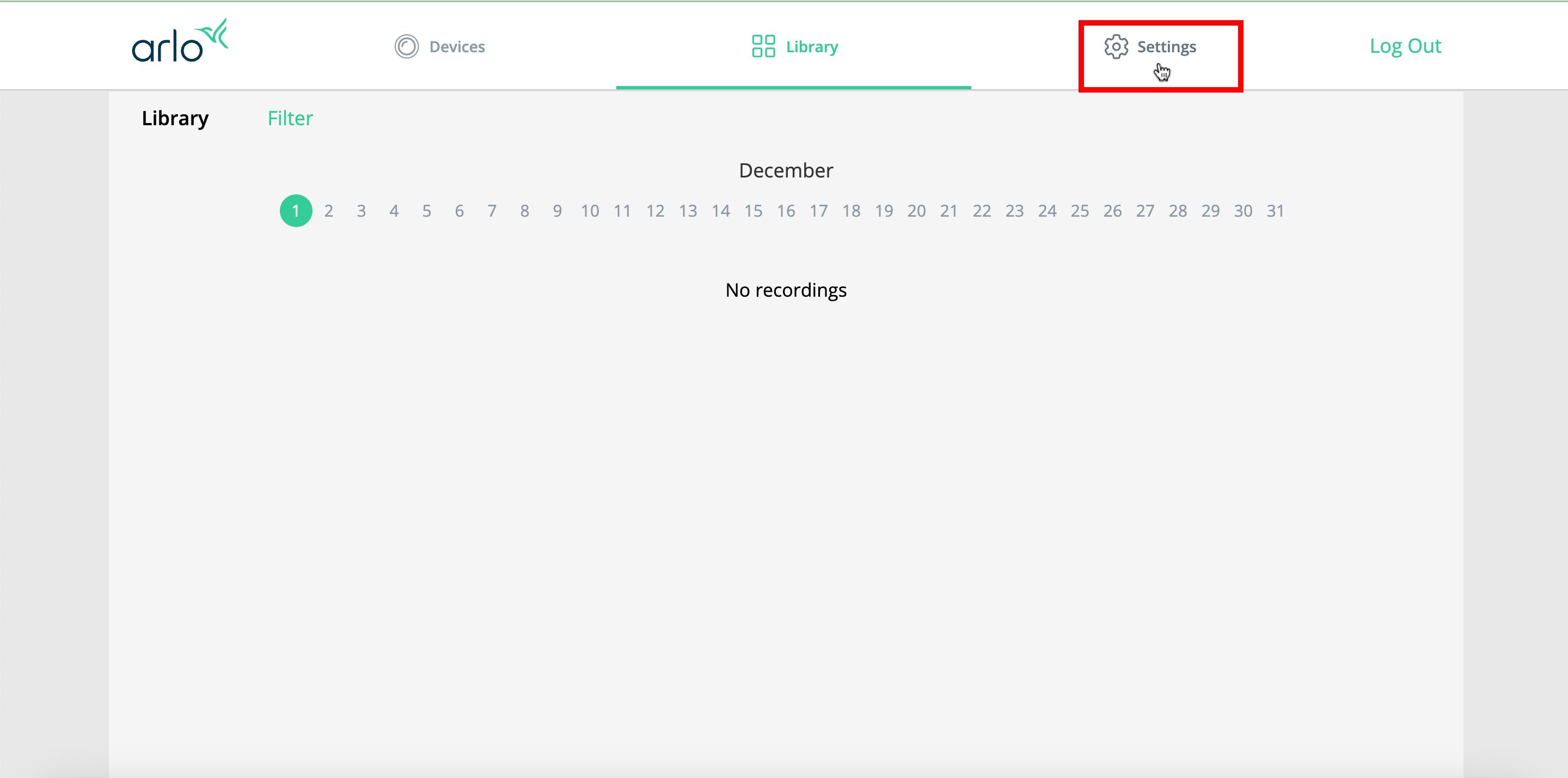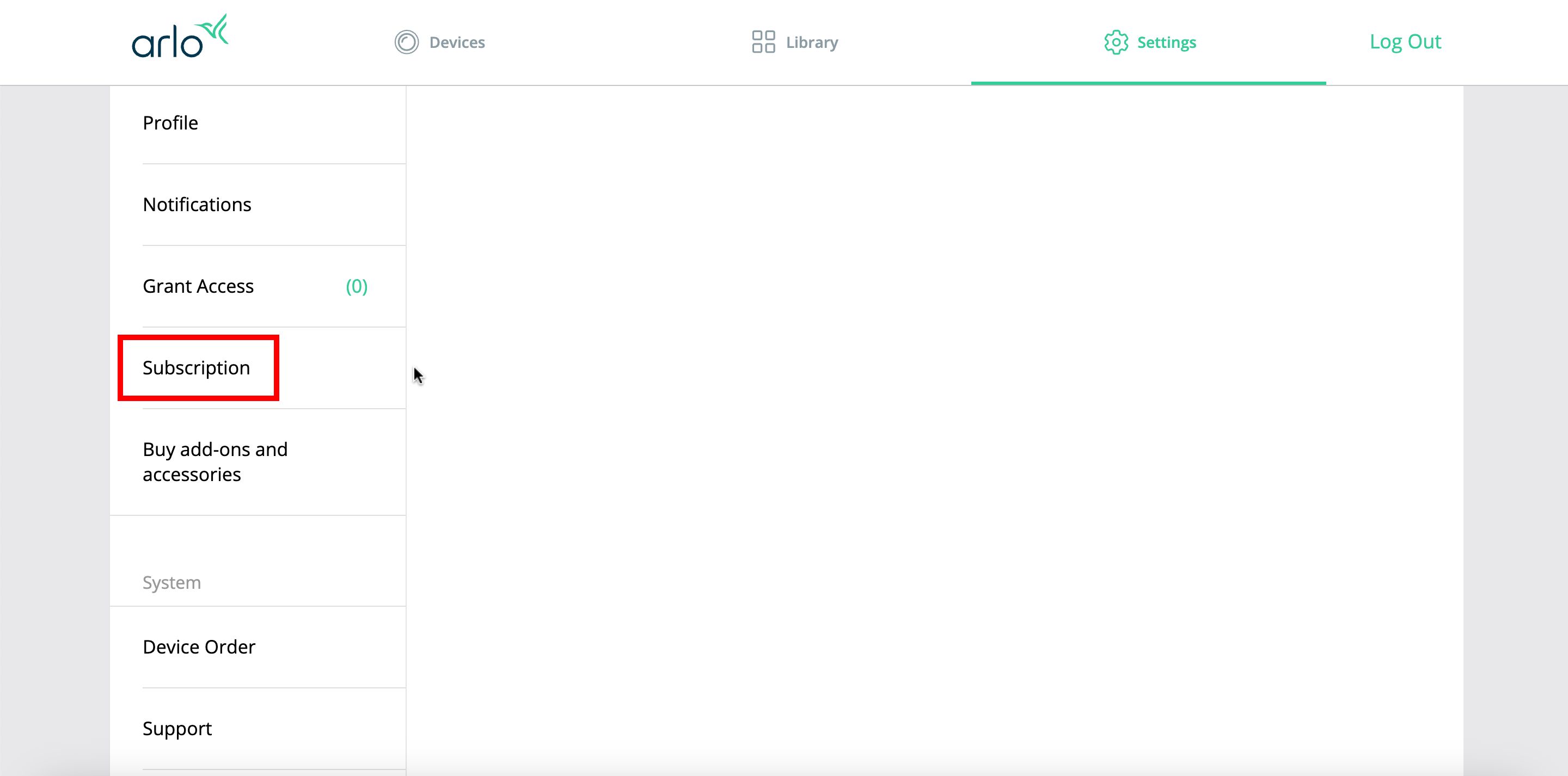Arlo is one of the most popular home security brands, offering reliable security cameras, smart lighting, and doorbells for smart homes. You don’t need a subscription to use Arlo’s products, but signing up for one gives you access to additional perks like 24/7 professional monitoring and critical alerts for rapid response.
The subscription is helpful. Still, there are situations where canceling your plan could be a practical choice. Unsure how to do that? We explain the steps below.
Reasons to cancel your Arlo subscription
Every household’s security needs are unique. If Arlo’s subscription has security features that are unnecessary for your needs, canceling your plan might be a good idea. Likewise, Arlo’s subscriptions are well-priced, with the base plan starting at just $4.99 per month. Still, they’re an expense you can avoid if you don’t benefit from the plan. Since Arlo’s products don’t need a subscription to function, you can continue using them as part of your home security system.
Steps to cancel your Arlo subscription
You’ll need to cancel your Arlo Secure subscription using a desktop or mobile browser. You cannot cancel your plan on the Android or iOS app.
If you have an active Arlo subscription and want to cancel it, here are the steps to follow:
- Navigate to the Arlo website.
- Enter your email address and password to log in to your account.
- Click Settings.
- Scroll down and select Subscription from the left pane.
- Follow the on-screen instructions to cancel your account.
How to cancel your Arlo free trial
Arlo offers a 90-day Arlo Secure trial with some of its products. If you signed up for the trial and decided the service isn’t right for you, you can cancel by following these steps:
- Navigate to the Arlo website.
- Enter your email address and password to log in to your account.
- Click Settings.
- Scroll down and select Subscription from the left pane.
- Select Manage.
- Click Cancel Trial to cancel your subscription for a single camera. Alternatively, click Cancel All Trials to cancel your subscriptions for all cameras at once.
- Confirm your cancelation to proceed.
Things to note before you cancel your subscription
Here are a few things to take into consideration before you cancel your Arlo subscription:
- Your recordings on the Arlo cloud are available for 48 hours after canceling your subscription. Download the recordings you want to access or view later within 48 hours of canceling your subscription.
- You can use the subscription and access any features included in your plan until your account closes at the end of the billing period.
- You can only cancel Arlo subscriptions through the website. You can’t cancel your plan through Arlo’s app in the Play Store or App Store.
- You can close your account after you cancel your Arlo subscription. Closing your account permanently deletes your account data and content, including your settings and recordings.
Take advantage of Arlo’s subscription benefits without paying the full cost
From security cameras that capture crystal-clear video and audio to home security systems that offer enhanced protection, Arlo’s products help keep your home safe. The subscription offers an additional layer of security, making it a great option for many.
Consider downgrading to a lower-cost plan if you don’t use all your subscription’s features and don’t get value for what you pay. This way, you can enjoy many of the benefits of an Arlo subscription at a lower price.
Source link