Summary
- Google is extending new AI capabilities to Android phones with Circle to Search, making it easier to generate information and search for specific items.
- Circle to Search rearranges Android’s system-wide gestures, replacing Google Assistant’s voice prompt as the long-press home button shortcut, while adding a new long-press shortcut for devices with gesture navigation.
- Circle to Search will first be available on the Pixel 8, Pixel 8 Pro, and Galaxy S24 series starting on January 31.
Almost everything Google does has repercussions across the internet, which means that as it continues to embrace AI, the technology is becoming unavoidable. Everything from Google apps to smart home devices is debuting new AI-based features. Even if you aren’t using AI every day, its potential is clearly growing. Now, Google wants to extend the opportunity to your Android phone in the form of a feature called Circle to Search — and in doing so, it has introduced a new system-wide gesture while overriding another.
We had spotted this feature in development last month, but it has now been officially announced by Google. Circle to Search will begin rolling out on the Pixel 8, Pixel 8 Pro, and the just-announced Galaxy S24 line starting on January 31. If you have one of these devices, you’ll be able to circle, scribble, highlight, or tap on your display to use the feature.
Circle to Search leverages AI to provide you with more answers to any questions you may have. For example, you can use Circle to Search to highlight a pair of shoes on your display and generate information on where you can buy them. You’ll then be able to augment the search by typing a question or adding context. In short, it seems that Google wants to eliminate some of the effort that goes into typing out a specific search query to find results.
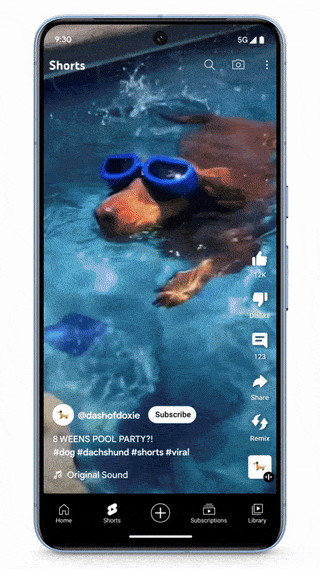
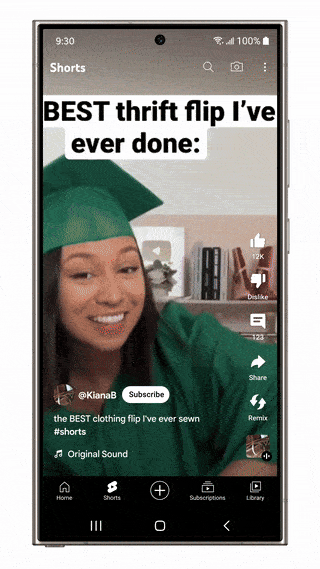
What’s perhaps more interesting here is the fact that Google is rearranging Android’s system-wide gestures to accommodate Circle to Search. If you use button-based navigation, long-pressing your home button on an eligible device will trigger this feature instead of Google Assistant’s voice prompt, which will still presumably be accessible by long-pressing the power button or saying Hey Google. If you use gesture navigation, Google is introducing a new shortcut: long-pressing the gesture indicator (or “pill”) at the bottom of your screen will bring up the Circle to Search UI once this feature rolls out.
Google has seemingly been working hard on branding itself as one of the biggest names behind AI and its ongoing evolution. The company is integrating it into more than just Search features, popping up in everything from Google Assistant to Android Auto. Toward the end of 2023, Google began its initiative to combine Assistant and Bard — its AI generative technology — into a single product. To be titled Assistant with Bard, you’ll eventually be able to leverage AI to help you with everyday tasks, like making a grocery list or sending a text.
Even if you don’t think you’re ready to start using AI in everyday life, Google seemingly wants you to know its AI-based products and services will be waiting. There may not be a reason for you to leverage AI for routine tasks just yet. As more of your most-used apps and devices add AI features, however, this could soon change.
Source link


