Smart home devices have become game-changers in our daily lives. They help us get around our day with added convenience. Such products include smart lights, thermostats, smart plugs, and more. An advantage of smart gadgets is using voice commands to control them, ideally via a smart speaker, such as an Amazon Echo or Google Nest Audio. Another perk of smart home devices is automation. This functionality allows you to automate your devices according to the conditions you define.
The benefits of smart home automation
There are different ways to do this, including IFTTT, which offers plenty of automation functionality. However, its free version is limited and doesn’t support all smart home devices. There’s an easy and free way to create smart home automation thanks to Amazon Alexa Routines.
Alexa Routines work with the Alexa app and don’t require you to use an Echo device. This means you can use them to create smart home automations, even if you use Google Nest smart speakers and displays.
What are Alexa Routines?
Alexa Routines are scenarios that can be programmed to run automatically based on conditions. For instance, they can start at a predefined time or when another smart home device performs an action. If you have an Alexa device, such as an Echo speaker like an Echo Dot, an Echo Show smart display, or a Fire TV, you can trigger them using a voice command.
You can use Alexa to centralize your smart home and have smart gadgets from different ecosystems communicate with each other. You’ll link your compatible smart home devices with the Alexa app to get started. Then, you can create smart home automation routines in a few minutes. For example, automatically turn off your smart bulbs when you arm your home security system or turn off your thermostat when you unlock your smart lock.
How to create an Alexa Routine
All you need to create smart home automations are the Alexa app and compatible smart home devices.
Add devices to your Amazon account before getting started, especially if you don’t use Alexa smart speakers or Echo Shows. Most gadgets are Alexa-compatible, especially if they work on Wi-Fi or Zigbee since most Amazon Echo devices act as smart home hubs. If you added your smart home device using Alexa Skills, they also work with Alexa smart home automation, provided they’re connected to your Wi-Fi network.
After letting Alexa discover devices, use the Amazon Alexa mobile app to configure your smart home automation.
- On Android or iOS, open the Amazon Alexa app.
- Tap More in the lower-right corner.
- Tap Routines.
- Tap on the + icon in the upper-right corner.
- Give your routine a name.
- Tap Add an event under When. This is where you define what triggers the scenario. In most cases, choose Schedule or Smart Home. For the latter, choose the device that initiates the action and then the trigger. Then, tap Next in the upper-right corner to continue.
- Define the actions you want the Alexa app to perform. In most cases, pick from the Smart Home ones. Select the device type and product and tap Next.
- Select the actions you want to perform with these devices and tap Next.
- This brings you back to the Routine screen. From there, save your routine or add another action to it.
- Remove an action from the list by tapping the remove icon on its left.
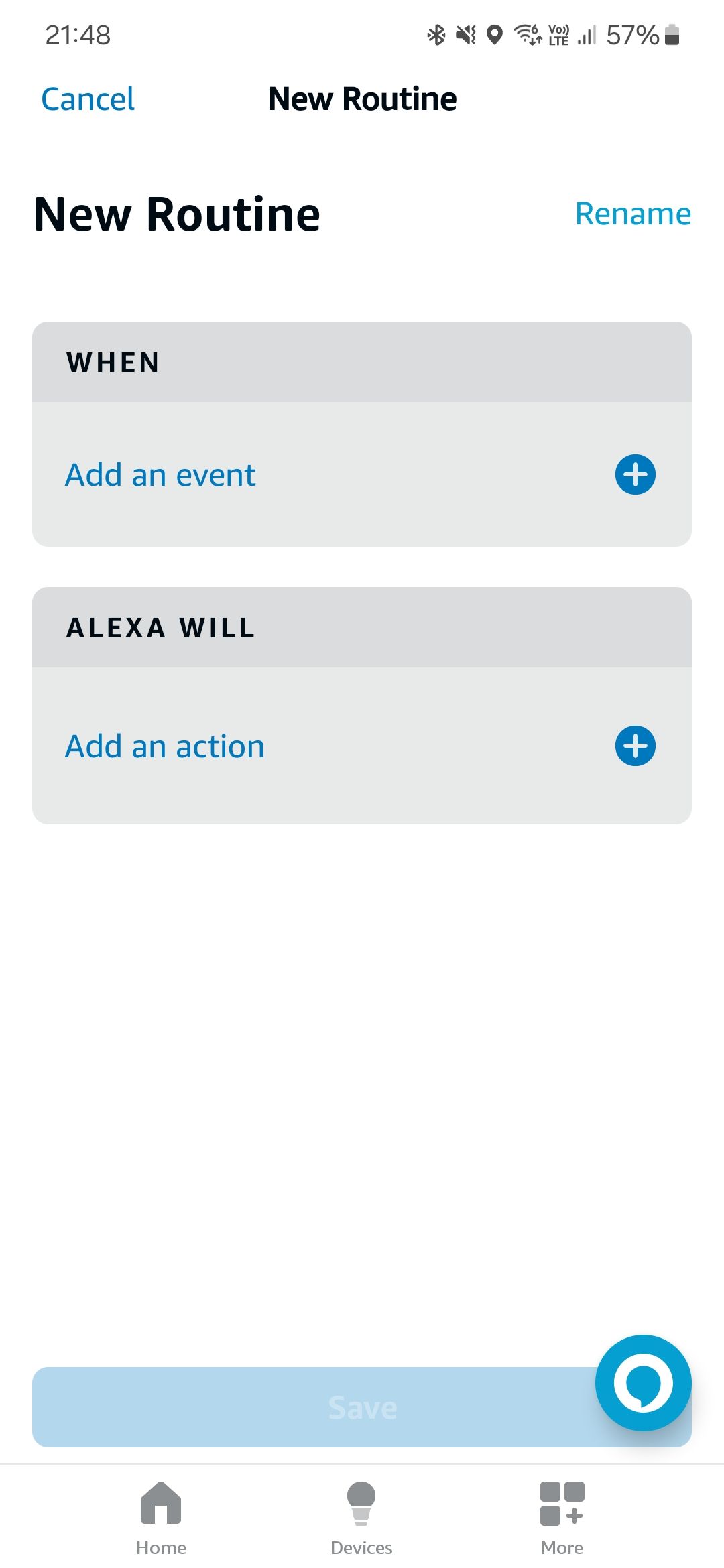
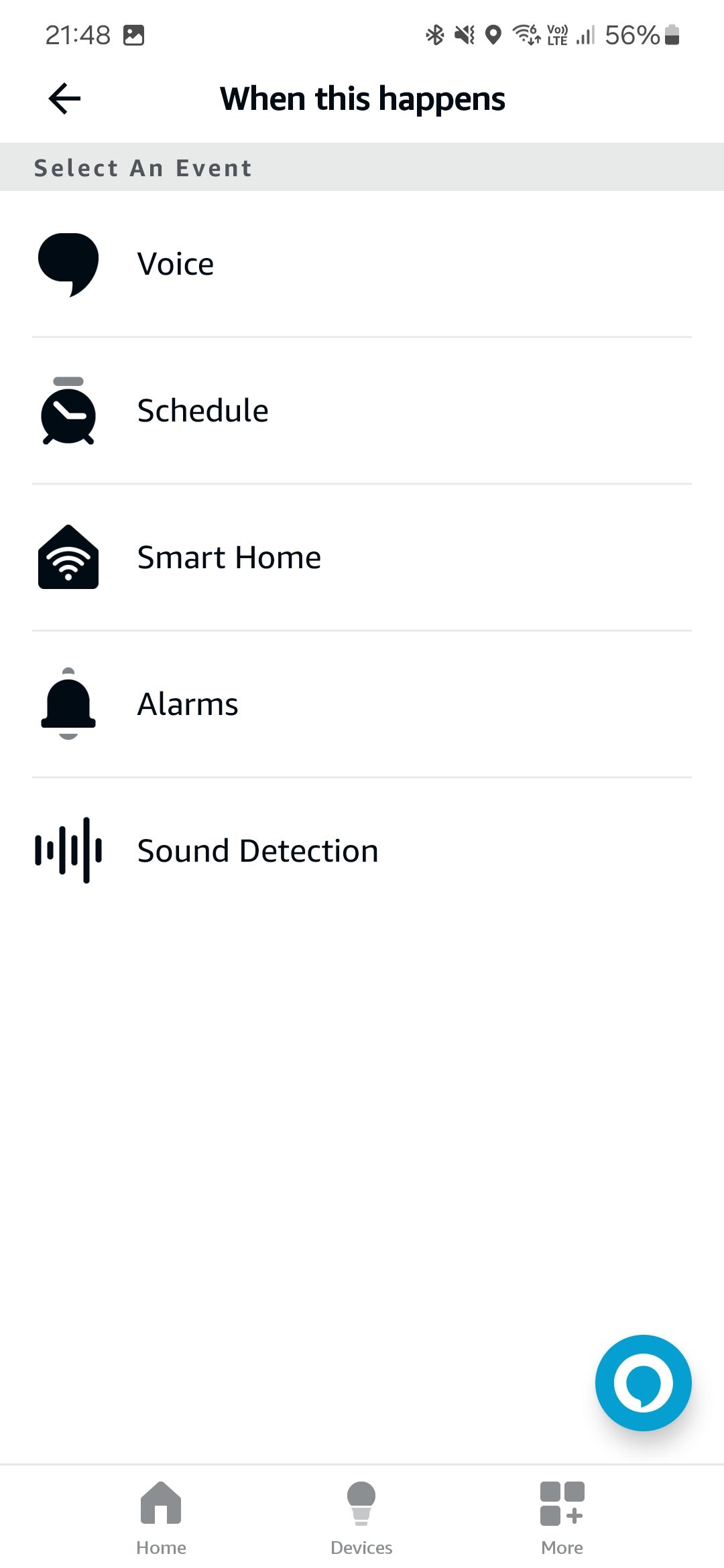
Alexa can also pause in between actions in routines. To do that, pick Wait as an action and specify how long it should pause.
You might be confused by this process, so here’s an example. Let’s say you want your outdoor light bulbs to turn on when your security camera senses motion. Here’s how to achieve this:
- When picking up the trigger, tap Smart Home.
- Tap the security camera you want to use as a motion sensor.
- Tap Next.
- Tap When motion is detected.
- Under Alexa Will, tap Add an Action.
- Tap Smart Home.
- Select Lights.
- Select the lights to be turned on automatically and tap Next.
- Tap Power and select On. Then, tap Next.
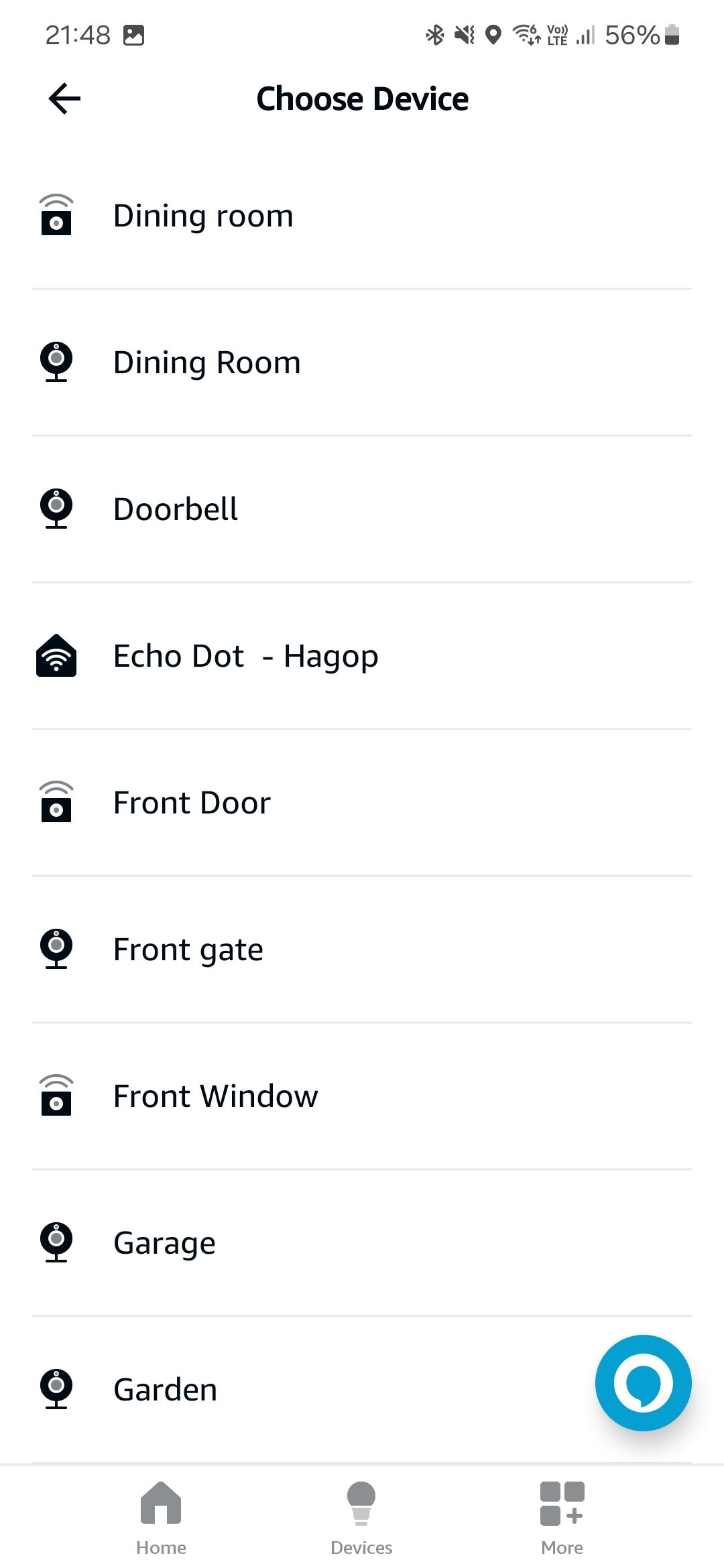
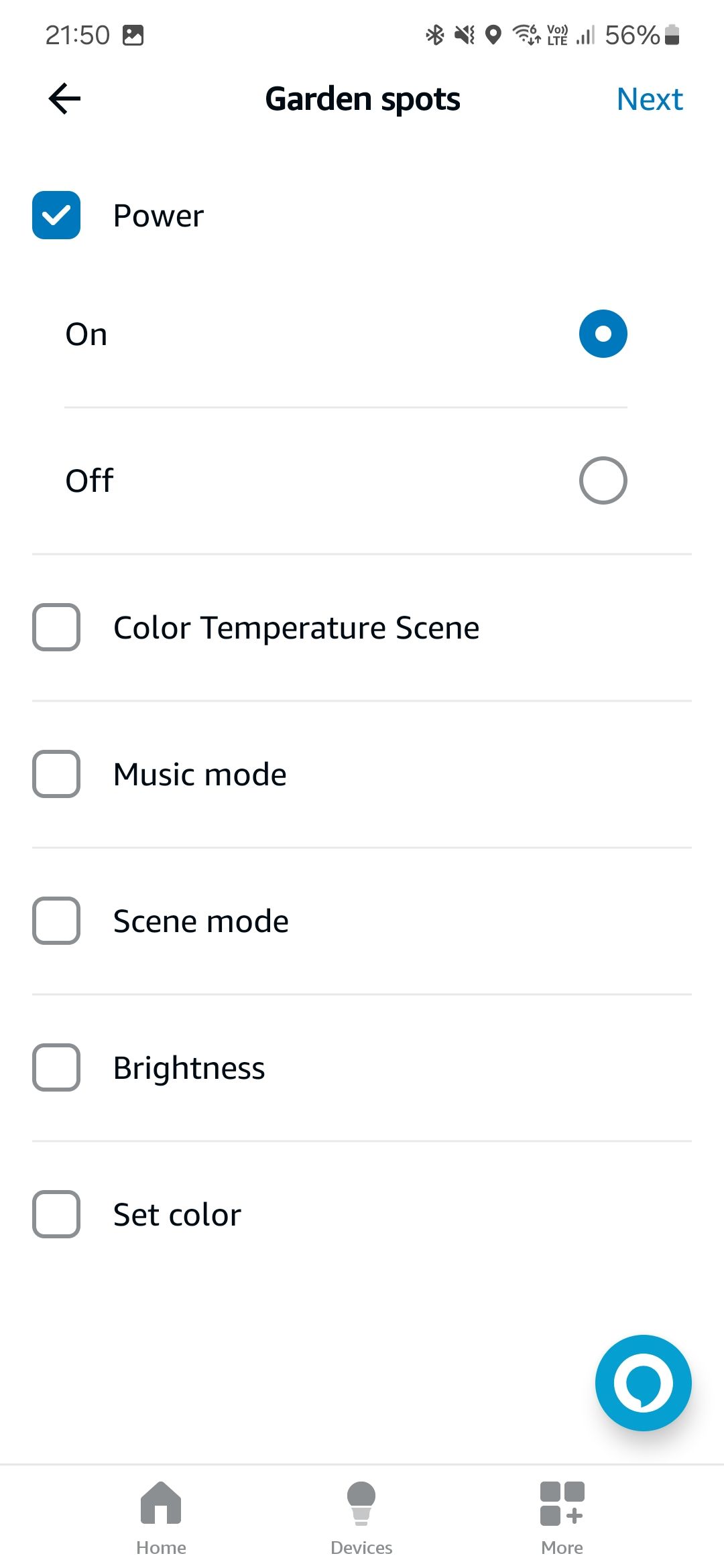
The Amazon Alexa app isn’t the most user-friendly. However, the on-screen commands shown on mobile devices are relatively easy to understand, helping you create smart home automations that go beyond simple voice control.
There are many options, either to make your life easier or save energy. For instance, you can automatically turn off your smart thermostat when no motion is detected in the living room for 30 minutes.
Go beyond voice control
With Alexa smart home automation, you can create advanced interactions between different devices, regardless of their ecosystem and manufacturer. This interoperability is particularly useful if you own gadgets from various brands, allowing them to communicate and work together seamlessly.
A quick and easy example is how we used Alexa Routines to make a DIY theft-deterrent system, leveraging the synergy between outdoor security cameras from Ring and connected garden sprinklers. You can go beyond security and set weather-related triggers or create another routine that uses a connected rain gauge.
This kind of automation can be extended to other areas of smart home management. Imagine lights that adjust the brightness based on the time of day or a heating system that turns on as you leave the office, ensuring a warm welcome when you arrive home during cold winter days. The flexibility and customization that Alexa Routines offer make it possible to create a living space that understands and anticipates your needs.
Use Alexa to the fullest
If you use Echo smart speakers or Echo Show displays, you can do more than create automations and use voice commands. Check out our recommendations for Echo smart speakers and Echo Show smart displays.
Source link


