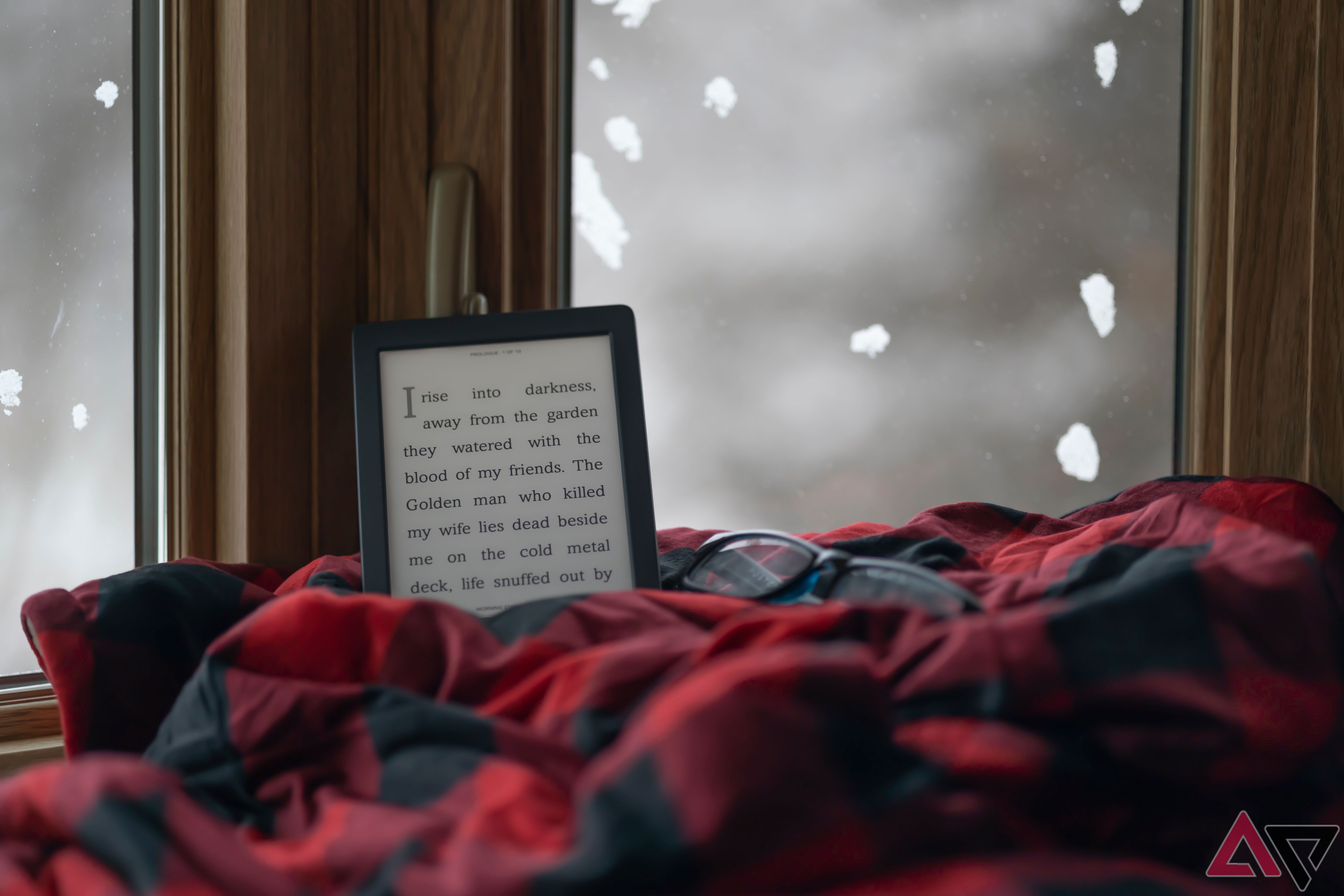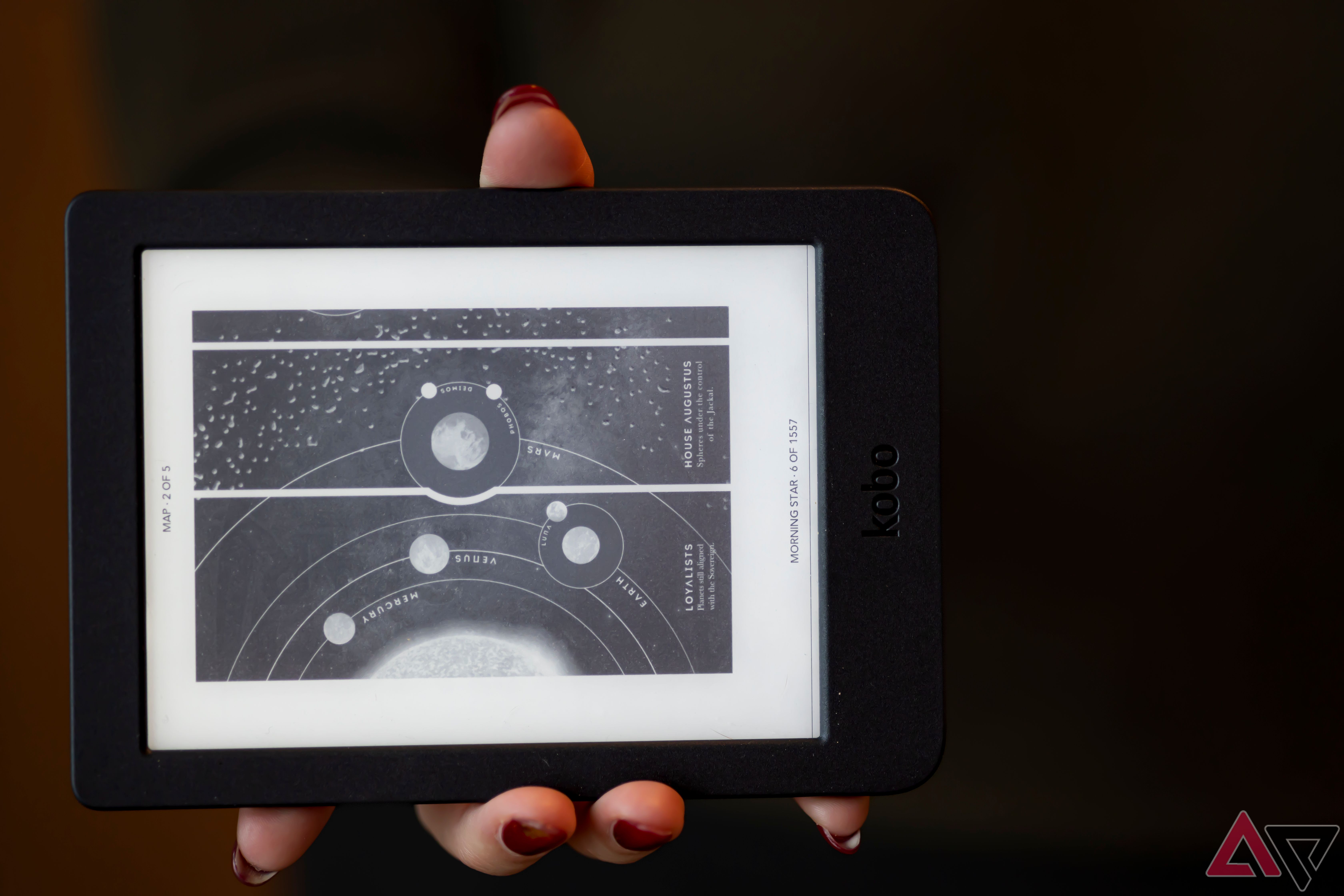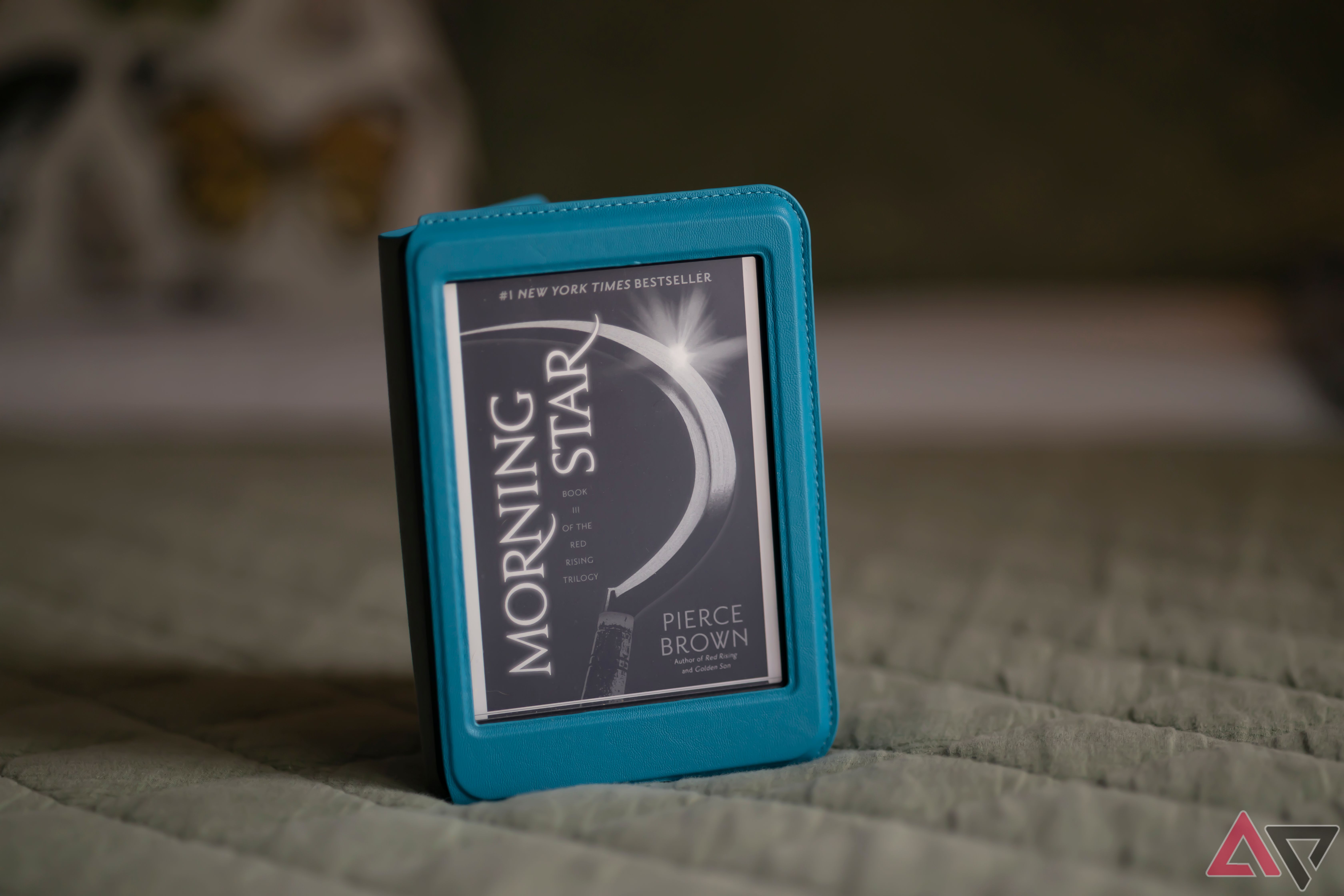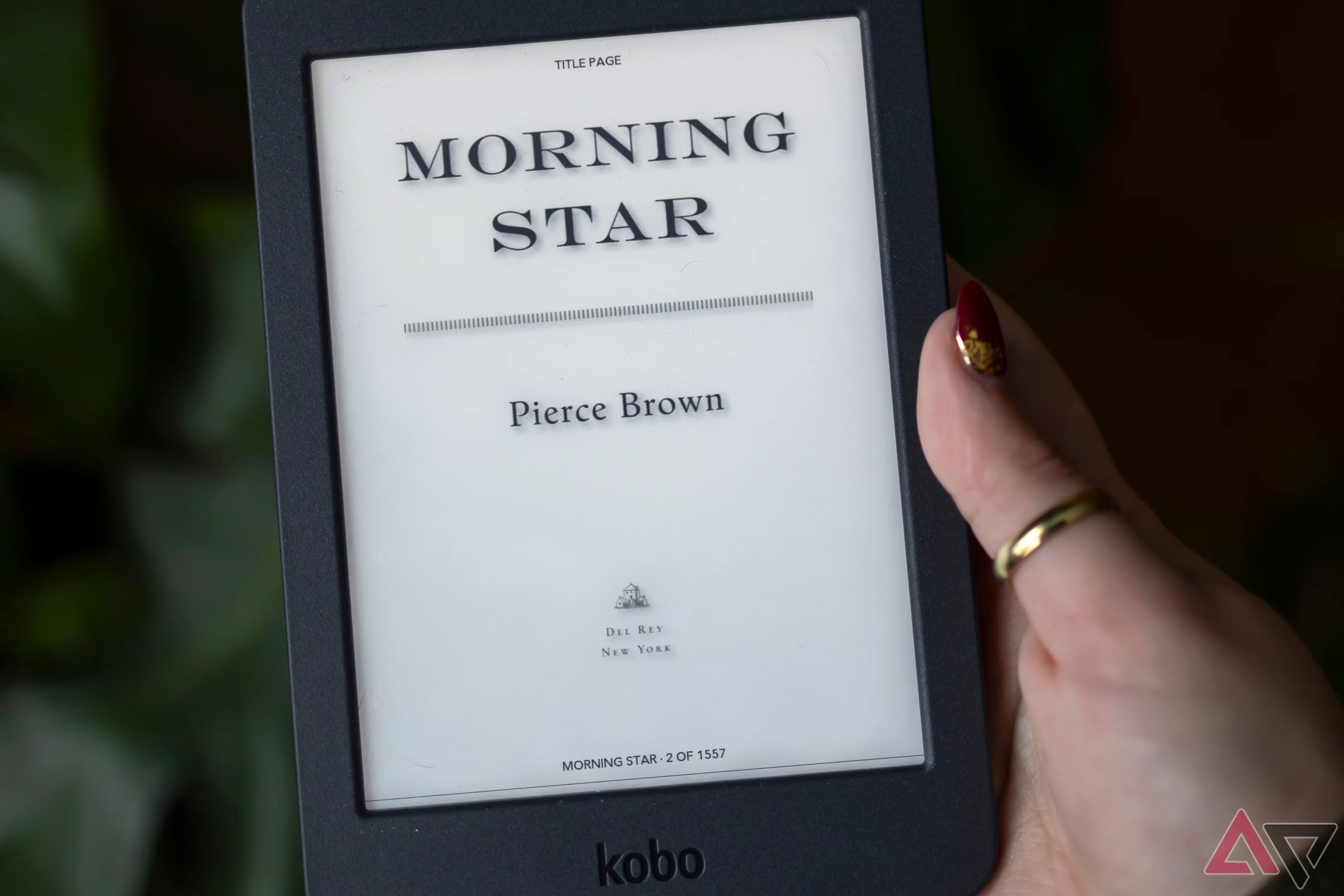No one can deny the charm of reading a physical book, even in an increasingly digital world. The rustle of paper slipping through fingers, little tokens of our journey left behind in the form of coffee stains and dog-eared pages — every bookworm certainly has nostalgic associations with the hobby. But readers haven’t exactly suffered under the convenience and practicality afforded by e-ink reading tablets, and many choose to find a place for one of these undeniably handy little devices like the Rakuten Kobo Nia among their library shelves.
The Nia is a budget e-reader with a humble suite of features and a friendly price tag. Is the reader worth it, or is it better to splurge on a premium device? I took a look at Kobo’s baseline e-reader to find out.

Kobo Nia
The Kobo Nia e-reader emphasizes affordability and user-friendliness. Featuring a 6-inch glare-free screen with a modest 212 PPI, this tablet comes at one storage tier (8 GB). It doesn’t offer specific higher-end features like Bluetooth or a cellular connection. Still, it’s a perfect option for those who’d use its onboard library borrowing and free article reading via Pocket.
- Brand
- Rakuten Kobo
- Screen
- 212 PP Carta E-Ink
- Resolution
- 1024×758
- Storage
- 8GB
- Connectivity
- WiFi
- Front Light
- One-color, adjustable brightness
- OS
- Kobo OS
- Battery
- 1,000 mAh
- Buttons
- Power button on bottom edge
- Weight
- 172 g
- Dimensions
- 112.4mm x 159.3mm x 9.2mm
- Format Support
- EPUB, EPUB3, FlePub, PDF, MOBI, JPEG, GIF, PNG, BMP, TIFF, TXT, HTML, RTF, CBZ, CBR
- CPU
- i.MX 6ULL
- RAM
- 256MB
- Screen Size
- 6-inches
- Ports
- Micro USB
- Small and lightweight, excellent for commutes and travel
- Onboard public library makes borrowing titles easy
- Battery charges faster than similar e-readers
- Barebones, few features to spotlight
- Battery dies faster than other tablets
- No physical page turn buttons
Price and availability
Lots of online retailers sell the Nia
The Kobo Nia is a get-what-you-get tablet. There are no upgrades regarding onboard storage or other bells and whistles, so this reader comes at one price, $110, from a handful of online stores. Anyone can purchase the Kobo Nia directly through Rakuten, Amazon, Best Buy, and even Walmart carries the device online.
Design, hardware, and what’s in the box
You may need to pick up a few accessories to round out your experience
Adding a Kobo Nia to your cart? Go ahead and get a case, a power adapter, and a longer charging cable while you’re at it because you’ll need these accessories to make the most of your Nia experience. This reader comes packaged with its quick start guide, a fine print safety/regulatory pamphlet, and a short USB to micro-USB charging cable (no power block included). The charging cable is too short to use the Nia while it charges, so you’ll quickly find that a six-foot micro-USB charging cable can be necessary.
Kobo’s baseline E Ink tablet is encased in mostly recycled plastic, with a textured back for an easy grip. The 6-inch Carta E Ink display is slightly recessed, surrounded by 0.4-inch bezels on three sides and a 0.8-inch bezel on the bottom edge. The Nia weighs 172 grams, or about 6 ounces, making it a perfect travel-sized reader.
Kobo also included a blue leather SleepCover for the Nia with my review unit, which was invaluable in keeping the reader free of scuffs and scratches when I somewhat mercilessly tossed it in my coat pocket or purse for reading on the go. But even without the case, it’s a remarkably easy device to hold, even for long periods, and fits easily into pockets, purses, or bookbags.
The Nia’s one port, a micro-USB for charging and data transfer, is on the bottom edge, to the left of the power button. The power button is just recessed enough that I often found it difficult to depress enough to wake up or turn on the device, especially when the SleepCover case was on. There aren’t any other physical features of the Nia to note; it doesn’t offer a headphone jack or speakers and, unfortunately, lacks physical page-turning buttons, a feature we always hope to see in e-readers regardless of price tier.
Software and performance
Just enough to get you going and reading
I dreaded the possibility that the Nia would be a pain to read with, full of lags, E Ink freezes, and refresh delays. But that wasn’t the case, not for the most important function anyway — page-turning, of course. The Nia only seemed to struggle with ghosting when I was toggling a brightness or volume slider or moving from a page with a graph or picture to one with just text.
Speaking of, images show up fine on the budget-level resolution screen, as shown below. Overall, the Nia’s operations were more polished than I expected but still imperfect, with a few instances of pixels lingering for up to 10 seconds. Stronger processors in newer budget e-readers may remedy the issue, at least in part (the 2022 Kindle is Amazon’s first budget reader to feature a 1GB processor. The Nia’s processor only has about 90% of that capacity.)
The Nia features variable backlighting, but you have to manually adjust the brightness, and there’s no warm light option for easier reading at night. Kobo’s budget tablet offers several font choices and a dynamic range of text sizes to accommodate different reading needs. Combined with KoboOS’ long list of supported file types, this might make the prospect of reading comics, manga, or other picture-heavy texts appealing. Still, the Nia isn’t a comic book or manga lover’s best friend, largely because of its size and slower image handling.
The Nia user experience could be made “prettier” and more intuitive in a few ways. There are no cute screensavers like on the Nook and Kindle. Your screen saver is the book cover you’re reading, plus an awkward frame overlay that says “sleeping,” as pictured below.
Swiping down on the screen while reading a book brings up books you’ve recently finished, which seems like an odd menu choice mid-book. In the grand scheme, these are just small aesthetic oversights, and Kobo’s operating system runs very similarly to competing e-reader brands’ operating systems.
Battery
You’ll need to drop it on the charger once a week
I coincidentally started a new six-book series when I received the Nia, so it was put through some hearty testing. This little 1,000mAh battery isn’t exactly a powerhouse, but it’s still a better option than reading on a phone or LED tablet and draining their batteries in a couple of hours. Charging a device once a week by any modern technology standard isn’t considered bad, but there are longer-lasting batteries for E Ink tablets.
Starting with a full battery at the beginning of a week, I read for about three hours daily on average, usually at a minimum of approximately 30% brightness. The Nia flashed a low battery warning by day seven of use at this level. For one week, I scaled back the brightness and only read for about an hour per day, and the battery had only dropped to slightly less than half by the week mark. So average readers should expect to charge their Nia about once every two weeks, and more voracious readers will likely need a weekly charge.
Given that Nia’s battery is smaller than its competitors (marginally smaller than the 2022 Kindle’s 1,040mAh battery and substantially smaller than the Nook Glowlight 4e’s 1,400mAh battery), it’s reasonable to say that this Kobo tablet performed well within realistic expectations. The only gripe I have is how vampiric this reader is on its standby battery compared to others.
I’ve read that Nooks and Kindles could sit unused for a whole day, and the battery would only drop by 2-3%. When picking up the Nia for my evening reading session, the tablet had consistently leeched at least 5% of battery; that might not sound like much, but it’s over double the rate of battery power loss experienced in other brands.
Competition
Is Nia the underdog, or just underwhelming?
The playing field of e-reader brands is not an overly crowded one. There are only a handful of major names in the E Ink reader game, as far as most people are concerned. Outside of Kobo, there’s the Nook, from familiar bookseller Barnes & Noble. We recommend the Nook Glowlight 4 Plus, released just last year, for readers who enjoy audiobooks, thanks to its groundbreaking addition of a headphone jack. The Nook Glowlight 4 Plus may be nearly double the Nia’s price, but it also quadruples the internal storage, uses a much beefier processor, and offers a more pixel-rich 7.8-inch screen.
Boox is another contender with a flair for pioneering features, the likes of which we saw in the 10.3-inch full-color e-reader, the Boox Tab Ultra C. And we couldn’t forget the Amazon Kindle if we tried; Kindle’s nailed the formula for one-size-fits-most readers, but recently went a bit off-script and tried to marry the worlds of e-reading and productivity with its write-and-read tablet, the Kindle Scribe.
Those are just the premium readers of the bunch, though. The good news for shoppers is that there are plenty of E Ink tablets to choose from across a diverse price range. The bad news for the Kobo Nia is that it’s hitting above its weight against many competitors, even within the Kobo family. Looking at the 2022 Amazon Kindle, we see a 300ppi display, double the storage, and Bluetooth capability for audiobooks compared to the Nia.
A big drawback to the 2022 Kindle is that its $100 price tag comes with the sacrifice of allowing advertisements on the e-reader’s locked screen, a disappointment that adds $20 to your purchasing price to remove. Barnes & Noble’s budget reader, the Nook Glowlight 4e, may be the Nia’s closest competitor. It only costs $100 and offers the same internal storage, pixel density, and screen size. But the Nook will afford you longer battery life and physical page-turning buttons, which the Nia lacks.
Should you buy the Kobo Nia?
If you’re not interested in Kindleland, the Nia is an outstanding budget e-reader
Some of the most important things to remember when deciding which e-reader tier to shop in are the device’s internal storage, its waterproof rating, and your preferred e-book marketplace. None of the aforementioned budget readers — the Nia, the Glowlight 4e, and the 2022 Kindle — sport any waterproof rating at all, so we don’t recommend these tablets for butterfingered beach bums. Regarding storage, Nia’s 8GB can store between 3,000 and 6,000 books, depending on the average size. A higher-end reader with 32GB of storage will exponentially multiply that number to somewhere in the neighborhood of 22,000.
Despite the abundant presence of heavier hitters with more impressive specs, we’d recommend the Nia to anyone in the “average reader” category. These are the folks who read anywhere between one and five books a month, keep their reading sessions capped at a couple of hours per day, and aren’t much for audiobooks. It’s also an excellent option for anyone wanting to explore new books but not wanting to fork over $10+ for a new title every time.
The Kobo Plus Read monthly subscription significantly expands your library for only $8 a month, and Nia’s Overdrive integration makes accessing public library books easy. If you prefer simplicity to bells and whistles — meaning you wouldn’t notice the absence of a cellular connection on your e-reader, you’ve never yearned to read a comic book in full-color e-ink, and you’re too realistic to think you need tens of thousands of books in your library — the Nia is your man.

Kobo Nia
The Kobo Nia may not be a flagship e-reader, but that’s why it excels; it’s affordable and portable, two things that mean a lot when you want to read an e-book on the go.
Source link