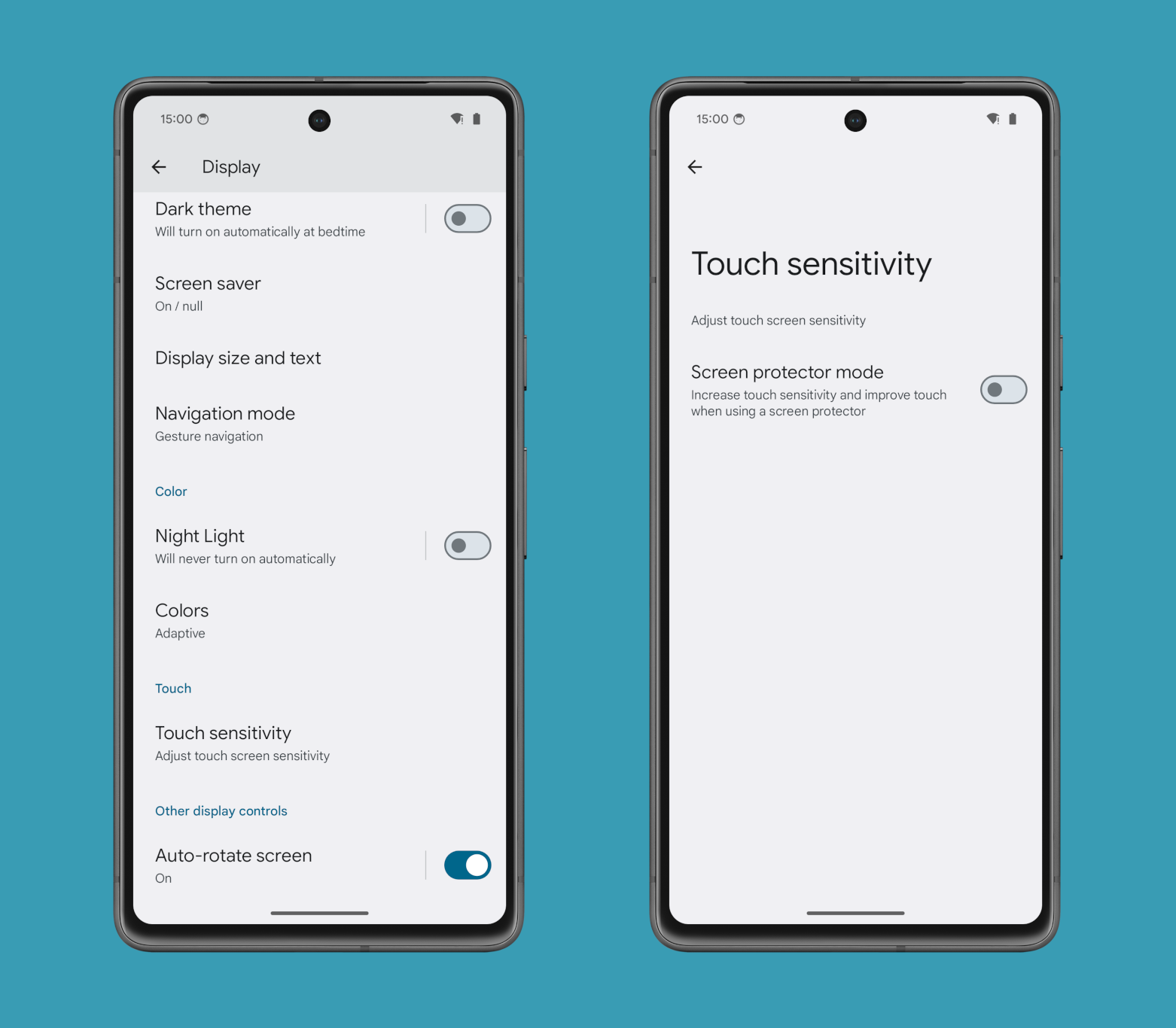Summary
- Many phones let you adjust touch sensitivity for better operation if you use a screen protector or glove or need to use it in certain weather conditions.
- The Google Pixel 8 can automatically detect if it has a screen protector and prompt you to turn on screen protector mode.
- Android 14 QPR3 Beta 1 includes a new “adaptive touch” feature that, while currently inactive, would automatically adjust touch sensitivity based on environmental factors, activities, and screen protectors.
Your phone’s default touch sensitivity is probably good enough for day-to-day use, but if you slap a screen protector on, use a glove, or need to use your phone under certain weather conditions, you might need to raise or lower the touch sensitivity to make it easier to operate your phone. Many Android phones offer dedicated “glove mode” or “screen protector mode” settings that increase the touch sensitivity, but you generally have to manually turn these settings on.
Google is all about making its Pixel phones smarter, which is why the company has even started to automate when your Pixel phone turns these settings on. The Google Pixel 8, for example, can detect when it has a screen protector on, so it can prompt you to turn on screen protector mode. The Pixel 8’s screen protector detection feature is already quite unique, but it seems Google wants to take things a step further in a future release of Android.

Android 14 QPR3 Beta 1 is here with our first look at June’s Pixel Feature Drop
With the March Feature Drop all but ready, Google’s beta program has a new focus
While digging through the new Android 14 QPR3 Beta 1 release, I discovered strings that suggest a new “adaptive touch” feature is in the works. This feature “automatically adjust[s] [touch sensitivity] to your environment, activities and screen protector.”
<string name="adaptive_touch_sensitivity_summary">Touch sensitivity will automatically adjust to your environment, activities and screen protector</string><string name="adaptive_touch_sensitivity_title">Adaptive touch</string>
The strings don’t elaborate any further on what environmental factors or activities would trigger a change in touch sensitivity, but if we had to speculate, it’s possible that environmental conditions like the rain or cold and activities like swimming could come into play. The mention of “screen protector” likely refers to the screen protector detection feature we have already covered, so it’s likely that this “adaptive touch” setting broadly encompasses all internal services that monitor physical changes to change the touch sensitivity.
Once this feature goes live, an “Adaptive touch” toggle will likely be added to the Settings app under Display → Touch sensitivity. In Android 14 QPR3 Beta 1, “Touch sensitivity” was turned into its own submenu, likely in preparation for this new feature. We don’t know for sure which Pixel phones will support adaptive touch, but it’s likely that at least the Pixel 8 series will, given that it already supports the screen detection aspect of it.
Touch sensitivity settings in Android 14 QPR3 Beta 1

The Pixel Fold might borrow a screen lock trick from the OnePlus Open
Code discovered in Android 14 QPR3 Beta 1 hints at a new cover screen gesture
Source link