It’s not surprising that VPN (Virtual Private Network) use has grown so much over the last few years, with our reliance on web connection becoming greater and greater. It offers peace of mind regarding identity protection when connected to potentially insecure Wi-Fi networks on your smartphone or tablet. VPN apps can also help you bypass geo-restricted content no matter where you’re located, unlock region-specific streaming service libraries to watch the best new movies, and even detect and block malicious websites. There’s a lot a VPN can do, and each one serves up unique offerings in their dedicated Android apps.
Estimates on the number of worldwide Android users vary, but it’s safe to say that there’s in excess of 2.5 billion. So it’s no wonder that competition is so stiff when it comes to Android VPNs. This guide will help you choose the ideal app for your Samsung, Pixel, OnePlus, Motorola, or other Android phone — whether you need blazing-fast internet speeds or reliable connections to thousands of servers around the globe. ExpressVPN may be an obvious choice, but other services deliver perks that may be more interesting.
While the Google Play Store is jam-packed with
free VPN apps
to download, they are known to be unreliable regarding server connections and, most importantly, privacy. For example, this year saw
SuperVPN expose 360 million users’ data
. The best VPNs are based in privacy-friendly countries, have a credited no-logs policy, and come with handy bonus features worth investing in. If you’re keen on checking out a VPN before opting into a subscription, we recommend taking advantage of their 30-day free trials.
Top VPNs for Android phones and tablets

ExpressVPN
Best overall
Top pick for superb Android speeds
If you’re on Android, consider giving ExpressVPN a try. It provides access to 3,000+ servers in 105 countries and is famed for its reliability, high-speed connections, and watertight security.
- Well-designed Android app
- Lightning-fast speeds
- British Virgin Islands jurisdiction
ExpressVPN continues to run victory laps around its competition no matter what device it’s on, and its Android app is no exception. Its easy-to-navigate user interface provides a streamlined experience that lets you connect to the fastest server with a simple tap while choosing from its list of over 3,000 servers in 105 countries couldn’t be easier. As a bonus, it’s even available in 16 languages other than English, making it an all-encompassing Android app for many to use.
With its rightfully described blazing-fast speeds, made even faster with its unique Lightway protocol, don’t expect your internet speeds to take a dip. It can easily bypass geo-blocked content and strict streaming services, letting you access your favorite shows on Netflix, Amazon Prime Video, BBC iPlayer, Disney+, Paramount+, HBO Max, and plenty more anywhere in the world — it’s an easy top pick for our best streaming VPN guide. It isn’t all about speed, though, as the Android app has plentiful security tools to keep you anonymous. This includes an effective kill switch, split tunneling, a Threat Manager feature to block trackers and malicious websites, and AES 256-bit encryption. Moreover, you can check the strength of your connection to see if it’s worth switching to another server.
Based in the British Virgin Islands, it’s not subject to data retention laws. Its no-logs policy has passed security audits multiple times and boasts Perfect Forward Secrecy, meaning all your encrypted data can’t be captured and decrypted by threat actors. ExpressVPN may be on the pricier end, but Android users will find a lot of value in this service.

NordVPN
Premium pick
For the fastest VPN speeds
NordVPN is an obvious choice for Android users who require flawlessly fast speeds, but it goes one step further with its focus on security. The NordLynx protocol, Double VPN tool, and Meshnet feature are stand-out perks. You also can’t go wrong with over 6,000 servers in 61 countries. Admittedly, the Android app’s map-like user interface isn’t the most user-friendly, but that doesn’t diminish the VPN’s dependable bypassing techniques and suite of features.
- Fastest speeds
- Plentiful features
- Located in Panama with no required data logs
- Needs more countries
- Can be pricey
With NordVPN, you’re arguably getting the fastest VPN speeds for your Android phone and tablet. The only section where it loses brownie points is with the app itself; the Android app uses a map interface that makes it a little trickier to quickly connect to the VPN server you want, making it feel less intuitive. However, there’s an option to switch to a more straightforward list. In the broader picture, this is only a minor nuisance compared to what NordVPN dishes out.
From its Threat Protection and AES 256-bit encryption to its app-specific kill switch and dark web monitoring, NordVPN is here to keep your private data safe from prying eyes. It ups the ante with its Double VPN tool that redirects your traffic through two servers for extra protection, a Meshnet feature to keep connections between devices secure, and superfast NordLynx protocol. With over 6,000 servers in 61 countries and excellent unblocking abilities, it can stream Netflix, BBC iPlayer, Disney+, and more without breaking a sweat.
NordVPN has a credited zero-logs policy and supports Perfect Forward Secrecy. It’s also based in the privacy-friendly Panama. It takes privacy seriously, which is what you want from one of the best VPNs you can grab.

Private Internet Access
Best value
Unlock streaming services on a budget
PIA (Private Internet Access) may not be the most intuitive Android app, but you’re getting more than your money’s worth with its list of perks. Expect over 64,000 servers in 91 countries, unlimited device connections, fast connection speeds, and plenty of advanced security tools. Unfortunately, it isn’t ideal for those concerned about privacy, considering it’s based in the U.S.
- Affordable subscription plans
- Over 60,000 servers in 91 countries
- Unlimited device connections
- U.S. jurisdiction
- Standard Android app
If you’re not fussed about an app’s design and need a VPN to bypass region-locked content and country-specific streaming libraries, PIA (Private Internet Access) is the Android VPN for you. Not everyone needs a fancy app to get the job done, especially if it touts speedy connections, over 60,000 servers in 91 countries, commendable security features, and plans that start from around $2 per month.
With a massive amount of servers dishing out 10GB/s network speeds in countries around the world, PIA manages to get past geo-restricted content and streaming platforms like Netflix, Disney+, Paramount+, BBC iPlayer, and more without any trouble (although it has struggled with Amazon Prime Video in recent testing). It also offers a selection of advanced security features, such as the always-reliable WireGuard protocol, split tunneling, kill switch, ad and malware blocking, anonymous cryptocurrency payments, and an email breach scanner to check if your email address has been compromised.
PIA is an open-source VPN with a strict no-logs policy, which has been reviewed and approved by an independent audit firm. However, it’s based in the U.S., which isn’t ideal if you’re concerned about your data.

Surfshark
Best for unlimited connections
Affordability at its finest
Surfshark may be best for Android users on a budget, but affordability doesn’t equal lackluster. With one subscription, you can connect a household of Android phones, tablets, and other devices thanks to unlimited device connections. This uncomplicated Android app includes multiple features, over 3,000 servers in 100 countries, and fast connection speeds. Surfshark offers a lot of bang for your buck.
- Android-specific features
- More than 3,200 servers in 100 countries
- Use on as many devices as you wish
- Suffers from unblocking issues
- Faster VPNs available
Surfshark may be a great Android VPN alternative. Its app is easy to use and doesn’t skimp on features despite frequently boasting some of the most eye-catching VPN deals. From connecting to the fastest location with one tap to delivering an effective Android native kill switch to stop data leaks, Surfshark’s app will have you surfing (pun intended) around the web anonymously in seconds.
The real star of the show is its unlimited device connections. With one subscription, you can jump online with a VPN connection on all of your devices, and there are plenty of servers to choose from since it has over 3,200 servers in over 100 countries. Its security features are also a highlight, offering AES 256-bit encryption, split tunneling, a rotating IP tool, and a unique override GPS location switch to match your location with your VPN location. What’s more, its own CleanWeb blocks ads, trackers, and malware whenever you’re connected.
Surfshark speeds aren’t the fastest. However, its Dedicated IP feature offers your own VPN IP address with a reliable connection that also avoids IP blacklisting. In addition, its WireGuard protocol provides plenty of security and adequate speeds for streaming.
Like our top pick, Surfshark has British Virgin Islands jurisdiction and a credited no-logs policy that keeps your information private.

CyberGhost
Generous server count
Huge amount of servers worldwide
CyberGhost is an excellent choice for Android devices. With its wide selection of over 11,500 servers in 100 countries, it reliably unblocks content and provides exceptional speeds for streaming. You can also expect specialized servers built for streaming content, a fast WireGuard protocol, and a 45-day money-back guarantee. It offers up to seven device connections and has jurisdiction in Romania.
- Very affordable two-year plans
- More than 11,000 servers in 100 countries
- 45-day free trial
CyberGhost continues to be one of the best VPNs on the market, and its Android app is evidence of that. A quick and efficient user interface lets you choose the best servers in countries around the globe and will give you easy access to its several helpful features. If bypassing streaming service blocks is your goal, this VPN provides dedicated streaming servers for reliable connection speeds straight through the app.
Above-average speeds through its WireGuard protocol and its vast selection of over 11,600 servers in 100 countries make CyberGhost stand out from the pack, but its affordable two-year subscription plan is the cherry on top. Even better, its 45-day money-back guarantee gives you ample time to consider making it your go-to Android VPN.
Although it offers a solid mix of features, including a reactive kill switch, it doesn’t have app-specific split tunneling. And if you have more than just Android at home, note that its iOS and macOS counterparts offer fewer features.
Lastly, with its credited no-logs policy, you can expect your data to be safe. CyberGhost VPN is based in Romania, a privacy-friendly country outside the Five Eyes alliance.

IPVanish
Clean interface
Easy-to-use Android VPN with fast connection speeds
IPVanish is a superb choice for Android owners who need a VPN that reliably unblocks content at an affordable price. There’s no device limit, so you can connect as many devices as you want, and it features 2,200 servers in 52 countries. The VPN’s WireGuard protocol delivers fast and secure connections and offers unique features for Android users. Despite its no-logs policy, the VPN service is based in the U.S., leaving it open to privacy concerns.
- Easy-to-use App for Android
- Affordable yearly plans
- Very fast connection speeds
- United States jurisdiction
- Needs more servers
IPVanish’s Android app is as simple and effective as they come, and its dark mode style adds to its flair. Easy to navigate and providing a shortlist of your favorite VPN servers for quick access, it’s an excellent option for those seeking access to geo-restricted content post-haste.
With 2,200 servers in 52 countries, it lacks the wide selection other VPN services offer. However, its reliable unblocking techniques rarely fail, giving you stable connections (thanks to its WireGuard protocol) that let you access Netflix, Disney+, Amazon Prime Video, and more streaming platforms. While its kill switch, split tunneling, and other handy tools are great perks, it’s the OpenVPN Scramble feature that impresses. This tool tricks strict geo-blocked content that blocks VPNs into thinking you’re not using a VPN.
It’s important to note that IPVanish is under U.S. jurisdiction. This means a government entity can obtain and share its private information. However, the VPN service has a no-logs policy, which has been audited and verified by a third-party cybersecurity company.

Proton VPN
Focus on privacy
Full-featured VPN for privacy
Proton VPN is one of the most secure Android VPNs since it’s an open-source service with Switzerland jurisdiction. It’s bundled with security features like a kill switch, split tunneling, a NetShield ad blocker, and more. Additionally, it’s one of the few VPNs that offers a free plan with no bandwidth limit and also offers unlimited device connections. Its speeds could be better, but it’s still more than enough to stream content in geo-restricted regions.
- User-friendly Android app
- Free tier is available for all users
- Switzerland jurisdiction
- Relatively expensive yearly plans
- Underwhelming speeds
After a recent update, Proton VPN has upped the ante in terms of its design and offerings, and that extends to its dedicated Android app. It shares a similar map interface with NordVPN, which may not be everyone’s cup of tea, but it lets you quickly access the countries and servers you want, along with a simple country list for quick connections. Furthermore, it offers a favorite list to save the VPN servers you often use.
This open-source VPN service is from the makers of the end-to-end encryption email service Proton Mail, so privacy and security come in its stride. With a kill switch, split tunneling, Secure Core that routes your traffic through multiple servers, a NetShield adblocker, and more, it’s one of the most secure VPNs out there. It also offers all users a free plan that doesn’t limit bandwidth — a rare trait. Its paid Proton VPN Plus plan provides access to 3,181 servers in 71 countries, along with 10GB/s capable servers. On the downside, connection speeds leave much to be desired, but you can access streaming services such as Netflix, Disney+, Amazon Prime Video, and more.
With its Switzerland jurisdiction and no-logs policy that’s been fully audited by third-party professionals, rest assured Proton VPN will keep your online activities private.

Windscribe
Flexible pricing
An impressive alternative
Windscirbe is a VPN underdog worth giving a go, which can easily be done with its free option and flexible paid plan. Its improved connection speeds, unique security tools, and easy-going Android app place it in the big leagues. It also offers unlimited simultaneous connections and has Canadian jurisdiction for privacy. However, it can struggle to unblock some popular streaming services and doesn’t specify its server count.
- Beginner-friendly user interface
- Excellent free plan
- Based in Canada
- Can’t unblock everything
- No server count available
Windscribe comes with all the perks the best Android VPNs offer: a beginner-friendly app for quick VPN access, unique security features that power users will appreciate, and connection speeds that have greatly improved since the VPN’s beginnings. In addition, its no-fuss approach in its Android app helps it shine by letting users know what country they’re connected to, its IP address information, and what protocol it’s using.
What sets this one apart from the rest is its flexible pricing. The “Build A Plan” model gives you control of what you’re paying, charging $1 per location used per month with an unlimited data allowance. Not bad, considering you’re getting unlimited device connections, too. What’s more, if you’re looking to test it out first, the VPN’s Free plan offers everyone 2GB of data per month (that can be increased to as much as 15GB if you provide an email and tweet about the provider) with connections to 11 countries. On the other hand, the Pro version offers access to 69 countries and security features, such as its R.O.B.E.R.T system to block specific IP addresses and domains; it also provides split tunneling, static IPs, and Decoy Mode for Android to help avoid detection for power users.
Windscribe doesn’t specify how many servers it has, which can be a tad unnerving, and it has trouble accessing a few streaming services abroad, such as ITVX and 9Now. Despite this, it’ll stream lag-free content due to its WireGuard protocol.
The VPN is based in Canada, which is known for its data privacy laws, so expect your data to be in safe hands. Plus, the VPN service has undergone third-party security audits for its no-logs policy.
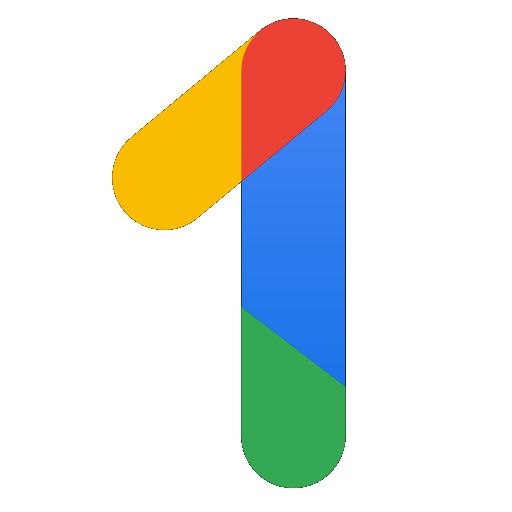
Google One
Free for Pixel users
Free VPN access for Pixel owners
For Pixel 8 and Pixel 8 Pro owners, Google One offers its own VPN on the house. If you need a VPN to simply hide your IP address and stay protected on public Wi-Fi, VPN by Google One will do the trick. However, it lacks proper features and will slow down your internet speeds.
- Free access for Pixel 8 and Pixel 8 Pro owners
- Great for basic VPN functionality
- Limited features
- Transfer speeds are generally slow
If you own a Google Pixel 8 or Pixel 8 Pro, you have a free VPN to use provided by Google One. Bundled with every purchase of Google’s flagship Android phones, it’s easy to set up and will help you hide your IP address and protect you on unsecured networks, like public Wi-Fi. It’s also available on Google One memberships, but we don’t recommend opting into that package just for the VPN.
VPN by Google One offers the bare minimum in VPN functionality, as it only allows you to switch it on. It falls short of any features the best VPNs on this list offer, and its connection speeds can’t compare, either. However, since it’s a free Android VPN for Pixel 8 and Pixel 8 Pro owners, it’s worth checking out. If you’re looking for an extensive list of countries to connect to and at superfast speeds, take your pick from the other fantastic VPN services on this list.
How to set up and turn on your Android VPN
If you’re new to the world of virtual private networks, you’ll be relieved to know that getting started with your Android VPN app is ridiculously easy. There are two main ways to set yourself up.
- Once you’ve used our above guide to choose your preferred provider, click on the link to head through to their website.
- From there, it’s a case of navigating to the provider’s “Download” page, where you can then select Download to install the Android app.
- You’ll be asked for a few unobtrusive details and what plan you want to go for, together with your payment details.
- Or navigate to the Play Store app on your smartphone and search for the VPN that stands out. Select, Download, and Open, and then you’ll be guided through the motions to set up an account.
Once you have the app and are logged in, connecting to your new VPN couldn’t be easier. All the VPNs above either have very obvious ‘Connect’ buttons, or even a big On/Off toggle switch.
Why using a VPN on your Android is important
We spend a lot of time online these days, most of which is on our mobile devices streaming the latest TV shows or scrolling through social media. But we’re being watched. Internet service providers can track online activities and apps can share your data. Worse, if cyber criminals access your information, they can use it against you in phishing attacks. The best VPNs for Android solve that problem, as they make you virtually anonymous online.
ExpressVPN comes out on top, providing advanced security tools to keep your online identity private. The service takes it a step further by adding a wealth of handy features. For instance, its exclusive Lightway protocol delivers lightning-fast connections that don’t slow down internet speeds, easily bypasses geo-blocked content, and comes with quality features such as split tunneling and a Threat Manager. Thanks to its intuitive Android app, this can be done in just a few taps.
But ExpressVPN doesn’t have the monopoly on excellent Android VPNs. NordVPN provides some of the fastest connection speeds available and has a reassuring focus on security with features like Double VPN and dark web monitoring. And Private Internet Access (PIA) is an eye-catching, affordable option (if you don’t mind committing for three years) with many servers and unlimited simultaneous connections. But privacy may be a concern as it’s based in the US.

ExpressVPN
Best overall
Top pick for superb speeds
If you’re on Android, consider giving ExpressVPN a try. It provides access to 3,000+ servers in 105 countries and is famed for its reliability, high-speed connections, and watertight security.
Source link

