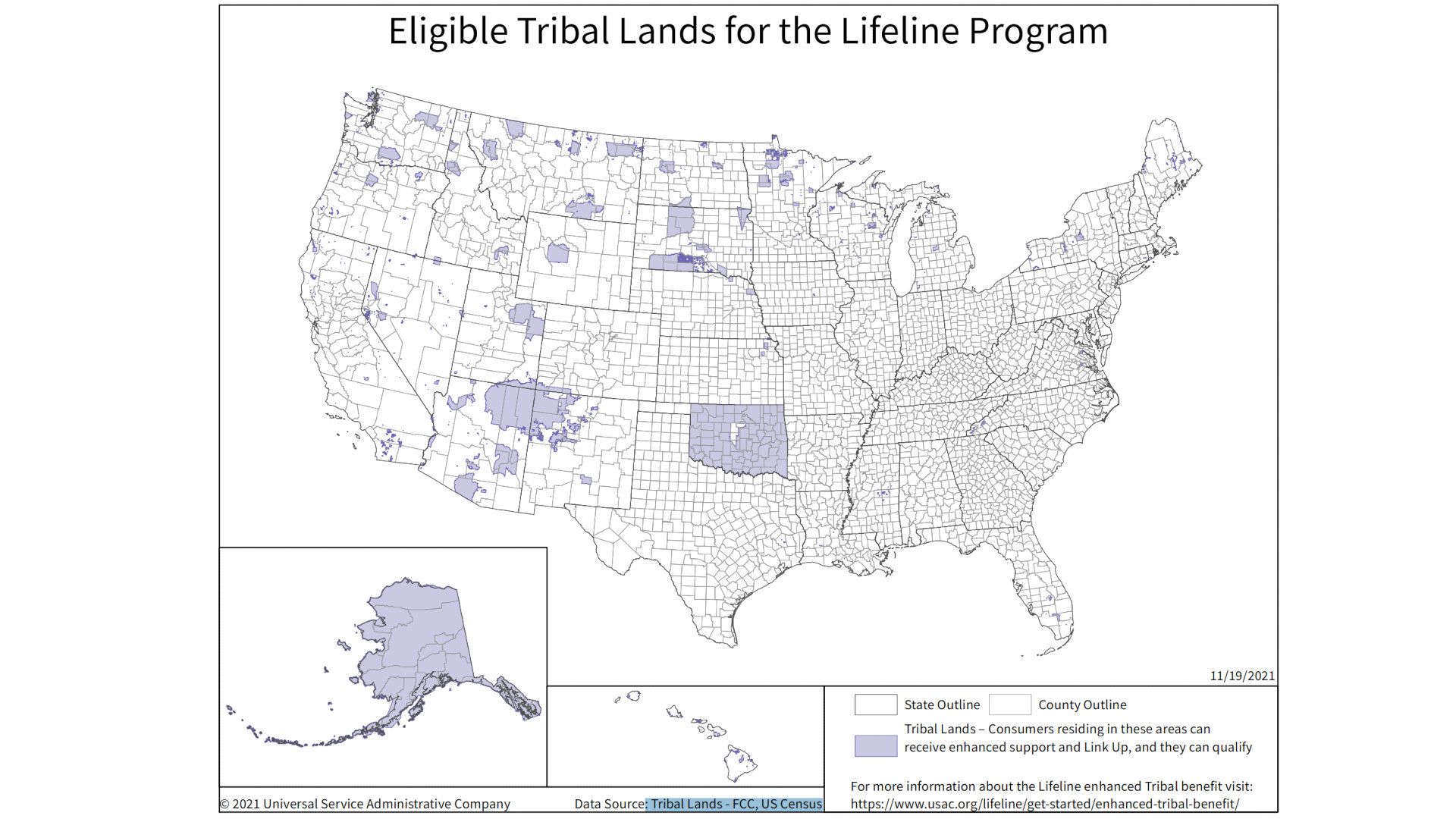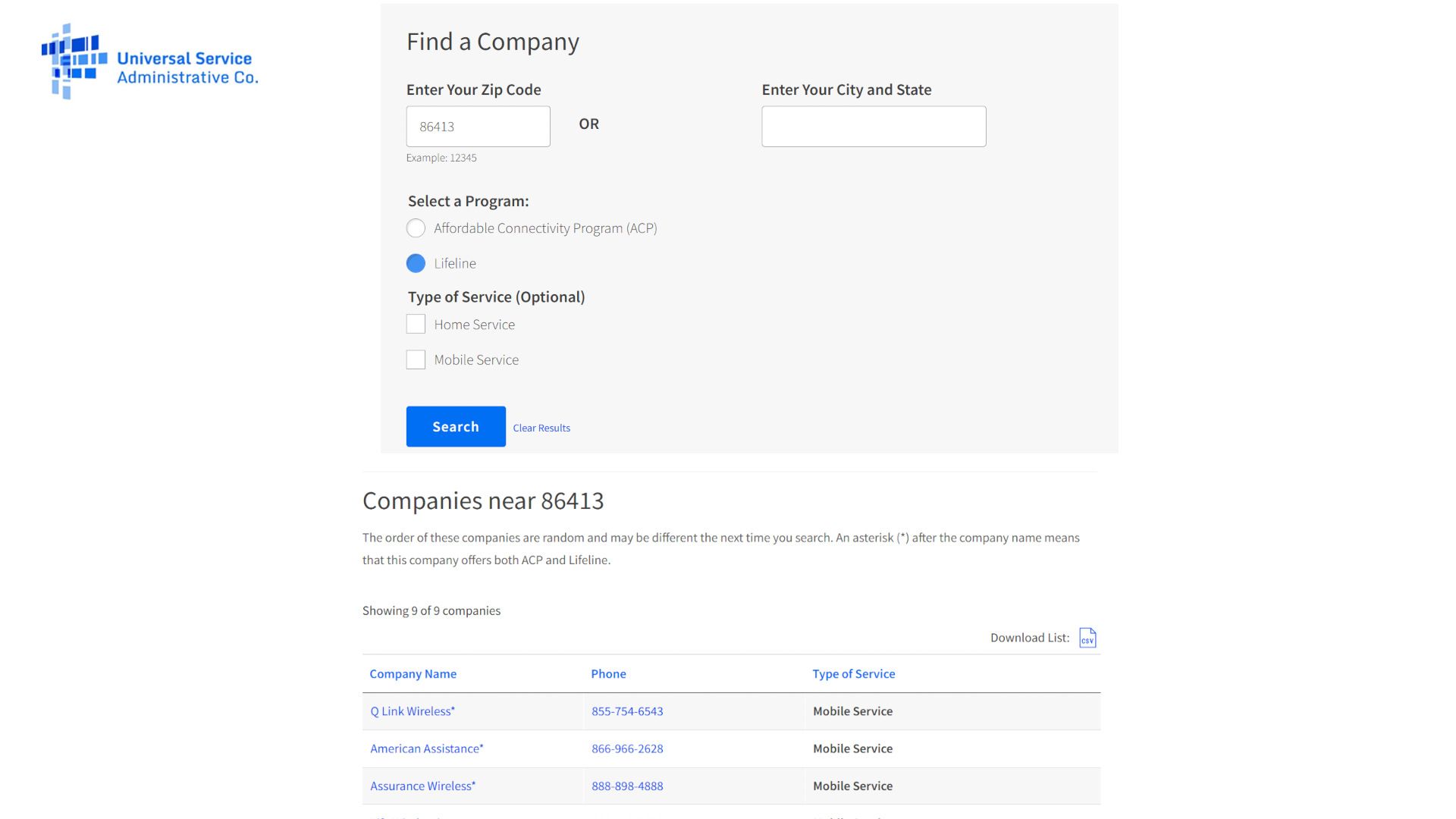Broadband internet service for your home and mobile data on your phone can be expensive, especially when money is tight. The US government created Lifeline support to reduce the cost of connectivity. The best prepaid phone plans can make mobile internet more affordable, but the Lifeline program can cut monthly bills to a minimum.
What about the Affordable Connectivity Program?
Since internet access has become essential for work, education, and healthcare, Congress created a new aid program called the Affordable Connectivity Program (ACP) to replace the Emergency Broadband Benefit Program set up in response to the COVID-19 pandemic.
The ACP started in 2022, providing significantly more funds and was available to more people. It stopped accepting applications in February and will shut down in April 2024. With ACP ending soon, it’s a good time to learn more about Lifeline service and check whether you qualify for funding for this ongoing government program.
How much can I save on my internet bill?
For most people who qualify for Lifeline support, the savings are up to $9.25 each month to lower the cost of connectivity. You can apply that amount to your home phone, home internet, cellular phone, or mobile data plan. Lifeline support also works with bundles offered by participating providers that meet the program’s broadband minimum service standards.
If you only want voice service, Lifeline offers up to $5.25 for your home phone or wireless phone plan. You can only use the Lifeline discount once per household and on one type of service. You can apply Lifeline support to broadband internet and voice for home service, but the cost is typically higher than if you apply it to a mobile plan.
Source: Google
Some mobile plans start as low as $20 per month. The Lifeline subsidy can be a nice discount on the most affordable services. Pair this with a top-rated, inexpensive Android phone to stay in touch without straining your budget.
Lifeline savings for tribal lands
Mobile phone plans are often more expensive on tribal lands, and the US government made adjustments to account for the higher cost of connectivity. You can save up to $34.25 per month with Lifeline support if you live on a qualifying tribal land.
Source: USAC
Lifeline can also reduce installation costs through Lifeline providers that support Tribal Lands Link Up. This benefit offers a one-time discount of up to $100 for home installation or mobile activation at the primary residence.
If installation costs are high, the program allows deferring up to $200 for up to one year with an interest-free payment plan. If you move to a new location, you can request Link Up again for your new residence.

8 best apps for monitoring mobile data usage in 2024
Keep track of how your apps use data
Do I qualify for Lifeline?
There are two ways to qualify for Lifeline support: your annual income or your participation in other federal assistance programs.
Lifeline income qualification
If your household income is near the Federal Poverty Guidelines, you might qualify for the Lifeline program to make phone and internet connectivity affordable. The cutoff is 135% of the poverty level, which is based on the state you live in and the number of people in your household.
Source: Pexels
For example, a household of one must earn $19,683 or less to qualify for Lifeline support, while a home with three people can earn as much as $33,561. The cost of living is higher in Alaska and Hawaii, so the threshold is higher for those two states.
To see the table of income qualifications for any household size and for all 50 states, D.C., and US territories, visit the Lifeline support website.
Lifeline participation qualification
Participation in other federal assistance programs is enough to qualify for Lifeline support. The list includes the Supplemental Nutrition Assistance Program (SNAP), Medicaid, Supplemental Security Income (SSI), Federal Public Housing Assistance (FPHA), and Veterans Pension and Survivors Benefit.
Tribal Assistance Programs ensure qualification. These include the Bureau of Indian Affairs General Assistance, Head Start (with qualifying income), Tribal Temporary Assistance for Needy Families (Tribal TANF), and Food Distribution Program on Indian Reservations.
You might be required to show a benefit letter or official document that proves you use one of these government programs. Lifeline support is also available if your child or dependent qualifies.
How do I sign up for Lifeline?
If you know you qualify for Lifeline support, research a service provider that offers Lifeline service in your area. The USAC has a search tool that can help.
Enter your zip code or city and state, select Lifeline as the program you’re interested in, and optionally choose whether you want to limit the search results to Home Service or Mobile Service. Then select Search to find available options.
Who manages Lifeline support?
The Federal Communications Commission (FCC) is responsible for Lifeline support. You’ll find information about the Lifeline program on the FCC website. The Universal Service Administrative Company (USAC) administers the Lifeline program under the direction of the FCC. You can find more resources to determine if you qualify and sign up for Lifeline support on USAC’s website for this program.
Lifeline helps you connect
While the Lifeline program doesn’t provide as much assistance as ACP, it helps you connect to the people you care about and use the internet for work and entertainment at an affordable price. With Lifeline and a low-cost Android phone or a nice, affordable Android tablet, you can get weather and safety alerts, stay informed about government programs and elections, and use the internet for your daily needs.
To minimize your mobile data usage and get the most for your money, make sure you know how to use Android’s Data Saver mode.
Source link