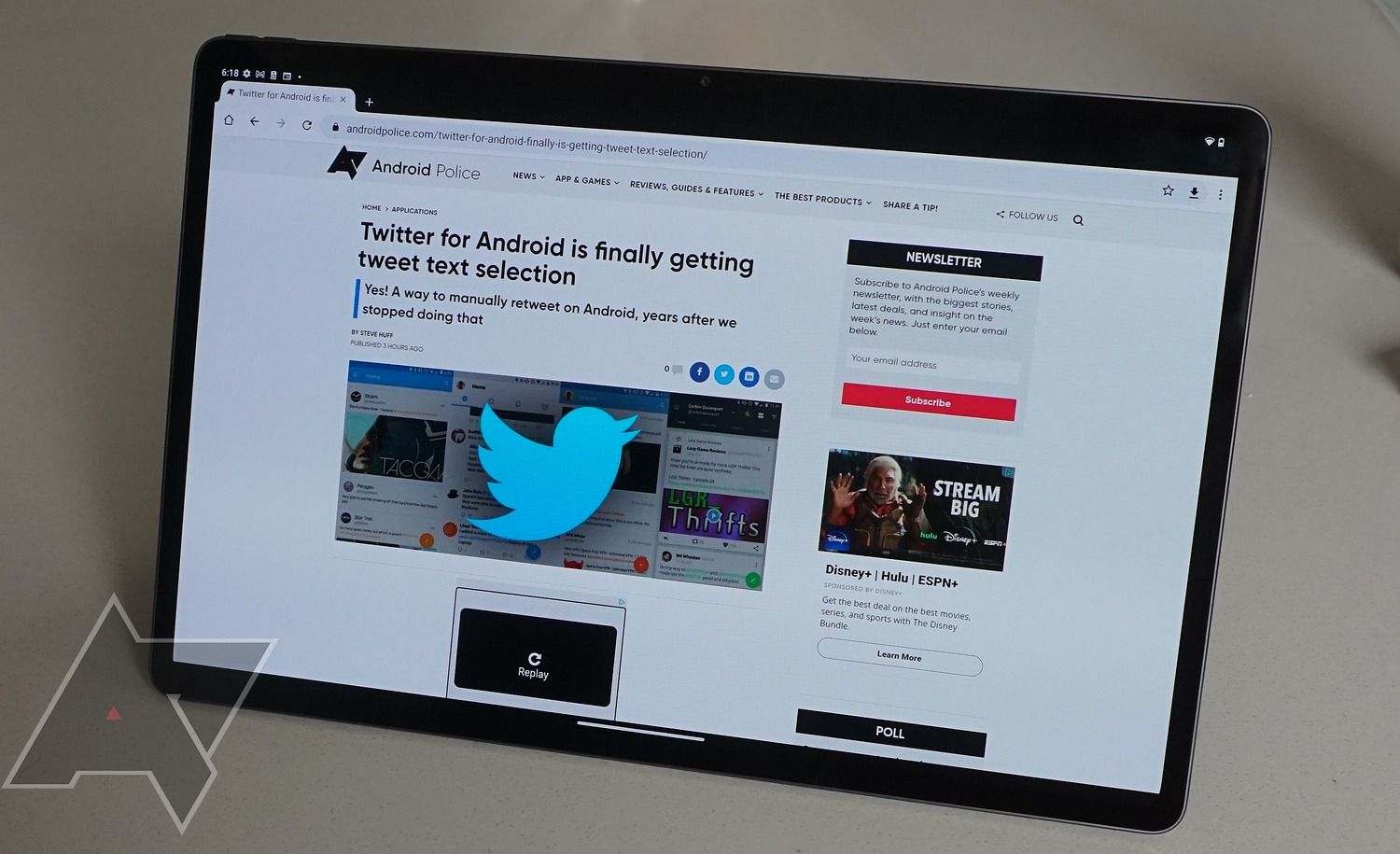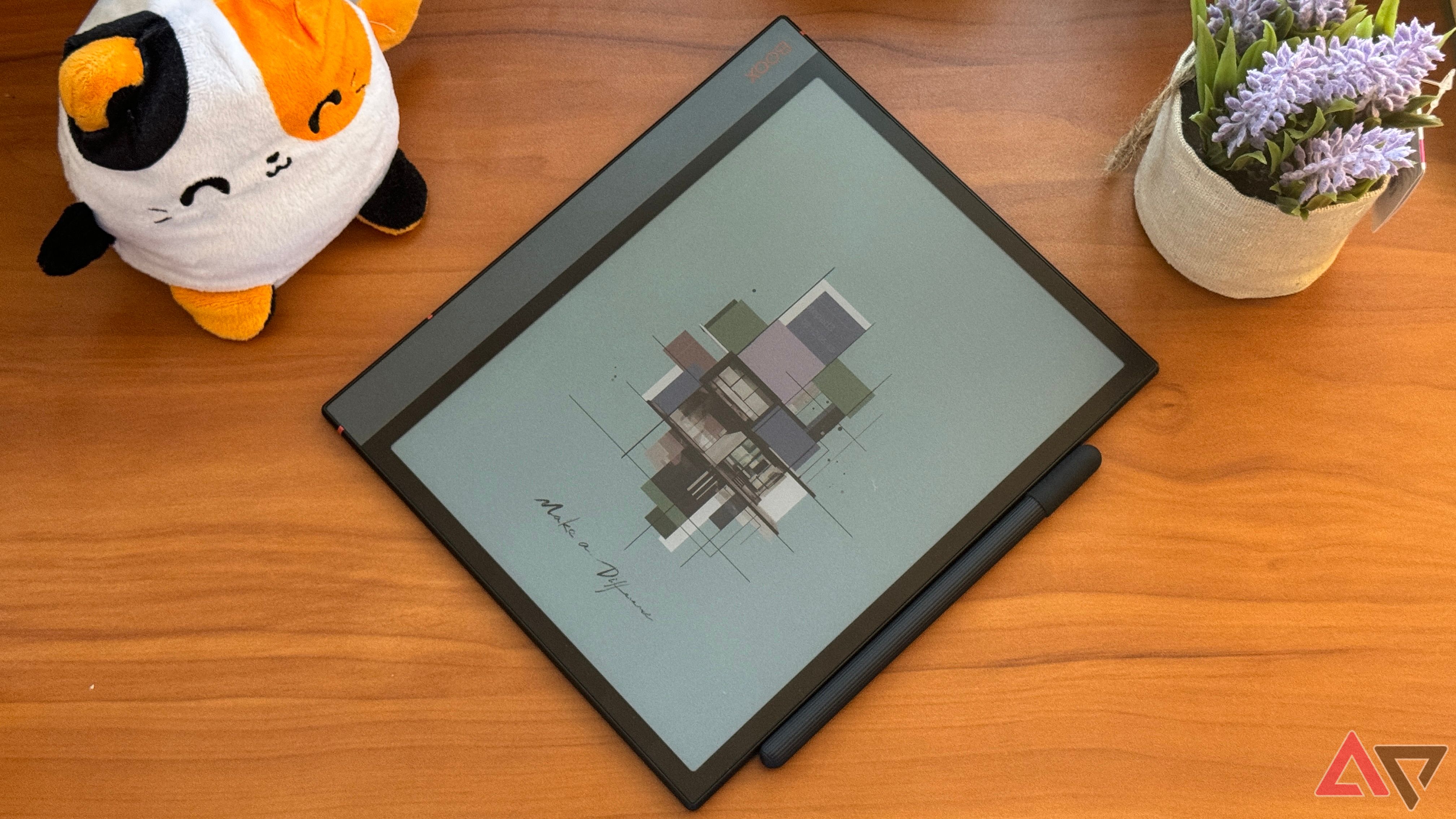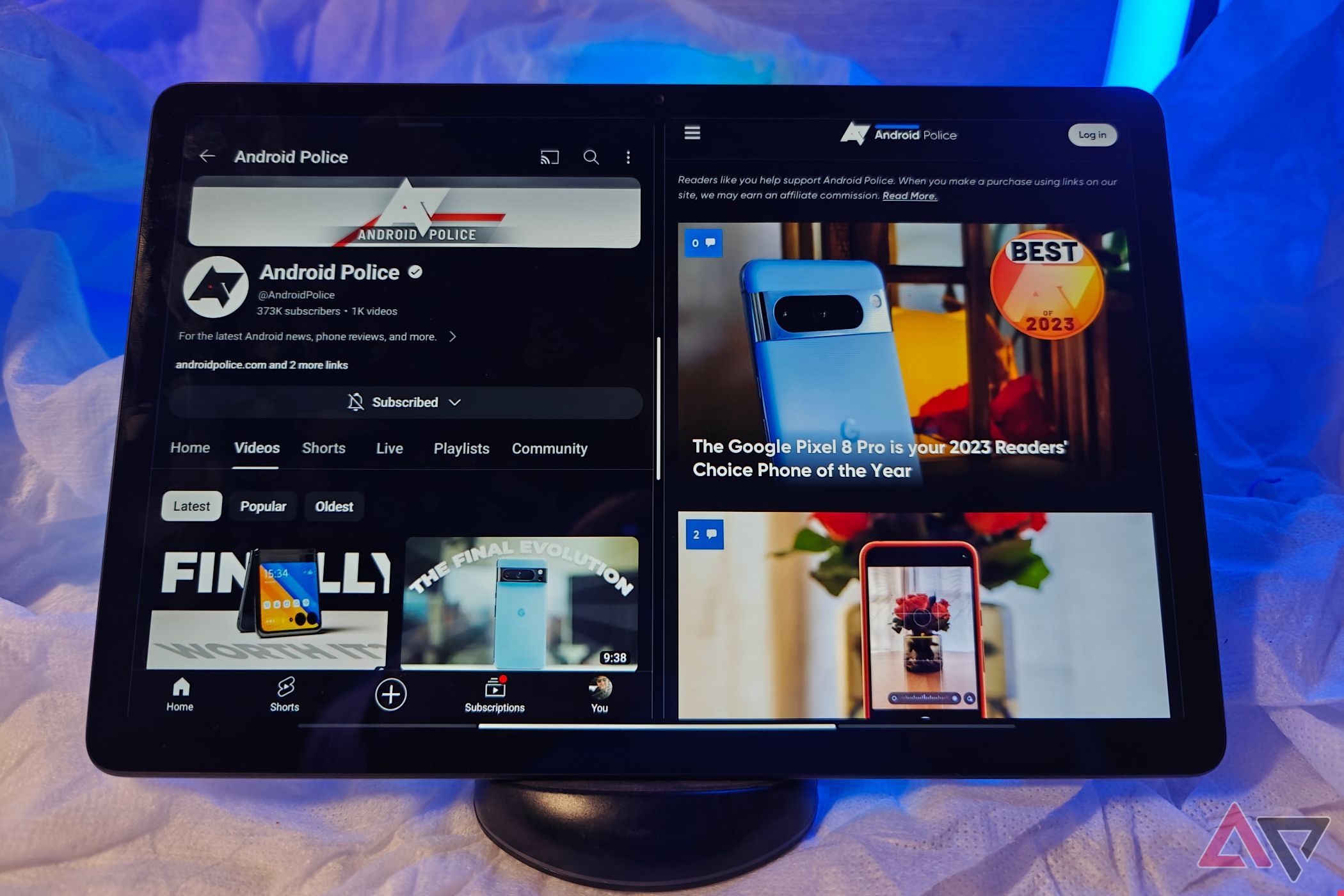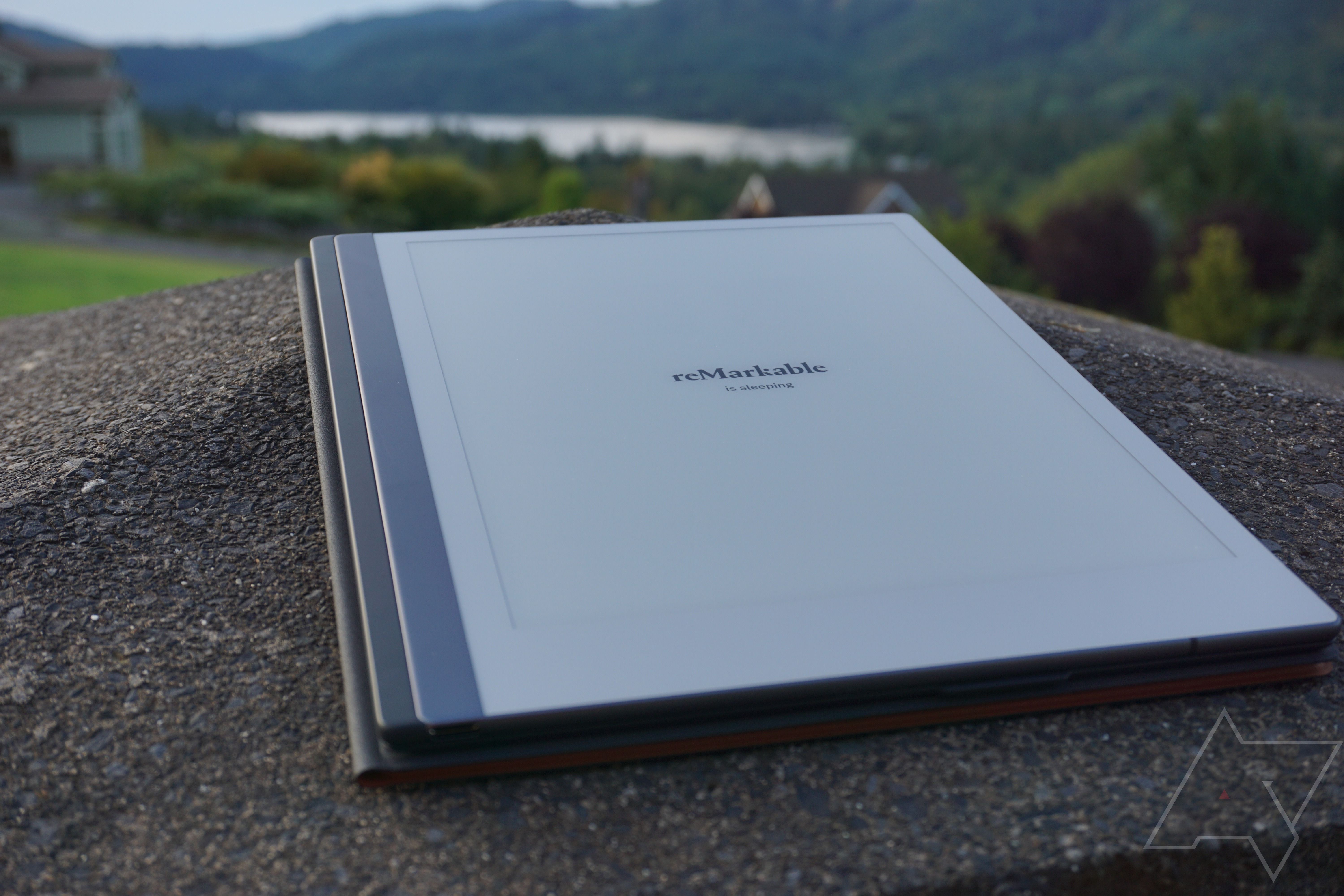Students today are demanding more and more from their technology. So, a tablet can be a powerful tool for note-taking, attending lectures online, and completing assignments. But with so many tablets on the market, it can be tough to determine which one is right for you.
While the best tablets on the market might prioritize features like a high-resolution display or a powerful processor, students generally need a balance between performance, affordability, and features that enhance the learning experience. Handling multitasking, smoothly running multiple apps, and sustaining great battery life are vital specs. Many students also prefer to take notes electronically, so compatibility with the best note-taking apps is a plus.
Considering all these factors, this list includes the best tablets for students.
Top tablets for students

OnePlus Pad
Best overall
An excellent, affordable Android tablet
$400 $480 Save $80
The OnePlus Pad treads a fine line between affordability and performance, but the result is a reliable Android tablet with strong performance and battery life. It’s also got all the accessories you need for typing or note-taking.
- Extensive battery life
- Excellent performance for the price
- Fast charging
- Expensive accessories
- Ugly rear camera
At just shy of $500, the OnePlus Pad is a remarkable achievement for the company’s first Android tablet. Students will appreciate the dedicated accessories that turn it into a versatile workstation, while the capable chipset can handle multitasking with ease.
The optional keyboard and stylus accessories increase the overall price to $700, which is unnecessarily expensive, but fortunately, these are often available at discounted bundle rates. You may only need one or the other; either way, you won’t be disappointed.

OnePlus Pad review: A new challenger enters the ring
A welcome addition to the Android tablet market, despite a few questionable choices
The OnePlus Pad’s battery is the most attractive feature for students. Not only can it handle multiple days without a charge, but it’ll barely drain the battery on standby and will charge to full in less than two hours. It’s perfect if you want a tablet that lives in your bag most of the time.

Samsung Galaxy Tab S9+
Premium pick
For students who don’t want to compromise on performance
$799 $1000 Save $201
Students prioritizing performance over all else should look no further than the Galaxy Tab S9+. The powerful Snapdragon 8 Gen 2 chipset can handle all your multitasking needs, and the 12.4-inch AMOLED display won’t disappoint when it comes to streaming.
- Hardware can handle any app or program
- Large screen makes full use of DeX mode
- Plenty of storage
- Expensive
- Unnecessary for light users
We guarantee you won’t be disappointed if you’re willing to shell out the $1,000 to pick up the Samsung Galaxy Tab S9+. If you’re looking for a tablet to take you through your entire tenure at college without getting sluggish in your final year, this is the best Android tablet you can buy.
The regular Galaxy Tab S9 is $200 cheaper and doesn’t sacrifice performance, but its smaller 11-inch screen isn’t ideal for productivity. The Tab S9+’s 12.4-inch display is perfect for Samsung’s DeX mode, which turns the Tab S9+ into a PC with a couple of taps.

Samsung Galaxy Tab S9+ review: Goldilocks edition
Not too small, not too expensive, the Tab S9+ is juuuuuust right
The Tab S9+ ships with 256 or 512 GB storage, enough to handle all your files and media. Those looking to spend extra might be eyeing up the Tab S9 Ultra, but that tablet really is overkill for all but the most demanding students.

Samsung Galaxy Tab A9+
Best value
Great for carrying out basic tasks
$170 $220 Save $50
The Samsung Galaxy A9+ offers excellent value with its 11-inch LCD, stereo speakers, and long battery life. It’s more than capable of handling basic tasks. It’s ideal for browsing, video calls, listening to music, and getting work done. It also has optional 5G support, making it suitable when you can’t connect to Wi-Fi.
- Slim and portable
- Decent overall performance
- Optional 5G
- Not the best for multitasking
The Galaxy Tab A9+ is a well-balanced tablet for students, delivering excellent value for its price. While it doesn’t have the stunning AMOLED display Samsung is famous for, its 90Hz LCD screen still offers vibrant colors and decent brightness — perfect for watching videos, browsing the web, and working on assignments.
Under the hood, the Snapdragon 695 chip delivers solid everyday performance for essential student apps like PowerPoint, Word, and Google’s productivity suite. A massive bonus is the expandable storage, offering up to 1TB of expansion for all your files, documents, and project backups.
Its 7040 mAh battery easily lasts a couple of days on a single charge and offers impressive standby time. For those needing on-the-go connectivity, there’s even a 5G model, though it’s sadly limited to the 4GB RAM option.

Samsung Galaxy Tab A9+ review: ‘Good enough’ is still pretty good
A midrange tablet that neither stands out in any one area nor falls completely flat — it’s just kinda there
Notably, the tablet lacks S Pen support, which might be a deal-breaker for students heavily relying on handwritten notes. Also, we found that the 4GB RAM in the base model can cause performance issues. We highly recommend opting for the 8GB RAM model, which comes at a $50 premium.

Lenovo Tab P12 Pro
High-end Samsung alternative
More affordable without sacrificing essential features
Like having a computing powerhouse on your class desk, the Lenovo Tab P12 Pro springs to life, its octo-core engine driving a 12.6-inch display. The included Lenovo Precision Pen 3 detaches smoothly to provide tactile input via the Instant Memo app.
- Powerful engine for games and media
- Bright screen with high-resolution display
- Extended battery lifespan
- No headphone jack
- Not the lightest in this lineup
Starving students will need to fill a massive penny jar if they’re to afford the premium price of the Lenovo Tab P12. Less a dedicated note-taking tablet and more a gaming dynamo, a financially comfortable freshman can use it as a part-time entertainment hub, one that’s entirely capable of recording lesson plans thanks to the included detachable stylus.
Rife with accessorizing mojo, the P12 gears up for on-the-go studying. A 2-in-1 keyboard, complete with a built-in trackpad, easily attaches to provide more focused, laptop-like interactions with the super-bright OLED display.

Lenovo Tab P12 Pro review: A window into the future of Android tablets
Powerful but flawed
The Lenovo Tab’s display is larger than the previous year’s model, yet it holds a charge for an entire day. By the way, perfect for studying, or gaming, on a sunny college quad, the 600-nit screen won’t wash out when lessons are being reviewed outside. Similarly, large-windowed classrooms filled with midday sunshine won’t cause an issue.
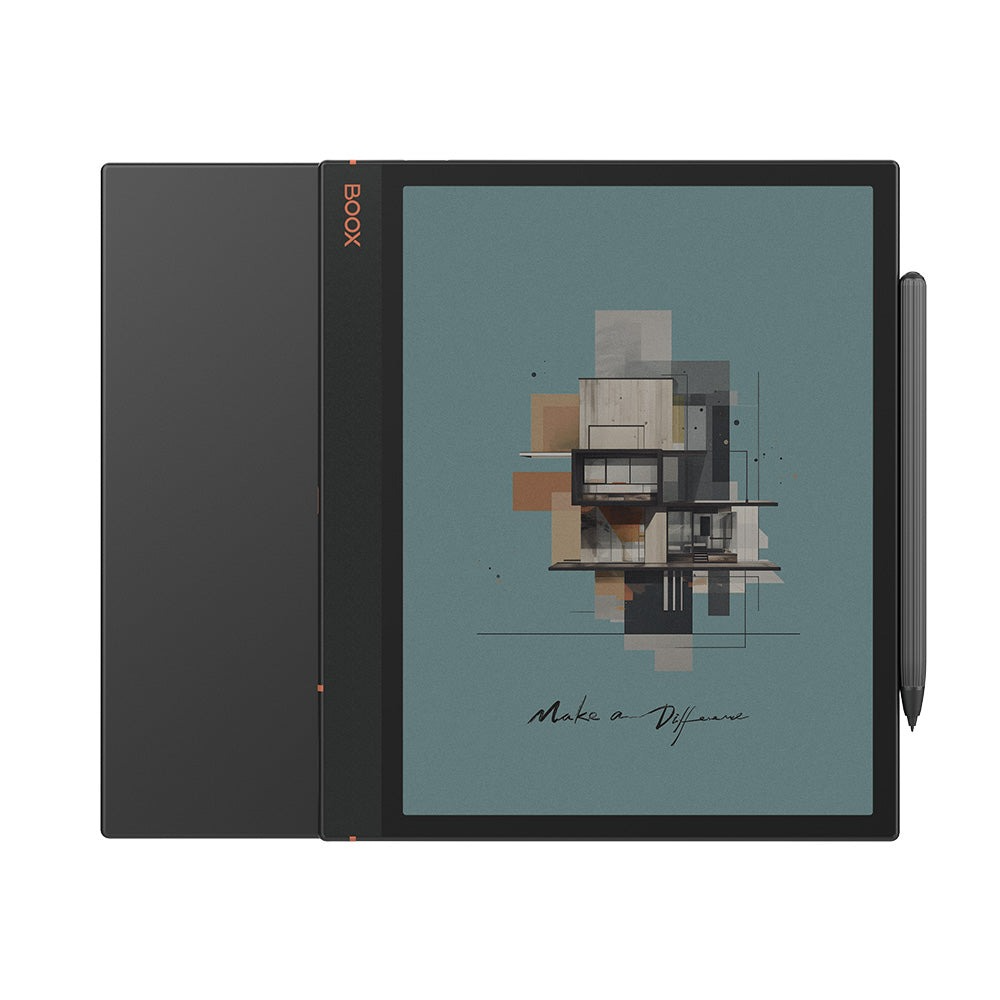
Onyx Boox Note Air3 C
Powerful E Ink tablet
An excellent alternative with unique capabilities
The Onyx Boox Note Air3 C has a 10.3-inch paper-like color display that’s excellent for reading, drawing, and annotating work. It runs Android, so you can take advantage of millions of apps, and it can last for more than a day on a single charge, even with continuous usage.
- Excellent build quality
- Versatile display
- Great battery life
- Colored images aren’t the sharpest
- Onyx software doesn’t play well with all apps
If you’re a student looking to read, draw, annotate, and traditionally consume content, you might be interested in the Onyx Boox Note Air3 C. It features a beautiful 10.3-inch paper-like color display that’s covered by glass. It has a pressure-sensitive layer, helping you take advantage of the included pen to write notes.
The tablet weighs less than other similarly sized tablets and is just as compact and portable. It can fit in most backpacks and can last all day on a single charge, even with continuous usage. The reason why you might want to choose this model, instead of a traditional tablet, is because it lets you annotate and take notes on a display that feels a lot like paper. It’s also backlit for times when you have no natural light, and the screen is excellent for reading books, comics, handwritten notes, and even research papers.

Onyx Boox Note Air 3C review: Filling the void between tablet and e-reader
It’s not flashy but the Note Air 3C fills an important niche
You can use the built-in browser to get even more power out of this E Ink tablet, and with the included Google Play Store, you have the option to download any app you want. Streaming favorite songs and even watching videos is also possible, although you might want to limit binge-watching to your phone or laptop, as this device is primarily aimed at binge-readers who require pen input and the ability to use modern apps.

Samsung Galaxy Tab S9 FE
Best midranger
Premium Samsung features for an affordable price
$350 $450 Save $100
The Fan Edition Galaxy Tab S9 tiptoes between extremes. It’s not a full-fledged S9, complete with a razor-sharp OLED screen, but its LCD is still quite impressive for a budget tablet. Likewise, its processor leans into midrange territory, but that should still satisfy academics who base their mobile buying choices on performance.
- Competitively priced Samsung tablet
- Comes with an S-Pen
- Bright, super-detailed display
- Battery life is still unimpressive
- Occasional choppy graphics
Happily, the Samsung Galaxy Tab S9 FE doesn’t feel as if it’s living in the flagship device’s shadow. Students will appreciate the included S-Pen, plus that large, bright screen, which is perfect for lectures in brightly lit spaces, although not as bright as an OLED display. It’s a fair trade-off, given the price difference.
Mostly, students will find the big bang-for-your-buck price too tempting to refuse. The price does go up a little when accessories enter the equation, with the pairing of note-taking keyboard cases adding to the final price. The already significant weight of the budget-priced 521g Samsung tablet will only gain heft when a wireless keyboard is paired.
Tradeoffs aside, the Galaxy Tab S9 FE is a more than capable touchscreen classroom notetaker and multitasking device that receives a passing grade from us. The inclusion of an S Pen, a feature not emulated by a famous competitor, makes the tablet an appealing option. Better yet, although defined by its Fan Edition label, this Samsung product doesn’t feel as if any shortcuts have been taken, except perhaps with the display.

Lenovo Chromebook Duet 5
The ChromeOS tablet
The perfect laptop and tablet compromise
$359 $499 Save $140
The Lenovo Duet 5 is the perfect all-in-one for students, offering a large touchscreen and laptop form factor. It’s powerful enough to play games, enjoy movies, and complete work tasks. It’s portable, lightweight, and has a sharp FHD display. To top it all off, it’ll continue receiving software updates until 2029. It’s excellent value for those looking for a versatile device that’s portable and easy to use.
- Excellent display
- Good performance
- Keyboard and kickstand included
- Stylus not included
- Software limitations
Chromebooks are an excellent way to carry out work in remote places, classrooms, and at home. They’re excellent alternatives to Android tablets, iPads, and Windows laptops, costing much less. The Lenovo Chromebook Duet 5 offers the best of both worlds. It’ll act as a laptop, thanks to the included kickstand, and transform into a 13.3-inch tablet. The display is sharp and colorful, making it excellent for watching movies, editing, and working.
The Duet 5 can also run Android apps and Linux applications, such as Gimp, making it a portable and versatile productivity workhorse to study and do classwork. While Android and Linux apps work well on this machine, it’s important to keep in mind that Windows apps won’t run, and some Linux and Android apps can be limited in terms of functionality. Performance-wise, the Duet 5 will be able to cope with most tasks, as long as you don’t push anything too demanding that would require additional graphics.
Whether you want to take notes, enjoy movies, listen to music, or games while you’re not studying, the Lenovo Chromebook Duet 5 will make for a great companion. It’s perfect for students looking for an affordable laptop and tablet, and while it doesn’t come with a stylus by default, it can often be found for less than $50 at select retailers.

Apple iPad Air (5th Generation)
The obligatory iPad
The best tablet at this price point
$449 $599 Save $150
Available in 5 trendy colors –we love purple– the 5th generation iPad Air flaunts the inevitable processor upgrade and performance upticks. Other than the under-the-hood upgrades, there hasn’t been a whole lot of physical reworking done to the slim tablet body, not that it needs a facelift, of course.
- Superb touch responsiveness
- Super-bright, super-detailed liquid retina display
- Supports Apple Pencil 2
- Apple Pen 2 is a separate purchase
- No real improvement in battery life
Almost futureproof, those are the two words that come to mind when picking up an iPad Air 5. The amped-up M1 powerhouse processor prepares the tablet for the latest games and apps, but there’s no corresponding upgrade made to the life of the battery. At 10 hours, though, that’s more than enough for an extra-long college curriculum.
For students, aside from the prestige associated with the Apple name, there’s the opportunity to buy an Apple Pen 2 or a keyboard folio; it’s a pity a stylus isn’t included, though. If you do own the Pen, mark up documents, sketch, then break for lunch simply by magnetically attaching it to the iPad.

iPad Air (2022) review: Making $1,000 Android tablets look silly
A superb value — if you can live with limited storage space
The iPad Air Gen. 5 is all about class, the premium functionality kind. A few areas still require a little polishing, but the device is so responsive, pixel-perfect, precise, and attractive that such minor concerns can be forgiven. And it’s now more blazing-fast than ever because of the M1 chip.

Xiaomi Redmi Pad SE
Best budget
A powerful tablet with a low price tag
The Redmi Pad SE is an excellent, powerful tablet that doesn’t break the bank. It has a large 11-inch display that’s sharp and colorful and a chipset that’s capable of multitasking and running all of your essential apps. It’s portable, lightweight, and can last a full day on a single charge.
- Great performance
- Responsive, bright, and sharp display
- Excellent multitasking features
- Questionable software support
- Speakers aren’t great
- No fingerprint scanner
Xiaomi is known for its excellent, affordable tablets. The Xiaomi Redmi Pad SE is a budget tablet, albeit one featuring premium build quality, enough performance to do work and enjoy a bit of entertainment on the side, and all the features you need in a compact and light form factor.
The Redmi Pad SE has an 11-inch LCD with a 90Hz refresh rate. It’s fast, responsive, and sharp. It’s great for consuming media, viewing images, and researching on the big screen. It’s not the brightest panel out there, but it’ll be more than adequate for getting work done inside, and even outside in the shade. Speaking of work, the device is capable of handling most productivity apps, and some light, non-demanding games.

Xiaomi Redmi Pad SE tablet review: Budget champion
Finally, an Android tablet under $250 that dismantles expectations
Thanks to its 8,000mAh battery, the tablet can last a full day on a single charge. While it won’t be the fastest to charge back up to 100%, the 18W wired charging is on par with other devices in this price range. If all you need is a tablet that can multitask using a few lightweight office apps, consume media, and browse the web, the Redmi Pad SE is an excellent option.
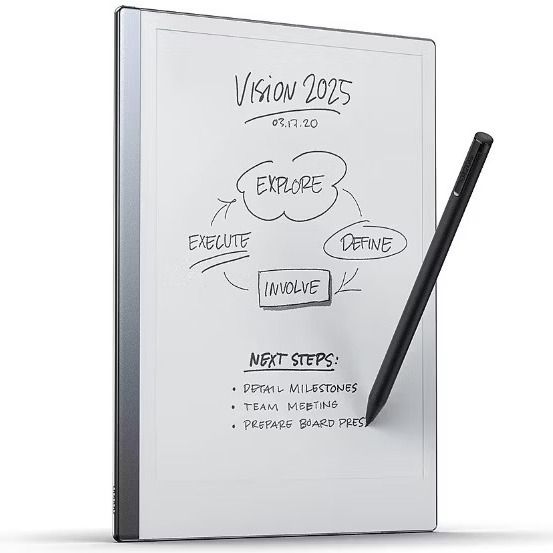
reMarkable 2
Best electronic paper display
The versatile tool for students and creatives
Ideal for students who need a physical medium to record their thoughts, the reMarkable 2 provides a paper-like response to your every scribble. It converts written words to cleanly rendered text and integrates with popular cloud storage services. And the slender E Ink device does all of this without gobbling its way through masses of battery power.
- Sports a responsive E Ink display
- Provides two weeks of battery life
- It’s ultra-slim and light
- Subscriptions are required for cloud syncing
- A wide bezel on the bottom of the display
- Not waterproof
Focusing on classroom lectures, there’s no time to pore over complex tablet interfaces, which is why the reMarkable 2 and its E Ink display have been built to automatically transform quickly noted words into easy-to-read digital text. Clean and easy to read, there’s no issue reviewing lessons after a student has returned to the dorm.
That same natural writing experience, scribbling words and drawings onto the paper-feel E Ink screen, is responsive and precise, as comfortably performed on the lithe 14-oz form factor.

ReMarkable 2 tablet review: Top-tier writing experience, but that’s it
One of the best E Ink tablets for writing, marred only by its lacking e-reader functionality
The reMarkable 2 won’t leave students struggling, not with two weeks of battery power in reserve. It features PDF reading and converting and sharing capabilities. There’s even the expected cloud syncing function, too. Students can, therefore, organize and access their work on other devices, although not without signing up for a paid subscription.
The best student-friendly tablets
If you’re looking for the best balance of features, performance, and price, then the OnePlus Pad is truly a great choice for most students. Its long battery life, capable hardware, and attractive price point make it an excellent recommendation. Sure, a keyboard or stylus will cost extra, but even after adding those, the OnePlus Pad delivers a cost-effective setup for crushing your student workload.
If you need a tablet capable of handling heavy multitasking and demanding projects, the Galaxy Tab S9+ could be well worth the investment. The price tag might give you pause, but you’ll get a gorgeous large display and the hardware to handle almost anything you throw at it.
If the budget is your biggest concern, look no further than our best value champion: the Samsung Galaxy Tab A9+. This wallet-friendly tablet is often available for under $200, and still offers enough power for everyday student tasks like research, taking notes, and relaxing with a movie after a long day of study.

OnePlus Pad
Best overall
Affordable Android tablet built for both work and play
$400 $480 Save $80
The OnePlus Pad is an impressive first tablet from the company, coming in at a midrange price where it has little competition. You get the power and performance of a top device for half the price, with optional keyboard and stylus accessories to complete the productivity package.
Source link