Summary
- Android 15 might introduce lock screen widgets, initially for Pixel Tablet users, with hopes of expanding to more devices in the future.
- A toggle in Hub mode settings allows for customization of lock screen widgets, including Google apps and potentially third-party options.
- While exclusive to tablets, Google may bring similar functionality to Android phones using the At a Glance widget.
Android rocks the charts as the top operating system on smartphones worldwide. Even as Android 14 slowly spreads to supported devices, we’ve already heard quite plenty of rumors about what’s next with Android 15. One juicy rumor swirling around is the comeback of lock screen widgets, though word on the street is they might only be for tablets.
Mishaal Rahman, reporting for Android Authority, found that lock screen widgets are making a comeback for Android tablet users in Android 15, specifically for devices like the Pixel Tablet. Today marks the release of Android 15’s first beta, and Rahman dug into the code, discovering hints that tie lock screen widgets to Hub mode. This feature is a signature of the Pixel Tablet, so it looks like lock screen widgets might be exclusive to Pixel Tablet users.

Android 15: News, leaks, timeline, and everything new in DP2
Here’s what we know about Android 15 now that the first developer preview has landed
Assuming lock screen widget support pans out, this restriction isn’t too shocking. Rahman previously hinted that lock screen widgets might be reserved for devices with Hub mode, which, for now, is only the Pixel Tablet. Now, with the rollout of Android 15 Beta 1, Rahman can confirm that lock screen widgets are indeed aimed at tablets.
Rahman previously reported that users could tap into a fresh zone called Communal Space right from the lock screen to slot in widgets. Now, diving into the code of the inaugural Android 15 beta, there are toggles that affect widget functionality and selection. You’ll likely spot these switches tucked away in Settings > Hub mode.
There’s a handy toggle for “allowing any widget on the lock screen” that opens up a world of options. When turned off, you’re limited to Battery, Calendar, Clock, Drive, Fitbit, Gmail, Google, Google News, Photos, and Pixel Weather. Flip that switch, though, and you can deck out your lock screen with more widgets like Chrome, Contacts, Digital Wellbeing, Google TV, Google Keep, Translate, and YouTube Music.
Check the weather or next meeting without unlocking your tablet
That’s just scratching the surface of default Google apps you might want on your lock screen, not to mention the third-party ones you might fancy. But it’s a solid start to get the ball rolling on the concept, at least for now. Users might even get the choice to display widgets on the lock screen without needing to unlock their tablet.
While this perk might stay exclusive to tablets, Rahman suggests Google might leverage its At a Glance widget, currently a Pixel phone exclusive, to offer similar functionality on your favorite Android phones as well.
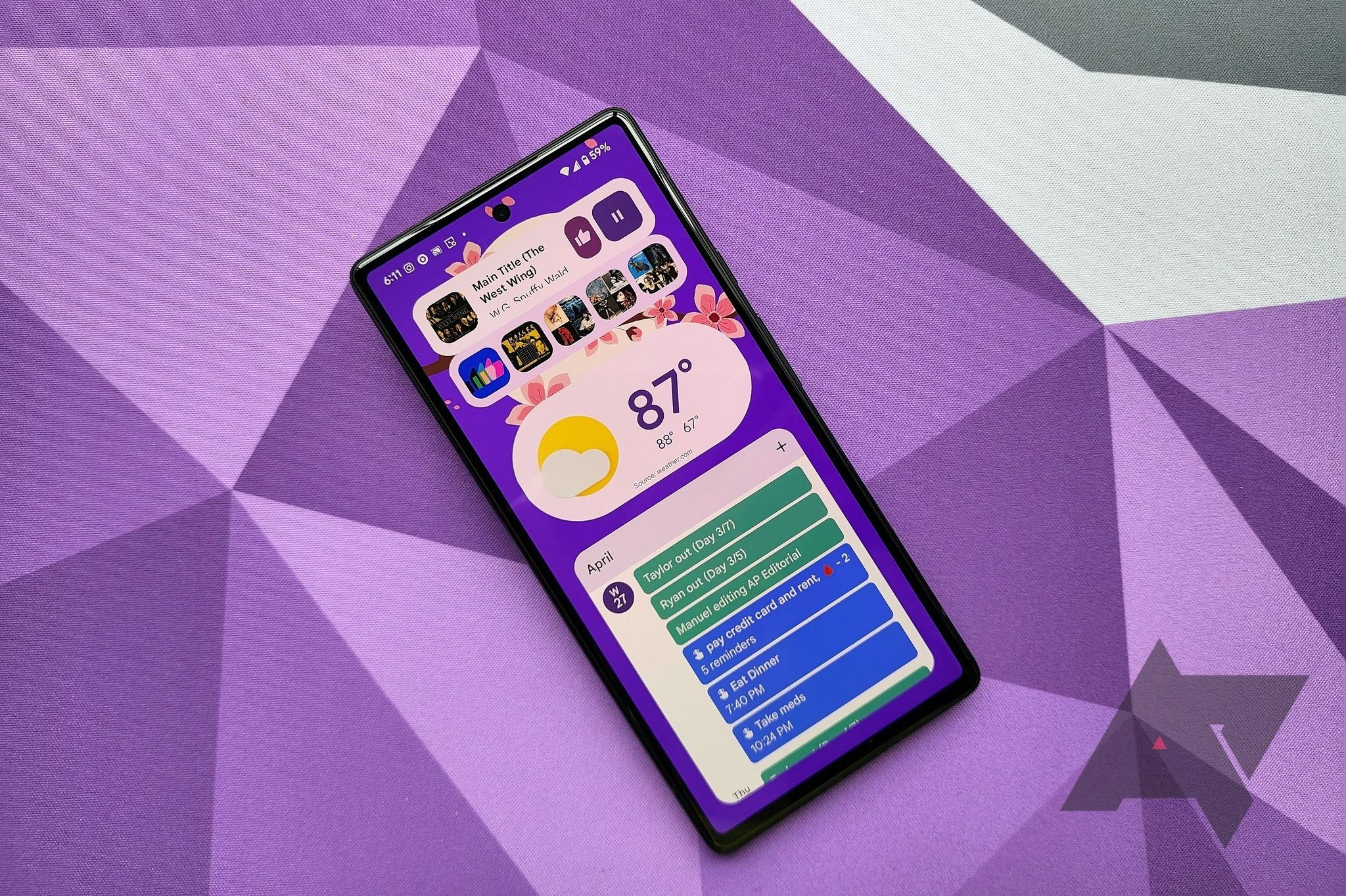
The 12 best and most useful Android widgets on the Google Play Store
Make your home screen more than just an app launcher
Source link

