Galaxy Buds are great, particularly when paired with one of the best Samsung phones, but their small size and portability can be a double-edged sword. They’re easy to toss in a backpack or your pocket, charging case or not, and are also easy to misplace. If one falls off your ear in an unfortunate spot, they’re easy to lose. In some cases, losing one of a pair of tech devices means you’ll pay to replace the set, but that’s not the case with Galaxy Buds. You can replace a single bud for less than buying a new pair.
How to find a lost Galaxy Bud
The best way to avoid replacing a Bud is not to lose it. If one slips away from you, use the Galaxy Wearable app to locate it.
1. Download and install the Galaxy Wearable app from the Play Store.
2. Open the app and, when prompted, click Allow to let it find your devices.
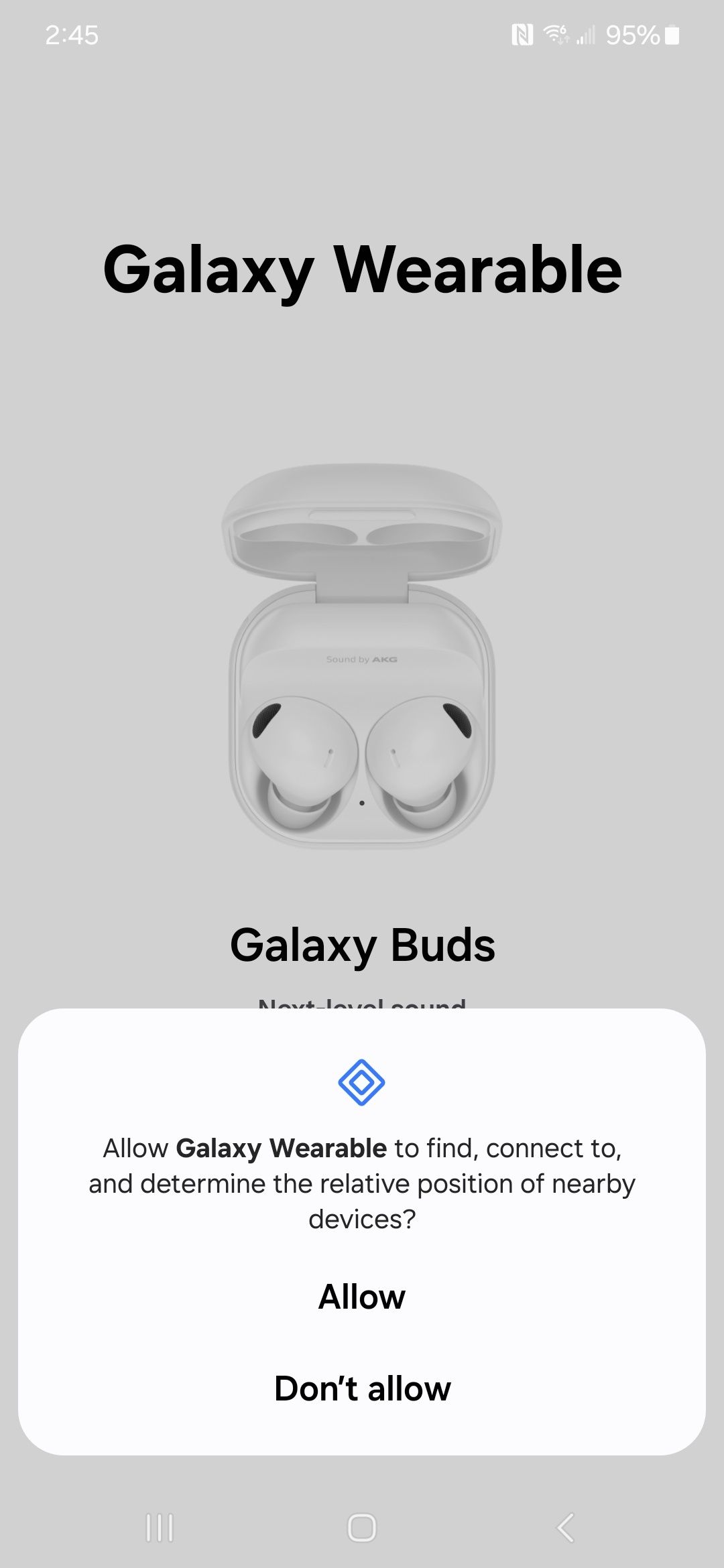
3. After the app scans for devices, click to add any accessories you want to track, including your Galaxy Buds.
4. From the Galaxy Wearable home screen, select Find My Earbuds, then tap Start.
Your earbuds start beeping, and the sound gets louder over the course of three minutes. If the Find My Earbuds feature doesn’t work, it may be because of IR interference. Close and open the earbud case to restart Bluetooth pairing, and then try Find My Earbuds through the Wearable app again.

How to enable the Samsung Galaxy Buds 2 Pro’s best hidden feature
A better listening experience is just a few taps away
How to replace a lost Galaxy Bud
If you lost a Bud or damaged one beyond repair, you have a few options for replacing it. Once upon a time, it was possible to replace a single earbud through Samsung by making an appointment to purchase one at a certified Samsung Service Center. However, this is no longer the case, likely because Samsung now partners with Best Buy for its repair services.
This means that your best bet for replacing a lost Galaxy Bud is to search eBay or a similar aftermarket site for other unfortunates who lost a single Bud and want to sell their remaining one. As with any eBay purchase, only buy from reputable sellers and inquire about the quality (and functionality) of the replacement Bud before you commit to a purchase.
The other option is to purchase a new set of Buds, but that doesn’t mean you have to pay full price. Some retailers, including Samsung, allow you to trade in your charging case and remaining earbud against the purchase of a new set of Galaxy Buds. Samsung customer service assured us that the company accepts a single Galaxy Bud and charging case through its trade-in program. Contact Samsung customer service at 1-800-726-7864 to arrange the trade-in, as a Samsung agent can provide an agent code that increases the value of your trade-in.
While you’ll likely pay more going this route than buying a used Bud on eBay, it’s a savings against the full price of a new set of Buds and an even better option if you pair the trade-in with one of the frequent Galaxy Buds sales.
This Bud’s for you
The great thing about the popularity of Galaxy Buds is that there’s a solid aftermarket for replacing single Buds, so don’t lose hope if you lose track of one. When you get your Buds back to full operating strength, check out our guide to pairing them with Windows and macOS computers.
Source link



