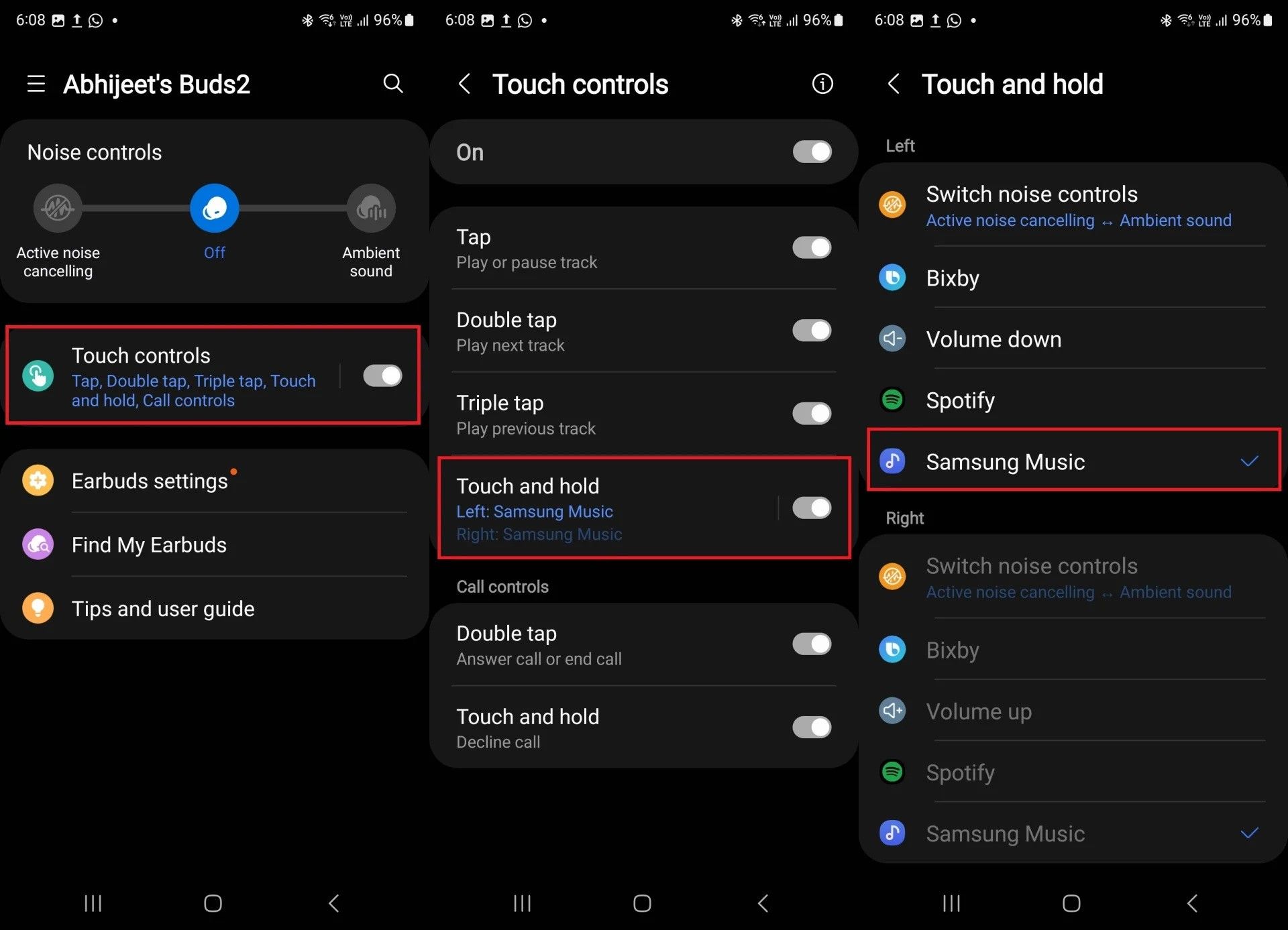Its surprising we had to wait so long for such functionality
Summary
- The Samsung Music app update now allows quick launch with Galaxy buds tap-and-hold gesture.
- The app features Spotify integration, and you can customize the earbud’s gestures for shortcuts.
- This should have been the default behavior, but users can now enjoy the convenience.
The wireless earbuds market is now teetering at the point of oversaturation, with potentially thousands of options available for consumers. Customers are spoilt for choice whether they’re looking for budget earbuds or feature-packed flagship options. Samsung is one of the manufacturers that inevitably features on either list, and Android users stand to benefit from integration with the brand’s product ecosystem. However, an update to the Samsung Music app reveals what we’ve been missing out on.

Best wireless earbuds in 2024
Your ears deserve the best, so choose the best wireless earbuds
Samsung’s range of Galaxy buds come with convenient tap gesture support for music playback. All these gestures are configurable in the Samsung Music app available on the Galaxy Store and the Google Play Store. The brand’s earbuds support a tap-and-hold gesture as well, for an action that needs deliberate and infrequent activation, such as launching apps or a voice assistant like Bixby or Google Assistant.
However, Samsung recently updated the Samsung Music app pre-installed on all its devices. SamMobile reports this update allows you to quickly launch the app using the tap-and-hold gesture on your Galaxy-series earbuds.
A pairing that could’ve been the default gesture
Source: SamMobile
The updated Samsung Music app doesn’t have its own streaming service, but you can link your Spotify account to it. To quickly launch the Music app, you need to open the Galaxy Wearable app on the device your earbuds are paired to. Then, enable Touch controls, enable Touch and hold, and assign either earbud to launch Samsung Music when the gesture is detected.
Integration between the Samsung Music app and the company’s connected earbuds should have been default behavior from the factory and we are honestly amazed we had to wait so long before the convenience was realized with the latest update. However, it is here now and you can use your earbuds to quick-launch the app when you don’t want to pull your phone out.
Source link