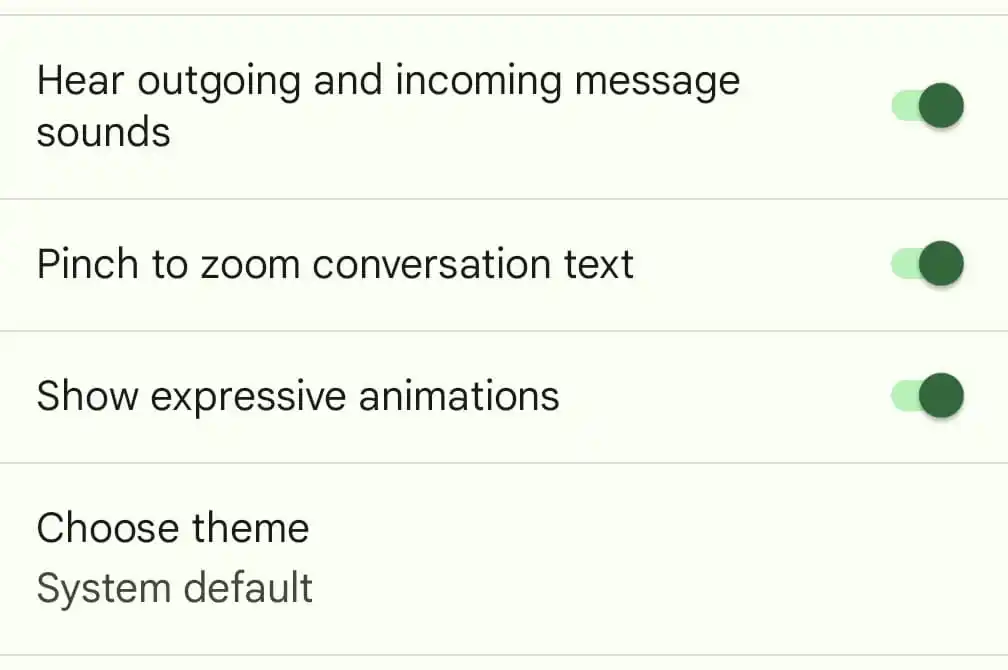A new settings toggle will make it easy to disable those annoying visuals
Summary
- Say goodbye to annoying Screen Effects on Google Messages with a new setting to turn them off.
- Code for a new toggle was spotted in the latest version of the app, but the feature is not live yet.
- Offering more control over Reaction and Screen Effects would only serve to enhance the messaging experience.
Back in February, we reported that Google Messages was rolling out Screen Effects to more users worldwide. This feature, which included over 15 visual effects triggered by specific keywords in your messages, was a fun addition. For instance, saying I Love You to your fiancé could splash a big heart on the screen. However, if these Screen Effects were not your cup of tea, Google Messages is now working on a new setting that allows you to turn them off, enhancing your messaging experience.

How to use Google emoji reaction effects
Spice up your conversations with these dynamic emojis
The folks at 9to5Google dug into the Google Messages strings to discover a setting that could allow users to turn off Reaction and Screen Effects. The string was seen in version 20240422_01_RC00 of Google Messages, enabling a “Show expressive animations” toggle in the app’s settings. As the name implies, this option simply lets users manage the Reaction and Screen Effects status.
Screen Effects on Google Messages have become annoying for users
This is a significant step towards empowering users with more control over their messaging experience. In the current state of Android, Google simply advises users to remove all the animations through the settings options. However, with the new settings for the Google Messages app, you can now finely manage Reaction and Screen Effects while still enjoying other animations. This setting could also potentially impact Animated Emoji on Android, as reported by 9to5Google.
Source: 9to5Google
The main issue with Screen Effects on Google Messages is that the terms that trigger animations are commonly used in everyday talk and messaging. We obviously can’t tolerate a bunch of colorful thumbs-up fingers every time we type or receive “Sounds Good.” Even your fiancé will be tired of those hearts on their screen after a while.
Google Messages has grown massively in recent years, reaching a billion active RCS users last year. Google is also continuously improving the messaging experience on the app to make it on par with Apple’s iMessage. In addition, the app is about to get more advanced parental control options in future updates.
Source link