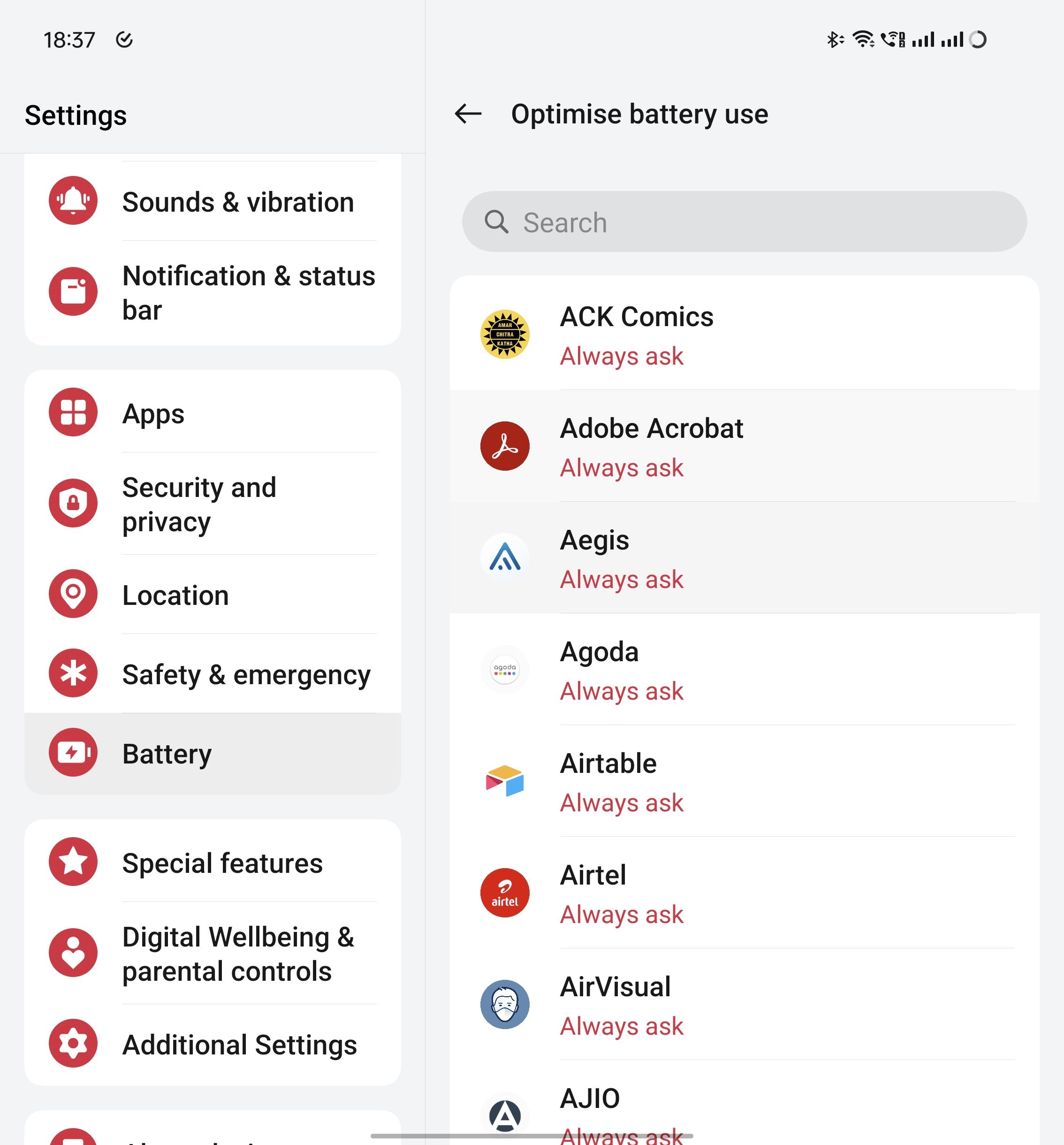The OnePlus Open received a big thumbs-up from early adopters and reviewers. Thanks to its unique aspect ratio, multitasking capabilities, and Hasselblad-powered rear camera setup, OnePlus’ most expensive device is up there with the top foldable phones. Being a first-generation product, it isn’t completely void of issues.
Users have complained about sluggish performance, app crashes, inconsistent brightness, and other software glitches with the OnePlus Open. Before you rush to the nearest service center, check out the common OnePlus Open problems and the tricks to resolve them.

OnePlus Open review: What every foldable should be
Leave it to OnePlus to supply the competition Samsung so desperately needs
Slow performance
The OnePlus Open has high-end specs, including a Snapdragon 8 Gen 2, 16GB RAM, and 512GB UFC 4.0 storage. However, that hasn’t stopped users from complaining about lag and unresponsiveness.
You can close background apps, update outdated apps, and try again. If you notice sluggish performance in a specific app, clear the cache. Android apps collect cache (small files) in the background to improve app performance. When it collects a corrupt cache, you may notice sluggish app performance.
- Long tap an affected app and open the app info menu.
- Go to the Storage usage menu and tap Clear cache.
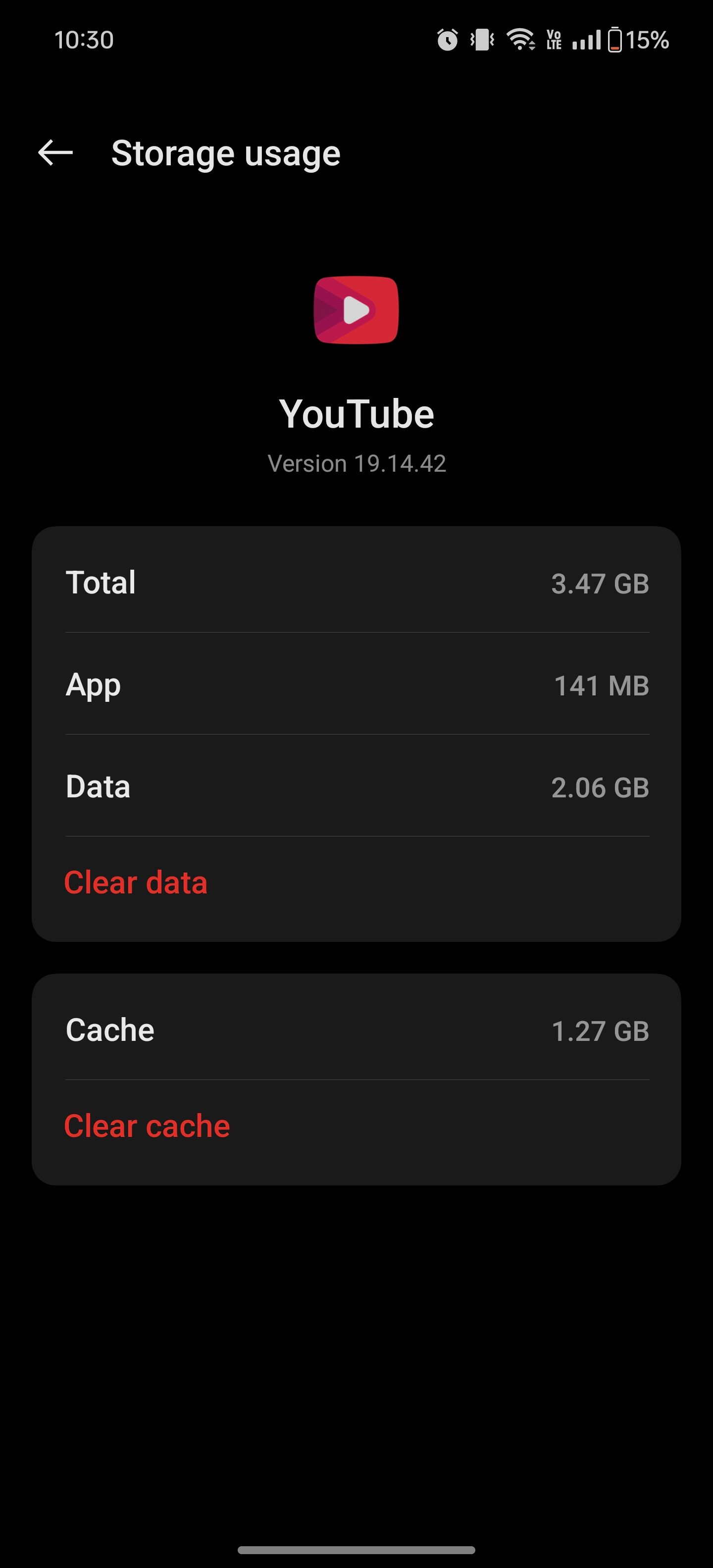
It’s also one of the effective ways to free up space on your OnePlus Open.
Wi-Fi glitches
Does your OnePlus Open fail to connect to a home, office, or public Wi-Fi network? Restart the router and try again. If the issue persists, turn on Airplane mode and turn it off after some time. You can also reset network settings to troubleshoot Wi-Fi issues in seconds.
App crashes
App crashes are common on foldable phones. Some apps are still unoptimized for a new form factor and don’t expand well on a large screen. You can force-stop an app and try again.
- Long tap an app and open the info menu.
- Select Force stop.
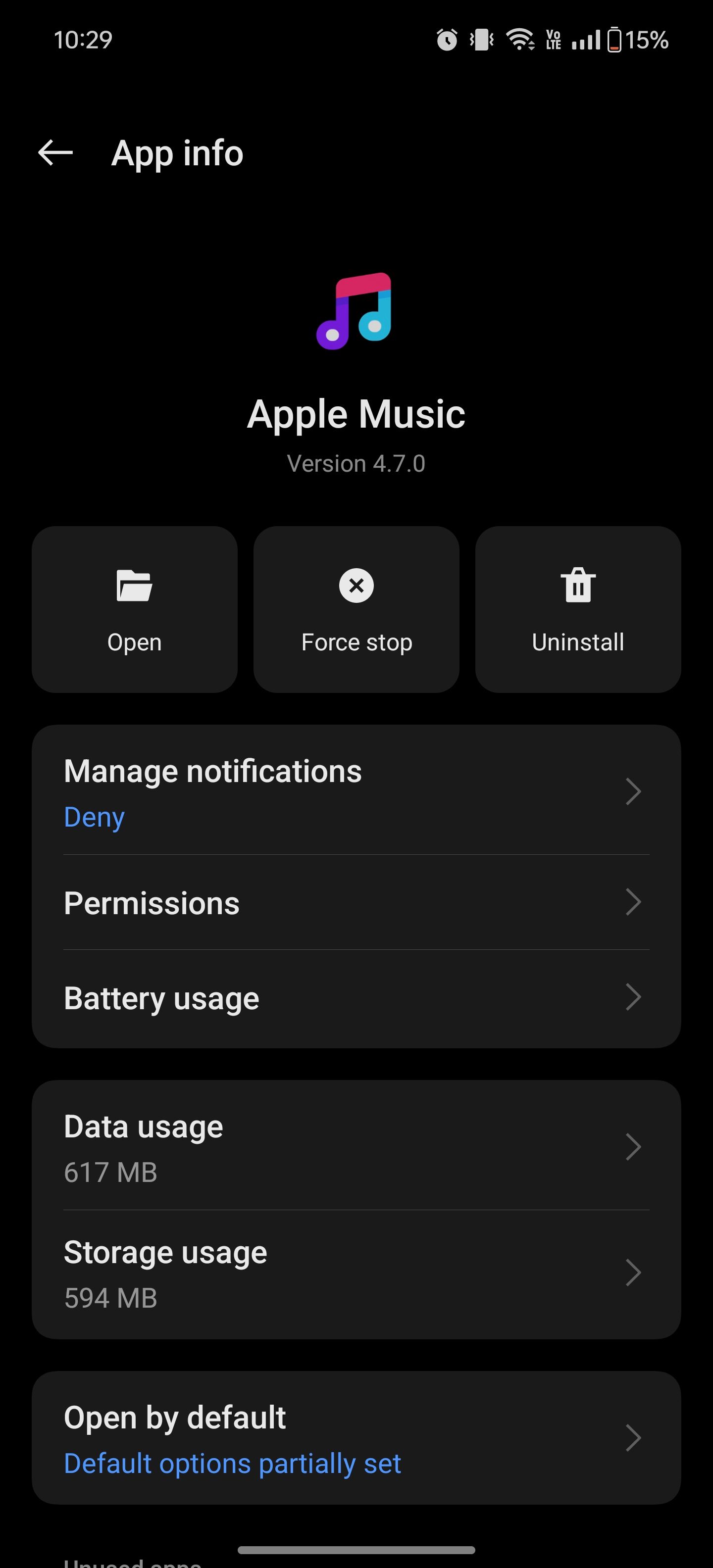
You can also clear the cache and update affected apps to the latest version to resolve the issue.
Touch issues
Several OnePlus One users have raised issues with touch inputs on Reddit. If the issue exists only in a specific app, reinstall it and try again. However, if you face failed touch inputs throughout the OxygenOS, it’s probably a hardware defect. You should get your device replaced under warranty.
Issues with the fingerprint scanner
Unlike other OnePlus devices, the OnePlus Open has a fingerprint scanner mounted on the power button. If it gives you trouble with authentication, clean the sensor and try again.
You can also head to Settings > Security & lock screen > Fingerprint menu, remove the current fingerprint, and add a new one to start from scratch.
Below-average battery life
The OnePlus Open packs in a Li-Po 4805 mAh non-removable battery. While it sounds sufficient on paper, you may find it hard to get through a day on a single charge. Multiple factors can affect the battery life of your OnePlus Open.
You can use the built-in battery optimization feature, turn on battery saver mode, dial down the screen refresh rate, tweak the screen brightness, turn off the always-on display, and make other tweaks to get the best out of your OnePlus Open battery. Check out our dedicated guide to learn more about extending battery life.
Notifications not working
You may miss important alerts when notifications stop working on your OnePlus Open. If you denied notification permission for a specific app, head to the app info > Notifications menu to turn it on.
The default battery optimization may also put apps to sleep and delay notifications. To avoid this behavior, make tweaks for your essential apps.
Navigate to Settings > Battery > More Settings > Optimize batteryuse. Select an app and tap Don’t optimize. Repeat the same for all your essential apps and never miss an alert.
Overheating
If you are charging your OnePlus Open or are in a warm region, the actions below may cause overheating.
- Continuous media streaming on a mobile network.
- High-resolution video recording for a long time.
- Gaming for long hours.
- Multitasking with several apps.
There isn’t a foolproof method to avoid overheating on the OnePlus Open. You should take small breaks during intensive tasks.
Sketchy Bluetooth connectivity
Glitches in the Bluetooth connection can spoil your gaming and media streaming hours. To fix this, remove the device from the Bluetooth menu and pair it again.
If you have issues with Bluetooth pairing, disconnect the Bluetooth device from other devices, put it in pairing mode, and connect it to your OnePlus Open without any issues.
Slow charging
The OnePlus Open supports 67W fast charging. However, you must use the supplied cable and power adapter to juice up the device to take advantage of blazing-fast charging speeds.
Inconsistent brightness in streaming apps
This is another common OnePlus Open issue that popped up on Reddit. Users have noticed considerably low brightness while playing content from apps like YouTube and Prime Video. It could be a software glitch with a specific app. To fix this, update it from the Play Store and try playing videos again.
You can also update OxygenOS to the latest version from the Settings > About Phone menu and ensure flawless media streaming setup.
Dead pixels, green lines, or black screen
If you notice dead pixels, green lines, or a straight-up black screen on your OnePlus Open, it’s a hardware defect. Contact OnePlus customer care, share evidence, and ask for a fresh unit.

OnePlus Open 2: News, leaks, rumored price, and release window
The OnePlus Open was our favorite foldable of 2023, and the OnePlus Open 2 can only make things better
Enjoy your new foldable
The OnePlus Open is a solid first attempt by the company. The software glitches and irregularities mentioned above can give you headaches with your expensive purchase. If it’s a software glitch, the tricks above will do wonders. However, if you are dealing with hardware defects, contact OnePlus to arrange a replacement.
OnePlus Open recently received the Android 14 flavor. Check our dedicated guide to learn more about the latest OxygenOS 14.
Source link