Summary
- Google Messages is updating with new features, including the ability to create Selfie GIFs for conversations.
- The Selfie GIF feature is currently in testing but may launch officially soon for all users to enjoy.
- To create a Selfie GIF, open Google Messages, record a three-second video, and send it to add fun to your chats.
Google Messages has received tons of attention over the last couple of months thanks to a hefty number of new features that make it one of the best messaging apps available. Indeed, most of the new functionality is still only available for Android beta testers, but that doesn’t mean we will have to wait long to take advantage of these cool new features, and rumors suggest that we might be able to create original GIFs very soon.

Google Messages is working on selfie GIFs to jazz up your conversations
Make quirky GIFs out of four-second videos
Google has been working on several new features to make Messages a better app for texts and RCS chats, including the possibility of transforming 3-second video clips to original GIFs you can use in your conversations. Selfie GIFs were first spotted in January when code sleuth AssembleDebug revealed had been in development for a while and that it might still be in progress.
But now, several months later, the same source found new code for Selfie GIFs in a report for Android Authority. Strings and flags for the feature were found in the latest Messages beta (messages.android_20240503_00_RC00.phone.openbeta_dynamic), meaning that it could be a matter of time before it launches officially. Functionality remains the same as what was seen in previous leaks, so you will be able to record a short video with your camera to transform it into a Selfie GIF.
How to create a Selfie GIF in Google Messages
The process of creating a Selfie GIF in Google Messages is straightforward, and Google has already provided instructions on one of their support pages. However, we’re here to make it even easier for you.
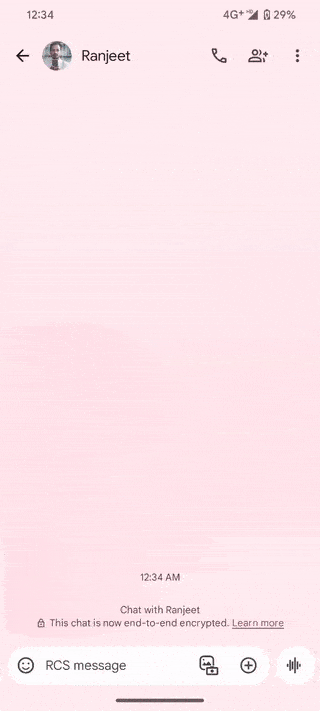
Source: Android Authority
First, you need to open any conversation or start a new one in Google Messages. Go to the message bar, then touch and hold the camera icon — or you can also record a Selfie GIF by tapping a prompt in any conversation when available. You will get a countdown to prepare for your short video, but be ready to strike a pose or do anything you want as soon as the timer is up. The recording will start and end automatically, but you can also start recording by pressing a red button. Once done with your recording, you can tap send, and voilà, you can now send Selfie GIFs.
Remember that Selfie GIF recordings will capture up to three seconds, so make them count. Every Selfie GIF will be saved on your device’s camera roll, so you can access them at any time. Unfortunately, you can’t edit your recordings, so you will have to redo any you don’t love. And don’t worry if you can’t send Selfie GIFs yet, as this new feature might launch next week during Google I/O, but that’s just an educated guess.
Source link

