Summary
- Google’s Find My Device network now allows tracking of powered off devices on par with Apple’s Find My network.
- Users can locate their Pixel 8 series device “for several hours” after being powered off with specialized hardware.
- Google offers three different network settings for participation in the Find My Device network for locating lost devices, but only two of these will work with powered-off finding.
Google’s Find My Device network finally brings lost device tracking on par with Apple’s Find My network for Android devices. The network, which relies on other Android devices part of the Find My Device network to ping a lost or stolen device’s location, can help locate online and offline devices, though its primary boon is the ability to find devices that have been powered off. The functionality, although limited to the Pixel 8 series for now, should be coming to more Android smartphones in the future, and according to an updated Google Support Page, we now have an idea about how long you’ll be able to locate your phone after it has been powered off.

Android 15 will let you find your Pixel 8 even when it’s off
The feature could launch with the Pixel 9 and expand to older phones — just don’t hold your breath for Pixel Fold support
Google’s support page indicates that users would be able to locate their Pixel 8 series device “for several hours” after it has been powered off (via 9to5Google). This is made possible with “specialized Pixel hardware,” details about which are currently sparse. From what we know so far, the feature allows the device to store precomputed Bluetooth beacons in the memory of the Bluetooth controller, allowing it to broadcast its location even when powered off. The specialized hardware’s introduction to the Android market, at least into flagships of other companies, is highly likely over the coming year.
Under the Find My Device network’s settings, Google is offering three options to help you participate in the network and find your device, namely “Without network,” “With network in high-traffic areas only,” and “With network in all areas.”
Powered off tracking only works with certain settings
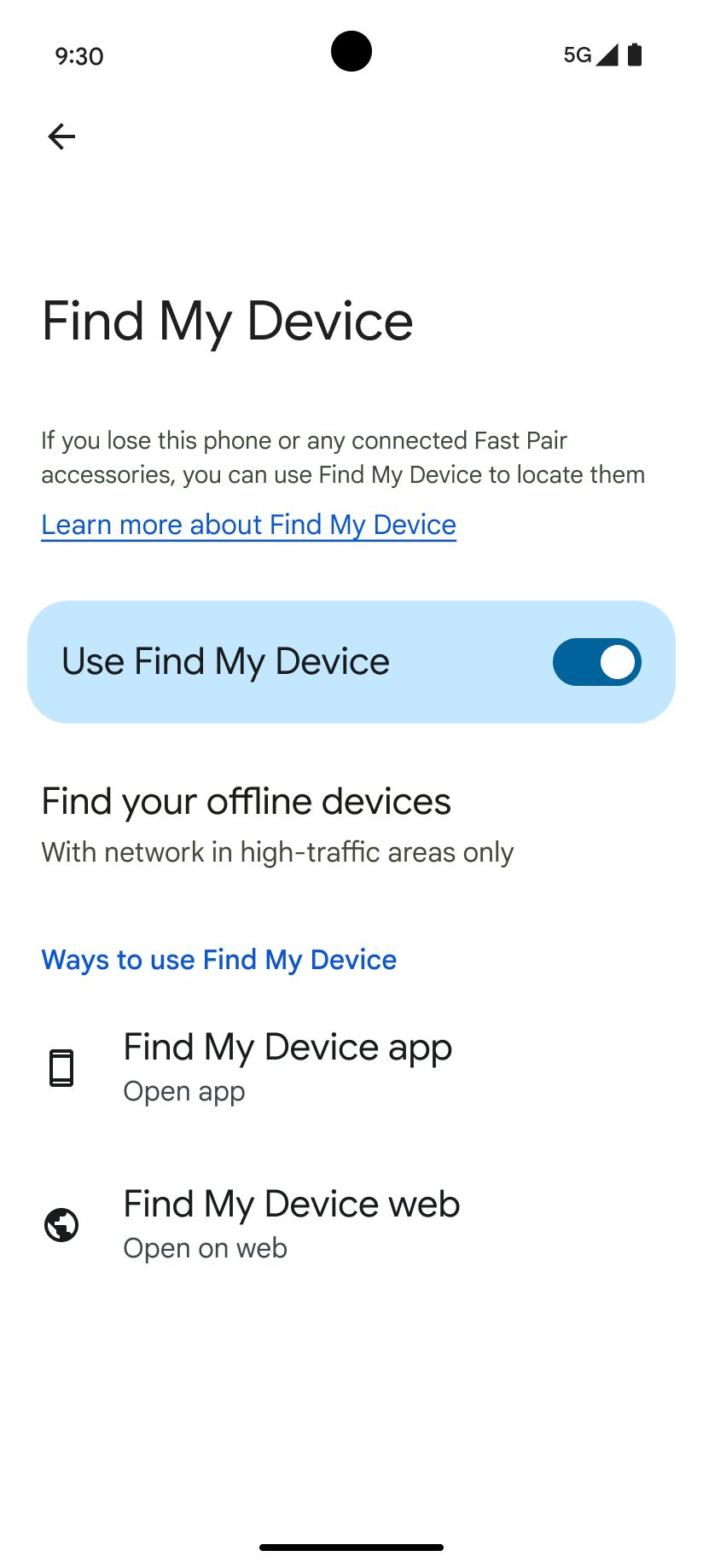
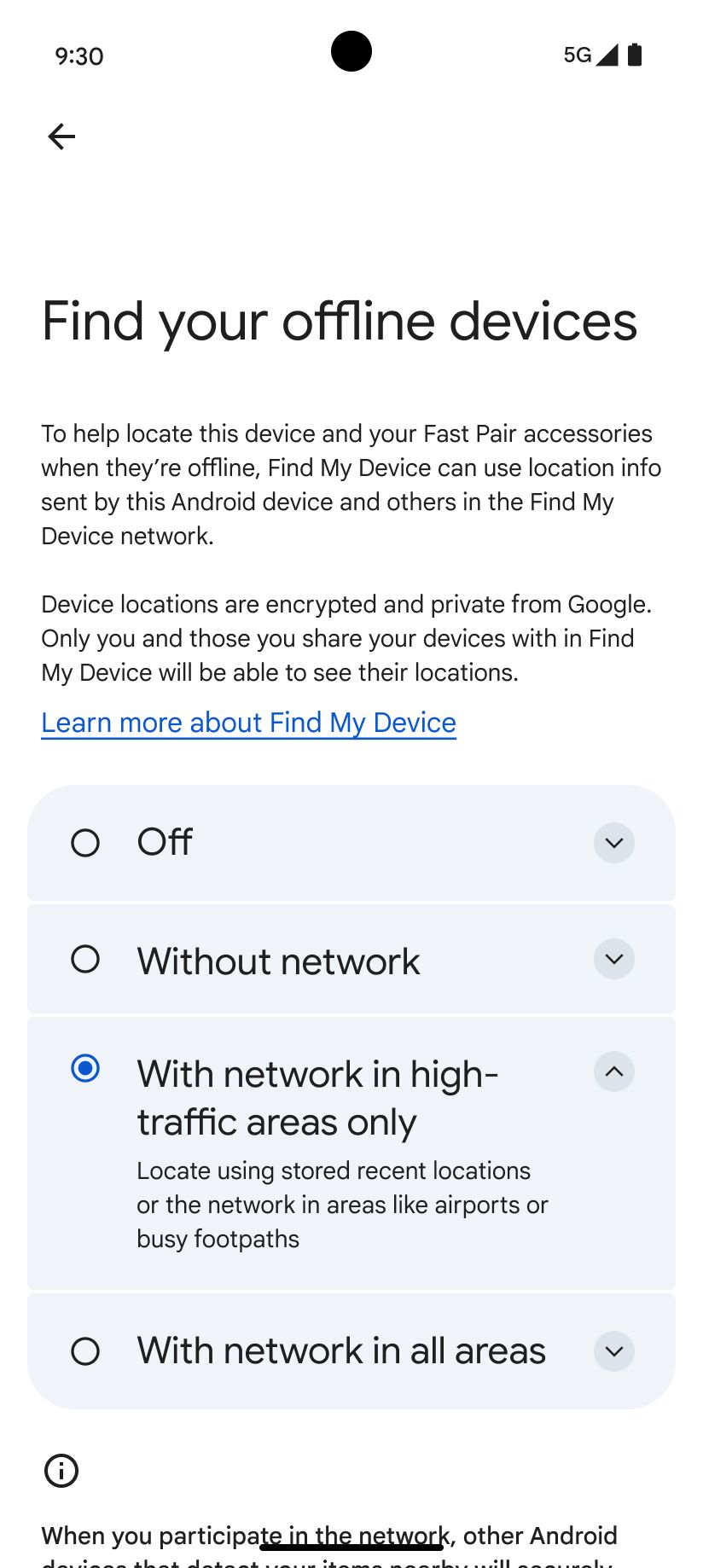
Without network won’t enroll you in the network, but it will still allow you to locate your device with its encrypted recent location data. The With network in high-traffic areas only option is selected by default, and as its name suggests, will ping your device’s location via other enrolled devices in high traffic areas. Lastly, the With network in all areas setting will ping your device’s location via other devices in all areas. According to Google, you’ll only be able to locate your powered off phone if it was set on one of the latter two settings before being powered off. Additionally, Bluetooth and Location need to be enabled before the phone is powered off.
Google is also reportedly all hands on deck in its efforts to roll out the Find My Device network globally. You can read more about the developments below.

Google’s Find My Device network to go global soon
Google is also working on bringing offline phone finding to premium Android devices
Source link

