Google Assistant household routines streamline your day with useful automation. These can be triggered at predefined times or by specific actions, such as your arrival home. In addition, you can link them with
smart home devices
to create advanced automation. Household routines can be set on your smartphone and shared with members of your household. They work for you and allow any member of your Google Home household to edit these routines. Let’s see how they work and how to create them.
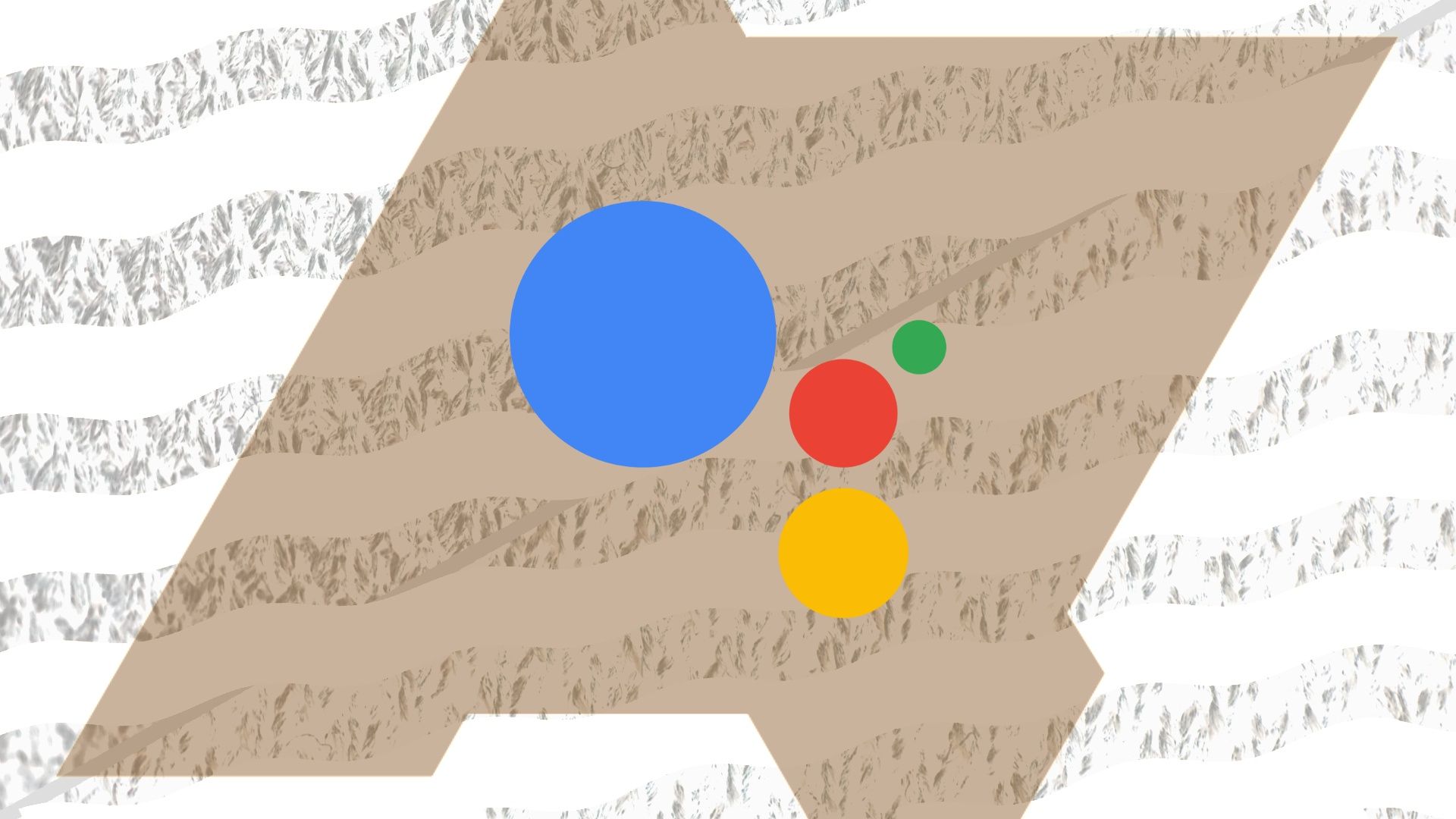
How to use Google Assistant Routines
Google Assistant Routines are a simple way to get the most out of your day
What are Google Assistant household routines?
Before we look at how household routines work, it’s important to understand what they are. Google Assistant household routines are designed to be shared and used by everyone in your home. This contrasts with personal routines, which are only accessible to the person who created them.
With household routines, any family member who’s part of your Google household can view and edit household routines. This allows the creation of routines that benefit everyone, such as a “Good Morning” routine that turns on the lights and starts the coffee pot for the family.
These routines can be voice-activated using the smart speakers in your home, automated, and triggered based on a schedule or other smart home devices.
How to access household routines
Like personal routines, household routines can be triggered using
Google Assistant
. They work on most Android phones, Nest speakers, and smart displays. They are accessed and managed using the Google Home app, which acts as a hub to centralize your smart home devices and how they interact with each other.
To access them on your smartphone, open the
Google Home
app and tap
Automations
. Your household routines appear at the top of the screen. These are the ones shared with your family. Personal routines appear on the same screen and are available to you but not the rest of your household. Any family member can access this screen to edit their routines or create a shortcut to their Android phone’s home screen.
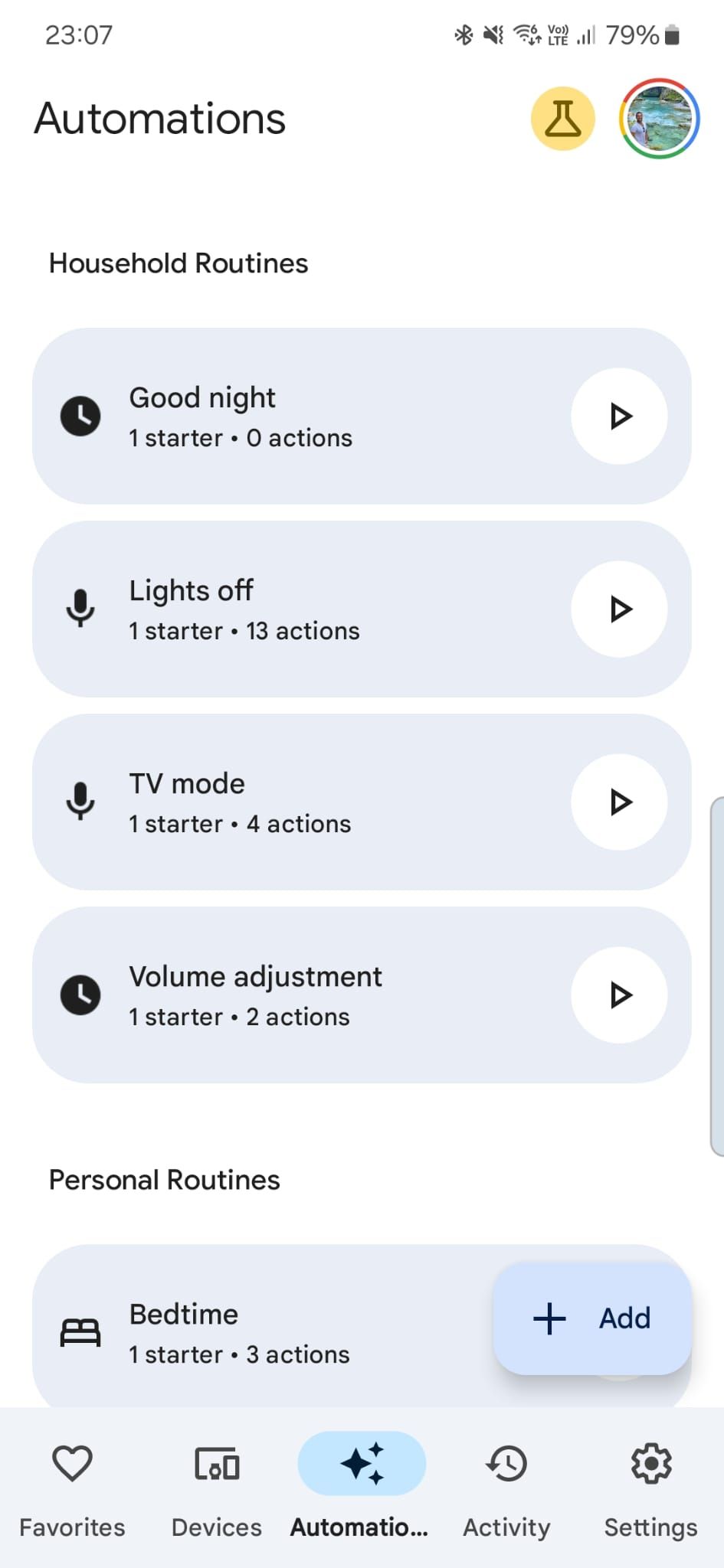
On Android, you can add a shortcut to a routine on your home screen. Access the routine, as described above, and tap the shortcut button in the upper-right corner.
How to create a household routine
Creating a household routine works the same way as a personal one. Here’s how it’s done:
- On your smartphone, open the
Google Home
app. - Tap
Automations
. - Tap the
+ Add
button in the lower-right corner. - Select
Household. - Give your routine a name.
- Select the
starters
for your routine. These are the elements that trigger it. They can be a key phrase you say to Google Assistant, a specific time, or when a smart home device does something. - Tap
Save
. - Add the
actions
to be performed and tap
Save
.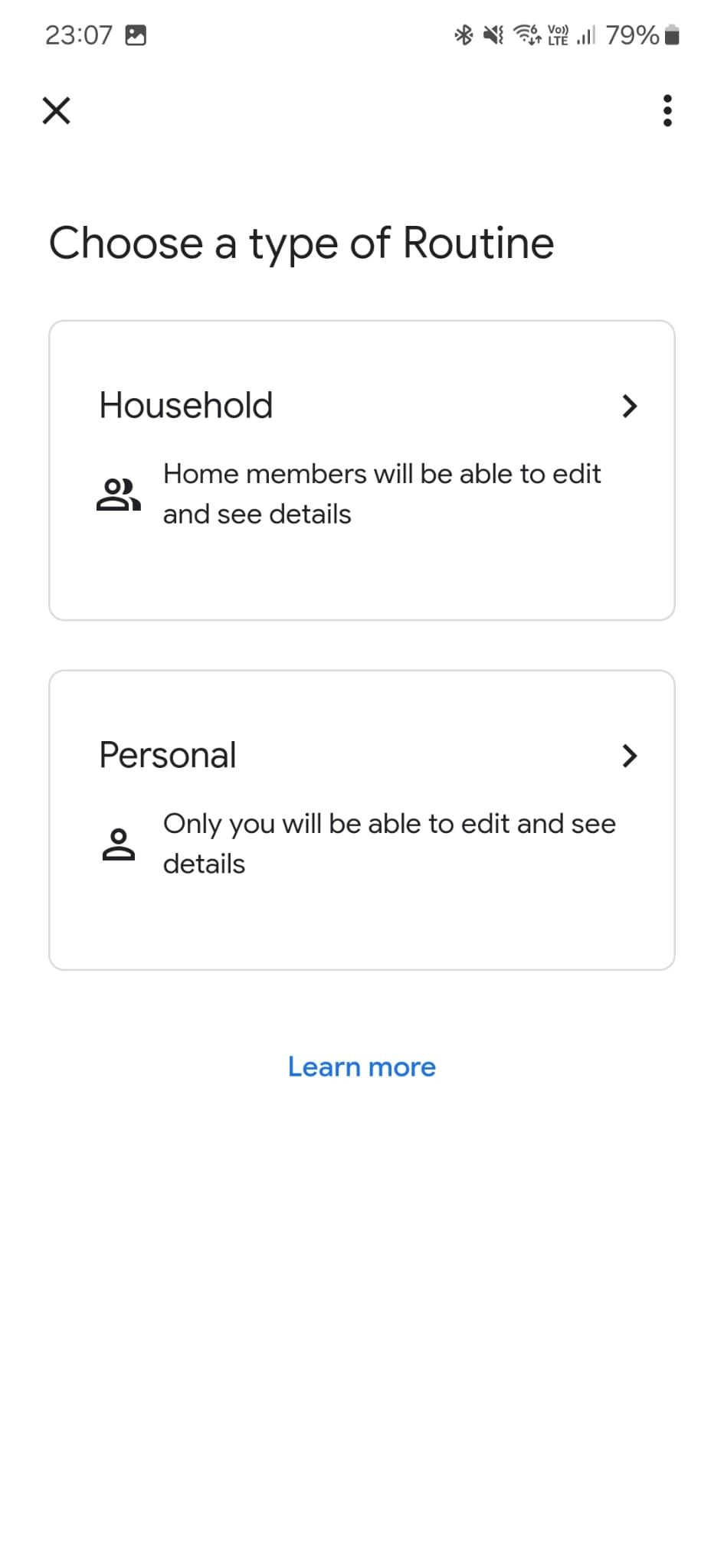
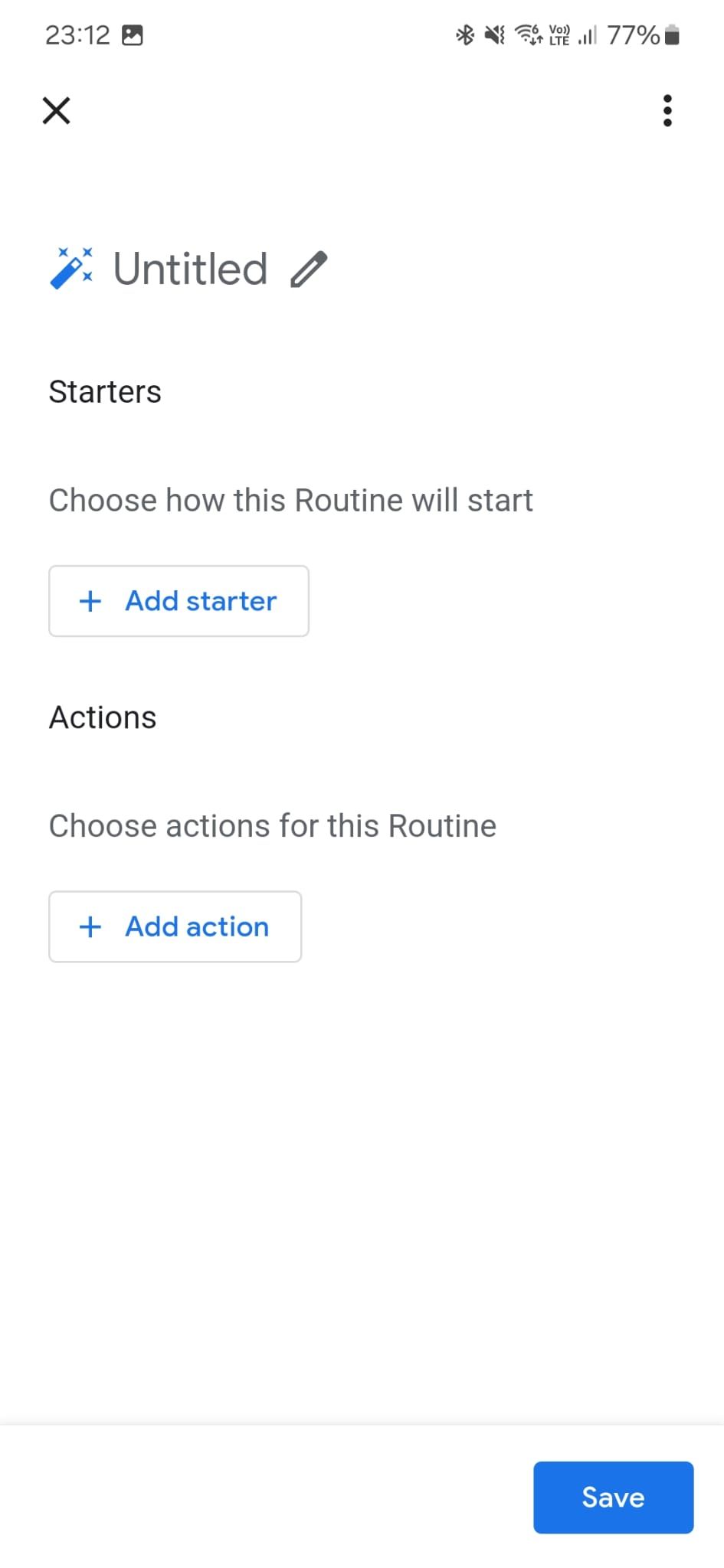
How to edit your household routine
Now you know how Google Assistant household routines work and how to create them. Because any family member can access and edit them, double-check who’s in your Google household and learn how to add new family members.
- On your smartphone, open the
Google Home
app. - Tap the
Settings
button in the lower-right corner. - Under your home name and address, a list of pictures shows who’s in your household. Tap it to edit the household members.
- To invite a new family member to the household, tap
invite person
. They need a Google account to join the household. - To edit an existing household member, tap their picture. From there, you can:
- Remove them from the household by tapping the
trash icon
in the upper-right corner. - Review their access rights by tapping
Access details
. - Review which devices they can control by tapping
Devices
.
- Remove them from the household by tapping the
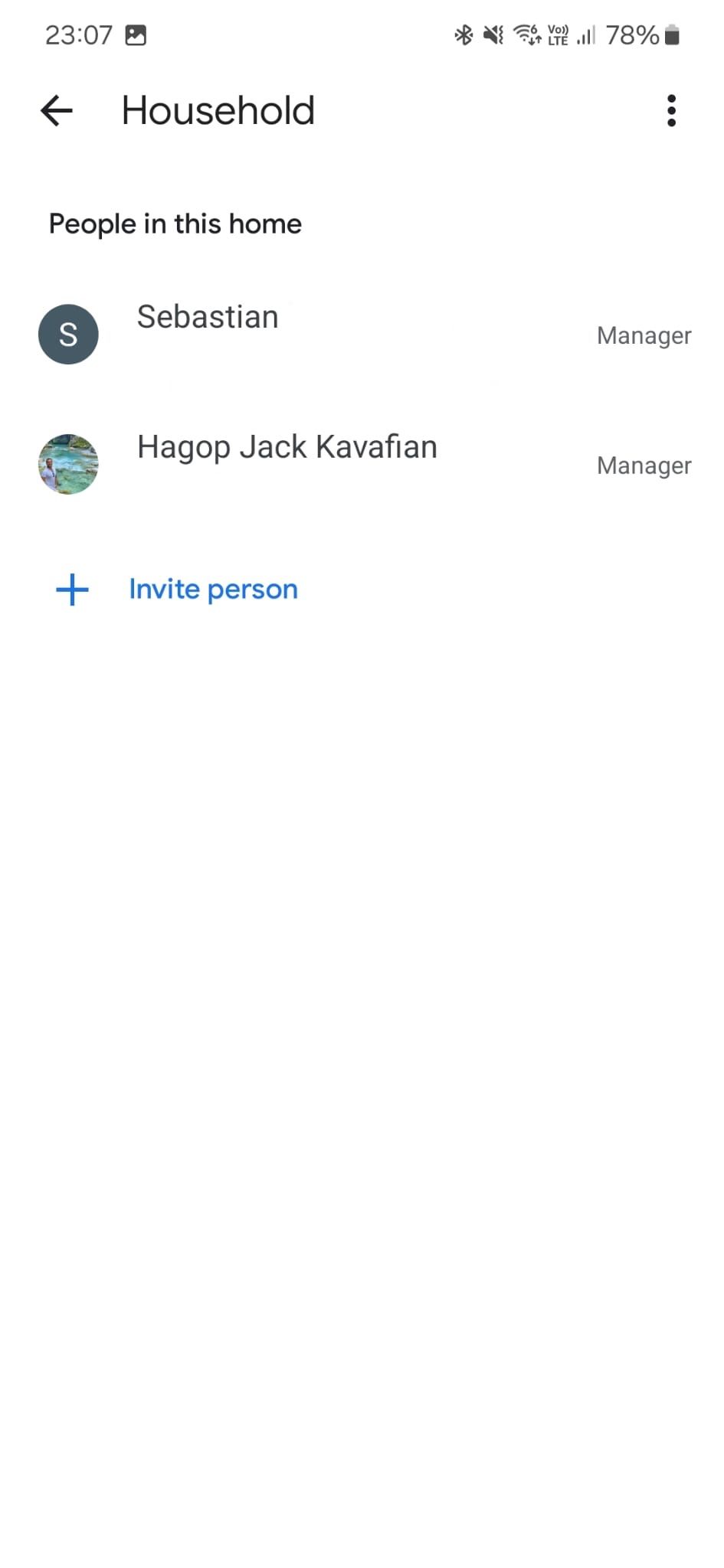
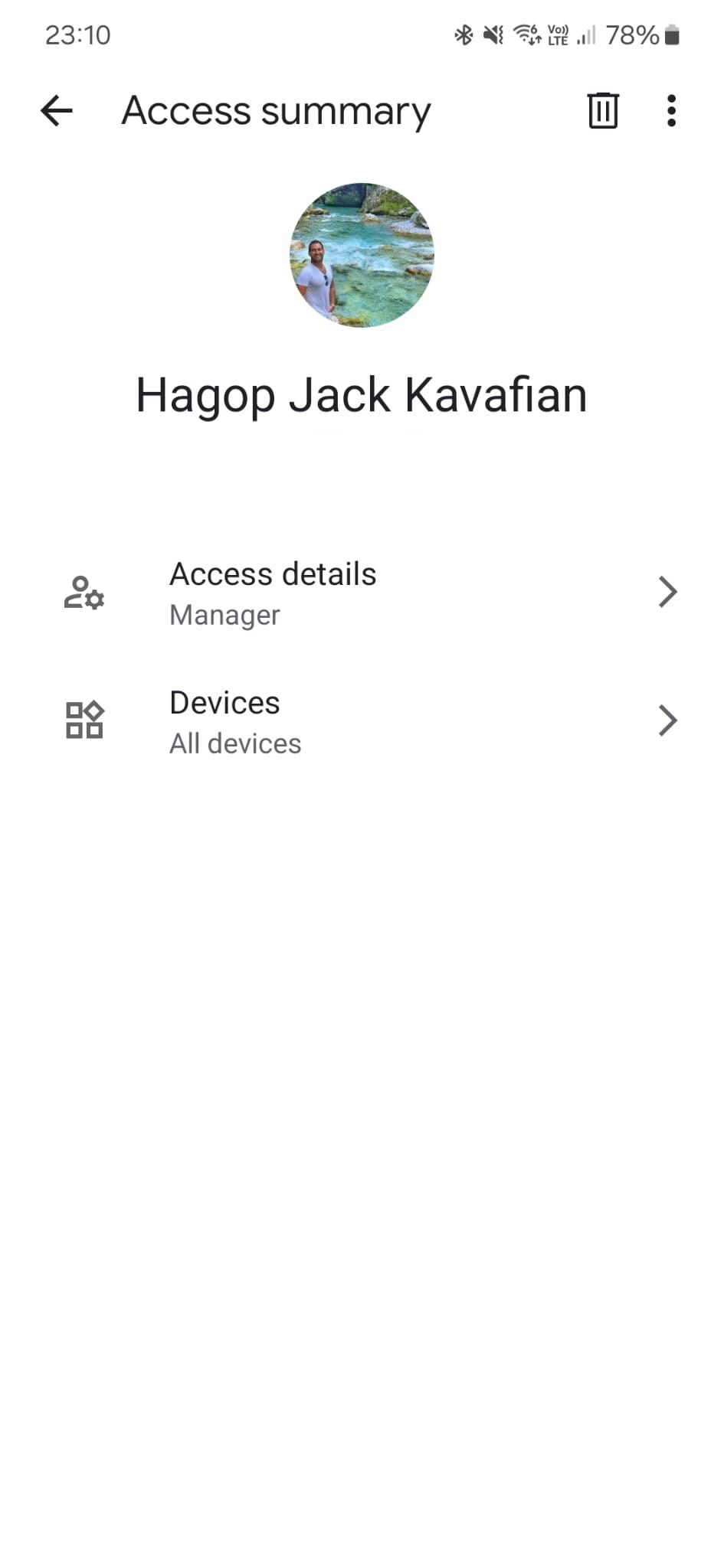
Automate your house for more convenience
Google Assistant makes it easy to create routines and automation for your family. Still, you are limited in the triggers you can use and the actions you can make smart home devices perform. You can use Assistant routines in addition to other services, such as IFTTT or
Alexa Routines
. These are easy to set up and use and don’t require the use of specific devices. For example, use Alexa routines to create a DIY smart home security system without using Echo speakers or smart displays.
If Assistant routines are enough for what you want to achieve, you don’t need to use additional services. Keep them in mind if you want to expand your smart home ecosystem without purchasing new devices or changing how you interact with existing ones.
Source link


