Summary
- Android 15’s “Private space” feature lets you hide secret apps in a hidden vault, keeping them separate and secure on your device.
- Inspired by Samsung’s Secure Folder, Private space adds an extra layer of security to protect your sensitive data from thieves or unauthorized users.
- It will be part of the full Android 15 release between August and October, though it may initially be exclusive to Google Pixel devices.
You likely lock your Android phone with a PIN, face scan, or fingerprint. If you’ve ever thought about adding another layer of security to certain data, Android 15 is introducing a feature called “Private space” to help you do just that. Android Police first reported about this feature last December through code found within an Android 14 QPR2 beta release, and now Google has confirmed that Private space is coming to Android 15 later this year.
The new feature is inspired by Samsung’s Secure Folder and similar options from Chinese brands like Xiaomi (Second Space) and Tecno (Vault), among others. Although these features have been around on Android phones for some time, Android itself hasn’t had a built-in version until now.

Android 15 will let you hide your private apps and notifications
Private Space, first spotted a few months ago under development, looks as good as finished
Android 15’s Private space acts as a hidden vault where you can stash your secret or sensitive apps, like banking or health apps. You pick which apps go in, choose how to lock them up tight, and keep their information totally separate from the rest of your phone. Plus, you can even set a special lock and hide the whole vault from prying eyes.
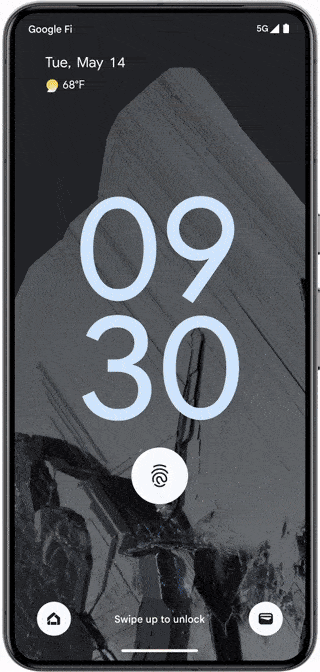
Private space is designed to stop thieves, hackers, or any unauthorized users who get into your phone from accessing certain data. Right now, Google’s Files app has a feature called Safe Folder that protects files in a similar way, but Private space takes it a step further by securing specific apps too.
You can create a separate account to better manage your secret apps
Google hasn’t shared many details about this feature yet, but Android expert Mishaal Rahman revealed more in his recent deep dive into Android 14 QPR3 Beta 2.1. You can find Private space by going to Settings > Security & privacy > Private space. Once you authenticate, you’ll sign in to your Google account, which simplifies adding apps to Private space. While you can set up a separate account for better management of protected apps and files, this step is optional.
Private space will be included in the full Android 15 release, expected to roll out between August and October. However, because it’s heavily integrated with the Pixel Launcher, it might be exclusive to Google Pixel devices at first.
Source link


