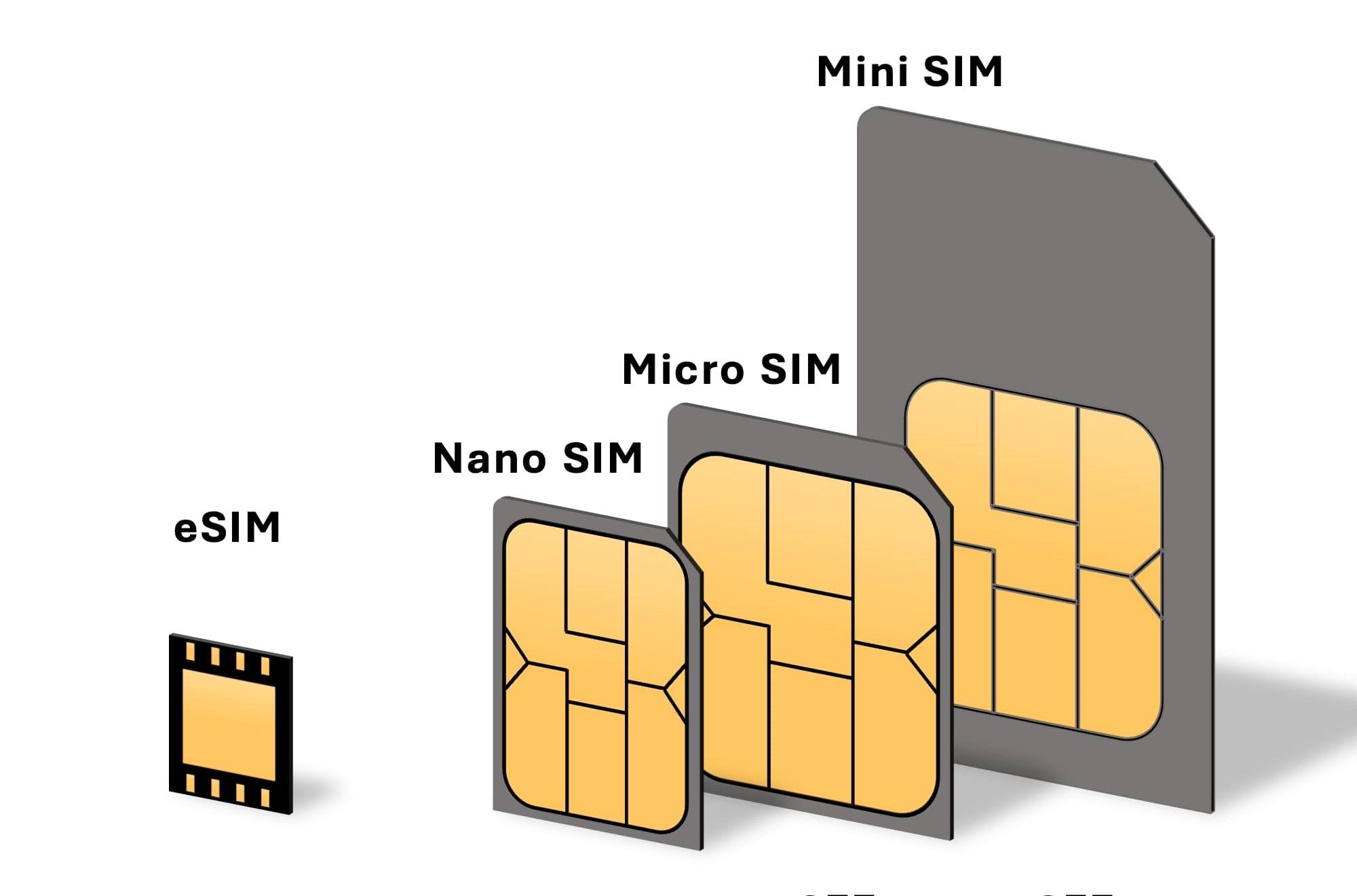Transferring from one wireless carrier to another or getting a new phone means activating your SIM card before accessing your 5G data. If you have one of the compatible Metro by T-Mobile Android phones, activating a SIM card is easy. You can use several methods, such as activating it online or having a customer service representative handle it. Regardless of your choice, the process only takes a few minutes. This guide shows you how to activate a physical SIM card or eSIM on your Metro by T-Mobile device.
What’s the difference between a physical SIM and an eSIM card?
Source: Jbond2018, CC0, via Wikimedia Commons
A physical SIM has been the traditional form of SIM card used since the first mobile wireless carrier networks. When switching to a new wireless carrier or getting a new phone, you typically request a physical SIM card. It can come in various sizes, ranging from the largest original standard size to the most modern and smallest nano SIM. Some carriers may send you a free SIM card with a new device purchase, or you may need to buy a SIM card kit.
When you get the SIM card, insert it into the tray on your device and activate it. The SIM card has important information stored on it, such as your unique identifier that connects you to a specific network, your phone number, and an authentication key unique to your SIM card.
0:56

How to enable SIM lock on your Android phone
Prevent malicious SIM card use by adding an extra layer of security
An eSIM (embedded SIM) card does everything a physical SIM card does, except it’s built into a device — a virtual SIM card. So, rather than inserting a physical card, you’ll scan a QR code to download your carrier information and activate your profile over Wi-Fi. Compared to a physical SIM card, eSIM cards are more secure since they can’t be removed or tampered with.
Many smartphone device makers and wireless carriers are pushing eSIM cards more than ever. This is the modern way of activating a SIM card on a new device, and it will likely replace physical SIM cards. The possibility of removing the physical SIM card tray from our devices is no longer a far-fetched idea.
How to set up a new Metro phone with a SIM card
As with many wireless carriers, you may need to purchase a new device from its store or get a compatible SIM card. As a new customer, you must pick a phone plan and set up your Metro by T-Mobile account. After you complete that and receive your phone and SIM card, use the activation website to activate your new phone. The sections below go over the steps to activate a new phone and SIM card on Metro by T-Mobile.
Order a new phone and add a SIM card to your cart
To start, you’ll need a compatible phone purchased from the Metro by T-Mobile online store. You’ll add a phone and SIM card to your shopping cart, pick a new number or port your old one, and choose a data plan.
To order a new Metro by T-Mobile phone and SIM card, do this:
- Choose a new phone from the Metro by T-Mobile website and add it to your cart. New customers often get a phone for free with existing promotions.
- Pick a new phone number or enter your old number to keep using it on Metro.
- Add a SIM card kit to your cart as needed.
- Click the Shopping Cart icon to begin the checkout process.
- Select the Choose a plan button.
- Click the Add to cart button for the plan you want.
- Click the Continue button.
- Fill in your personal information, shipping address, and shipping method.
- Click the Continue button and follow the remaining on-screen instructions.
- Finish the checkout process and wait for your order to be delivered.
Activate your new phone with the SIM card you just got
When your phone and SIM card are delivered, you’ll complete a few more steps before activating them. After you insert the SIM card and visit the activation website, enter your phone order details. Then, follow the on-screen instructions to activate the SIM card.
To activate your new phone with the SIM card, check out these steps:
- Insert the SIM card into the dedicated tray on your new phone.
- Go to the Metro by T-Mobile activation website.
- Under the Activate your phone section, click the Find your order button. Use the Get Started button under the Activate your SIM card section if you’re an existing customer.
- Enter your order details, then click the Check status button.
- Turn the phone on and follow the on-screen instructions from the activation website.
- Your new phone with a Metro by T-Mobile SIM card is now active.
How to find your Metro by T-Mobile number
Take charge of your Metro by T-Mobile account
How to set up your current phone with a new SIM card
If you don’t want to purchase a new device, your current phone might be compatible with Metro by T-Mobile. Your phone must also be unlocked before activating it. If you have a carrier-locked phone, make a device unlock request with that carrier so you can transfer to another carrier.

How to contact Metro by T-Mobile
If you run into an issue, it’s easy to get in contact with Metro
To activate a Metro by T-Mobile SIM card on your phone, do this:
- Visit the Metro by T-Mobile SIM card website to check if your phone is compatible.
- Locate your phone’s unique IMEI number. Dial *#06# from your phone or go to Settings > About phone > IMEI.
- Type the IMEI number from your phone into the box on the website.
- Click the arrow on the right to see if your phone is compatible.
- Follow the on-screen instructions as needed. Then, purchase a SIM card kit and have it sent to you.
- When your SIM card kit arrives, create a Metro by T-Mobile account and fill out your information.
- Follow any remaining on-screen instructions.
- Your old phone with a Metro by T-Mobile SIM card is now active.
How to find your Metro by T-Mobile transfer PIN
Keep your old number even after you switch carriers
How to set up your compatible phone with an eSIM card
If you want to skip ordering a new phone or Metro by T-Mobile SIM card, activating an eSIM is the way to go. As long as your phone is new, it likely supports eSIM cards. You’ll scan a QR code and wait for activation, which typically only takes a few minutes.
To activate a Metro by T-Mobile eSIM card, do this:
- Create a Metro by T-Mobile account and fill out your information. There is an eSIM section with a QR code for your account.
- Open the Settings app on your phone.
- Navigate to your internet and SIM card settings. On a Google Pixel phone, go to Settings > Network & internet > SIMs > Add SIM > Set up an eSIM. On a Samsung Galaxy phone, go to Settings > Connections > SIM manager > Add eSIM.
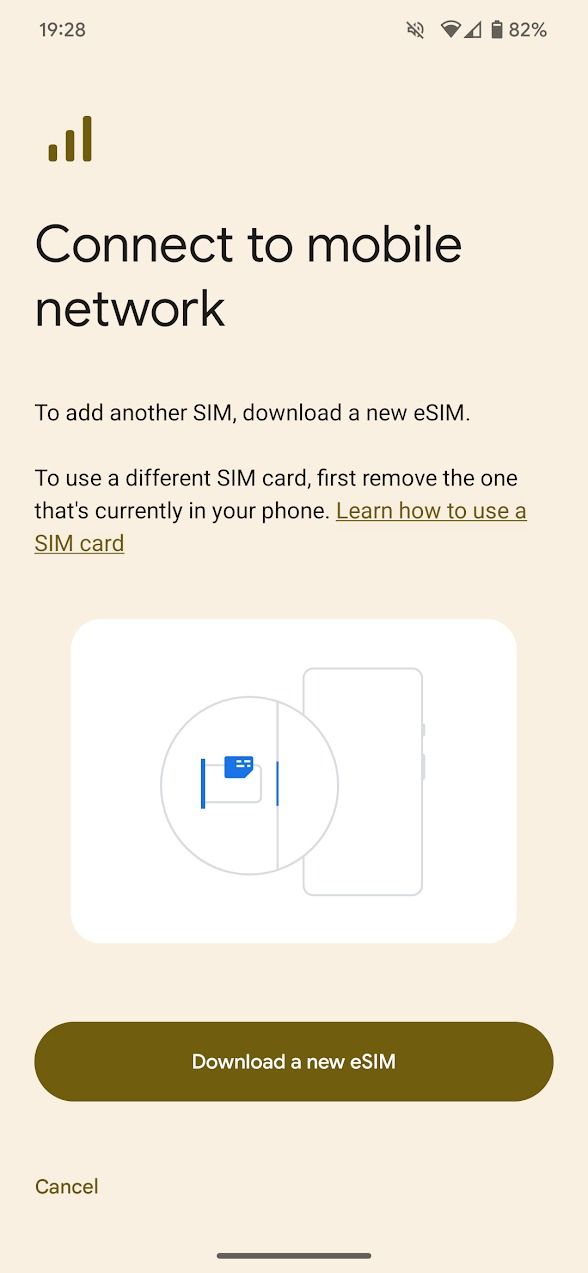
- Pick the QR code scanning option. On Google Pixel phones, select the Use a different network option to use the QR code feature.
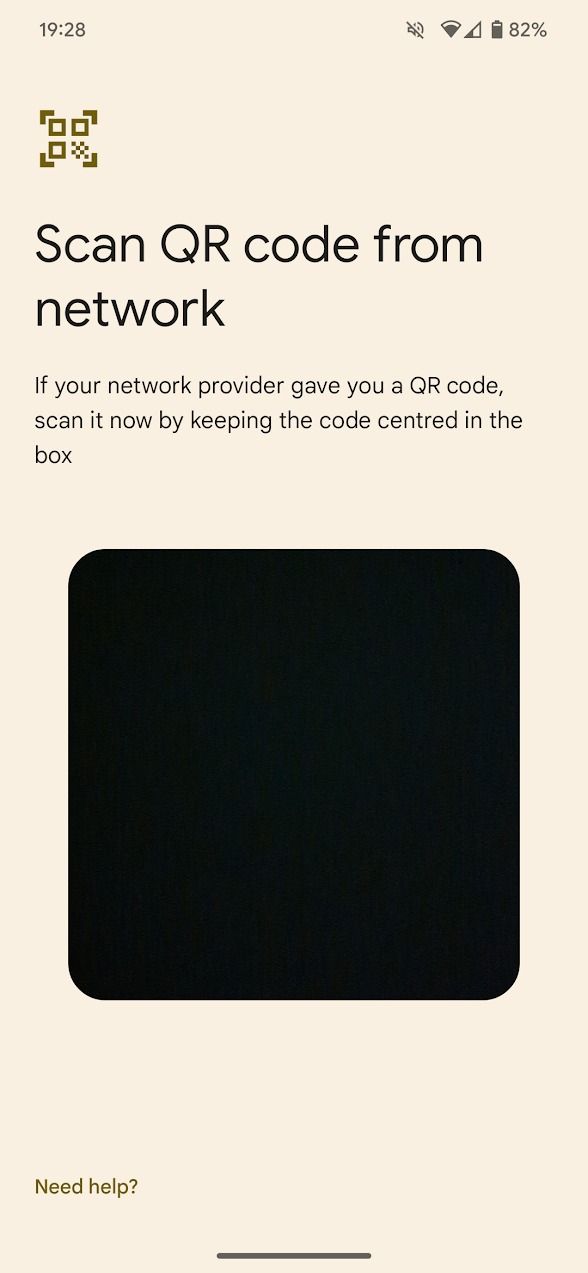
- Scan your Metro by T-Mobile QR account code using your phone.
- Follow the on-screen instructions.
- Your phone with a Metro by T-Mobile eSIM card is now active.
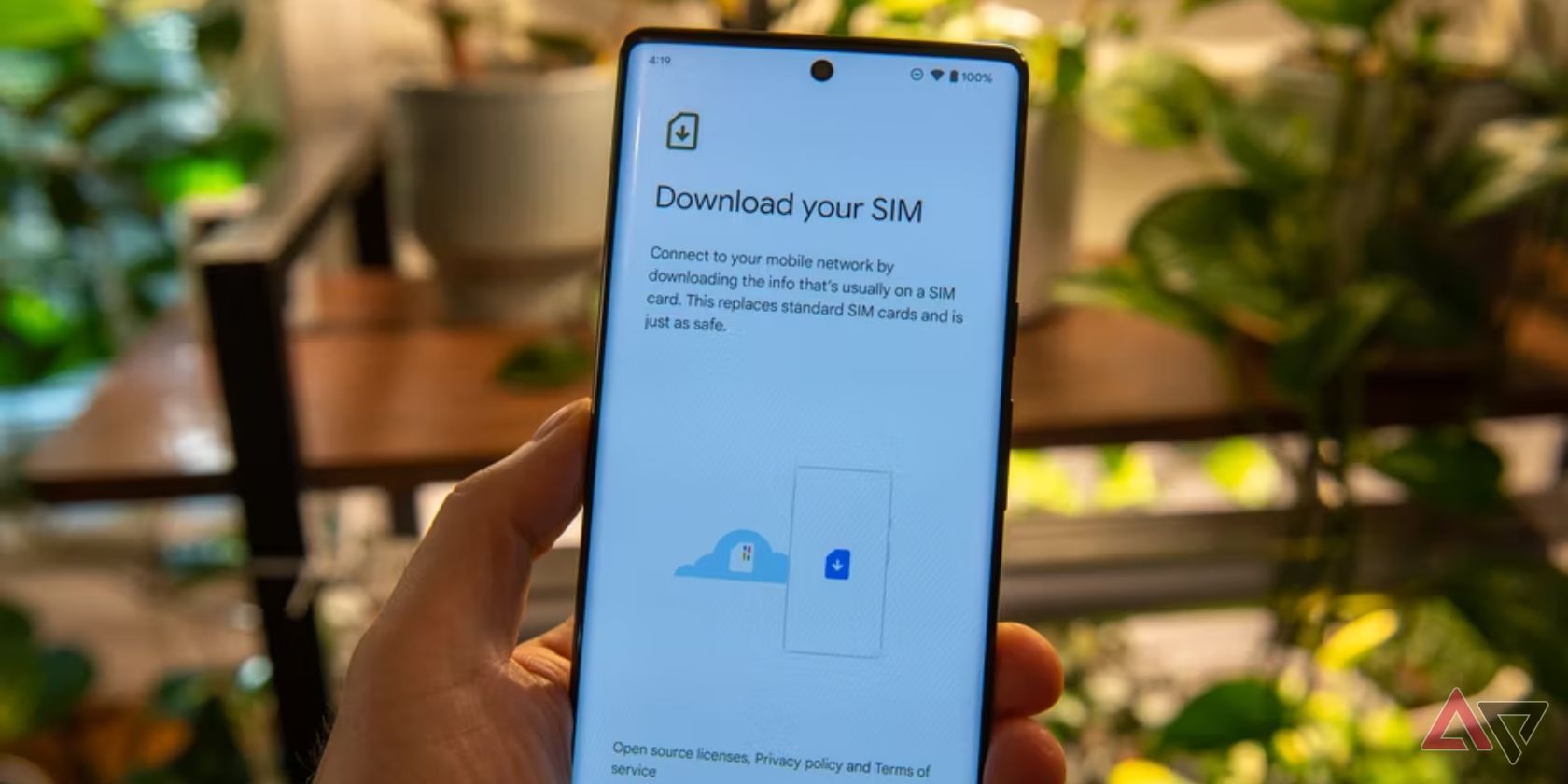
How to transfer E-Sims between Android phones
Start using your new phone in seconds
Visit an official Metro by T-Mobile retail location
If you’ve never activated a SIM card or don’t want to mess with the extra steps, go to a Metro by T-Mobile store. A customer service representative can help you decide if you need a new phone or if you can keep your old one. They will then walk you through the steps to activate a SIM card and should take care of the rest.
You will likely need account information from your previous wireless carrier and a device transfer PIN. They can help with that part, too. This method is the easiest for those who prefer interacting with customer service instead of self-serve online tools.
There’s more than one way to activate a SIM card on Metro by T-Mobile
Whether you get a new phone with a physical SIM card or keep your old one using an eSIM, you can control how you activate it. If doing everything yourself is overwhelming, go to a physical retail store and ask for help. They will walk you through activating a SIM card and answer other questions you may have. No matter which method you choose, activating your phone with a Metro by T-Mobile SIM card is straightforward.
Source link