Summary
- Google announced a new Game Dashboard for Chromebooks at I/O 2024, enhancing the gaming experience with button mapping and gameplay recording.
- To access the new Game Dashboard, users must enable the related flag in ChromeOS 125 Beta.
- Future updates to Chromebooks may include mouse and controller mapping features, promising further enhancements for gaming on Chromebooks.
Chromebooks are built to be go-to solutions for those looking for a Google-designed experience capable of getting the job done and not breaking the bank. While even the best Chromebooks on the market are not primarily designed for gaming, this doesn’t stop Google from adding game-centric features to ChromOS.
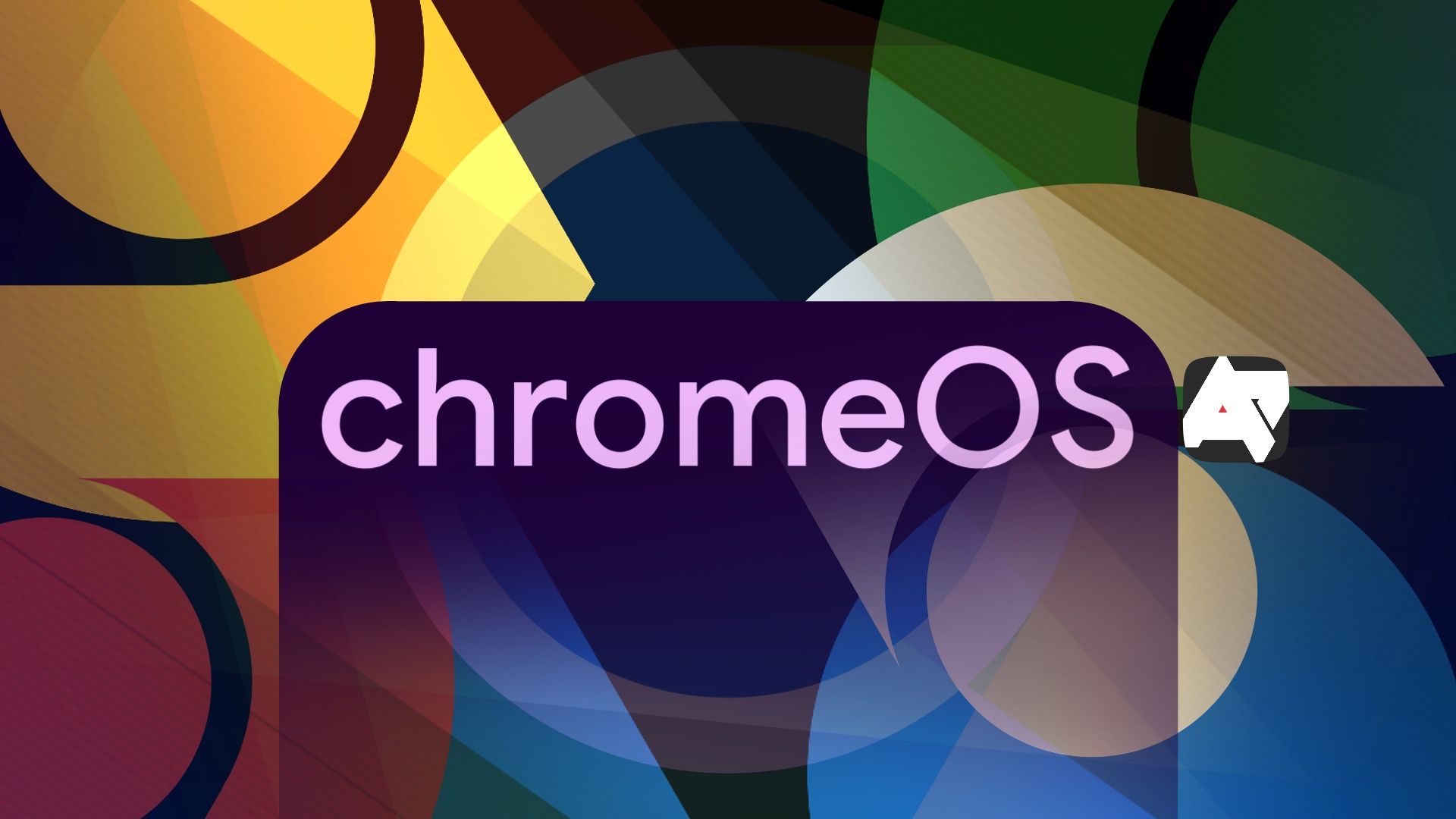
ChromeOS wants to simplify app discovery with a dedicated app store
Will we soon access all ChromeOS apps in App Mall?
In the What’s New in ChromeOS session at Google I/O 2024, the company revealed its new Game Dashboard for Chromebooks, adding that it will soon go live on the Beta Channel. As reported by Chrome Unboxed, the feature is now available in the ChromeOS 125 Beta.
To activate the new Game Dashboard, you must first visit the Beta channel through Settings > About ChromeOS > Additional details > Change channel. After installing the update, you can activate the feature by enabling the chrome://flags/#game-dashboard flag.
ChromeOS 125 Beta gets the new Game Dashboard
Once it’s enabled, a new Game Dashboard pop-up appears every time you start a game, making your gaming experience more convenient. If the pop-up didn’t show up for any reason, you can hit SEARCH+G to manually summon it up. The Game Dashboard empowers you with access to a variety of gaming-focused features, including button mapping and gameplay recording.
With the button mapping feature, you can add a D-pad or any other button to a game and assign a keyboard key to it. The versatility of this feature allows you to choose a dedicated key by dragging the target around the screen to select the preferred location and then clicking on it. Additionally, the new Game Dashboard offers a range of customization options, such as taking screenshots, changing the window size for games, and choosing how to hide or show the quick settings toolbar for the Game Dashboard.
Source: Chrome Unboxed
Another feature that’s landing on Chromebooks is gameplay recording. As the name implies, the feature allows users to capture their gameplay and face while playing a local Android game, a web-based game, or streaming via GeForce NOW. The new gameplay recording on ChromeOS has a function similar to the screen capture tool, but it’s tailored to gaming purposes. Moreover, the gameplay recording tool can simultaneously record both in-game audio and your voice via the microphone.
In the Google I/O 2024, the ChromeOS development team announced that mouse and controller mapping are also in the pipeline for Chromebooks. While these features are not live yet, they hold the promise of enhancing your gaming experience, especially for Fortnite or PUBG players who rely on Chromebooks without a touchscreen.
Source link


