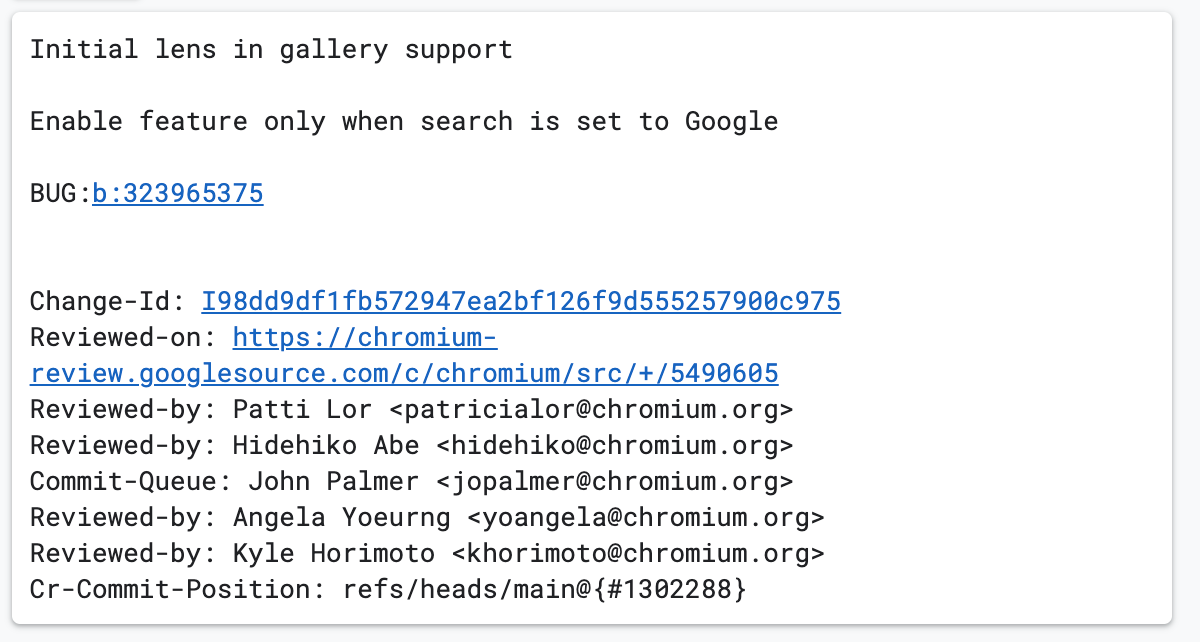Summary
- ChromeOS Media Gallery app may soon see Google Lens integration, offering new functionalities for users.
- Google Lens can extract data from photos, business cards, book covers, and barcodes, bringing a useful feature to ChromeOS.
- The potential integration of Google Lens into the Media Gallery app could revitalize the feature, providing more value to users.
We don’t talk much about computers here on Android Police, but for some, they’re just as important as the smartphones we use every day. And like smartphones, there are a number of choices out there, with big name manufacturers like Samsung, Apple, and many more. Of course, you also have the choice of different operating systems, with options like macOS, Windows, Linux, and even the less popular ChromeOS.

What is a Chromebook?
To truly understand what a Chromebook is, it helps to take a closer look at everything a Chromebook can (and can’t) do
While ChromeOS might not be the first choice for many consumers, it’s actually quite usable, being powerful and extremely lightweight. In addition, Google is constantly working on new features and updates, in an effort to deliver a better user experience. With that said, it looks like the Media Gallery could be undergoing a huge change, with hints showing up in the Chromium Repositories, indicating that Google Lens integration could be in the pipeline.
Source: Google
The feature was spotted by the folks at Chrome Unboxed and could bring more functionality to the relatively simple app in a future update. While Google Lens is a great feature, it really hasn’t seen a lot of shine in recent years. The feature was initially launched back in 2017, and like many Google products, kind of fell by the wayside and has mostly been forgotten by users.
Regardless, the feature is quite useful, being able to compile data on a subject from a photo. In addition, the feature can also take contact information from a business card, use a book cover to instantly access reviews, scan barcodes to discover information about products, and more. Of course, it’s unclear how this feature will work on ChromeOS, but at minimum, users should be able to scan downloaded images to retrieve more data.
There’s also the possibility that users will be able to use the webcam to take photos of a subject and get more information that way as well. As you can see, Google Lens can be pretty useful, and with this feature implemented on ChromeOS, it could breathe new life into the Media Gallery App. Of course, we’ll just have to wait and see to find out when this feature will go live and how it will be implemented.
Source link