It’s late, and you feel your stomach rumbling. You get that oh-so-exciting feeling adults get when they realize they can eat whatever they want, whenever they want. So you consult the McDonald’s app (or other appealing food-ordering app) on your favorite Android phone only to find it needs an update. Following the update, you browse the menu, but nothing catches your eye. So you turn to another app to place a food order, and — guess what? That one needs updating as well.
In a perfect world, apps could be updated simultaneously. And as it turns out, the Google Play Store allows you to download two apps at the same time, but it doesn’t support multiple concurrent updates — yet, anyway. In the meantime, this new feature feels like it’s missing the mark.

5 best features of the Google Play Store
Apps, security, sharing, & more – the Google Play Store has it all
Is simultaneous app downloading really that useful?
Unless you’re setting up a new phone, it’s not a life-changing feature
Simultaneous downloading was a concept tested in the Play Store back in 2019. Five years later, we’re seeing a feature that’s not living up to its potential. It’s nice to see that Google is working to improve the Play Store experience, but it seems much less useful if concurrent downloading is limited to new apps.
I don’t feel the need to download several fresh apps at once. However, this may be useful to users who need to get a new phone up and running with the necessities. Even then, the limit is two downloads. Anything beyond that waits in the pending queue.
Because the feature is limited to first-time downloads, you can’t even use it to restore apps on a device you just purchased. Granted, users can migrate data to a new phone in many ways, but this seems like the most useful reason for multiple app downloads.
What we really need is a way to update all our apps at once
This update needs an update
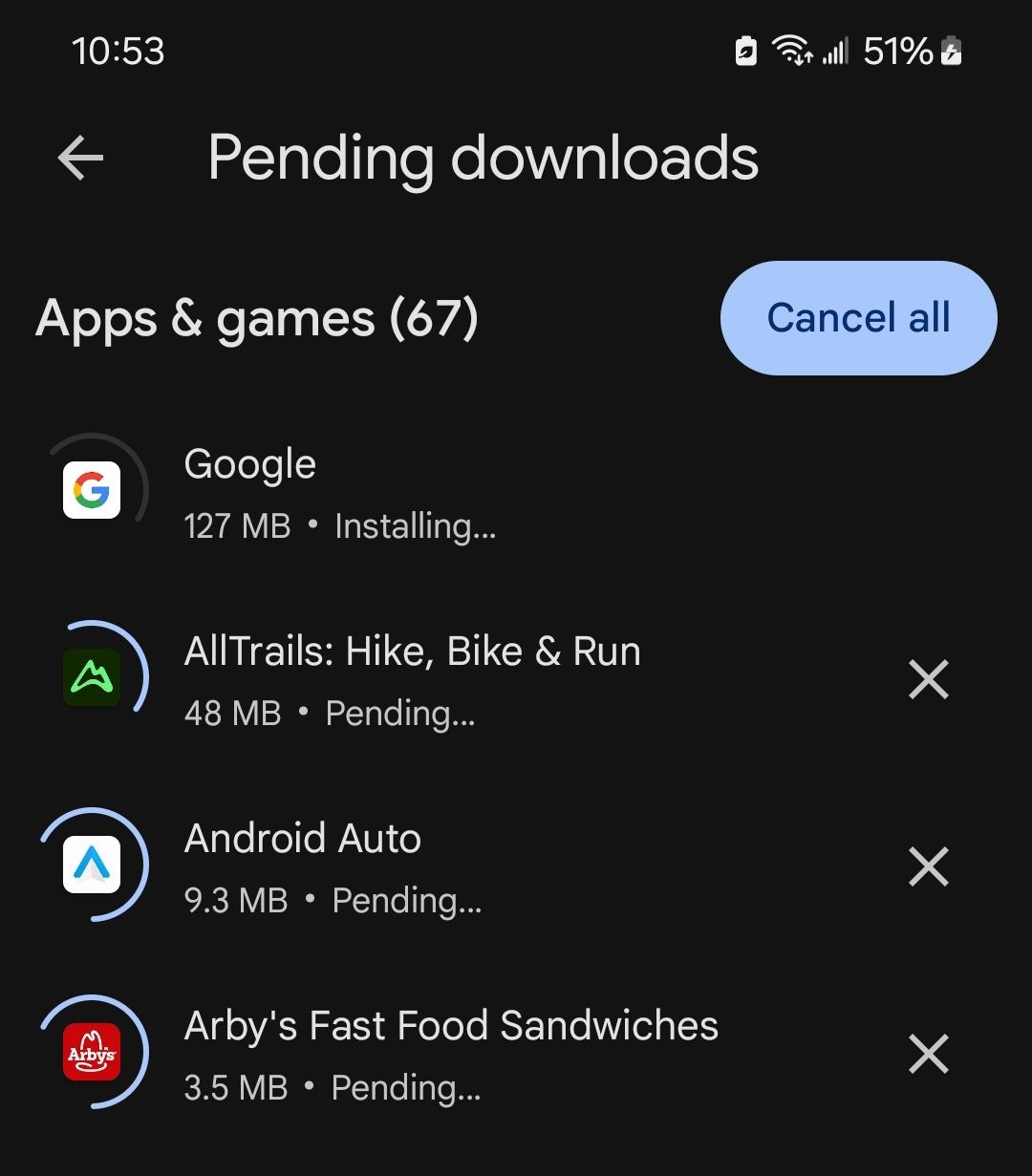
I’m not saying that no one has ever wanted to download a few apps simultaneously, but I don’t think it’s as common as needing multiple updates. After all, when an app is outdated, you are usually forced to wait for the update to finish before it can be used. Sure, there are exceptions (like the way Duolingo won’t let an update get in the way of a streak), but generally, an outdated app can’t be used.

5 reasons why the Google Play Store is better than other app store
No one does it better than Google
Individually updating every app when a new version launches can grow tiresome. I even have Auto-update apps toggled, but that setting only checks every 24 hours. As a result, I often open an app that is out of date. I can tap Update All, but this only updates one at a time. And, believe me, when you have a lot of apps, this becomes a lengthy process.
Concurrent updates could be next
But wouldn’t it have made more sense to offer those first?
Simplifying the updating process would be such a boon. It would save a lot of time when you have a laundry list of outdated apps. It would have made more sense to offer this out the gate instead of what we currently have.
In all likelihood, this is just the beginning. We already have reason to believe that Google will at some point allow more than two downloads at a time. So, there may be a time when the Google Play Store allows the simultaneous update of several apps. But, logically speaking, the focus should have been on app updates first and simultaneous downloads second. This would have been a much more useful way to showcase the advantages of a new-and-improved Play Store.
Source link

