While the Google Pixel Watch 2 doesn’t appear too different from the first, it features many improvements, including a longer battery life and better sensors. With its sleek profile, Fitbit integration, and stock Wear OS, it comes as no surprise that the device makes it to our list of the best smartwatches. Another addition is the Pace Training feature for running. This guide shows you how to use Pace Training on the Pixel Watch 2.

Google Pixel Watch 2: How to transfer your Pixel Watch settings and data to your new wearable
Copy all your data to your new smartwatch
What is running pace, and how does it measure your running performance?
Your running pace is an indicator of how fast you’re running. It is basically the time it takes you to run one mile or kilometer, expressed in minutes per mile or kilometer. Knowing your pace helps you quickly determine how long it will take to cover distances during your runs. It also offers a way to track your improvement over time.
Why you should use pace training
Pace training is setting a particular pace range for each run. You can determine your goal pace and use pace training to stay committed to your objective. Following a plan is always helpful, whether you’re a beginner or preparing for a race or marathon. Monitoring your running makes you train better and challenges your body to be more resilient.

Can you use Pixel Watch bands on the Pixel Watch 2?
Google’s proprietary watch band system didn’t change on the Pixel Watch 2
Using Pace Training on the Google Pixel Watch 2
The Google Pixel Watch 2 has Fitbit integration, power-optimized motion sensors, and built-in GPS to track running and pace. The Auto Workout Mode notifies you if you forget to stop tracking your runs.
With the Pace Training feature, the Pixel Watch 2 lets you set a goal pace when you run. The device will keep track of your running metrics, whether you want to challenge yourself to run faster or maintain a certain pace during race training. If you deviate from your target pace, haptics will notify you. You’ll also get voice cues when you pair the Pixel Watch 2 with the Google Pixel Buds Pro.
The Google Pixel Watch 2 lets you set a pace and notifies you when you go outside your preset target pace. Here’s how to set it up:
- On your Pixel Watch, scroll down on the home screen until you find Fitbit Exercise.
- Select All exercises.

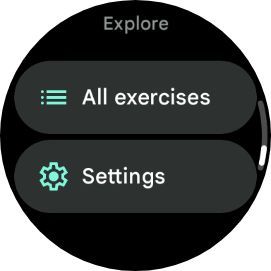
- Tap Run.
- Under Alerts & modes, tap Pacer mode.


- Tap Average pace to set your pace.
- Turn on the Alert toggle to get notified when you don’t meet the target pace.
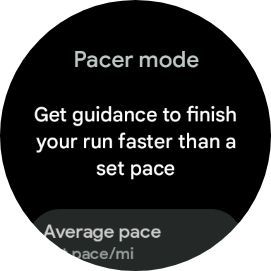

Put your speed to the test with the Google Pixel Watch 2
The Google Pixel Watch 2’s Pace Training feature helps you monitor your running stats. It also notifies you when you fall outside the target pace. Besides tracking your steps, heart rate, and other statistics, the device can be helpful during an emergency. Be prepared for anything by setting up safety features on your Pixel Watch 2.
Although the smartwatch has many great features, you might face issues like battery drain, poor connectivity, and inaccurate readings. Our comprehensive guide on solving the most common problems with the Pixel Watch 2 should help iron out the issues. But before that, you should back up your device’s data and settings.
Source link
