Amazon Echo devices are known to be some of the best smart speakers and displays on the market. Whether you have an affordable Echo Pop or a more expensive Echo Studio, you can stream music from your favorite providers, such as Spotify or Amazon Music, over a Wi-Fi connection. Your Alexa devices can play music without needing a Bluetooth connection with your Android phone or Apple iPhone.
What if you want to connect your Echo speaker, such as your Echo Dot, or your Echo Show smart display to another Bluetooth device for audio playback? This is easy to achieve, allowing you to connect your Echo speaker, Echo Show, and Echo Hub to other devices over Bluetooth. Read on to learn how it’s done.
Using the Alexa app
Before you start the pairing process, make sure you have the Amazon Alexa app on your phone. You may have used it to set up your smart home devices and connect them with your Echo device. However, if you don’t have it anymore, install it so that you can connect your devices seamlessly over Bluetooth with your Amazon Echo speaker.
How to connect Alexa to your smartphone or speaker over Bluetooth
To link your Amazon Echo speaker or Echo Show smart display with a new device, put both of them in Bluetooth pairing mode. The process is the same regardless of the Echo device type, meaning it works for Amazon Echo Dot, Echo Pop, Echo Studio, Echo Show, and Echo Hub speakers and smart displays. It also works similarly for Bluetooth speakers and other devices, such as smartphones and computers.
Here’s how to put your Echo device in pairing mode:
- On your Android device or Apple iPhone, open the Alexa app.
- In the bottom bar, tap Devices.
- Select the Amazon Echo device you want to pair. If you have several smart home devices, filter by device type and select Echo & Alexa.
- Tap the cogwheel icon to access the Device Settings.
- Select Bluetooth Devices. Alternatively, tap Change next to Speaker, then tap Bluetooth.
- Select Pair A New Device.
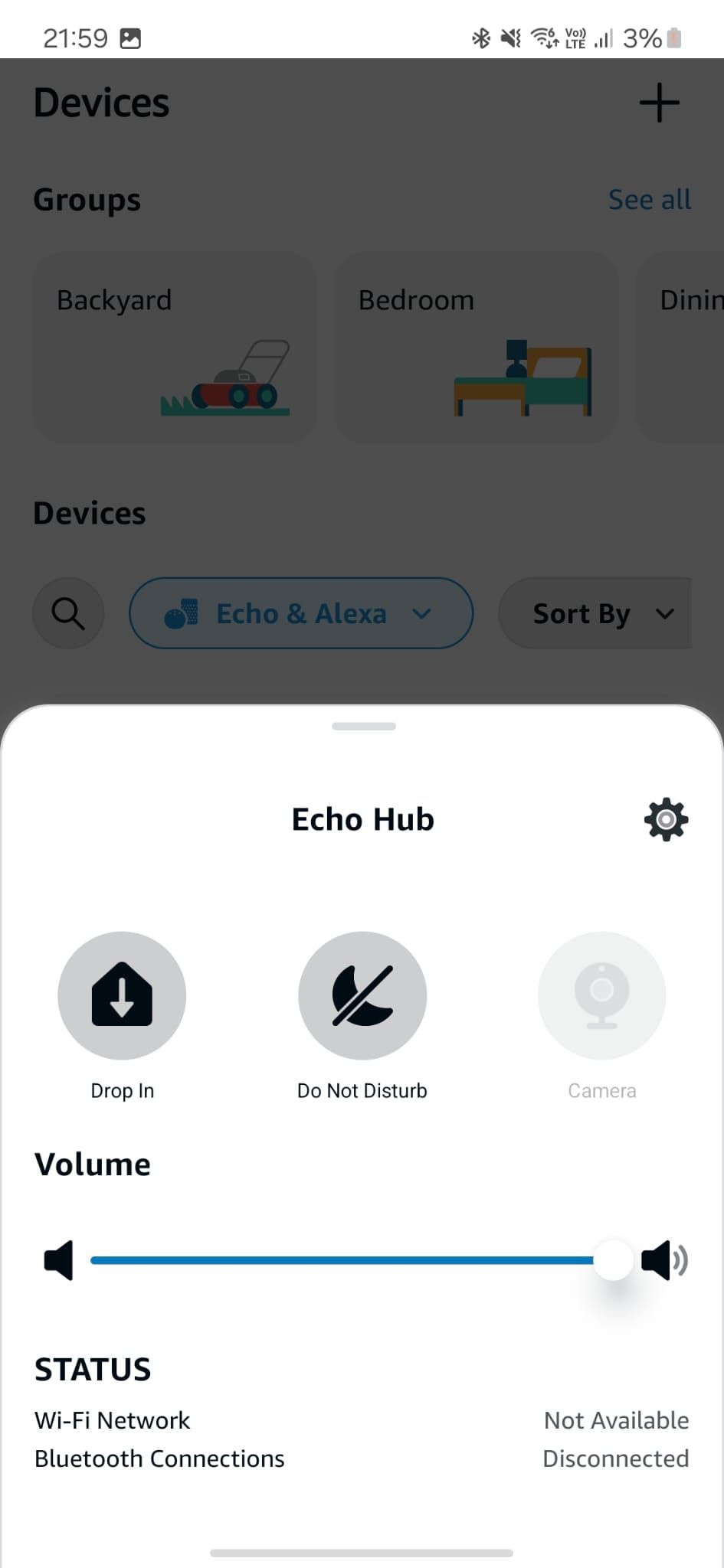

- Put the device you’re connecting into pairing mode and select it from the list.
- Your Echo speaker is now connected to your Bluetooth speaker or smartphone.
How to play music from your Echo device on an external Bluetooth speaker
Even though Echo devices have a built-in speaker, you may want to play music on a third-party Bluetooth speaker. This may be particularly true if you bought an Echo Pop to control smart home devices using your Echo speaker while playing music on a better-quality Bluetooth speaker.
Here’s how to switch your Echo device’s output to a Bluetooth speaker:
- On your Android device or Apple iPhone, open the Alexa app.
- In the bottom bar, tap Devices.
- Select the Amazon Echo device you want to pair. If you have several smart home devices, filter by device type and select Echo & Alexa.
- Tap the cogwheel icon to access the Device Settings.
- Tap Change next to Speaker, then select Bluetooth.
- Tap the device you want to use for the output method.
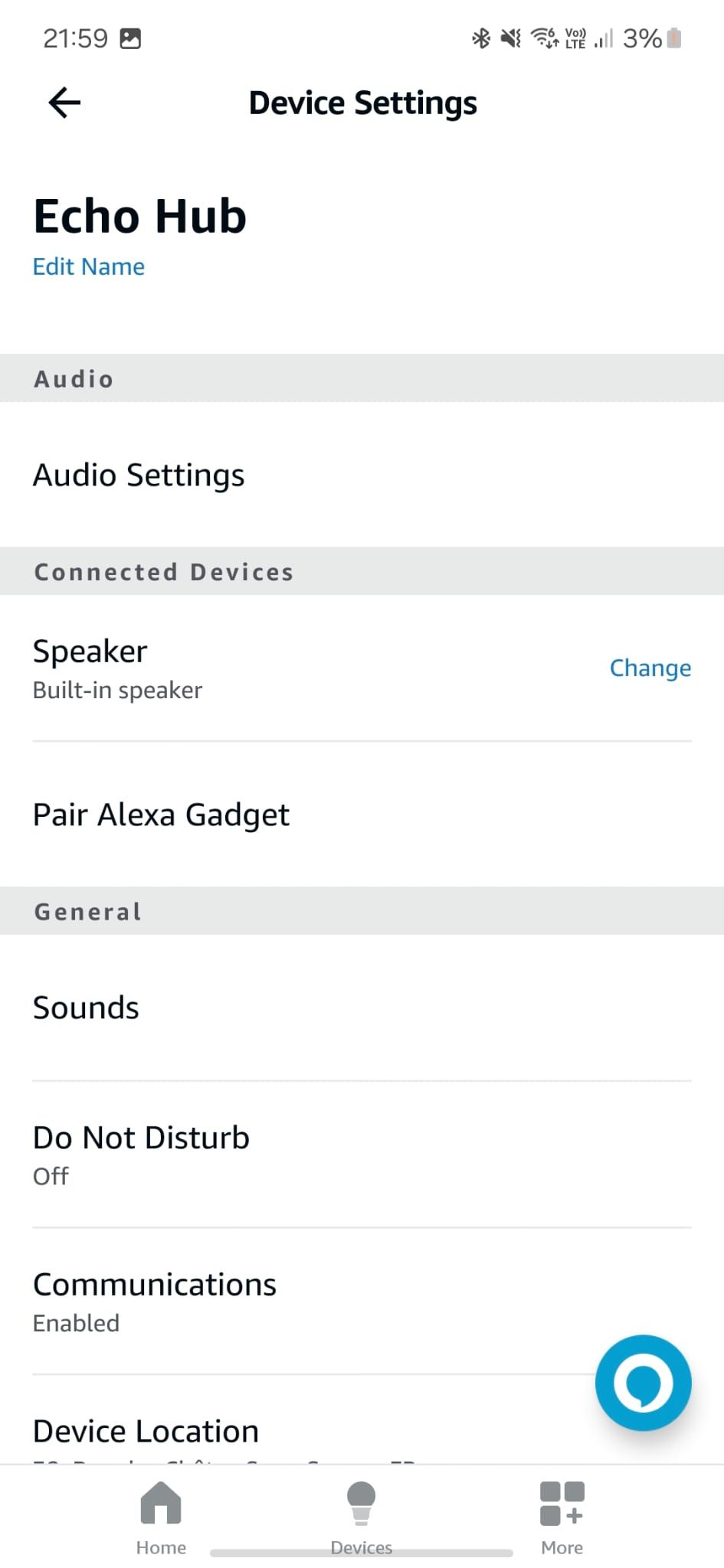
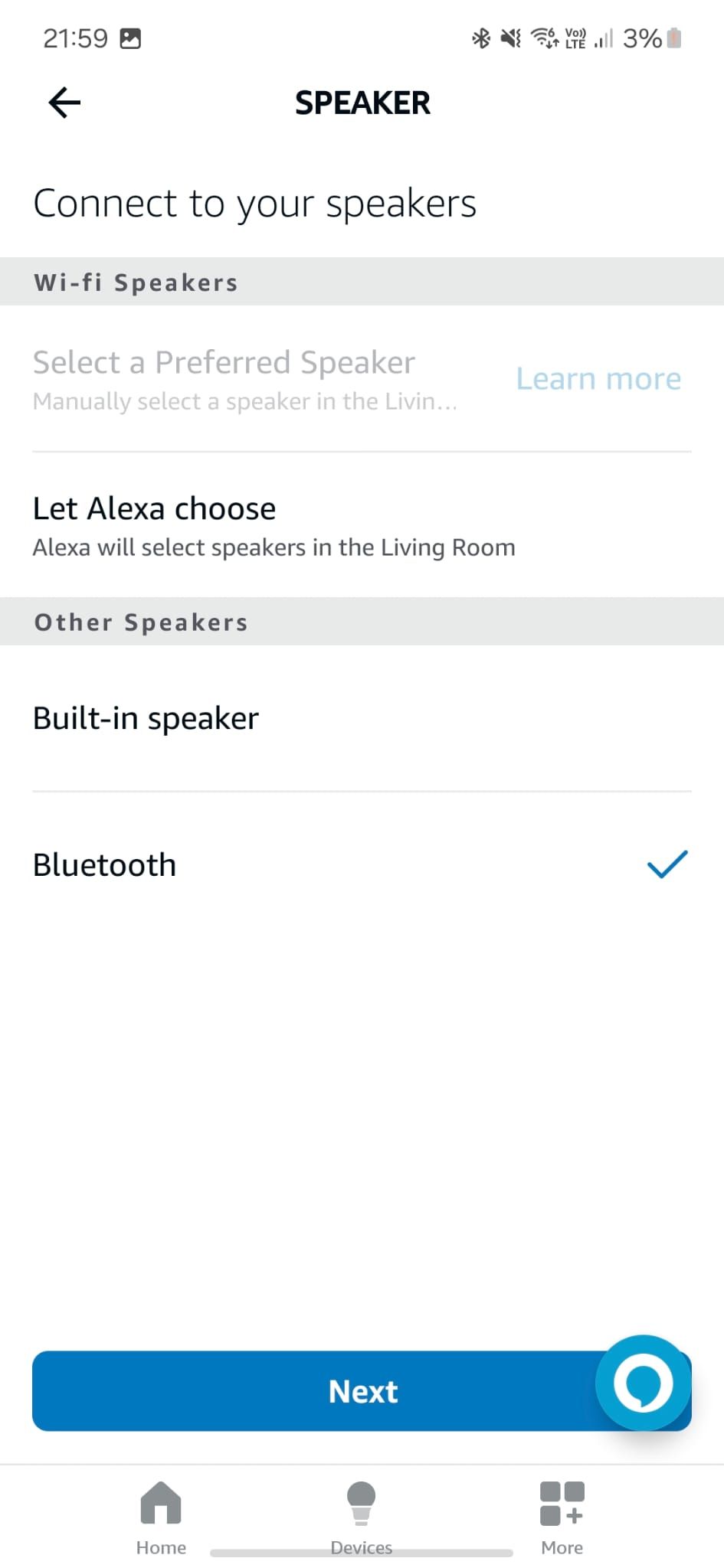

How to remotely control your Alexa smart speaker or smart display
Smart home away from home
Make the most out of your Echo speakers
Now that you know how to adjust your Amazon Echo device’s Bluetooth settings, you can connect your Echo speaker to play music from streaming services on your phone. Similarly, your Echo device can play music on external Bluetooth speakers.
You can also go further and set up smart home automation with your Echo devices, using your smart speakers and displays to bring extra convenience to your home. If you feel adventurous, you can use Alexa Routines to create your own DIY security system without breaking the bank.
Source link


