Summary
- Be cautious with public charging stations – they may pose security risks like “juice jacking” attacks.
- Android 15’s Lockdown mode enhances security by disabling USB data access and terminating active ADB connections, effectively eliminating any scope for juice jacking.
- Stick to familiar chargers to stay safe, even though Android already has protections against such attacks.
There are a few very good reasons why you shouldn’t plug your favorite Android phone, or any other device for that matter, into a public charging station, using any random cable that’s handed to you. You may not get the best charging speeds, and more importantly, several security risks are omnipresent. “Juice jacking” attacks which weaponize charging stations are rampant even though they aren’t scalable, and Android 15’s Lockdown mode now incorporates protections from such attacks too.

7 best Android 15 features so far
Android 15 isn’t the biggest update, but it still packs a punch
Google is still working on Android 15, currently in the Beta stage, and the newest addition spotted by apex tech sleuth Mishaal Rahman (via Android Authority) reveals the OS update will feature inbuilt safeguards from bad actors who try juice jacking devices. These attacks can be used to deliver malicious payloads to your device , execute commands, install spurious apps, or maliciously commandeer how the USB connection handles data.
However, Rahman says there’s no real reason to fear juice jackers because Android already doesn’t allow enabling USB Debugging until you unlock your device. Access to files stored on the device is also restricted until you switch the USB connection mode to explicitly allow file transfers. Together, these safety nets ward off any attempts to execute ADB commands or tamper with the files on your device. Lockdown mode cranks safety up to eleven, though, and it just gets better with Android 15.
Put things on lockdown just to be sure
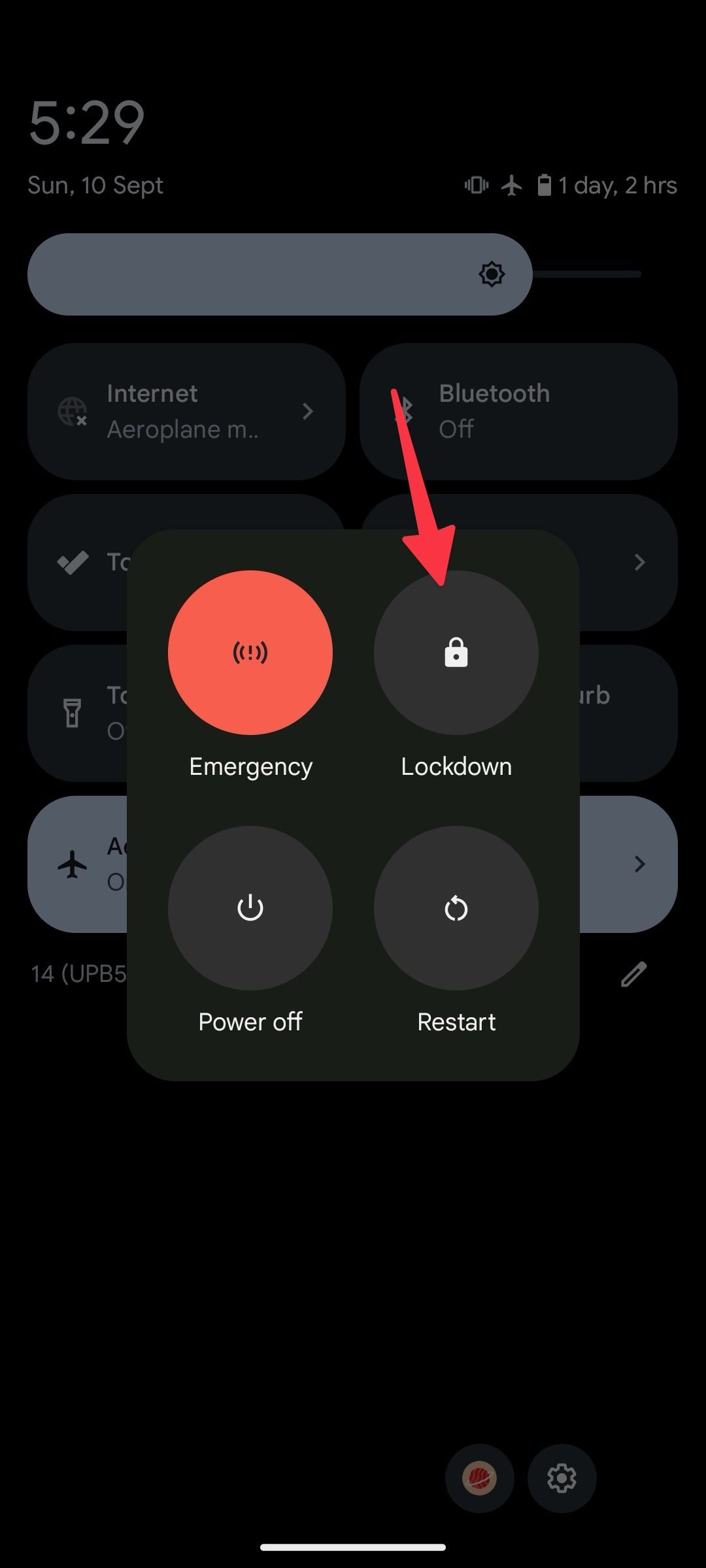
Introduced as a safety feature back in 2018 alongside Android 9, Lockdown mode was added to the power menu by default in Android 12 on Pixel phones. Other device manufacturers are allowed the freedom of placing the option elsewhere, but once enabled, it hides all notifications and demands your original PIN, password, or pattern to restore device functionality.
After testing with a Pixel 6 Pro running Android 15 and another device on Android 14, Rahman confirmed the latest software disables USB data access. Any active connections with the ADB terminal or connected input devices are also terminated as soon as Lockdown mode is enabled. It should work as soon as eligible Pixel phones receive the Android 15 update, but other OEMs need to update their devcie’s USB HAL to support the requisite APIs for this implementation to work.
In any case, the Android 15 update packs additional safeguards against juice jacking, even though you’re already well protected on older versions. However, it’s worth reiterating that precautions such as avoiding unfamiliar chargers at airports and malls are the best and foremost defense.
Source link


