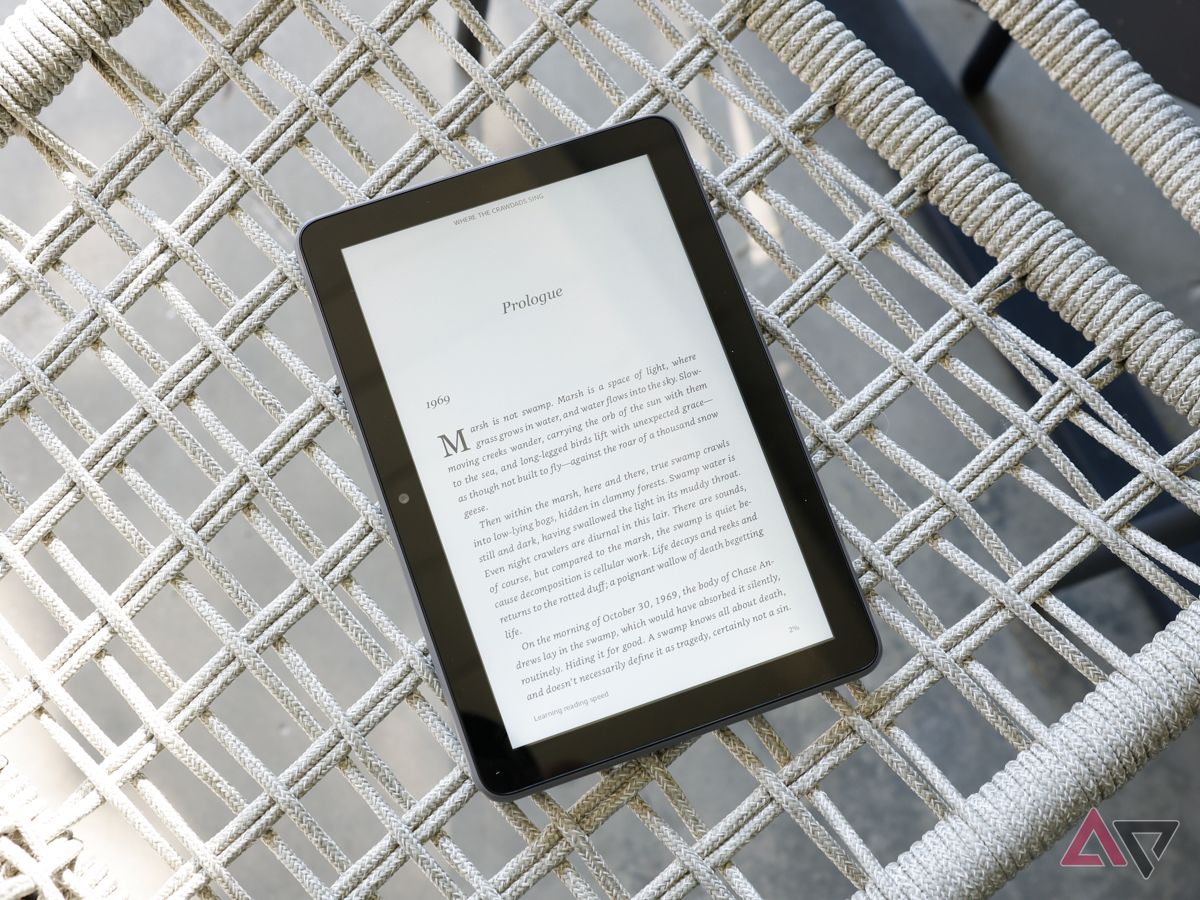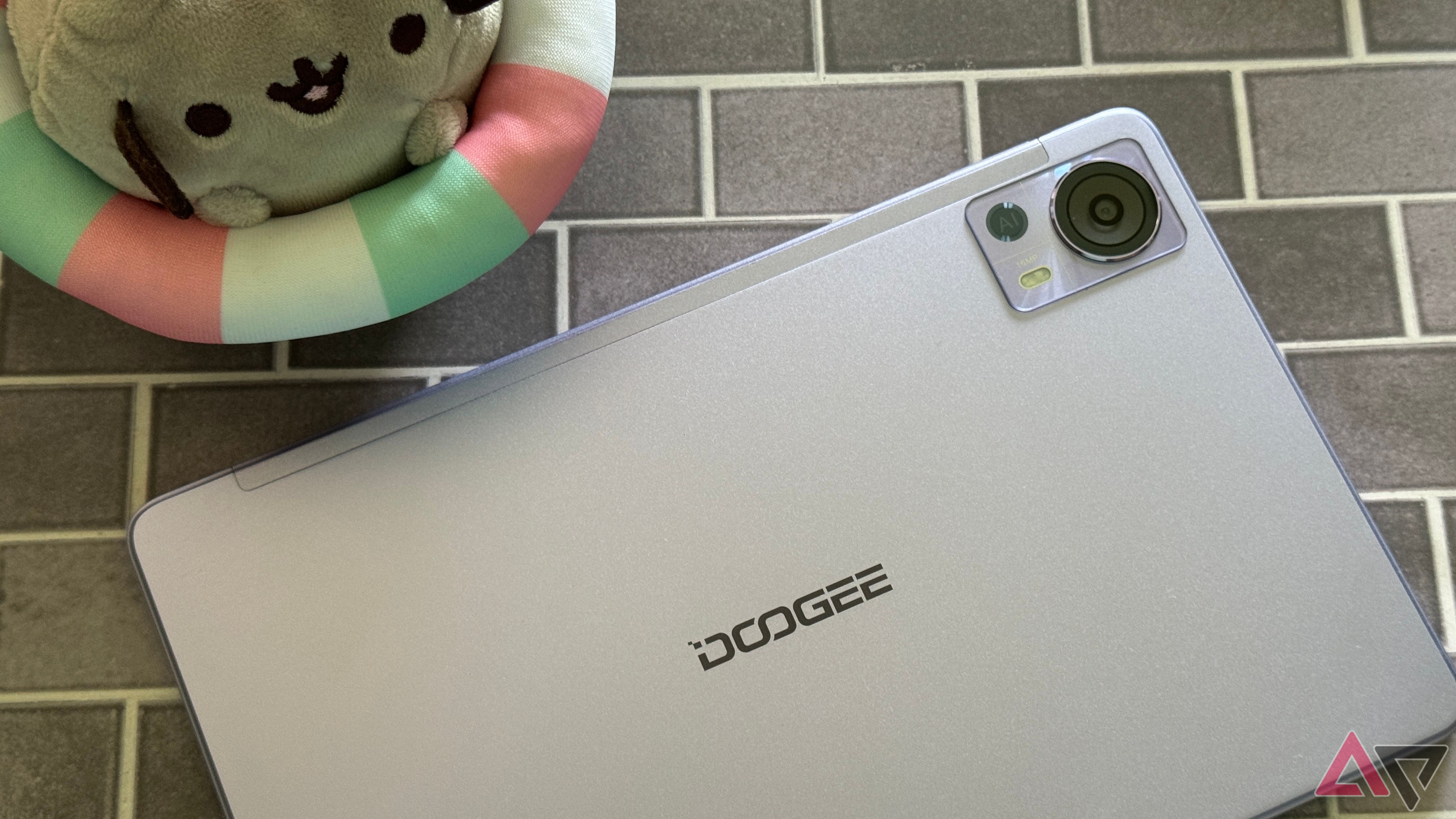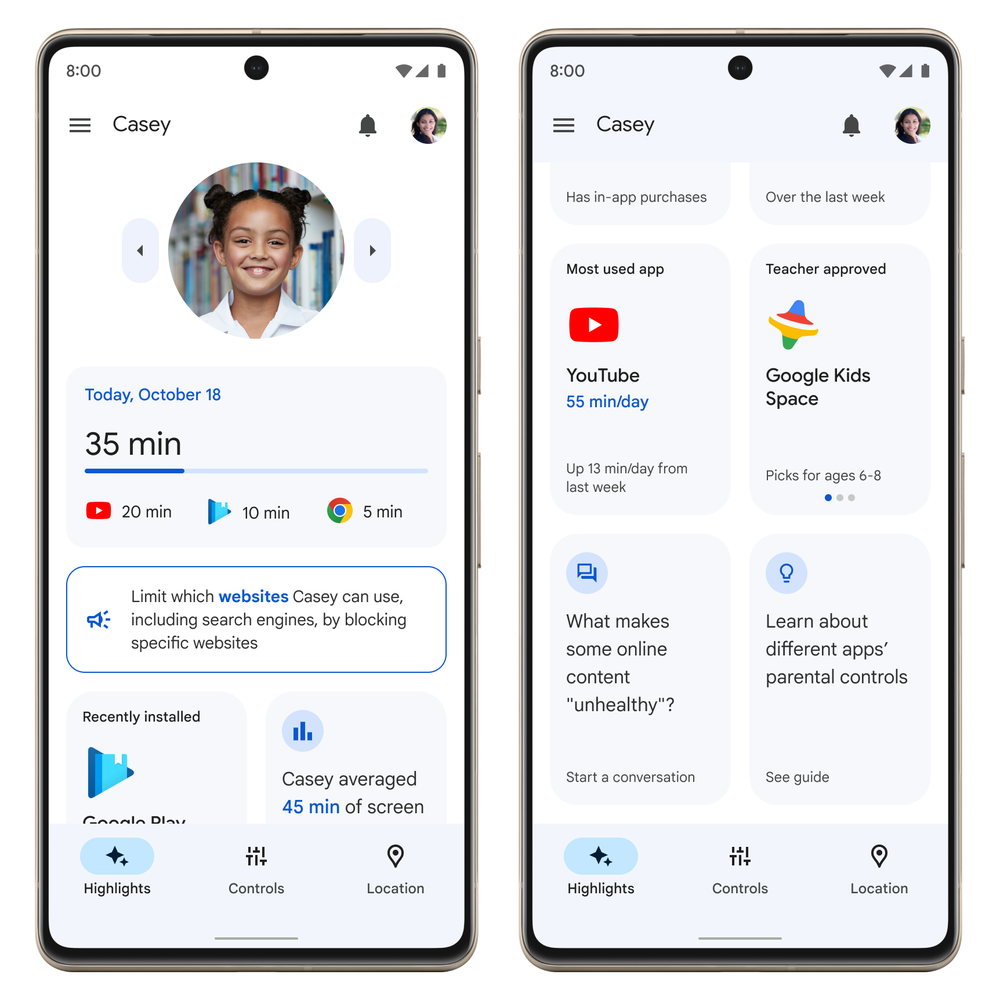A tablet can be a valuable addition to any parent’s arsenal, but you can’t just hand a toddler unfettered access to the World Wide Web. Instead, you can choose from a handful of slate PCs that keep children in mind, with thoughtfully curated kids’ content services, carefully designed restrictions, and thorough parental controls.
While there aren’t a ton of options geared entirely toward children, several manufacturers make excellent low-cost tablets that absolutely perform well enough for kids. Plus, producers like Google, Amazon, Apple, and third-party developers provide tools for monitoring screen time and even restrict permissions for voice assistants. There’s also a good selection of fitness trackers and Chromebooks for young folks that can encourage good exercise, learning, and browsing habits.
-

Source: Amazon
Amazon Fire HD 10 Kids Pro (2023)
Best overall
Top tablets your child will love

Best overall
Amazon Fire HD 10 Kids Pro (2023)
An iterative but important update
$150 $190 Save $40
Equipped with 3GB of RAM, upgraded cameras, and a major update to the Android-based Fire OS, the latest Amazon Fire HD Kids tablet takes the cake as the best child-focused tablet. Its relatively locked-down ecosystem gives parents more control than anything else.
- Streamlined parental control suite
- Rugged case and 1-year Amazon Kids+ subscription
- No integrated ads
- Less-than-stellar performance
- Somewhat limited app selection
Amazon’s dedicated Kids offerings deviate from its standard Fire tablets in a few ways, with an ultra-rugged case the most obvious. The Fire HD 10 Kids Pro comes with a dependable, tight-fitting cover that’s smaller and a touch less rugged than the standard Fire HD 10 Kids, but still easily stands up to what an older child would likely put it through.
Amazon doesn’t offer its usual ad-supported version for a discount (like it does with the non-kid-focused and practically identical Fire HD 10 tablet) to prevent at least a little of the brain rot and exposure that comes with OS-delivered advertisements. Plus, Amazon Kids tablets come with a one-year subscription to the carefully curated Amazon Kids+ service, which keeps questionable content far away from the device.

Read our review
Amazon Fire HD 10 (2023) review: Still the best for the budget-minded
It’s still the best value in tablets, but Android manufacturers are catching up
Is the Fire HD 10 Kids Pro tablet great for up-and-coming online gamers or students needing to multitask to complete assignments? Not really, due largely to the middling overall performance. But Amazon’s parental controls beat most of the competition, and the somewhat restrictive Fire OS app selection helps out a lot, too. If you want to make sure your little minions aren’t getting up to no good on the internet, the Fire HD 10 Kids Pro is a good choice.

Premium pick
Xiaomi Redmi Pad SE
A grown-up tablet at a stress-free price
This is a proper Android tablet with no kid-focused restrictions or features. But it combines solid specs and reliable performance with a relatively friendly price tag, perfect for a teen who’s ready for their own tech but still wants it on their parents’ dime.
- Snappy performance even with multiple apps open
- Can up the RAM to 8GB
- Perfect for teens
- Global versions lack some software features
One of the best budget-friendly tablets we’ve ever used, the Xiaomi Redmi Pad SE, boasts surprisingly great internal hardware for its cost. Its large internal storage, capable CPU, sizable RAM, and great-looking screen make it hard to believe it costs barely north of $200. If you’re buying a tablet for a teen and want it to be able to grow up with them, it’s hard to find a better option.
So why exactly, is the Redmi Pad SE so cheap, and why have you probably not heard of it before? For starters, we’re lucky it’s even available in North America, as the overwhelming majority of Xiaomi devices stay far away from the US, with many models exclusive to China and even more failing to make the jump across the pond from Europe. This is where the Pad SE falls somewhat short (albeit only slightly) since it’s a global-only version that lacks some minor features found in the device’s home country. Still, there’s plenty to love.
At this price range, you won’t get the fastest CPU, but as our review notes, the Qualcomm Snapdragon 680 chipset performs admirably. Web browsing, streaming movies, and opening multiple windows won’t slow this tablet down. We also found that Xiaomi’s MIUI Pad 14 OS (based on Android 13) helps carry the load as well. And you don’t have to be shy with those graphic settings because the Redmi Pad SE can handle it. Another plus is that you can choose between 4GB, 6GB, and 8GB of RAM. Even if you choose 8GB, this tablet will only cost you $250.
Battery life is excellent here as well, courtesy of its 8000mAh battery. It’ll last you for hours, if not days, depending on your usage. We only wish that the charge time wouldn’t be so long. Still, that beefy battery life will come in handy on road trips.

Read our review
Xiaomi Redmi Pad SE tablet review: Budget champion
Finally, an Android tablet under $250 that dismantles expectations
While this clearly isn’t in any way built or marketed specifically for kids to use, it’s an excellent way to get your hands on a highly capable tablet with low weight, a sleek form factor, and the hardware and software capability to ensure years of effective use.

Best value
Amazon Fire HD 8 Plus (2022)
A great model for the casual user
$75 $120 Save $45
Amazon’s Fire HD 8 Plus offers exceptional value for a kid-friendly tablet. Despite its 3GB of RAM, it’s capable of running games and is durable enough to withstand drops and dings. Although it doesn’t match the speed of higher-end tablets and has a modest 2MP front and rear cameras, it’s perfect for media consumption and gaming.
- Long-lasting battery life
- Fast enough for most kid-friendly games
- Light and portable
- Low-quality cameras
- Screen isn’t the best
- Charging port is at the top
The Amazon Fire HD 8 Plus tablet is perfect for families and kids who want a tablet that covers the basics of browsing the web, gaming, and checking email. With a 2.0 GHz hexacore processor, the Fire HD 8 Plus excels at the basics. It isn’t going to be as fast as some of the other tablets on this list, but it’s strong enough for the basics. It’ll also provide all-day entertainment thanks to its 13 hours of battery life.
While it’s similar to the Fire HD 8, the Plus version offers a few benefits that justify the slight bump in price. Compared to the Fire HD 8, the Fire HD 8 Plus adds the convenience of wireless charging and bumps the RAM to 3GB. The bump in RAM will allow for more apps to be open at once, which will help provide a much smoother experience.
The Fire HD 8 Plus comes with either 32GB or 64 GB of storage, which can be expanded up to 1TB with a micro SD card. You also get an 8-inch 1280 x 800 IPS LCD display, a 5MP rear camera, and a 2MP front-facing camera.
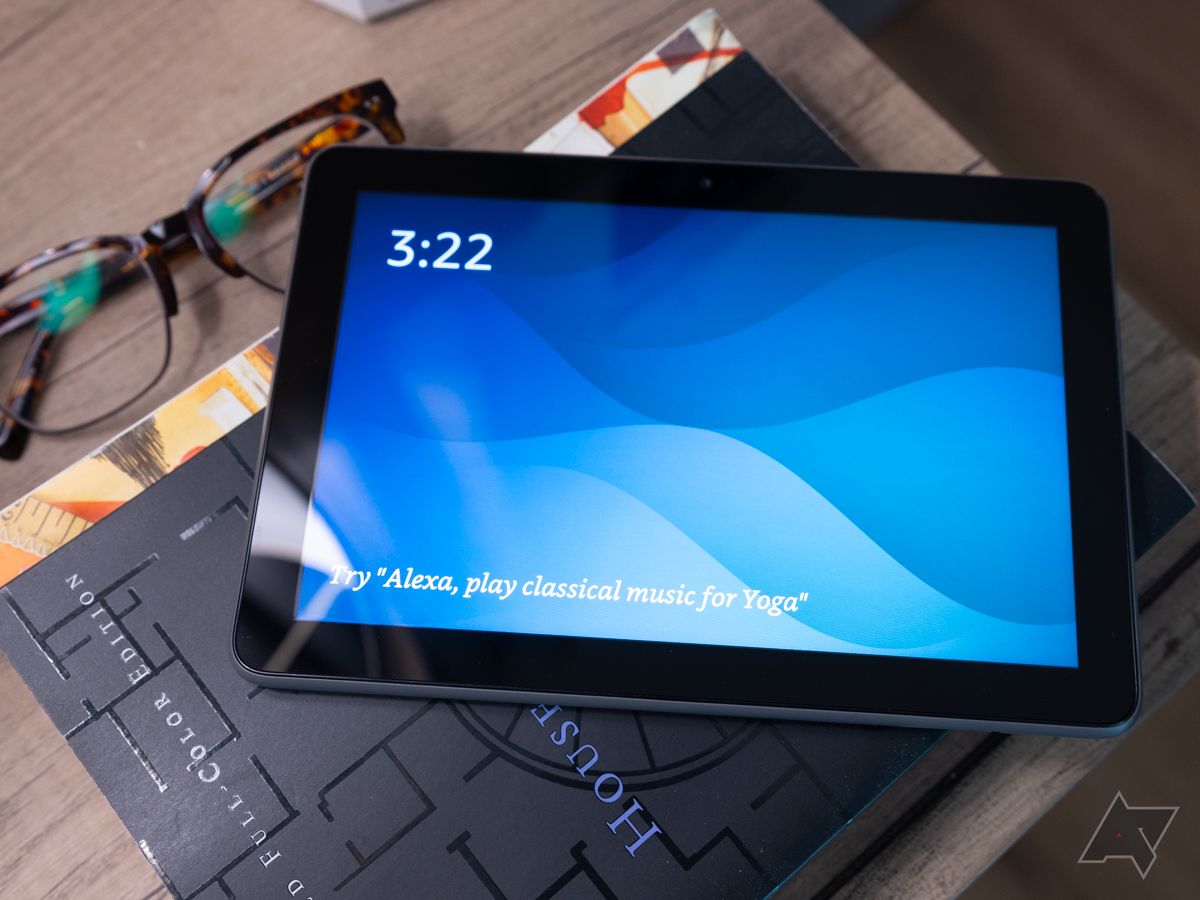
Read our review
Amazon Fire HD 8 Plus (2022) review: Who is this for?
Kids? Adults? The compact size is tempting, but the grass is greener elsewhere.
Amazon did a great job crafting this tablet, especially for kids. If you can wait, don’t pay full price for this tablet. With frequent sales, you can easily find it for less than $100.

Midrange convenience
Samsung Galaxy Tab A9+
Big screen, low price
The Galaxy Tab A9+ by Samsung boasts a sizable 10.9-inch display and delivers an excellent balance between cost and capability. Despite its reasonable price, it efficiently handles most games, and the battery life is impressive. Its beautiful display and loud speakers make it an appealing and affordable option.
- Really loud Dolby Atmos speakers
- Excellent display for the price
- Can upgrade the RAM to 8GB
Samsung’s Galaxy Tab A9+ sits about $230 below the S9 FE, yet still offers a large 10.9-inch display with a 90Hz refresh rate. Its Qualcomm Snapdragon 695 processor may be slower, but it offers 4 to 8GB of RAM and expandable storage. Will it run at unbridled speeds? Of course not, but your kids will have no problem playing most video games on the A9+. And the A9+’s battery won’t last as long as the S9 FE, though you’ll still get close to 12 hours on a single charge, depending on the usage. And when it does die, it should charge back up in 3 hours. That’s pretty slow but not surprising at this price point.
We don’t usually pay much attention to speaker quality on tablets in this price range. Most of the time, they’re adequate at best, but we have to say we’re surprised by the A9+. It comes with four speakers with Dolby Atmos, and wow, they get loud. Music and movies sound great on the A9+, so parents, you may want to purchase some headphones for your kids — or earplugs for yourself.

Read our review
Samsung Galaxy Tab A9+ review: ‘Good enough’ is still pretty good
A midrange tablet that neither stands out in any one area nor falls completely flat — it’s just kinda there
Samsung had to skimp somewhere on this tablet, so we’re not shocked that the cameras aren’t the best. Both the front (5MP) and the rear (8MP) produce lackluster images and videos, but we doubt your kids will care as much as we do. However, they will appreciate this tablet’s bright screen and 16:10 ratio. The 1900 x1200 resolution produces brilliant and colorful images as long as you’re indoors. For only $220 (or less — it’s usually on sale), you really can’t go wrong with this midrange beauty.

Best for toddlers
Amazon Fire 7 Kids (2022)
Small screen for small hands
$70 $110 Save $40
The Fire 7 Kids tablet combines portability with durability. It’s a compact size that fits little hands and has a sturdy, cushioned case built to withstand drops. And with a quad-core 2 GHz CPU, 2GB of RAM, and expandable storage up to 1TB via microSD, it’s optimized for movies and educational games, although less suited for high-demand apps.
- Comes with a sturdy, easy-to-hold case
- 2-year no-questions-asked replacement warranty
- Small size is ideal for toddlers and little kids
If you really want an Amazon Fire Kids tablet but don’t want to spend a ton, the Fire 7 Kids tablet is your best bet. It is particularly ideal for toddlers. The tablet is small enough for them to hold and comes with a cushy but sturdy case that’s ready for countless drops. You’ll also get 12 months of Kids+ with access to countless books, apps, videos, and games. And there’s the 2-year warranty where Amazon promises to replace the tablet if it breaks. These are great perks, but it does come at a cost. The retail price of the Fire 7 Kids will set you back $110. However, you can usually snag one for much less during a sale.
Running on a quad-core 2 GHz CPU, it’s definitely the slowest of the Fires. There’s only 2GB of RAM, and the base model only has 16 GB of storage. That said, you can expand the storage up to 1 TB via microSD. Movies, as well as games for toddlers and young children, will run fine, but the Fire 7 Kids is not suited for games like Roblox and Animal Jam.
.jpg)
Read our review
Amazon Fire 7 (2022) review: Budget, indeed
Your smartphone probably beats this budget tablet’s sluggish performance, but not its price
The 1,024-by-600-pixel is also lackluster, though younger kids won’t mind. The Fire 7 Kids’ primary selling points are its size and durability. As long as you’re not using this outside or in an overly bright environment, your little one will enjoy hours of learning and playing on this compact, toddler-friendly tablet.

Best iPad
Apple iPad (2022)
A powerful tablet at an approachable price
The 10th Gen iPad delivers strong performance for the price, catering to older kids looking for a multifunctional tablet. It boasts a long battery life, high-quality cameras, and a vibrant display. The tablet also serves well for academic tasks when paired with accessories like the Apple Pencil and Magic Keyboard Folio. Whether it’s for work or play, the 10th Gen iPad shouldn’t disappoint.
- Retina display is great for artists and gamers alike
- Long battery life and fast charging time
- No M1 but runs apps smoothly, including demanding games
- Only compatible with the First Gen Apple Pencil
There are certainly more powerful iPads on the market, but the 10th Gen iPad is an excellent midrange option for Apple fans. While the A14 Bionic chip is a far cry from the M1, this tablet will run smoothly for all but the most demanding apps. Honestly, we’ve yet to find an app that’ll lag on here, so feel free to turn up the graphics quality settings to high while playing Roblox.
It goes without saying, but the 10th Gen iPad is a great drawing tablet as well. Whether your preteen is getting into more sophisticated drawing apps like Adobe Illustrator or just likes to doodle, the iPad’s sensitivity and response time guarantee a user-friendly experience. But remember, this is Apple, so you’ll have to buy the Apple Pencil. (This tablet is only compatible with the First Gen Apple Pencil.)
Thanks to its speedy processor, the iPad works nicely as a makeshift laptop. Pair it with the Magic Keyboard Folio, and your kid can use it to type up their next English Lit essay. The battery is also pretty impressive and lasts a whole school day with one charge. The front and rear 12MP cameras are even pretty great, capable of capturing sharp video and images. We especially like the landscape mode of the ultra-wide front camera. It’s great for family video calls and virtual classrooms.

Read our review
Apple iPad (2022) review: It just works
Despite Apple’s restrictions, the iPad is still one of the best values in tablets
But perhaps the best feature of this iPad is its beautiful 10.9-inch Liquid Retina Display. Sure, it won’t look as brilliant as the iPad Pro, but for the price, it’s to be expected. Movies and games should look bright and colorful. Contrast is good, too, so long as you’re not using the tablet outdoors in direct sunlight. Who does that anyway?

Great for doodling
Samsung Galaxy Tab S9 FE
S Pen included
Outside of Apple, the Samsung Galaxy Tab S9 FE is the next best midrange choice for kids seeking an artist-friendly tablet. Its standout feature, the included S Pen, offers precision and a natural feel for drawing enthusiasts. This tablet is highly durable and long-lasting, thanks to its sturdy build and impressive IP68 rating. And with up to 18 hours of battery life, it’s the perfect companion for all your adventures.
- 90Hz refresh rate offers a smoother display than the iPad’s 60Hz
- iP68 rating ensures durability against water and dust
- Long battery life lasts up to 18 hours on a single charge
- Display has slightly fewer pixels than the iPad
If you’d prefer to stay away from the Apple ecosystem, the Samsung Galaxy Tab S9 FE is a worthy alternative for artists and doodlers. While the iPad did win out against the larger S9 FE+, we still think the S9 FE is an excellent tablet. For one, the S9 FE is plenty fast due to the Exynos chipset. It can handle multiple tabs at once without skipping a beat. Games, drawing apps, and word processors run smoothly as well. We’d say the refresh rate has a part to play in this, too, as the display runs at a smoother 90Hz compared to the iPad’s 60Hz.
We also like the cameras, though the S9 FE’s 8MP rear camera was a bit sharper. Will your kids notice the difference? Probably not. They probably won’t even use it much. Besides, the 12MP front camera is more than adequate for video chats and selfies.
Where the S9 FE shines with the included S Pen. We love that you can store (and charge) the S Pen on the S9 FE’s magnetic strip, something the iPad doesn’t offer. What’s more, the S9 FE’s pressure sensitivity feels natural and, most importantly, accurate. Kids will love drawing and coloring on this — it’s likely the brightest tablet on our list. The iPad contains a few more pixels, but it’s not a deal-breaker.
But here’s the clincher — the S9 FE has an iP68 rating. If you’re going to spend this much on a tablet, it’s nice to know that it’ll survive a day at the pool with your kids. Whether they drop it in the sand or the sink, the S9 FE is ready. A case is still recommended, but it’s nice to have that assurance. And let’s not forget that the S9 FE will run for 18 hours on just one charge, ideal for plane rides and road trips.

Fire alternative
Doogee T20
An affordable competitor
The Doogee T20 tablet offers a fantastic combination of price, performance, and overall usability that is tough to find at this price. It’s perfect for kids who want a good display for watching Netflix or playing the latest games. The main drawback here is Doogee lackluster software support.
- Great display
- Solid build
- Decent battery life
- Software support isn’t great
- Lackluster cameras
Doogee may not be a brand that immediately springs to mind when shopping for a new tablet, but the T20 is a tremendous value for the price. This tablet is particularly geared for media consumption, browsing the web, and performing other routine tasks.
With a 10.4-inch 2000 x 1200 LCD display, the T20’s 2K display perfectly suits watching Netflix, Disney Plus, or gaming. Its Unisoc T616 processor is on the weaker side, but it gets the job done. The included 8GB of RAM helps the overall performance feel snappy, and with 256GB of storage, there is plenty of space for all of your apps and games. If you need more, it can be expanded up to 1TB thanks to the MicroSD card slot.
Battery life is also decent thanks to its 8,300mAh battery, which provides enough juice for 5.5 hours of video streaming and 10 hours of music playback. The T20’s 16MP rear camera and 8MP front-facing camera are a bit lackluster but will suffice for the occasional video call or taking a picture with ample light.
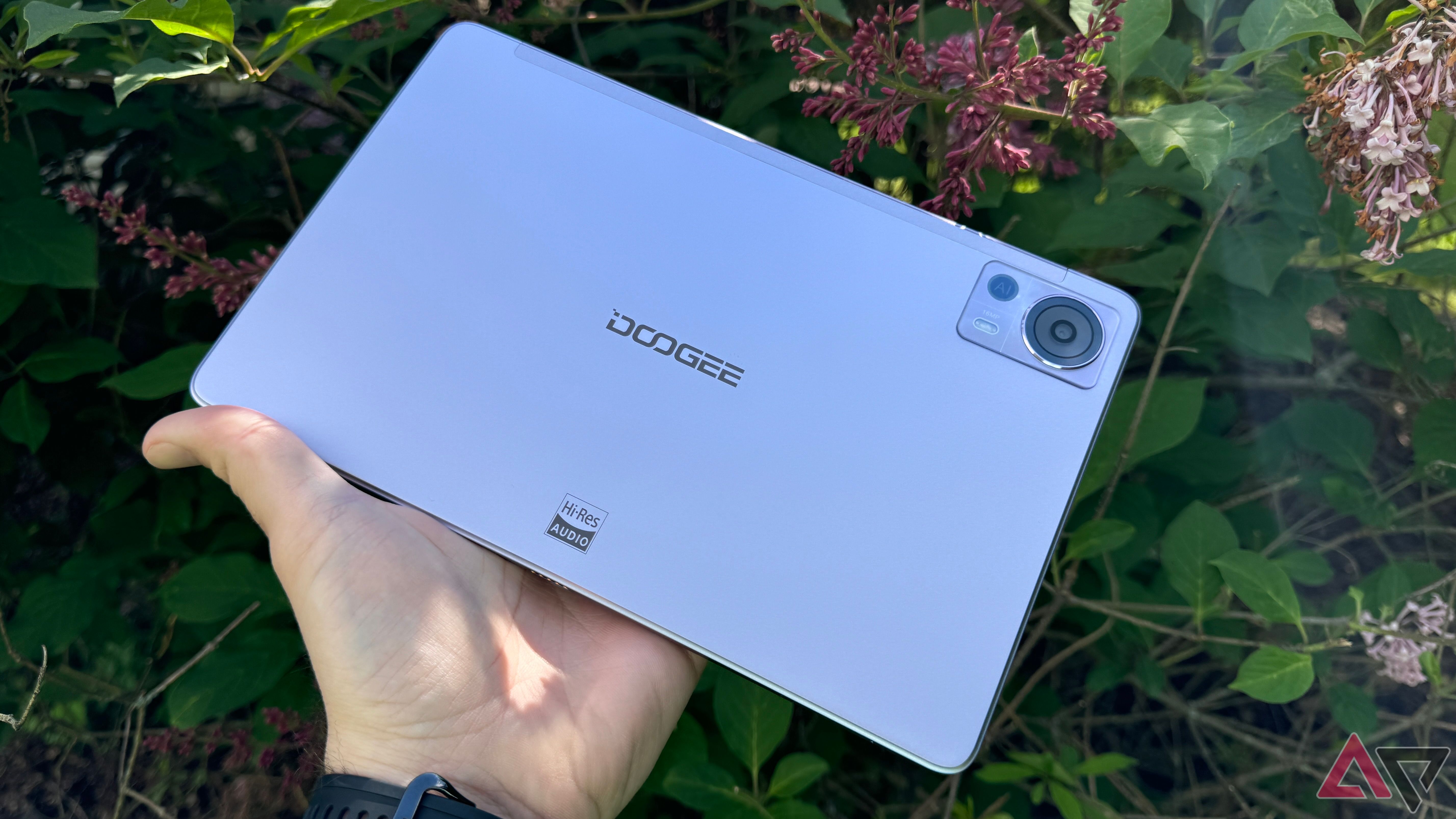
Read our review
Doogee T20 tablet review: A great display for just $160
If you can live with some glaring drawbacks, the T20 is great for binging on a budget
Software support is the main sore spot for the Doogee T20. It ships with Android 12, and it may never see an Android update. If having a tablet that doesn’t get updated doesn’t bother you, the T20 offers a lot for the price.
What kind of tablet does your child need?
Picking the right tablet for a child poses some age-specific questions. The youngest humans, with their small hands and tendency to destroy stuff, would be well-served by one of Amazon’s Fire Kids tablets. Older kids will do better with the 10-inch Fire HD Kids Pro, which includes a sleeker case in addition to slightly better hardware.
Also, the Amazon Fire 7 Kids is a good choice for toddlers and the least expensive Fire Kids tablet we’d ever consider buying. While it has its faults, it’s quite decent at what it’s meant to do (which is streaming, basic browsing, and toddler-oriented games). However, the regular old Fire HD 8 wins the best value pick because it sports a good display and just enough processing power to run the most fun apps and games. It’s durable but not indestructible, so we’d definitely purchase a case.
Source: Amazon
If we’re talking about a teenager who’s a little more responsible with electronics, the options open up dramatically. The Xiaomi Redmi Pad SE, currently the reigning champion of our cheap Android tablets roundup, boasts better performance than a roughly $200 tablet has any right to.
The Samsung Galaxy Tab S9 FE stands out thanks to its fantastic display and Samsung’s excellent S Pen. Of course, you can’t talk about budget-friendly tablets without mentioning the iPad, the 10th-gen version of which is markedly affordable and will last for years.
Which parental control software works best?
The biggest manufacturers have done a decent job so far of baking ineffective restrictions. Google’s Family Link integrations work pretty well, although some parents argue Apple’s kid account monitoring and permissions settings offer a little more in-depth management. And unsurprisingly, Samsung’s One UI gets high marks in the parental control category, just like it gets rave reviews everywhere else.
Source: Google
But if you try any of these tablets out and the OEM parental control suite isn’t quite where you’d like it to be, there are some top-notch third-party apps to consider. We’re still cooking up an in-depth guide on how best to implement and manage parental controls on various tablets and phones, but community recommendations show some clear winners.
Net Nanny and Qustodio consistently see high praise from the most conscientious caretakers, with powerful controls and easily managed interfaces. Salfield and Boomerang don’t get quite as much press, but a good number of people have used them with great success for quite a while. Finally, Bark offers extensive monitoring and blocking options and even scans social media and various messaging services to detect and notify you of problematic phrases or behavior.
Are Amazon Fire tablets worth it?
Fire tablets get a bit of a bad rap because they don’t perform incredibly well and use the restrictive (although quite streamlined) Fire OS, a distant fork of the open-source Android other phones and tablets employ. But don’t let that deter you, especially in light of their low cost.
While they’ll never be as fast as a high-end or even midrange tablet, a few tweaks can ensure a Fire tablet’s consistent performance. You can customize Fire OS slightly to look and feel more like stock Android, including by sideloading the Google Play Store. Sideloading can intimidate people without tons of tech experience, but it’s actually extremely easy and one of the very first things you should do with your Fire tablet. If you do opt for one of these highly affordable slates, there are a lot of fun things to learn.

Best overall
Amazon Fire HD 10 Kids Pro (2023)
Easy to use, hard to break
$150 $190 Save $40
Equipped with 3GB of RAM, upgraded cameras, and a major update to the Android-based Fire OS, the latest Amazon Fire HD Kids tablet takes the cake as the best child-focused tablet. Its relatively locked-down ecosystem gives parents more control than anything else.
Source link