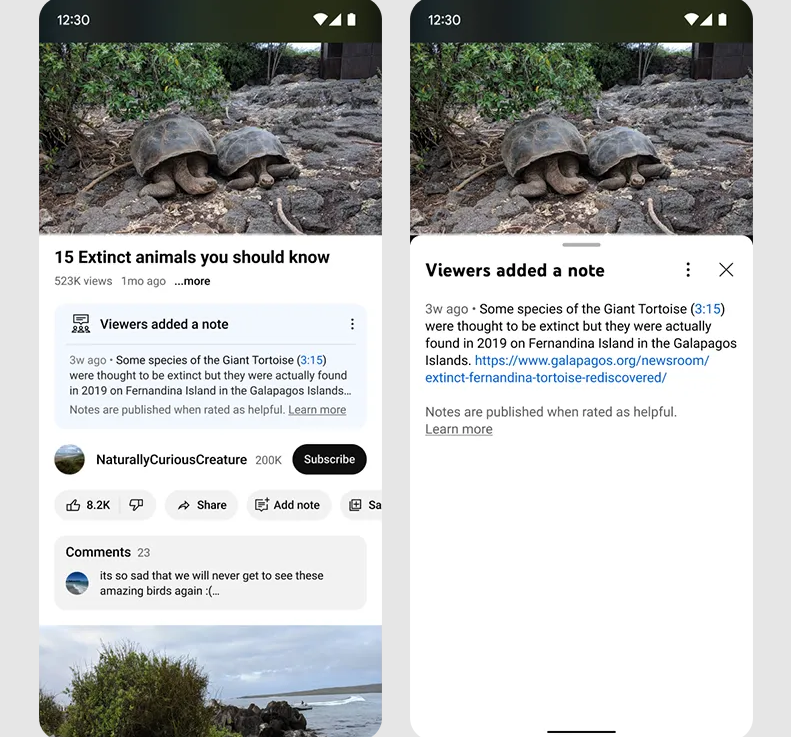Summary
- YouTube has been hard at work testing new features recently, with seven experiments launching in June alone.
- A new Notes feature allows users to add context to videos in an effort to combat misinformation.
- To participate, users must have a US YouTube account in good standing for more than 6 months, and language settings must be set to English.
Google-owned YouTube constantly works on new features and experiments to help keep the streaming service fresh, with a bunch of recent AI-enabled features for creators and quality of life changes for the users.
The streaming platform recently began testing AI-generated green screens for Shorts creators, alongside a GenAI content inspiration tool that can help creators come up with content ideas to create on. Recent user-centric features and experiments, on the other hand, include AI-generated comment summaries and categorization, an option to Google Lens subjects and find videos related to it/them on YouTube, and channel-linked QR codes.
Now, building off its “Notes” experiment for Search results, Google is beginning to test Notes for YouTube.

Related
Google Search results could soon feature a Reddit-style comments section
Your Discover feed could soon become a microcosmic social network
Google updated its YouTube test features and experiments page to highlight the new test, suggesting that the feature would work similarly to X (Twitter) community notes. The feature, which is only rolling out to a small number of users in the US who use the YouTube app in English, will allow users to add “relevant, timely, and easy-to-understand” context to videos.
Once submitted, notes are reviewed and rated by other YouTube users. Users would be able to rate the notes as “helpful,” “somewhat helpful,” or “unhelpful.” If your note receives several “helpful” ratings, it may be featured prominently under the YouTube video. Additionally, in an ever-evolving landscape, YouTube knows that information can change. If a specific note that has previously been downvoted several times starts receiving several upvotes, then YouTube’s “system is more likely to show that note under a video.” This likely has the potential for abuse, likely in the form of a swarm of bot upvotes to highlight information that might not be true, and it is unclear how YouTube will tackle it.
Who can participate in the experiment?
Source: YouTube
If you’re in the US and use the YouTube app in English, and you see an “Add note” option under a video, it means that the feature has rolled out to you. It’s worth noting that the feature won’t be available on videos that feature minors, Made for Kids content, or private videos. Also worth noting is that if your note is published, it will be anonymous, and your channel’s name won’t be displayed alongside it. Users who don’t have access to writing notes might still be able to read them under videos on mobile and on the web.
Elsewhere, your YouTube account needs to be older than six months, and have no community guideline strikes in the past 12 months to be eligible to use the feature. Additionally, it shouldn’t be a supervised or shared account.
According to the streaming platform, “Notes should always be in your own words, not copied text directly from sources,” and have sources to support the claim made, be easy to understand and in neutral language without expressing a personal opinion.
Apart from offering relevant context about the video, the feature should be extremely helpful in mitigating misinformation on the platform, similar to its counterpart on X.
Source link