The Moto G Stylus 5G offers a stylus on a budget, an improved camera system, and good battery life. However, the affordable phone may have a few performance issues and bugs. It doesn’t help that the device only gets one year of Android updates. This guide lists common problems with the Moto G Stylus and shows how to solve them.

Related
What is Motorola Ready For?
Motorola wants your phone to replicate a full-fledged PC, gaming console, and smart TV
Try these simple fixes first
Before using other troubleshooting methods, try these fixes to solve common issues.
Restart your Moto G Stylus
You can reboot the Moto G Stylus 5G if it is not responsive. Ensure the device has a minimum charge of 5%. It may not restart otherwise. Press and hold the power button to reboot the phone for 10 to 20 seconds.
Make sure your phone has the latest updates
The Moto G Stylus gets regular software updates over the air. Here’s how to check if your phone has the latest version:
- Open Settings.
- Select System updates.
- Tap Check for updates.
- If an update is available, follow the on-screen instructions to install it.
Common issues with the Moto G Stylus and how to fix them
If restarting your phone and installing the latest software update doesn’t resolve the problem, try the following fixes.
Moto G Stylus battery issues
If your phone’s battery drains faster than usual, check if rogue apps running in the background are sapping the battery. Choose the app you want to stop from the phone’s settings.
- Open Settings
- Tap Battery.
- Choose Battery usage.
- Select an app.
- There are three choices under the section Manage battery usage.
- Choose Restricted if you don’t want the app to run in the background and drain the battery.
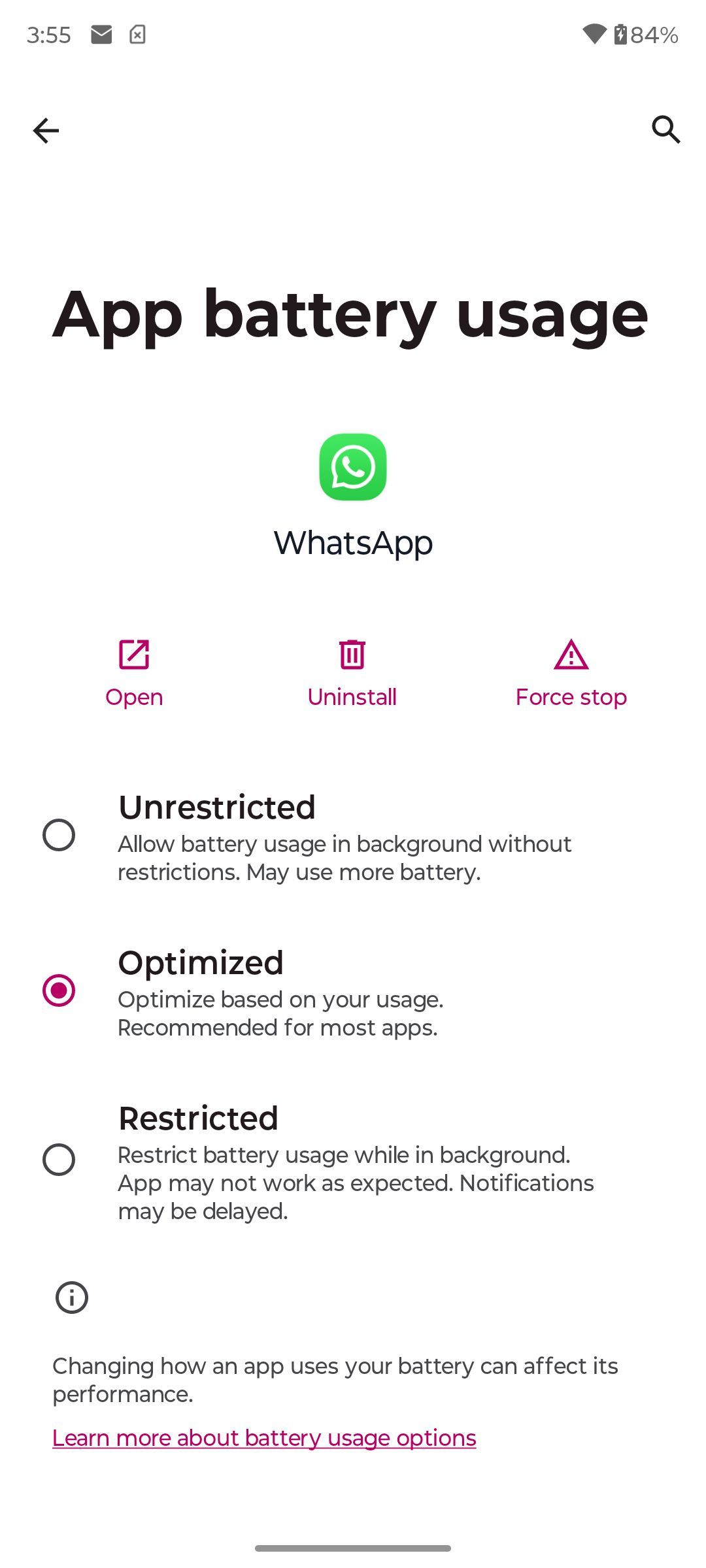
- Select Optimized for a less restrictive experience. It limits background activity depending on your app usage.
Recalibrate the battery if your phone has issues like slow charging speed, rapid battery discharge, or erratic power off.
- Reboot the phone by pressing the power button.
- Plug the device into the charger.
- Charge the phone to 100%.
- Leave it connected to the charger for an additional hour.
Moto G Stylus performance issues
Clear the app cache if the Moto G Stylus has issues like apps lagging or freezing. Doing so can improve performance by freeing up phone memory and removing corrupt cached files.
- Go to Settings.
- Tap Apps.
- Select See all apps.
- Choose an app.
- Select Storage & cache.
- Tap Clear cache.
Uninstall and reinstall the app if the problem persists.
Moto G Stylus sound not working
First, check the ring volume if you can’t hear notifications and other sounds on the Moto G Stylus.
- Go to Settings.
- Select Sound & vibration.
- Drag the slider under Ring volume to change it.
- You can also modify other volume settings.
If there’s an issue with the mic, go to Device Help > Device diagnosis > Microphone and follow the instructions on the screen. To troubleshoot problems with the speaker, navigate to Device Help > Device diagnosis > Hardware test > Speaker and follow the instructions.
Not receiving notifications on the Moto G Stylus
Check if Do Not Disturb is on if you don’t get app notifications. You’ll see the icon on the status bar if it is active. Turn it off to receive notifications.
Another reason for delayed notifications could be restricting the battery usage for apps. Here’s how to remove the restriction:
- Open Settings.
- Select Apps.
- Tap See all apps.
- Choose the app.
- Tap App battery usage.
- Choose Unrestricted.

Related
Do you need a new phone battery? Here are 5 ways to find out
Don’t ignore these poor battery health symptoms
How to perform a factory reset on the Moto G Stylus
Sometimes, a software update could lead to performance issues. If these methods don’t fix the problem, performing a factory reset is your last resort. Ensure you back up the data and files you want to save.
- Open Settings.
- Tap System.
- Select Reset options.
- Choose Erase all data (factory reset).
Here’s how to factory reset your phone if you can’t access Settings. Ensure your phone has a minimum charge of 30%.
- Turn off the phone.
- Press the volume down and power buttons simultaneously until the phone switches on.
- Press the volumedown button until Recovery mode appears.
- Press the power button.
- Use the volume button to navigate to Wipe data/factory reset.
- Go to Factory data reset using the volume button.
- Select it using the power button.
- Navigate to Reboot system now after the reset is complete.
- Press the power button to select.
How to reboot the Moto G Stylus in safe mode
If the Moto G Stylus has significant performance issues, reboot it in safe mode. An app could be the culprit if the problem doesn’t persist in safe mode. If you think some apps are causing your phone to malfunction, uninstall recent apps. Test one application at a time.
- Press the power and volume up buttons.
- Select Power off.
- You’ll see a Reboot to safe mode pop-up.
- Tap OK.
- Launch apps one by one to check which application is causing the problem.
- To exit safe mode, restart the phone.
Get the Moto G Stylus up and running
Try these troubleshooting methods to identify and resolve common problems with the Moto G Stylus. You can quickly fix misbehaving apps by clearing the app cache. We also have a few tips to speed up your old phone. But if none of these methods help you fix issues with your phone, contact Motorola support.

Moto G Stylus 5G (2024)
If you’re in the market for a phone with a stylus and you don’t want to break the bank, the Moto G Stylus 5G (2024) is going to be hard to beat. With an upgraded 120Hz OLED screen and up to 16GB of RAM paired with as much as 256GB of storage, it’s got the specs slider maxed out at its $400 price point.
Source link




