A factory reset is usually the final step in troubleshooting issues with your favorite smartwatch. It removes all your data, so you can start with a clean slate if you wish to give the device to someone. Since a reset restores the watch to its original settings, it can resolve most battery and performance issues. This guide shows you how to factory reset your Samsung Galaxy Watch 7.

Related
Samsung Galaxy Watch 7: Price, specs, news, and features
The latest smartwatch from Samsung, and it sports Wear OS 5
Back up the Samsung Galaxy Watch 7
You should back up all the data on the Galaxy Watch 7 if you do not want to set up your device from scratch. If you are switching to a new phone, finish setting it up and re-pair it with the Galaxy Watch. Take a backup and then reset your smartwatch. Ensure you’re signed in to your Samsung account.
- Download the Samsung Smart Switch app on your paired Android phone.
- Launch the Galaxy Wearable app on your phone.
- Select Watch settings.
- Tap Accounts and backup.
- Select Save backup to Samsung Cloud.
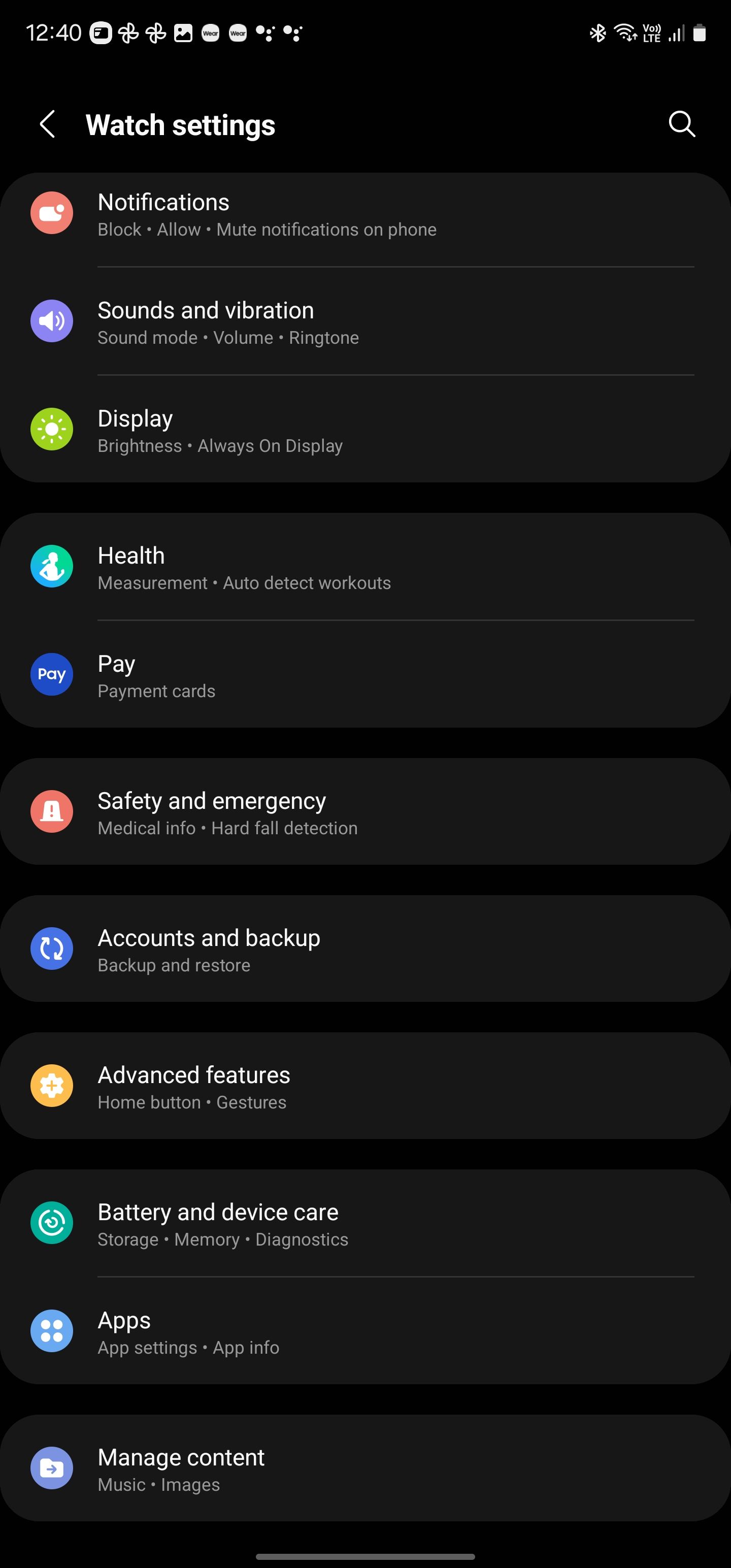

- Select the Last backed up section under Backup to view the backup details.
The Smart Switch app does not back up videos and images on your smartwatch. Use another app like Google Photos to save your photos. It automatically backs up your data when your wearable is connected to your phone. The app stores the backups locally. It doesn’t upload the data to the cloud.
Uninstalling the Smart Switch app from your phone deletes all local watch backups.
How to factory reset the Samsung Galaxy Watch 7
You can reset the Galaxy Watch 7 via your paired Android phone or the Settings menu on your watch. Here’s how to do it on your smartphone:
- Launch the Wearable app on the paired phone.
- Tap Watch settings.
- Select General.
- Tap Reset.
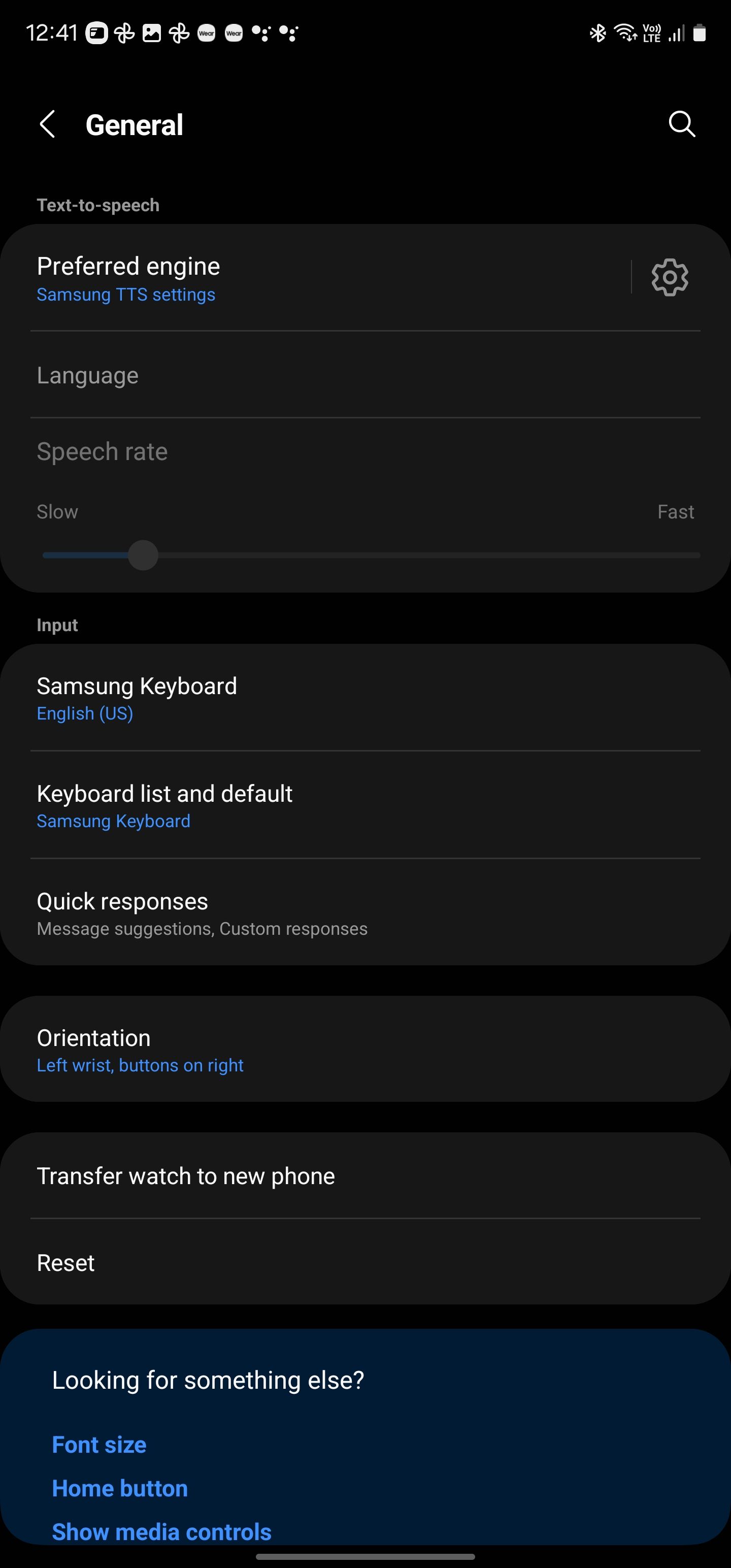
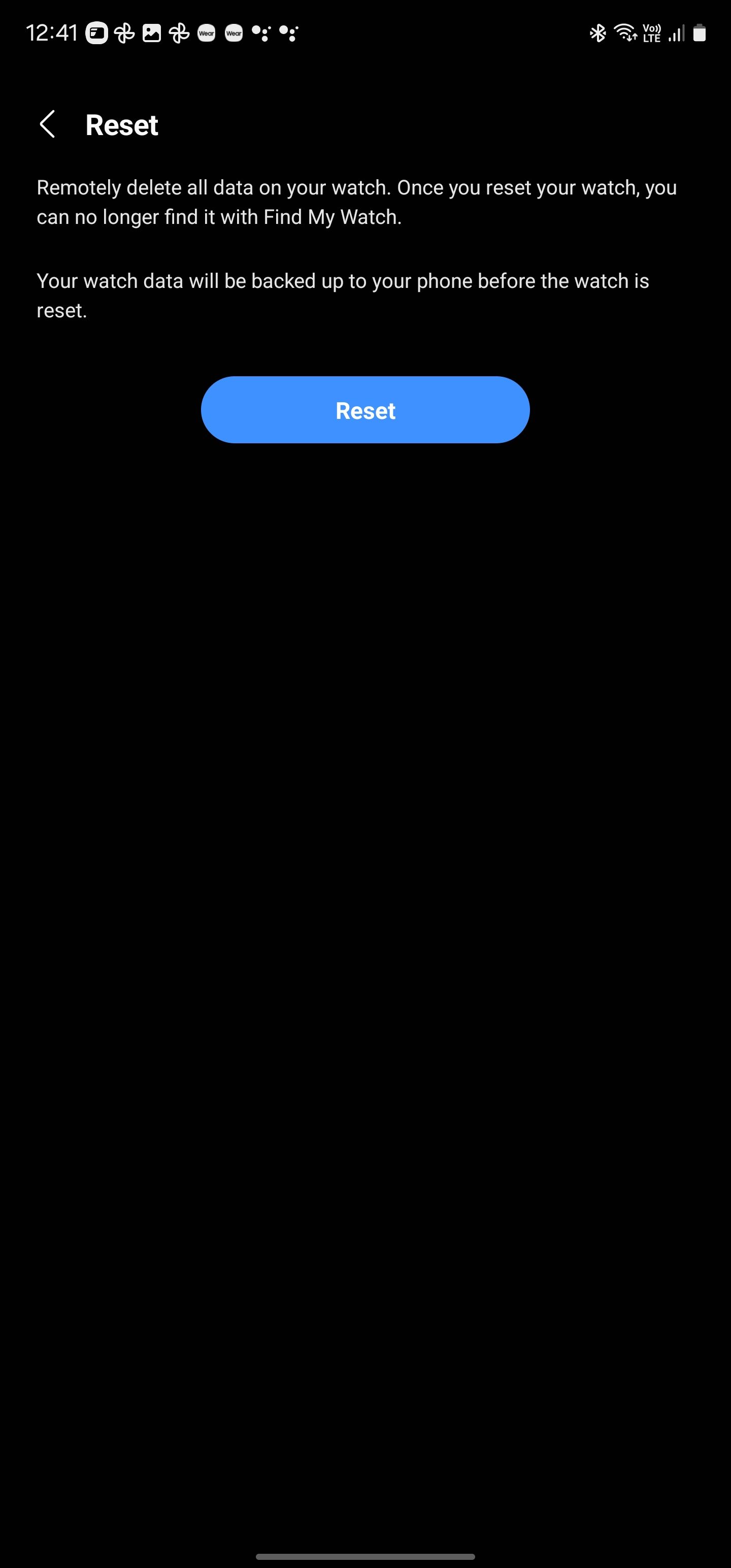
- Select Reset again to confirm.
Here’s how to perform a reset on your watch:
- Open Settings on the Galaxy Watch.
- Tap General.
- Select Reset.

Related
How to turn off Android smartwatch notifications
Silence the buzz! Manage Android smartwatch notifications with modes like Do Not Disturb, Bedtime, and Theater
How to reset the Galaxy Watch 7 if you forget your screen lock PIN
You can reboot the watch in recovery mode if you forget the PIN or can’t open the Settings app.
- Hold the Home and Back keys simultaneously on the Galaxy Watch.
- Let go of the keys when it reboots.
- Press the Home key repeatedly until you see the Reboot mode menu.
- Press the Home key to scroll down to Recovery mode.
- Hold the Home key to confirm.
- Choose Wipe data/factory reset.
- Select Factory data reset.

Related
How to use your Wear OS smartwatch with Google Maps
You can keep your phone in your pocket when using Google Maps on your smartwatch
Get the best performance on your Galaxy Watch 7
Resetting the Galaxy Watch 7 wipes out most bugs and issues. If that doesn’t work, contact Samsung customer support. You can use your watch to monitor your health, track sleep, check emails, make phone calls, send text messages, and more. Install the best smartwatch apps to get the most out of your brand-new watch.

Source link



