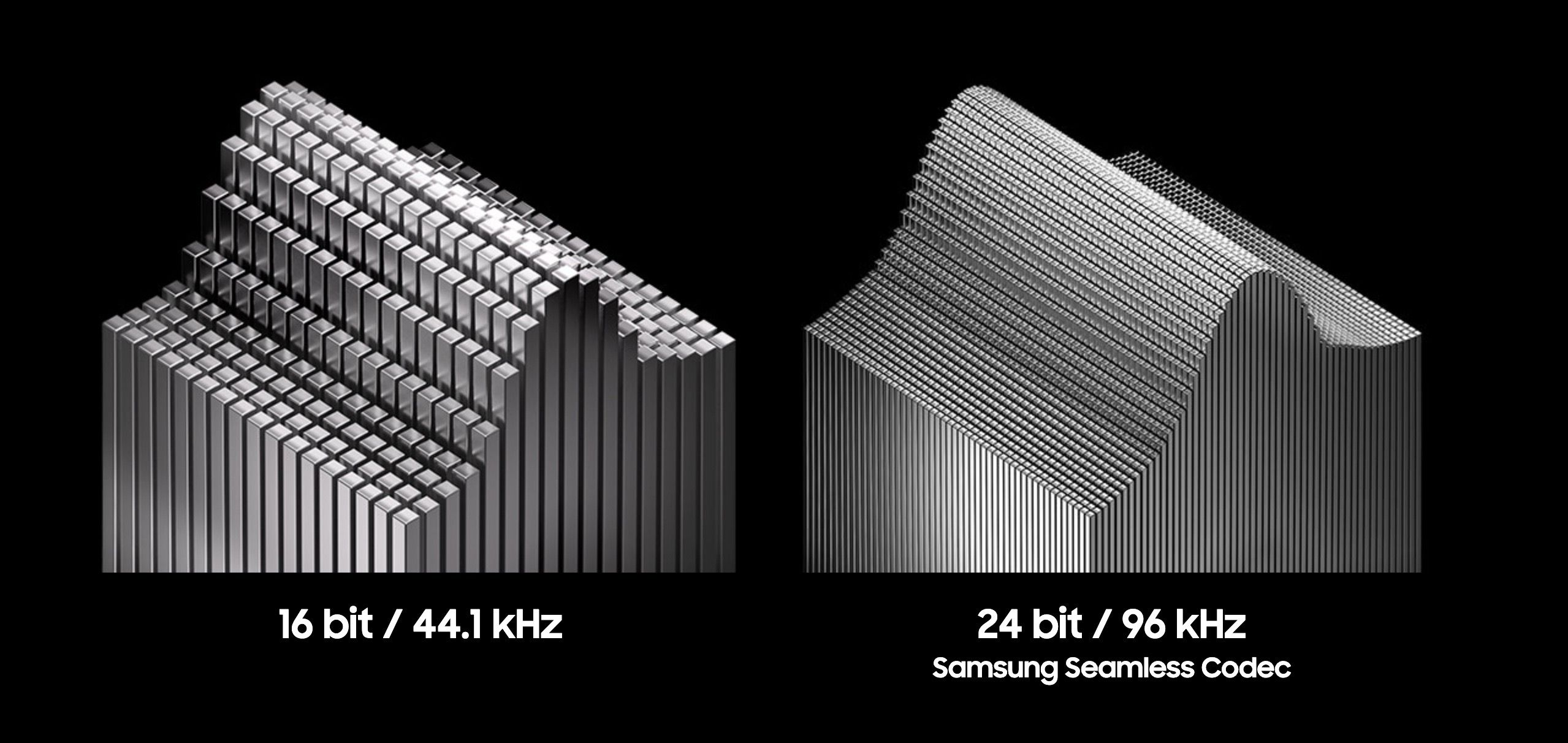Samsung Scalable Codec, often known as SSC, is Samsung’s proprietary codec that provides high-quality audio streaming over Bluetooth. Samsung revamped its TWS (Total Wireless Stereo) lineup in 2019 with the introduction of Galaxy Buds. Samsung (AKG) created Samsung Scalable Codec for its Galaxy Buds lineup to offer a stable Bluetooth connection with dynamic bitrate. Whether grooving to your playlists or catching up on podcasts on your Galaxy phone, Samsung’s technology ensures a smooth connection between your device and headphones. But what exactly is Samsung Scalable Codec, and how is the newer Samsung Seamles Codec different? Continue reading to explore its benefits, compatibility, features, and current iteration.

Related
How to pair your Samsung Galaxy Buds with your Windows or macOS computer
Your Samsung Galaxy Buds work with Windows and macOS
Samsung Scalable Codec explained
Samsung Scalable Codec is limited to Samsung’s devices. None of the hardware manufacturers have licensed it. It works with the Galaxy Buds lineup. If you have the latest Galaxy Buds 2 Pro or Buds 3 series, you can enjoy the Hi-Res audio on compatible Galaxy devices.
Samsung Scalable Codec analyzes your surroundings, detects Wi-Fi interference, and auto-adjusts its bitrate (which ranges from 88kbps to 512kbps) to eliminate audio glitches or delays. Scalable Codec lowers the bitrate when it detects a sloppy Bluetooth connection while increasing the compression. While it takes a hit on sound quality, it ensures a steady audio experience without connection dropouts.
Suppose you pass through a busy street while listening to your favorite playlist. Hiccups and shutters in the melody can be frustrating. Here is where Samsung’s Scalable Codec comes in to deliver a steady audio output.
Samsung Scalable Codec is available on all Galaxy Buds devices (up to Galaxy Buds 2). You can use it on Samsung phones and tablets running Android 7.0 (Android Nougat) and above.
What is Samsung Seamless Codec?
The original Galaxy Buds Pro supported 16-bit audio with SSC, AAC, and SBC codecs. With the introduction of Galaxy Buds 2 Pro, Samsung updated its proprietary Bluetooth codec to support 24-bit audio and increased the sample rate from 44.1kHz to 48kHz. The South Korean giant now refers to it as Samsung Seamless Codec.
Compared to Scalable Codec, the Seamless Hi-Fi Codec delivers better details, clarity, dynamic range, and higher resolution. Technically, sound quality in a 24-bit file should be better than a 16-bit file. Samsung’s improved codec can encode 24-bit audio and send it to your Galaxy wearable, which can then decode the signal without affecting 24-bit high-quality sound.
Using Samsung Seamless Hi-Fi Codec compatible devices doesn’t necessarily improve the audio quality. It depends on factors like connection strength, source file format, apps used for streaming, and ambient Wi-Fi interference. For instance, the type of audio compression used to shrink the music file size can overshadow the benefits of 24-bit audio.
If you play audio files in MP3 or AAC format, advanced codecs from Samsung, Sony, and Qualcomm can improve audio quality by slim margins. However, codec plays an important role if your music collection is in Hi-Res audio format (FLAC) or you stream the same from music streaming providers like Tidal or Amazon Music.
What is Ultra High Quality audio?
Samsung’s Bluetooth codec also offers UHQ audio to elevate the sound resolution of videos and audio files. It is an audio processing feature to upscale the quality of sound.
The feature is available on the Galaxy C series, Galaxy A series, Galaxy J series, Galaxy M series, Galaxy Z Flip series, Galaxy Fold series, Galaxy Note (Note 5 to Note 20), and Galaxy S series (S6 and newer).
Samsung Seamless Codec and Hi-Fi 24-bit audio: Supported devices
To experience Seamless Codec benefits, you must pair Galaxy Buds with a Samsung phone running One UI 3.0 or later. You can confirm your Samsung phone or tablet’s One UI version by going to Settings > About phone > Software information.
Seamless Codec’s 24-bit Hi-Fi sound is available on Samsung Galaxy devices running One UI 4.0 or higher and Galaxy Buds 2 Pro or newer models.
Source: Samsung
With the introduction of the Galaxy Buds 3 lineup, Samsung’s Bluetooth codec supports wireless streaming up to 24-bit / 96kHz audio. However, it is available on the following devices running One UI 6.1.1. or above:
- Galaxy S24 series
- Galaxy S23 series
- Galaxy Z Fold 6 and Z Fold 5
- Galaxy Z Flip 6 and Z Flip 5
- Galaxy Tab S9 series
The company plans to support additional devices in the future.
Set Samsung Seamless Codec to default
When you use compatible devices, the SSC codec should be set to default. The source device switches to a compatible audio format if both devices don’t support the same codec. In most cases, it’s SBC or AAC, as they work on many devices. For instance, the latest Galaxy Buds 3 series has AAC as the default audio codec. It sounds fine and works with the iPhone.
However, if you have one of the latest Samsung phones, set SSC as the default.
- Turn on Bluetooth on your Samsung phone and pair it with Galaxy Buds.
- Open Settings and scroll to About phone. Select Software information.
- Tap Build number seven times to activate Developer options. The system may ask you to authenticate yourself with a screen lock passcode.
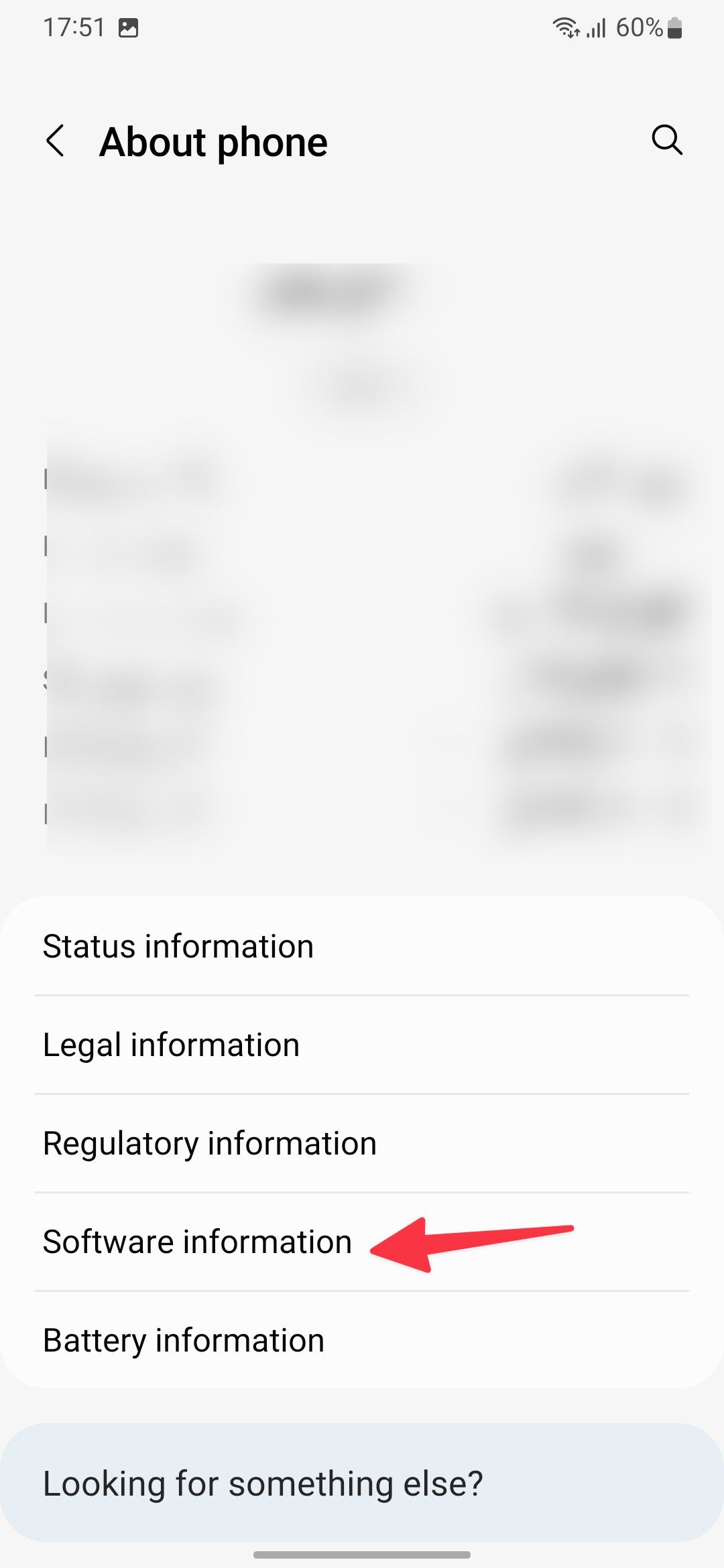
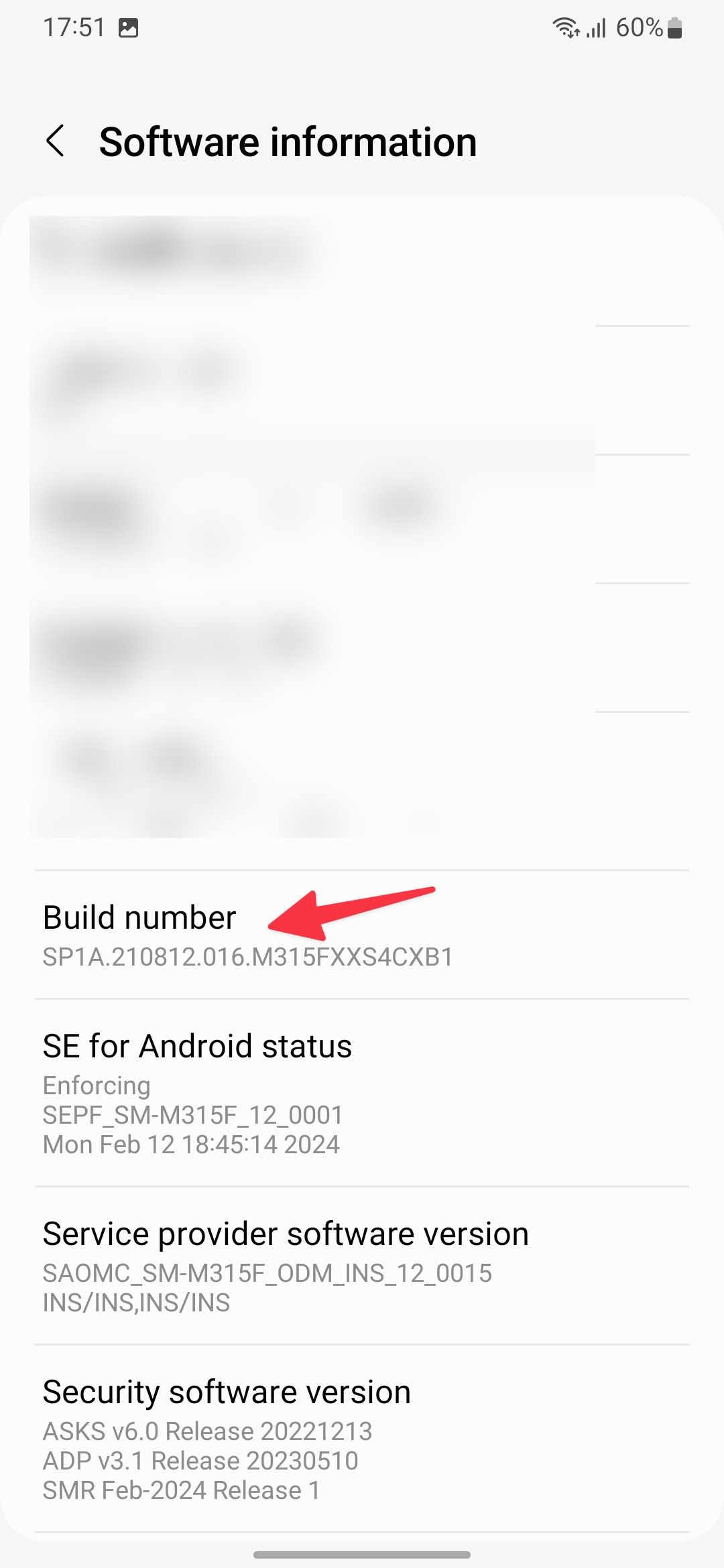
- Move back to the Settings main page and open Developer options.
- Search or scroll to Bluetooth Audio Codec.
- Tap SSC and select OK.
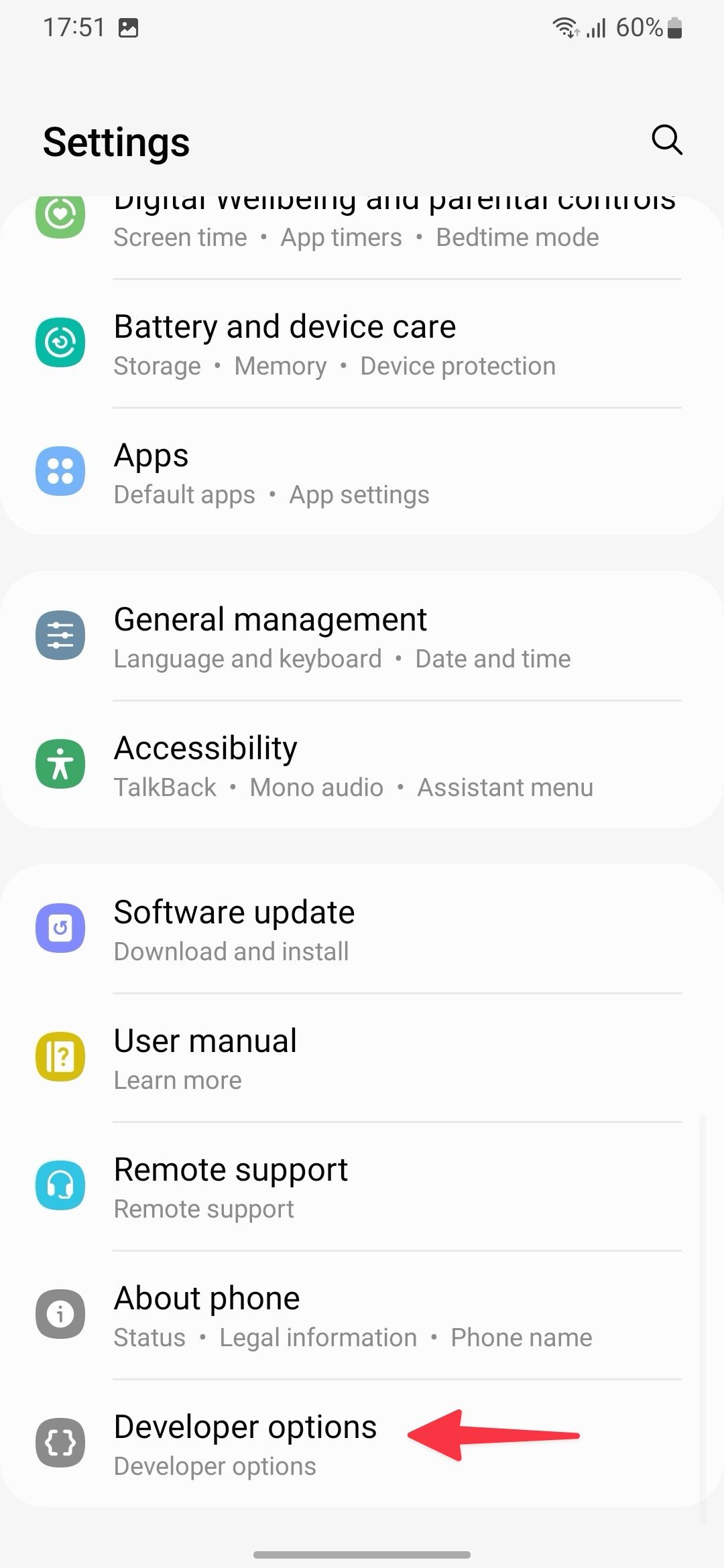
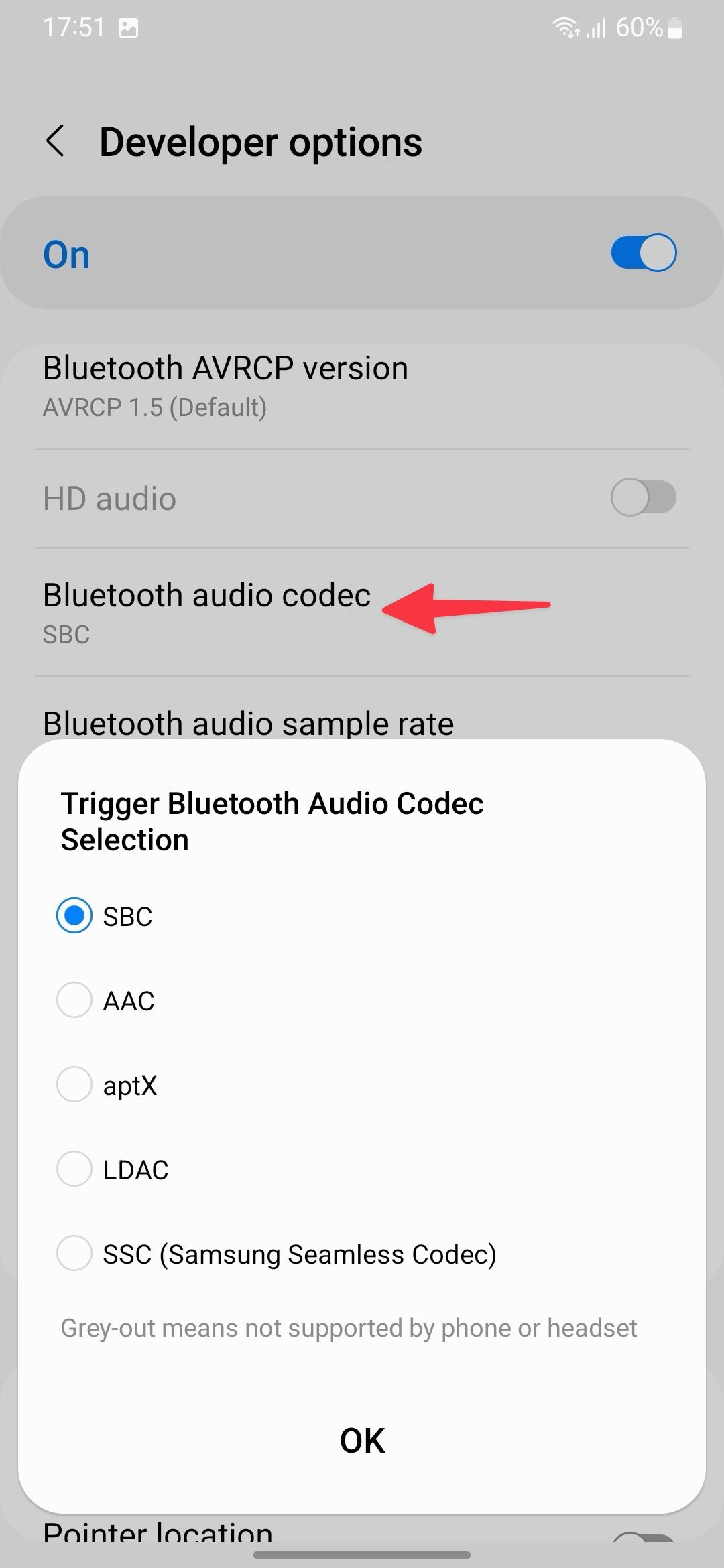
If your device doesn’t support a codec, the system grays it out. The Developer options menu is packed with handy features to tweak on your Samsung devices.
Decode the magic behind wireless waves
Samsung has done a commendable job with Seamless Code. Still, you must keep the device compatibility in mind before buying a trendy Android phone or a TWS pair.
Apart from SSC, your Android device supports a range of audio formats like SBC (Low Complexity Subband Coding), AAC (Advanced Audio Coding), aptX (developed by Qualcomm and followed by aptX HD, aptX Adaptive, aptX Low Latency, and aptX Lossless), LDAC, and LHDC. Such wide compatibility is one of the reasons why Bluetooth is better on Android than on Apple. Check our separate guide if you want to learn more about Bluetooth codecs.
Source link