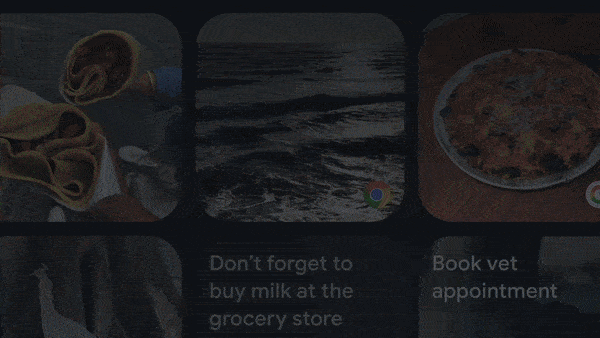Summary
- At its Made by Google event, the tech giant introduced a new Pixel Screenshots app that keeps track of your screenshots to help you find them at a later date.
- The app allows you to store screenshots in specific collections, set reminders, calendar alerts, and search for saved screenshots with contextual language.
- The app uses the on-device Gemini Nano model and the Tensor G4 chipset to operate, which means it is currently exclusive to the Pixel 9 series.
Google’s Pixel 9 series launch event just concluded, and there’s a lot we need to go through. There’s a trove of AI features, some new and some old ones with enhanced functionality. However, a clear highlight of the event, which Google seemed proud to present, was a new app called Pixel Screenshots.
The new app, which essentially works in tandem with your gallery app, intelligently keeps track of your screenshots to help you find them at a later date.

Related
The 7 best Google Pixel 9 features
All the crown-winning features Google offers
Pixel Screenshots leaked late in July, but at the time, we weren’t sure about the full extent of the app’s capabilities, heck, we didn’t even know that it would be a standalone app. Now, as part of its live presentation during the Made by Google event, the tech giant showed off the app, describing it as a tool that lets you “save, organize, and recall anything you need.” Recall is the keyword here, because the feature functions somewhat like Microsoft’s Recall feature, essentially by analyzing the screenshots that you capture.
To protect privacy, Google says that the app and its analysis run completely on-device, thanks to Gemini Nano. This means that your screenshots never leave your device, alleviating concerns about media being uploaded to Google’s cloud.
Source: Google
Let’s say you find a sweater online that you really like, but you don’t want to buy it until winter arrives. You’ll be able to take a screenshot of it, and the Pixel Screenshot app will analyze it to make it searchable. You then have the option to add it to a specific collection within the app, like “to buy,” add reminders or calendar alerts for it, or leave it stray to be searched later with contextual language.
Months go by, and you’re finally ready to buy the sweater. Simply searching for “Sweater” in the Pixel Screenshots app will pull up the screenshot, and present information available in the image in a conversational manner. This can include the sweater’s size, its price, and more, alongside a link to website where you initially found it.
Exclusive to the Pixel 9 series, at least for now
The demonstration suggested that the Pixel Screenshots app is limited to the Pixel 9 series. It uses the on-device Gemini Nano, paired with the Tensor G4 chipset. It is possible that the app might eventually make its way to older Pixels via feature drops, though that is just speculation. What we’re sure about, however, is that there will be demand for the app, and users of older Pixels will berate Google if the app doesn’t expand, at least to the Pixel 8a, 8, and 8 Pro, all of which have access to Gemini Nano.

Related
The Pixel 9 Pros are the phones I’ve always wanted from Google
Finally, a real deal small Android flagship
Source link