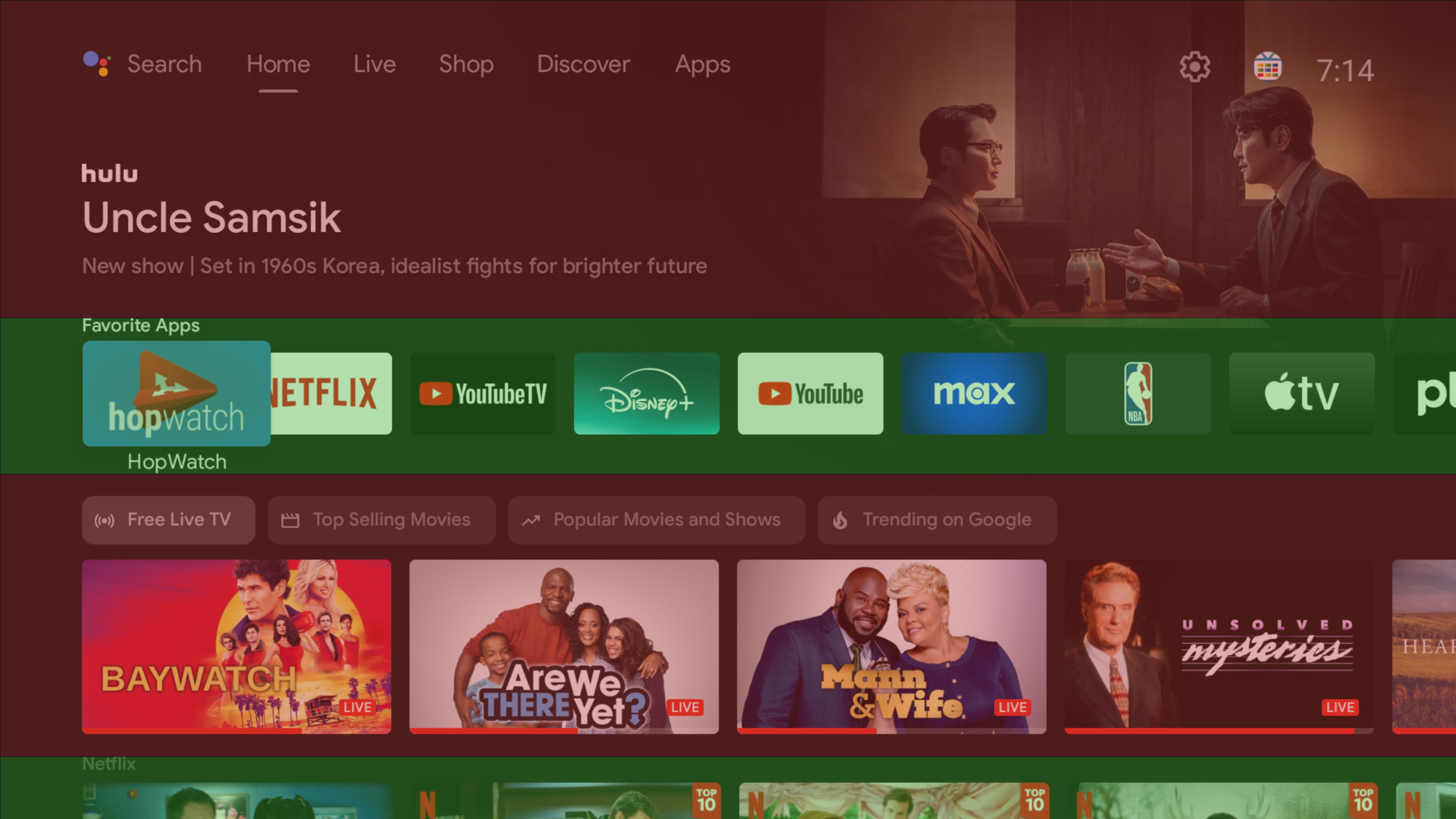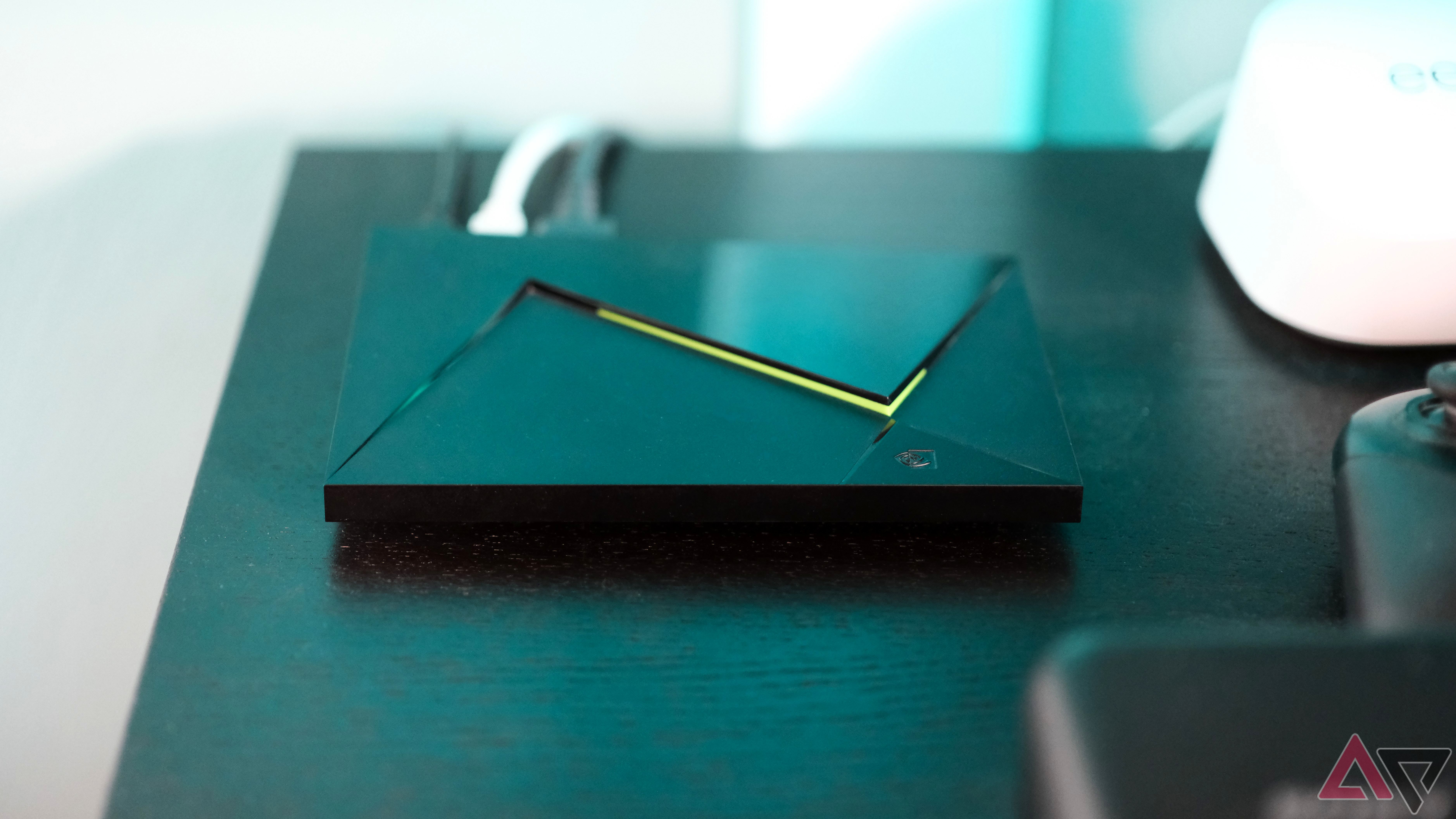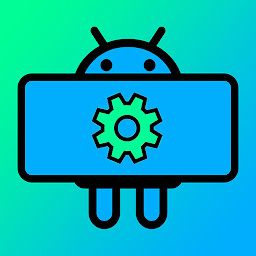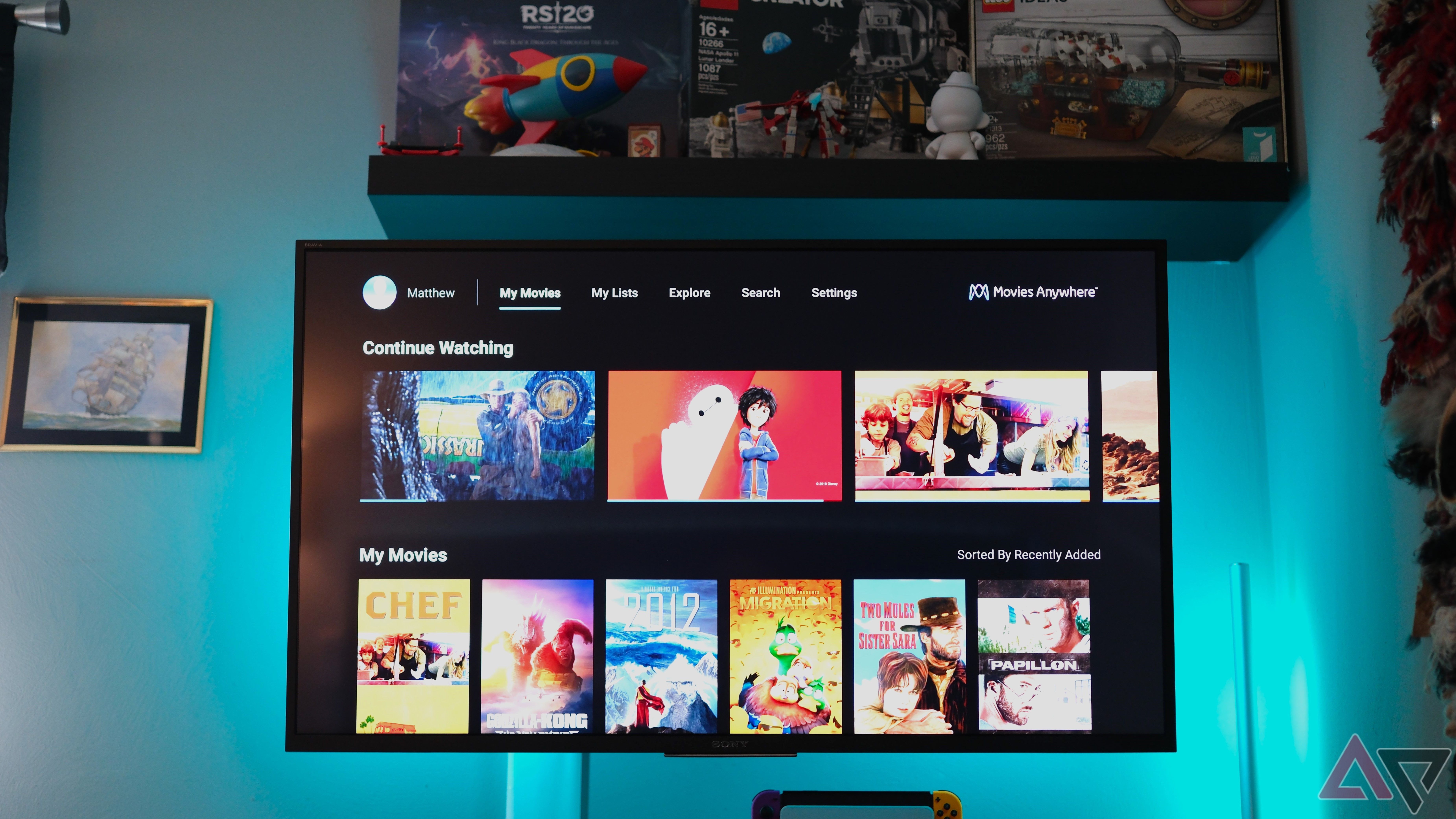I have not been shy about how much I despise what Google has done to Android/Google TV. My Nvidia Shield TV was once a premium experience for what still is a pricey streaming box, but this has devolved into an ad-filled affair throughout the UI and many apps. And we’ve done some quick math: 73.3% of the home screen on the Nvidia Shield are ads users are unable to change or adjust, something Google loves to describe as recommendations. I know I can’t stand it, and I also know I’m not alone.
Everything red is an ad
You can see in the image above how much of the screen is wasted on recommendations for Google and its partners (red), and how much is customizable by the user (green). You can’t adjust any of the red bits, which just so happen to take up the vast majority of the screen, which means those recommendations are actually advertisements users can neither remove nor ignore. Thankfully, a handful of enterprising developers have taken matters into their own hands to help users get away from Google’s endless greed.
Source: Ready Player One
Google copied this meme with a straight-face
Art imitating life, the image above depicts evil Nolan Sorrento in Ready Payer One, describing to his board how he can cover 80% of a user’s screen with ads before inducing seizures. Back in reality, Google’s currently at 73.3% with the Nvidia Shield, as well as all Android/Google TV devices.
The key apps I used to improve my Shield TV UI and hide ads
Not only is it easier than ever to fully replace the default launcher on the Shield TV, but you don’t even have to use ADB over USB anymore to set a third-party launcher for good. Better yet, there is an ADB TV app that can be installed that lets you easily unset the default launcher so you can then set whatever you want, with no need to remote or cable into the device. But that’s not all; there are a few more tools out there that can really improve the experience well beyond the stock system. So, if you, too, are sick of Google and its endless ads, as well as the devolving Shield TV experience, let me walk you through what I’ve done to tune the box to my needs where advertisements are not welcome.
The first thing you should change is your launcher
Projectivy settings, keeping things minimal
I recommend changing the stock launcher as soon as possible. There are more than a few third parties to pick from. My favorite right now is Projectivy Launcher. It’s versatile and light and even makes it easy to set the launcher as the default without the need for any extra apps. When replacing the default launcher, it is important to set the remote’s home button to pull up your preferred launcher. Projectivy Launcher lets you do this. Best of all, you can use the app for free, and it remains ad-free. Of course, I recommend buying the full app to unlock a few key features, like the ability to change your wallpaper provider.
If you prefer something that is fully free while remaining simple, another launcher I can recommend is FLauncher. It may not be the prettiest or feature-rich, but it certainly gets the job done while staying out of your way, ad-free, of course.
How to set up any third-party launcher for good
Launcher Manager to the rescue
Now that you have an idea of what launchers are worthy of replacing Google’s ad-filled experience, you may want to take things further to set your new launcher as your default. Projectivy easily works around this hurdle, but not all launchers do. So this is why I recommend sideloading Launcher Manager. You can find it over on the XDA forums, and just like the name would suggest, it lets you set whatever launcher you wish as your default. Easy peasy.
Of course, if you’d rather have a little more control over things, there is also the ADB TV app, easily found on the Play Store. Once installed you can dip into the app to hunt down the stock launcher under the string com.google.android.tvlauncher. Once disabled, whatever third-party launcher you have installed can be used as the default.
More things you can do to hide the ads on your Shield TV
Movies Anywhere doesn’t contain ads
Okay, so now that you’ve set a third-party launcher of your choosing for good, you’ve regained 73.3% of the unusable screen space the stock launcher wasted on ads. If you stopped right here you will have greatly improved your experience. Sadly, the primary way to watch and buy movies was in the Shop tab located in the stock launcher. The good news is you can jump into the YouTube app to find your existing library as well as make new purchases. But this isn’t a perfect solution for many reasons, the most prominent being the app is filled with ads. No, ads won’t play when viewing purchased content, but YouTube’s UI is littered with them, as well as normal videos from YouTube creators.
My solution to seeing ads in the YouTube app leans heavily on Movies Anywhere. Not every region will be able to take advantage of this service, but what it essentially does is back up your purchases to a primary account away from Google. Once set up, you can buy movies through YouTube (as well as many other services), and they will sync to your Movies Anywhere account, which offers an app you can view your movies in, sans ads. How lovely. This isn’t a perfect solution since some movie studios don’t cooperate with Movies Anywhere, like Lionsgate. But I still prefer using Movies Anywhere to being inundated with ads every time I open YouTube.
The Movies & TV tab in YouTube has a fullscreen ad for a row dedicated to Paramount
Now that Google has moved all of its TV shows and their purchases to YouTube, you will have to contend with the ads that litter that app if you’ve purchased any from Google. And there is nothing like Movies Anywhere for backing up digital TV show purchases. You can subscribe to something like Hulu, which offers many TV shows new and old, or you can pay the ad removal fee for Amazon Prime to remove ads in that streaming experience. I find the combination of the two works well for streaming TV shows without breaking the bank if you are absolutely allergic to seeing ads in your apps.
Or, if you don’t mind putting in some work to improve your TV show experience on the Shield, you can always rip DVDs and Blu-rays and slap those files onto a hard drive plugged into the Shield. At this point, you can install a media player like Kodi to watch those shows, or even go a step further and install Plex to not only work as a front end to watch but also as a server to stream that content when out of the house. Ripping disks is easier than ever these days, with some very affordable drives out there. I probably spent about $60 on mine, slapped it into my PC tower, installed a new firmware for faster and easier ripping, and I was on my way. Now I can finally watch the entire run of Wings on my TV without having to get up to change disks.
Google ruined Android TV, but you don’t have to take it sitting down
With the installation of a few apps, you can easily transform your Shield TV back into the home theater box it was always meant to be, ad-free. You don’t even have to spend any money on apps to do so; the free options will get you where you need to go. Ultimately, this is the reason why I prefer Android: I still have control over my devices. I don’t like that I had to go out of my way to return my Shield to its previous glory before Google ruined the UI, but I sure am glad that Android is open enough for me to change things whenever I want. A lesson worth remembering as the Google TV Streamer (4K) just hit pre-order last week.
Source link