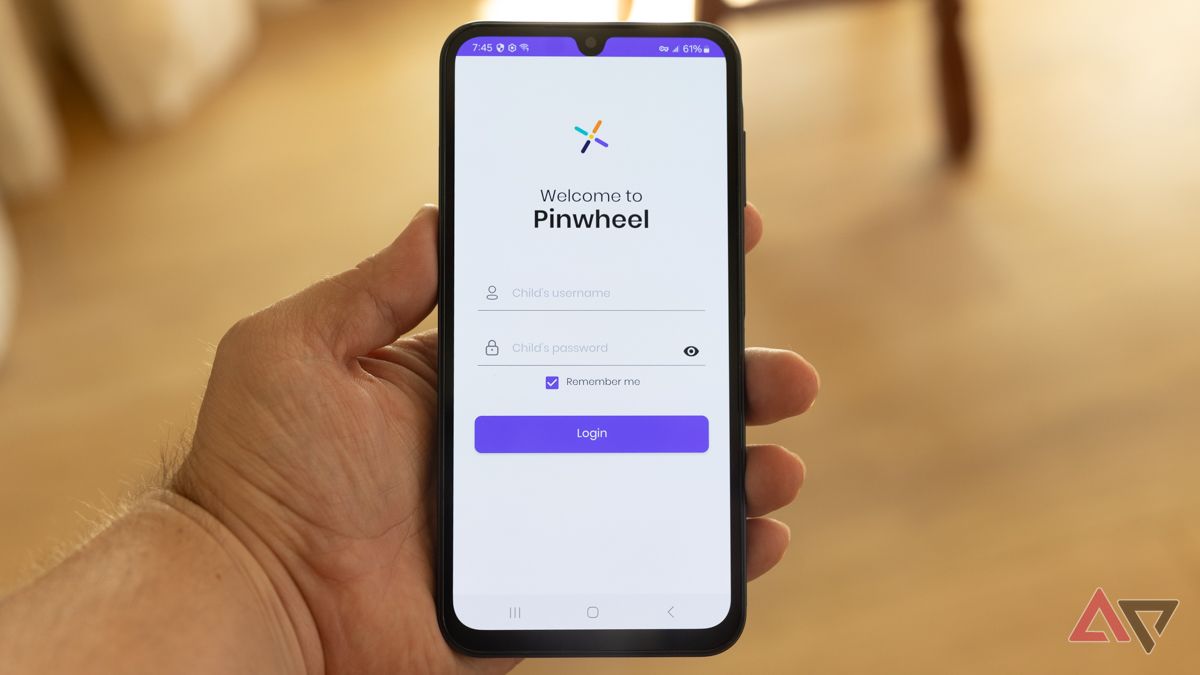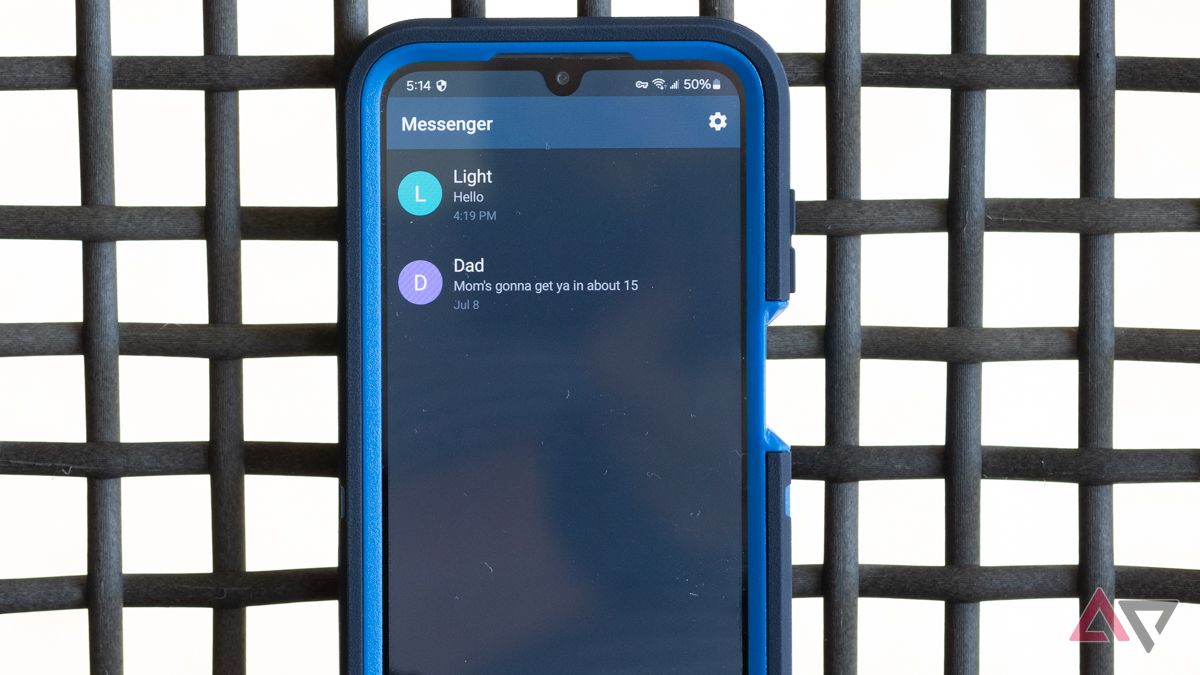Recently, I wrote about how to handle your kids finally asking for a smartphone, and found that there are a few options with robust features and an honorable ethos, even though it was a little bit overwhelming to find the right amount of protection. The Pinwheel Plus 4 is probably the best balance of features and protection I’ve seen so far.
Pinwheel leverages a custom software overlaid on a Samsung A15 5G phone, which bodes well for appearance-focused tweens looking to fit in and impress their cohorts with a major brand device. Most important, though, is the helpful hand Pinwheel lends in shielding kids from the unrelenting digital age while giving them the freedom to learn healthful habits.

Pinwheel Plus 4
The Pinwheel Plus 4 is a Samsung Galaxy A15 5G with Pinwheel’s custom software that promises to protect your kids’ digital lives. The phone comes with zero browsers, social media, or even the Google Play Store — all of which can be added later when your child is old enough to handle more responsibilities — but is a smart and fashionable way to keep in touch or reach out during emergencies.
- Pinwheel software provides robust digital protection for kids
- Name-brand Samsung A15 5G
- 90hz display
- Long battery life
- Responsive support team
- Pinwheel app reviews are great, but limited in number
- Some steps to relaxing safeguards can be confusing
Price, availability, and specs
Cost-effective while keeping up appearances
The Pinwheel Plus 4, the second-from-the-top tier device offered by Pinwheel (a Google Pixel 8A reigns at the top) smartly uses the name-brand Samsung A15 5G as the hardware for its Pinwheel software. It’s only available in a dark blue colorway from Pinwheel, though, despite the non-Pinwheel A15 5G being available in other colors from Samsung.
You can order a Pinwheel Plus 4 directly from Pinwheel for $329. Older model versions, namely the Pinwheel Plus 3, are available on Amazon, but I haven’t spotted the Plus 4 there yet.
What’s good about the Pinwheel Plus 4?
Directive: protect the kids at all costs
Pinwheel promises ultimate control over your kids’ digital lives to protect them from the dangers of social media and screen-time addiction. They succeed at all levels. In fact, the Google Play Store isn’t even available on the phone to begin with — though you can enable it later if you want. Functionality-wise, the Pinwheel Plus 4’s level of protection right out of the box is even more robust than competitors. It’s a communication device first and foremost, and a fun camera/game machine second. And when it comes to protecting kids from the detriment of social media and habit-loop gaming that leads to increased screen time, that’s frankly awesome.
The Pinwheel dashboard for caregivers and parents offers a robust device overview, including location, app permissions, texts/calls, and more. Pinwheel has even reviewed hundreds of apps and given them ratings, so parents can determine whether something could be dangerous. The brand also gives snippets as to why they’re labeled as such. Is it always perfect? No. Does Pinwheel do a pretty great job anyway? Yes.
In addition to app installation control, you can use Pinwheel to set schedules and time limits. You can also build one specifically for school days and when your kids are in class.
In the end, though, the smartphone performance is there when needed. It has an octa-core processor, a super AMOLED display and 90hz refresh rate, triple main cameras, a selfie camera, USB-C fast charging, 5G connectivity, 8GB of memory, and 128GB of internal storage that’s expandable. All this is plenty. Your tweens can snap pictures, take videos, make calls, and send texts (to approved contacts — if someone isn’t approved, the phone won’t even be notified, but the caregiver portal will be), and play games.
What’s bad about the Pinwheel Plus 4?
App selection, while robust, is not perfect
In my testing, I found that the app section in the Pinwheel portal didn’t have all the apps I needed for my review. Specifically, there weren’t any speed test apps tested or approved by the Pinwheel team. This gives you a good idea about how the app review system is great but still has blind spots. The phone didn’t have the Google Play Store pre-installed like theBark phone , though, and I did end up needing it.

Related
I reviewed the Bark Phone, a rebranded Samsung Galaxy built for kids and their worried parents
The Bark Phone takes a Samsung Galaxy A-series phone and puts a coat of armor on it
You can request apps for review, but the timeline for this isn’t ideal. This led me to just enable the Google Play Store, so I could download one. Once enabled, I logged in with my Google account, but I couldn’t tap the email field without Pinwheel blocking me. I had to reach out to Pinwheel support to get it resolved, and I’m not sure if I would’ve figured out the workaround without help. Once it was apparent, it wasn’t hard, it just wasn’t very clear.
Other than that, the cameras also weren’t the best they could’ve been, and for some tweens and teens, that might be a deal-breaker. Pinwheel does offer the far superior Pixel 8A as an option (in almost all areas, including the camera), but you’ll be paying $599 instead of $329 for the device, plus the normal monthly Pinwheel software fee and cell service on top.
Should you buy it?
To protect your kids and stay flexible? Absolutely.
The whole ethos of software like Pinwheel is to protect your kids in a relentless digital age, where companies vie for their attention, serve them ads, prey on their habits, and create easy access to social media. So, when they inevitably ask for a smartphone, robustly protecting your kids is worth your time and money.
Competitor-wise, you have Bark and its Bark phone, which is currently on the Samsung A14 5G for hardware, but it’s a generation behind. Bark also provides access to the Google Play Store from the start, and it does a stellar job of protecting your kids — though your little ones might find temptation in being able to scroll through every app available before asking permission to download. Ultimately, it’s always on the parent to make the right call.
Keep in mind that Bark is one of the software-based solutions that can also be applied to existing devices as additional subscriptions. You could consider installing it on an older phone if you still have one in good condition (including iPhones), as that might save you hundreds of dollars in the long run. Pinwheel is only on Pinwheel phones.

Pinwheel Plus 4
The Pinwheel Plus 4 is a Samsung Galaxy A15 5G with Pinwheel’s custom software that promises to protect your kids’ digital lives. The phone comes with zero browsers, social media, or even the Google Play Store — all of which can be added later when your child is old enough to handle more responsibilities — but is a smart and fashionable way to keep in touch or reach out during emergencies.

Related
Best phone for kids in 2024
Looking to get your kid a phone?
Source link