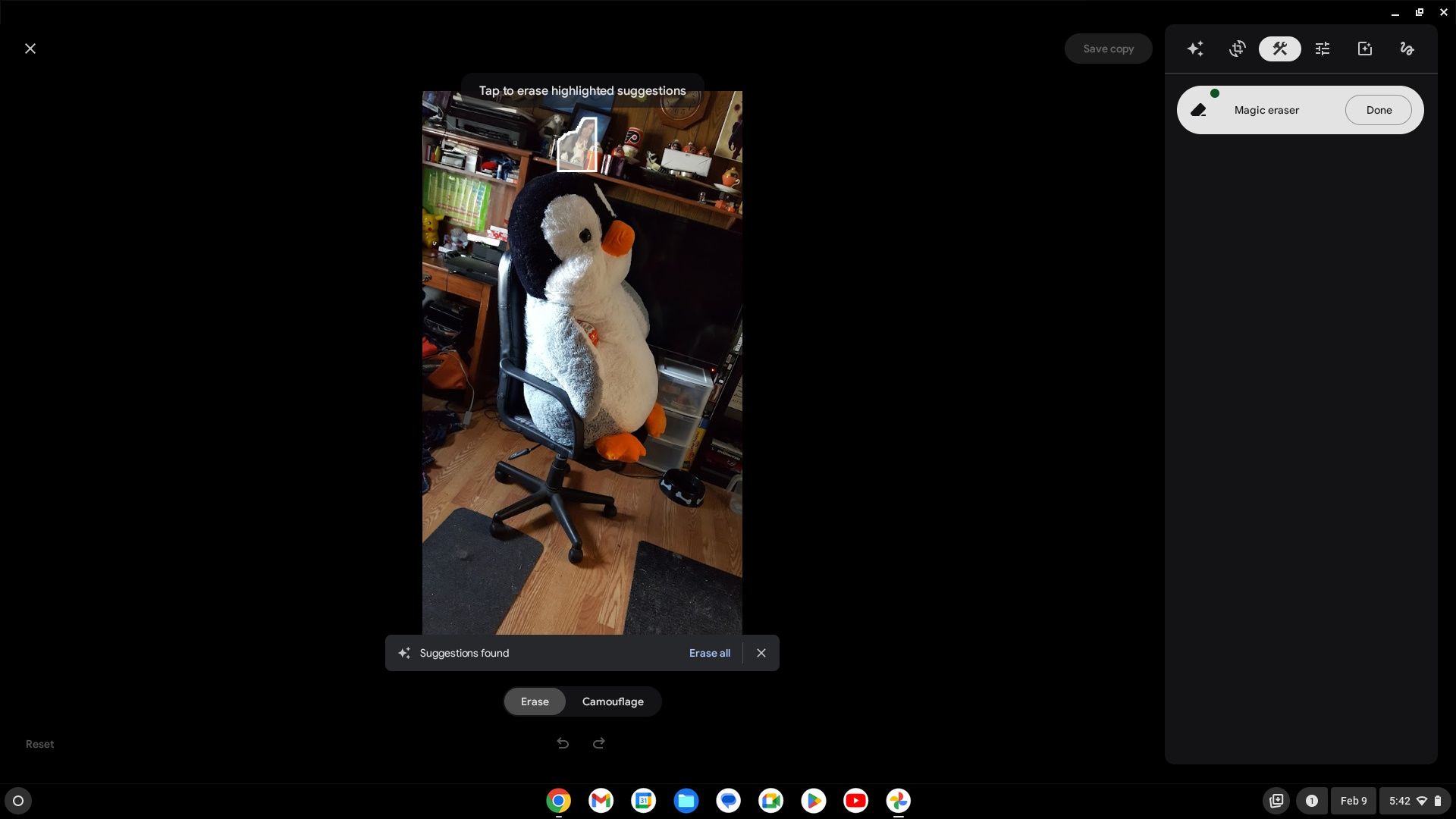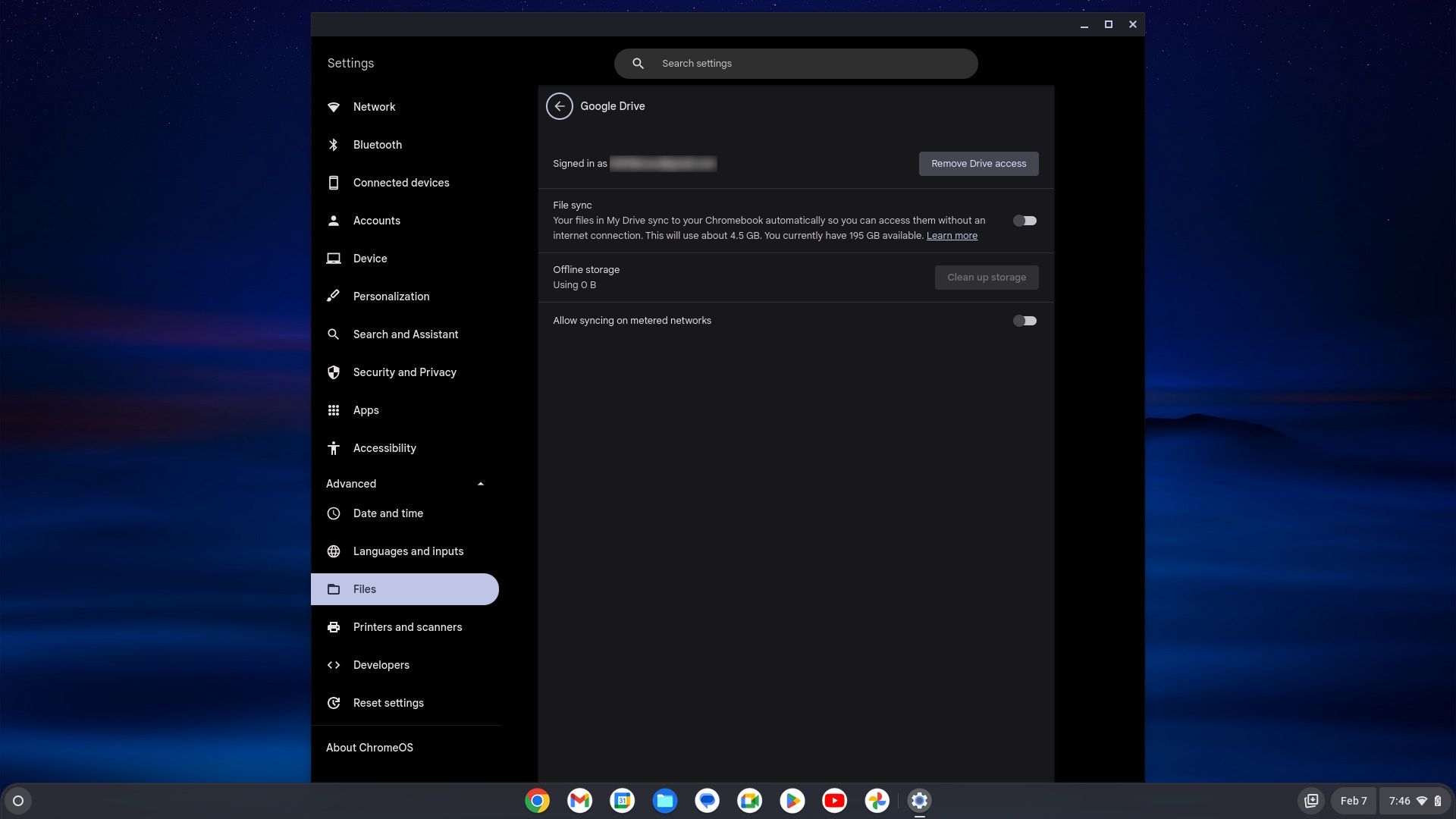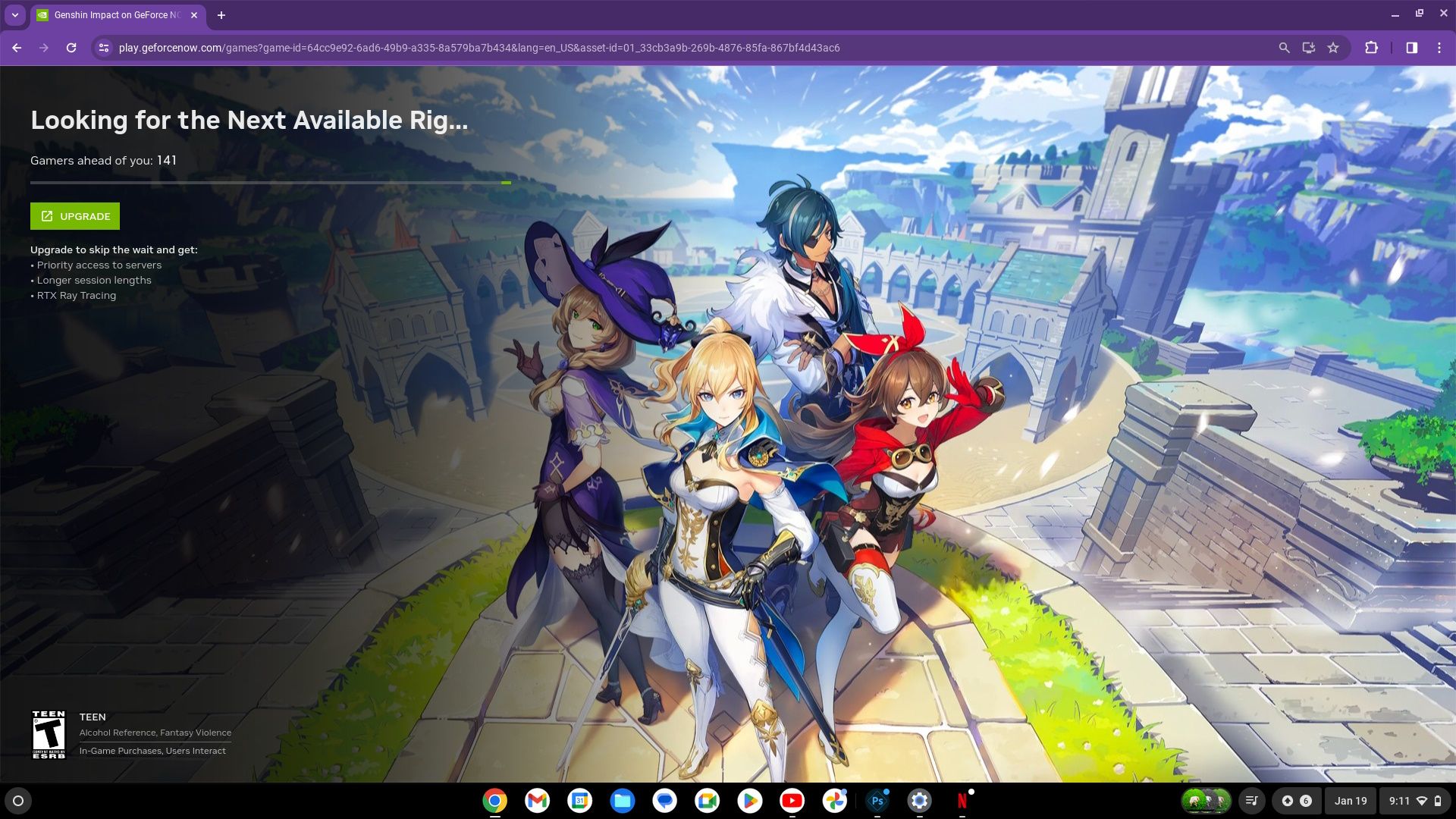Chromebooks have always fit a niche mold where limited specs can make you question if you should buy or skip — how does it benefit you if you already own a laptop or a handy tablet that offers all the apps you need? I’ve pondered the same question for some time. In the beginning, Chromebooks were rarely up to par with regular low-end laptops: they were too sluggish to perform menial tasks and couldn’t handle the load of dozens of tabs opened in your browser.
As someone who needs at least twenty tabs split between three (browser) windows to get work done, Chromebooks weren’t for me. But after seeing the evolution of Chromebooks over the last ten years, I was curious if a modern Chromebook could get the job done.
With Google’s introduction to Chromebook Plus, there’s plenty new to discuss. One of these models includes the Acer Chromebook Plus 515 I’m reviewing today, a cost-saving option (for professional productivity) that can put older generations of Chromebooks to shame. So, let’s explore how a fresh Chromebook Plus model delivers with the Acer Chromebook Plus 515.
Pricing and availability
Frequently on sale at a reasonable price

Acer Chromebook Plus 515
Acer Chromebook Plus 515 offers the biggest bang for your buck while championing a new standard in performance. Productivity is boosted by all the promised Plus features introduced by Google, with very few drawbacks on the premium hardware by Acer.
- Temporal noise reduction was great
- Improved performance
- Speakers are upward-firing
- No backlighting keyboard
- Only 250 nits of screen brightness
- Boring design
US customers will be happy to learn that Acer offers the Chromebook Plus 515 (128GB model) for only $400, and you can even find it on sale for $300 periodically at Best Buy. It’s one of the first Chromebook Plus models that hit the market after Google’s Chromebook Plus lineup announcement.
Canada also sells the Acer Chromebook Plus 515 (256GB) for $570 at Best Buy, but it often can go as low as $450, slashing more than $100 off the original price. Unfortunately, the 256GB model isn’t available in the US. However, outside the internal storage size differences, both carry the same 12th-generation Intel chip (i3-1215U) and 8GB RAM, with no other changes.
Specifications
- Operating System
- Chrome OS
- CPU
- 12th Generation Intel Core™ i3-1215U
- GPU
- Integrated Intel UHD Graphics
- RAM
- 8GB
- Storage
- 128GB – 256GB
- Battery
- Up to 10 Hours
- Colors
- Steel Grey
- Ports
- 2x USB-C 3.2 Gen 1, USB-A 3.2 Gen 1, HDMI 1.4, 3.5mm audio combo jack
- Dimensions
- 19.99 x 360.6 x 238.5 mm
- Weight
- 1.68kg
- Price
- $400
- Display type
- IPS (Non-touch)
- Webcam
- 1080p with Temporal Noise Reduction
- Display dimensions
- 15.6 inches, 16:9 aspect ratio
- Display resolution
- 1920 x 1080 pixels
- Charge speed
- 65W USB-C Power Delivery
- Wi-Fi connectivity
- Wi-Fi 6E
- Bluetooth
- Bluetooth 5.1
- Form factor
- Clamshell
- Stylus
- No
Design
A safe design even if it’s a little dull
The steel gray colored chassis is a sleek (even if somewhat dull) design choice, encased by a recycled plastic shell cover. It packs a 15.6-inch IPS display at 16:9 with narrow bezels, though these only apply to the right and left sides of the screen. The overall clamshell Chromebook design seems pretty standard, but I wish there was more originality, like the much more appealing two-tone lid of the Lenovo IdeaPad Flex 5i Chromebook Plus.
Unfortunately, this Acer Chromebook doesn’t come with a touch display, but Acer will (eventually) offer models that come with touchscreens.

Lenovo IdeaPad Flex 5i Chromebook Plus review: Boring but still the best Chromebook
This is the embodiment of “if it ain’t broke, don’t fix it.”
Acer’s handiwork with the Chromebook Plus 515 is nothing to sneeze at. It offers sturdy (plastic) handling (independently verified MIL-STD-810H7 military-grade), ensuring portability and durability. Pressing down on the keyboard felt firm, and the large trackpad was comfortable to use. The individual keys are well-spaced out, so typing for an extended period felt intuitive and smooth, just like my desktop. However, I wish this particular model included a backlit keyboard, which feels like a large miss, even if it was done to save money.
The internal speakers’ sound quality is pretty standard, lacking in bass like most laptops; it wasn’t exceptional, but it wasn’t poor. The speakers are upward-firing, so the volume output was never an issue no matter my setting.
Overall, the Acer Chromebook Plus 515 design is fine enough to get the job done. Not terrible, but not amazing — Acer didn’t go out of its way to make this one stand out on hardware alone. But that’s likely the trade-off needed to keep the price down to afford all the premium Chromebook Plus specs included.
Display
A few more nits sure wouldn’t hurt
The default brightness is simply too dim. I often needed to crank up the Chromebook’s brightness (it carries up to 250 nits) to see my screen, even when indoors. The anti-glare coating didn’t make much difference when sitting next to a window panel. Of course, the downside to maximizing brightness is that your battery will drain quicker — sometimes, that trade-off may seem impractical, especially when working away from a power source.
Pulling up videos from Netflix was an okay experience; I watched Blue Eye Samurai to see first-hand how darker/washed-out colors would display at default brightness. As expected, it was nothing to write home about: the colors were noticeably more muted, and I was constantly hitting the brightness key to adjust the picture. But hey, at least streamed content fits the 16:9 screen, something that can’t be said for those 16:10 Chromebooks out there.
For video calls, I tested the Chromebook’s FHD 1080p webcam and shutter. The webcam shutter is a nice add-on, but it feels pretty unnecessary. Most calls done over Google Meet and Zoom will include a button to turn off your camera, where reaching above your screen to manually turn it off felt awkward and inconvenient (you will hear a slight clicking noise while turning it off if unmuted). Of course, a local shutter is much more secure than trusting software, so there is a benefit to manually sliding a bit of plastic.
Overall, the video conferencing experience is excellent; noise cancellation is noticeable, as it removes any humming and clock-ticking noise in the background. The AI enhancement for lighting and background blur improved the face-to-face interaction, tidying up any uneven shadowing around the face. I tested in two different settings: a dark room next to a lamp and an exceedingly bright space (with plenty of natural light shining through). The AI enhancements proved better in the latter. Unfortunately, the auto-face exposure and corrected lighting option could not fix the glare on my glasses when sitting next to a desk lamp.
Battery life
Enough power to fuel a full day of productivity
The Chromebook Plus 515 has a fair battery life at around 10 hours at 50% default brightness, exactly as advertised by Acer. My use is a mix of web browsing, Netflix, YouTube, and navigating Android apps for work. On the other hand, if you crank up the brightness and play YouTube all day, you will see the battery dipping lower (to around 7-8 hours). Otherwise, the Chromebook offers enough fighting power to last a full work or school day.
The Acer Chromebook is equipped with two USB 3.2 Gen 1 Type-C ports for charging. It only takes an hour to charge to 50% or close to an hour and a half to fully rejuvenate. So you won’t suffer from too much downtime, which is nice to see.
Software
Google brings the goods with its Chromebook Plus features
As expected from a machine running ChromeOS, the software is pretty barebones. However, Google aims to fix this by bringing exclusive features to these Chromebook Plus machines. One of the more exciting options is Magic Eraser, an AI-enhanced photo editing tool that was previously locked behind Pixel phones. The goal of this tool is to remove objects or people from your photos.
Using Magic Eraser required installing the tool (78MB) in the Google Photos Android app. Thankfully, it only took a few minutes to use it after loading up one of my pictures in Google Photos. The AI auto-suggested a removal, which I ignored and opted to manually redraw on another area; it’s a nifty tool that I can see helping users with quick touchups, a sore spot on Chromebooks that still lack the full versions of Adobe’s suite.
Another cool perk of Chromebook Plus is the included File Sync feature. File Sync allows anyone to access files saved from Google Drive while offline. But if you own too much Google Drive storage space compared to your Chromebook’s internal storage, the File Sync feature may cause some unwanted errors. Thankfully, it is easy to toggle the File Sync feature on and off, and it only takes a few clicks to bin old files to make room for new ones. Overall, File Sync is a great addition for those who’ve adapted to a working nomad lifestyle.
It’s a promising start from Google to bring these tools to Chromebook Plus, polishing a sore spot with its software. While the advantage of choosing ChromeOS is getting away from all the bloatware Windows brings to many laptops, the basics, like photo editing, are still needed in a world where you can advance your productivity by simply dabbling into a more feature-rich OS.
Performance
Finally, a device that doesn’t test your patience
This is where Google bolsters the idea of purchasing Chromebook Plus models: you get plenty of performance for a fraction of the price you’d get from a high-end Chromebook. So far, the Acer Chromebook Plus 515 has done well with everything advertised by Acer and Google without cutting any corners. It’s rocking an i3 chip, and models range up to an i7 (though this may be overkill, depending on your needs). But if you’re purchasing a Chromebook for work/productivity, buying one equipped with i3/i5 will (more than) suffice.
I’ve tested Nvidia GeForce Now’s game streaming, loading up Genshin Impact, a game known to push even the best Android gaming phones to the brink. Surprisingly, the experience was comfortable, with no noticeable stutter, despite the fact I was streaming. The game never froze or crashed. Although I wouldn’t recommend purchasing this Chromebook solely for playing games, it still held its own, with streamed games fitting the full screen just like streamed video content.
Overall, the Chromebook Plus 515 packs a sizable punch at a great price, supporting plenty of productivity without having to worry about sluggish performance. You can’t go wrong here if you’re paying for the device from a solely performance angle.
Competition
Tight competition, but Acer still sails ahead for the casual user
Remember that $400 is not a bad deal if you’re paying for a performance upgrade. However, it’s best not to count your chickens before they hatch, as Google also offers a full line of competitive Chromebook Plus models with similar specs.
Point blank, it’s tough to beat the Lenovo Flex 5i Chromebook Plus, though this monster of a Chromebook does come at a slightly steeper price at $500. However, these units can often be found under $400 during a sale. Since the Lenovo also carries the Chromebook Plus label, the software and performance will be nearly identical. But Lenovo Flex 5i Chromebook Plus offers a 2-in-1 convertible (hardware) design and a slightly brighter display at 300 nits. Battery life and charge time are also comparable, so Acer isn’t cutting any corners with practicality. However, the 2-in-1 detachable configuration gives the Lenovo Flex 5i an edge over the Acer Chromebook Plus 515, making it a troublesome customer to beat out.
Another strong contender is the Asus Chromebook Plus Cx34. No one can argue the $400 price point is worthy of a pickup (especially if you are on a budget). It packs a slightly smaller display for those who may not want to go as large as 15 inches, and at 14 inches, it also proves lighter and more practical for frequent backpack trips. But otherwise, both laptops go head-to-head with design and specs. So you’d probably want to snatch the one being offered at a better price whenever one goes on sale.

Asus Chromebook Plus CX34 review: Productivity on point
Subtly sweet software and sturdy hardware make for a dependable laptop
HP also supports a Chromebook Plus model with the HP Chromebook Plus 15.6 inch (HP also has the HP Chromebook Plus x360 14 inch, but the $700 price tag doesn’t make it a fair comparison). You can pick this one up for $500, so you’re looking at a slightly more expensive alternative offering the same specs. However, the HP Chromebook Plus 15.6-inch includes a relatively crisp 144Hz refresh rate and 9ms response time that the Acer Chromebook doesn’t have. That’s a useful perk for gaming, but there are much better Chromebooks lying around for gaming.
Should you buy it?
Google’s Chromebook Plus initiative looks quite promising when paired with the Chromebook Plus 515. This laptop is a prime example of everything you need that won’t let you down in conference calls while managing your day-to-day tasks. The battery life will last a whole working day, and it only takes an hour and a half to reach full charge. But it doesn’t come without trade-offs: Acer brings in a slightly dull design while leaving out some important hardware considerations (lack of a backlit keyboard in some models, no touchscreen in others, for example).
Given the competition for a Chromebook Plus model between Lenovo, HP, and Asus, you can’t go wrong with the Acer Chromebook Plus 515, especially when you can find it on sale for under $400. While Chromebooks still suffer from the barebones ChromeOS when compared to any Windows PC, Google’s new line of Chromebook Plus models completely revamps the productivity use case of the OS — which means any hybrid remote office worker or student can knab a competent Chromebook without the hassle of sorting out specs across multiple brands. And a great place to start, in my opinion, is with the $400 Acer Chromebook Plus 515.

Acer Chromebook Plus 515
Acer’s first Chromebook Plus model is a comfortably large 15.6-inch clamshell that may lack a touchscreen but has all the power and productivity to keep up with you and your workload from now until June 2032. With a 12th Gen i3, 8GB of RAM, and 128GB of storage, you have all the core specs you need, as well as large, up-firing speakers and a 1080p camera for your Zoom calls. (But please, be kind and wear headphones.
Source link