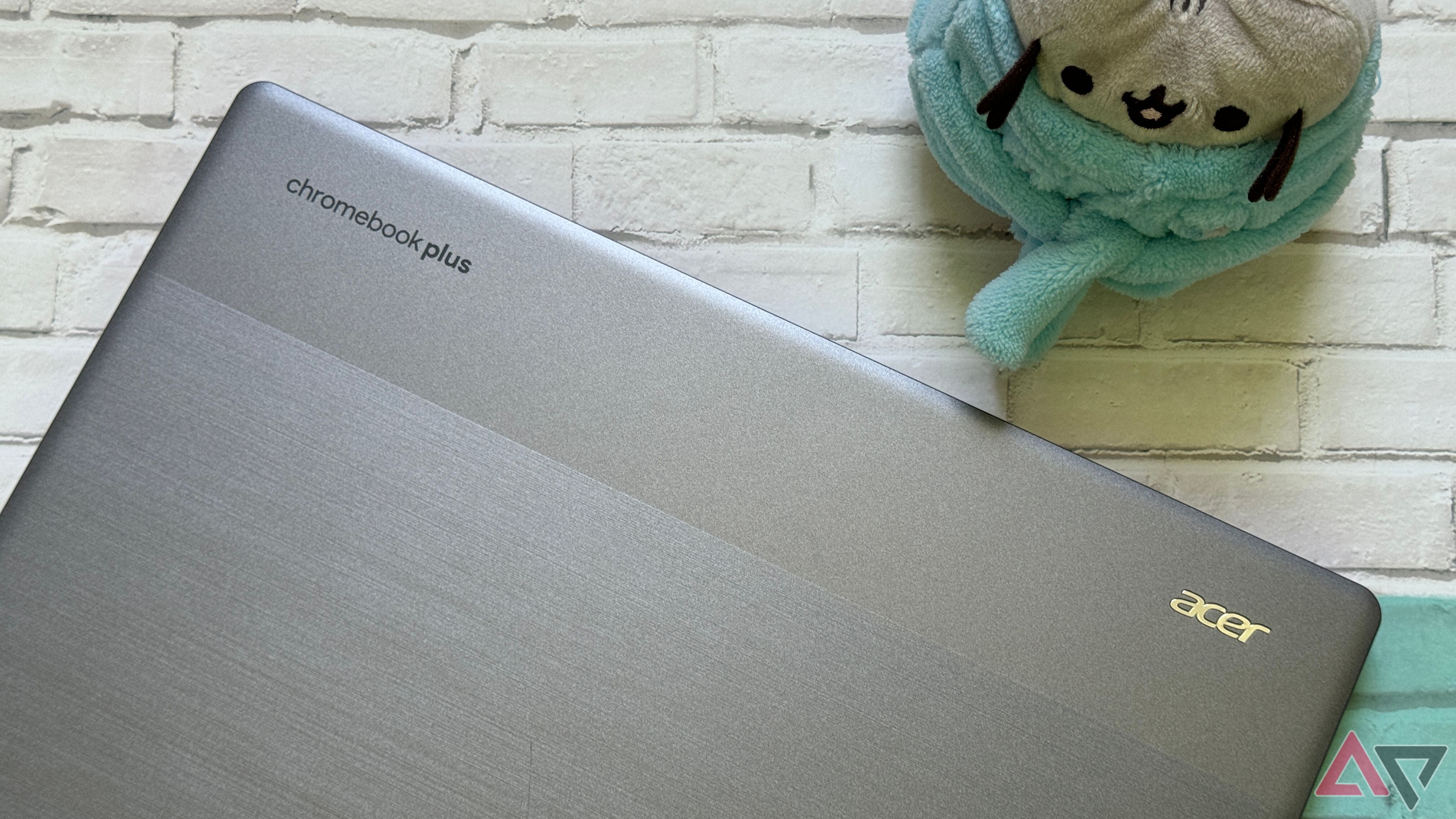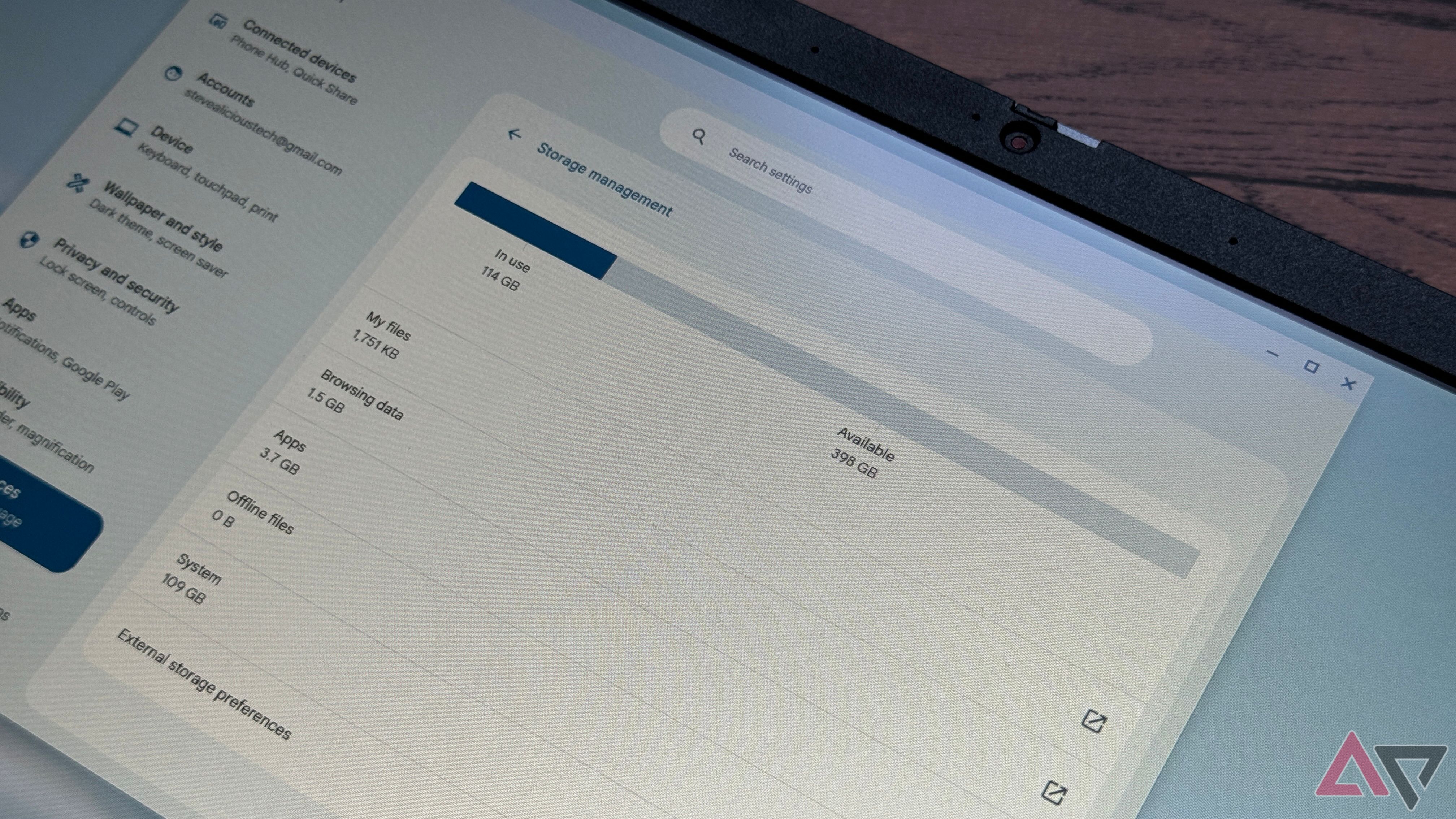I’ve never met an Acer Chromebook I didn’t like, and the Plus 514 is no exception. Since my first Acer purchase ten years ago, I’ve found its Chromebooks to be well-built and of fantastic value for money. Unlike its premium 700-series devices or the budget-minded 300-series, Acer strikes a more delicate balance between performance and build with the Plus 514.
However, unlike previous years, the Plus version is no longer just about performance. Google’s AI enhancements have added functionality to the Chromebook 514 range, allowing you to edit photos on the go and enjoy the power of Gemini Advanced on your laptop. If you’re comfortable with a few drawbacks, the Chromebook Plus 514 might be your next purchase.

Acer Chromebook Plus 514
Best value
The Acer Chromebook Plus 514 comes in multiple configurations starting from $350. As tested, it sports an Intel Core i3-N305 and 8GB of RAM, plenty of power for most ChromeOS tasks. Acer also included 512GB of base storage, an outsized number in this price range. The Plus 514 also features a MicroSD card slot if you need more.
- Great performance
- Solid build
- Long software support
- Horrid touchpad
- Keyboard flex
Price and availability
The Acer Chromebook Plus 514 I tested is available through Costco for $350, but it’s more complicated than that. If you’re unfamiliar with Apple’s product lineup in the ‘90s, I have little frame of reference to explain the alphabet (and number) soup of SKUs that Acer produces.
My review unit is the CB514-4HT-359X, a Costco exclusive, but other similar configurations are available through Acer and Amazon under the Plus 514 umbrella. It’s more than a little confusing, and I’ll spend time explaining some differences in this review, but make sure you double (or triple) check to ensure you’re getting the exact model you need.
Specifications
- CPU
- Intel Core i3-N305
- GPU
- Intel UHD
- Display type
- 14-inch IPS LCD
- Display resolution
- 1920×1080
- RAM
- 8GB
- Storage
- 512GB
- Charge options
- USB-C
- Ports
- 2xUSB-C, 2-USB 2.0
- Operating System
- ChromeOS
- Webcam
- 1080p
- Wi-Fi connectivity
- Wi-Fi 6
- Bluetooth
- 5.1
- Price
- $350
What’s good about the Acer Chromebook Plus 514?
All the pop you need
I don’t often start with the spec sheet because it rarely tells the whole story, but Acer stacked the Plus 514 with some impressive hardware for the price. Its Intel Core i3-N305 chipset paired with 8GB of RAM leads to snappy performance, with the extra RAM allowing me to have ten Chrome tabs open without any slowdowns. I understand it doesn’t exactly take a supercomputer to make ChromeOS feel responsive, but I appreciated the added pop the Core i3 offers.
Even though Acer doesn’t tout the Plus 514 as a gaming machine, light adventures in Roblox and Minecraft weren’t an issue — anything you’d normally run on Intel-integrated graphics would do just fine. Acer claims the Plus 514 can last for up to 11 hours on a single charge, and while I think that’s a touch generous, I can see it lasting 8–10 hours, depending on your use.
A major selling point of the Chromebook 514 Plus is the inclusion of AI throughout ChromeOS. Magic Editor works well, allowing you to modify images in moments. I’ll talk about the display shortly, but the touchscreen is a perfect partner for Magic Editor, as it was a breeze to circle and move items around with my fingers.
A one-year subscription to Google One with Gemini Advanced is also included with your Acer Chromebook Plus 514 purchase, giving you access to a wide range of AI capabilities. I love how Gemini Advanced permeates the entire system, from Gmail to Calendar. Help Me Write polishes your prose, assisting with emails or other notes.
AI Wallpaper allows you to develop some out-of-this-world creations that are only limited by your imagination. And even though the Plus 514 is plenty powerful, many AI features are handled server-side, meaning your Chromebook will be able to take advantage of AI for years to come.
I’ve enjoyed ChromeOS for the last few years, and after a much-needed refresh with Material You, it’s the best it’s ever been. Even though the free Google One subscription is only for a year, ChromeOS will be updated on the Chromebook Plus 514 through June 2033, a massive amount of support.
The build quality is solid for $350. It’s an all-plastic construction but still maintains the military drop-test standard of Acer’s more premium offerings. Typing on the Chromebook Plus 514 is a pleasure, with excellent key travel as my fingers glide across the deck. Backlighting is an option on other models if needed — you’ll just have to dive into the SKU buffet I mentioned earlier.
The Acer Chromebook Plus 514 has a 14-inch IPS LCD with a 1920×1080 resolution and the touchscreen capabilities I mentioned. It’s a fine display, and while I’d enjoy a few more nits for viewing outdoors, it gets the job done. Even though I’m a dinosaur who enjoys the 16:9 aspect ratio, I realize many of you would prefer 16:10 for the extra working space. Thankfully, Acer offers a 16:10 option on the AMD-powered version of the Plus 514.
Normally, I don’t see the merits of a touchscreen on a laptop that doesn’t open up beyond 180 degrees, but I found myself constantly using the Plus 514’s touch capabilities. Whether scrolling through webpages or flicking through a document, I loved how the matte glass felt under my fingers.
It would be criminal for me not to mention the Plus 514’s 512GB of internal storage, with a MicroSD card slot for expandability. It’s a massive amount of storage for $350, allowing you to pack your 514 with plenty of pictures, videos, and music. If you often travel, the additional space is welcomed, giving you plenty to watch in airplane mode.
I’m always pleased with the webcams on Acer Chromebooks, and the Plus 514’s 1080p camera is no different. It’s crisp and fluid, so you’ll look fantastic on your next Zoom call. The dual microphones are adequate, providing an unmuffled sound. I’m glad Acer kept my favorite part of the webcam, the Privacy Shutter, allowing you to slide a cover over your webcam when not in use —- no more pieces of tape over the camera.
What’s bad about the Acer Chromebook Plus 514?
A really awful trackpad
As much as I liked the typing experience on the Plus 514, I abhor the trackpad; it’s nothing short of dreadful. It’s made of OceanGlass, which is admirable, but the functionality is awful. It’s one of the most uneven touchpads I’ve ever used. The bottom of the pad works quite well, with a normal amount of pressure needed to press, but there is almost a full inch at the top of the pad where you can’t click at all.
Unfortunately, that pressure variation applies to the entire surface, making clicking and dragging an ordeal. I highly recommend using an external mouse instead.
I also noticed quite a bit more keyboard flex than other Acer Chromebooks I’ve reviewed. It’s not a show-stopper, and I still enjoyed the typing experience overall; it’s just not the typical solid deck I’ve come to expect from the company.
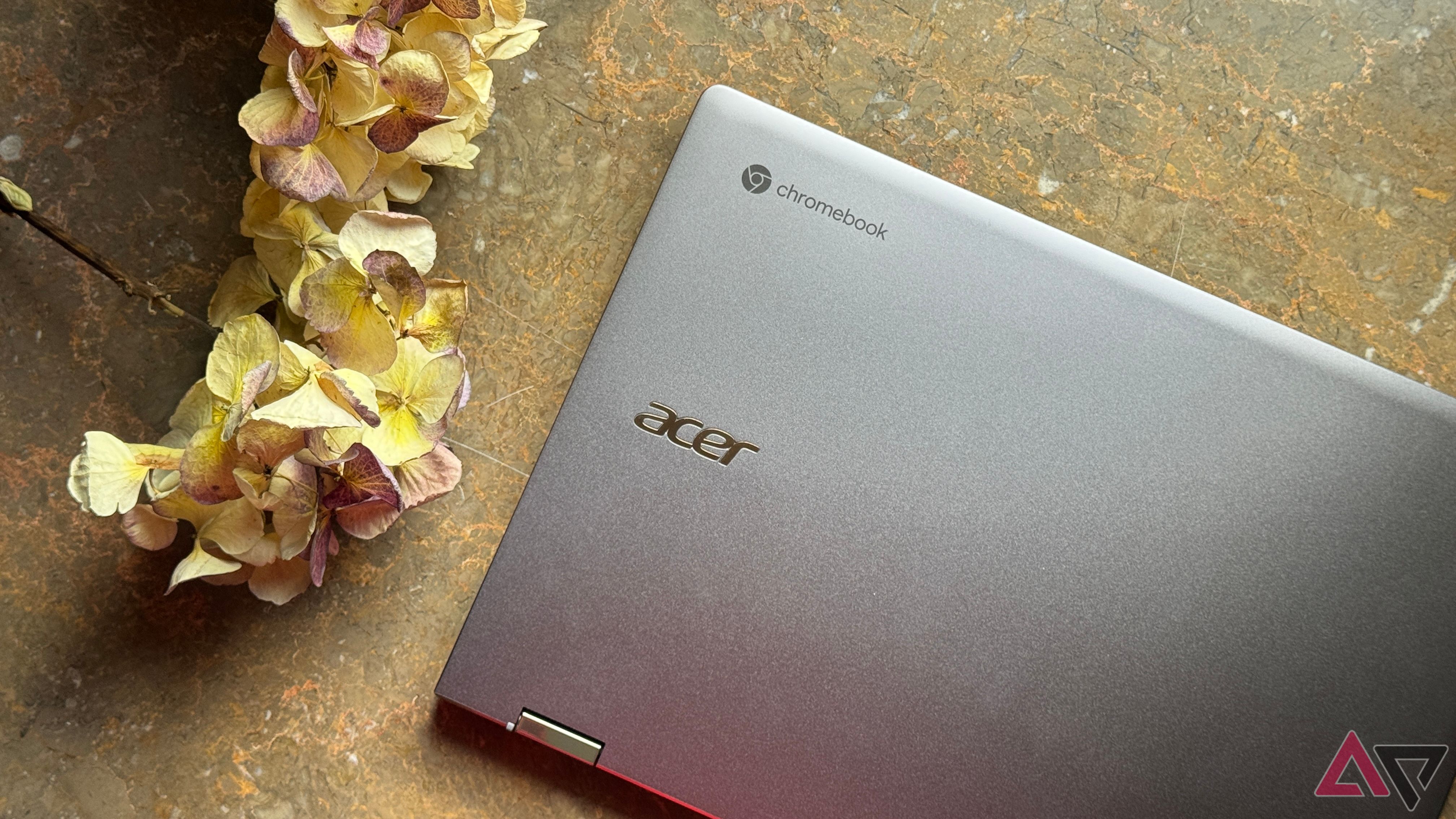
Acer Chromebook Spin 714 (2023) review: All the performance for all the money
Acer charges a premium price but you get a premium product in return
The Plus 514’s speakers aren’t the best, with a hollow sound that doesn’t do the DTS Audio tuning justice. They get reasonably loud, but I wouldn’t want to listen to them for an extended period. Pairing up your favorite Bluetooth headset for the best experience is recommended.
I was disappointed that the Intel version of the Plus 514 lacks a full-sized HDMI port. It still features a DisplayPort, but having HDMI available was always welcome. It made presentations in the classroom and boardroom a breeze, and even though DisplayPort is still useful, it’s not the same. Oddly enough, Acer still offers the full-sized HDMI on the AMD-powered version — another SKU oddity.
Should you buy it?
I firmly believe that AI can’t save a bad product but can make a good one even better, and that’s the case with the Acer Chromebook Plus 514. The company already had a strong platform with a solid build, snappy performance, and a quality display. Google’s AI enhancements bring cool new features to the table and add productivity options. ChromeOS is much better than it used to be, and the Plus 514 is a great entry point for $350.

Acer Chromebook Plus 514
Even though the Acer Chromebook Plus 514 has some drawbacks, it’s an excellent value for $350. Whether you get the Intel or AMD versions, you’ll have plenty of power for ChromeOS tasks, with added Google AI enhancements giving you access to features like Magic Editor and Help Me Write. With 8GB of RAM and 512GB of storage, it’s hard to go wrong.

Best Chromebooks in 2024
Chromebooks come in all shapes and sizes — 10-inch to 17-inch, budget to premium, laptop or tablet — and we’ll help pick your next one!
Source link