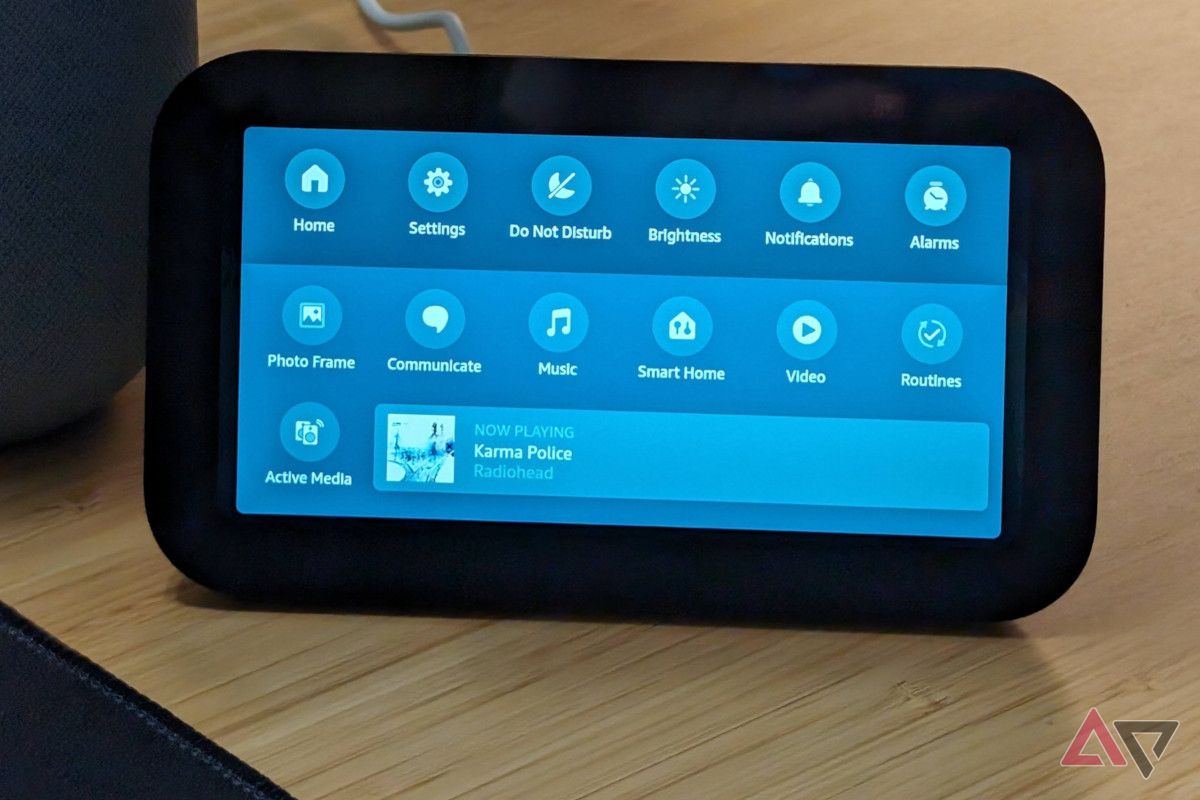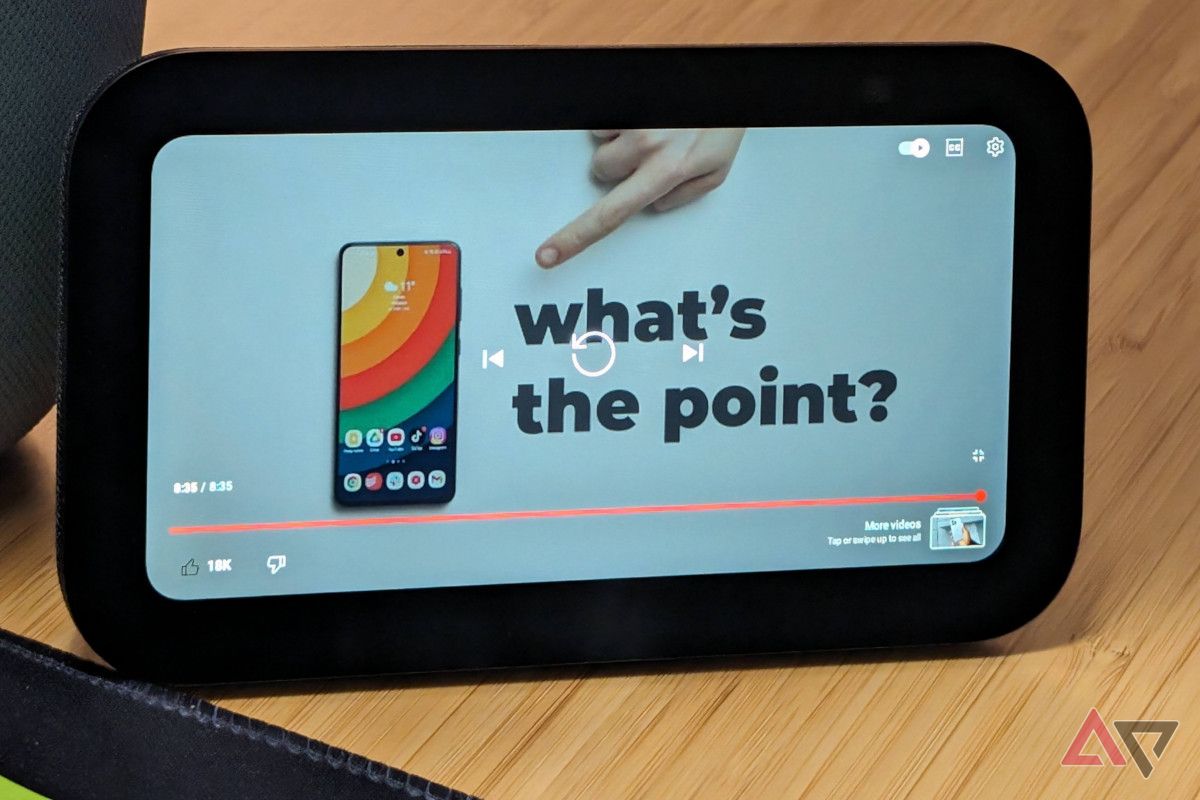Summary
- The Echo Show 5 is a decent Alexa smart speaker but lacks the superior user experience of Google’s Nest Hub.
- Despite its flaws, the Echo Show 5 is useful as part of an existing Alexa smart home setup.
- Small screen and limited features make the Echo Show 5 better suited as a background device, not a primary smart display.

Amazon Echo Show 5 (3rd Gen)
The Amazon Echo Show 5 (3rd Gen) is a pale imitation of larger Echo Show models and can’t compare to Google’s cheapest smart display. Still, it’s a nice addition to an Alexa smart home. Unfortunately, it has so many quirks that it is too distracting to use in bedrooms where an Echo Dot is more at home.
- Small form factor
- Built-in camera for video calls
- Excellent privacy features
- Buggy software
- Distracting idle behavior
- Weak third-party video streaming
Smart displays with small screens seem like the perfect addition to a desk or nightstand — with better aesthetics than a typical smart speaker. A 5-inch screen works well as an alarm clock or music player but is too small for any serious video streaming.
In theory, the Amazon Echo Show 5 (3rd Gen) should be a slam dunk as the only notable 5-inch smart display you can buy. Unfortunately, the lack of competition means Amazon has no incentive to deliver an outstanding user experience. While the Echo Show 5 works well in the background of an Alexa smart home, its flaws keep it from earning a leading role.
Price, availability, and specs
Amazon’s entry-level smart display
Although Amazon is the most obvious place to buy the Amazon Echo Show 5 (3rd Gen), it’s also available from most big-box store chains like Target, Best Buy, and Home Depot. At $90, Amazon’s cheapest smart display costs around $10 less than the Nest Hub, Google’s 7-inch entry-level model.
Amazon regularly discounts the Echo Show 5 during sales events throughout the year — a little patience can save you between $25 and $50 on average. The Echo Show 5 (3rd Gen) comes in three colors: charcoal, Cloud Blue, and Glacier White.
Specifications
- Resolution
- 960 x 480
- Speakers
- 1
- Driver size
- 1.75″
- Microphone
- Yes
- Microphone switch
- Yes
- Camera
- 2MP
- Dimensions
- 147 x 91 x 82mm
- Weight
- 456g
- Connectivity
- Wi-Fi, Bluetooth LE Mesh, Matter, Sidewalk
- Power source
- 22W power adapter (included)
- Audio in/out
- No
- Controls
- App, touchscreen, voice
- Integrations
- Alexa
- Colors
- Charcoal, Cloud Blue, Glacier White
- Price
- $90
Design
Ideal for smaller rooms
The Echo Show 5 (3rd Gen) consists of a 5-inch touchscreen on the front of a fabric-wrapped wedge that effectively blends into most rooms. While the screen is adequate, it’s clear that Amazon wants you to use the built-in Alexa voice assistant for most interactions. Still, you must use the touchscreen to adjust most settings or type in text.
You’ll find four buttons on the top of the device to control the volume, mute the microphone, and turn off the built-in 2MP camera. The camera quality is quite good, though it’s clear that the 2MP camera isn’t as suitable for home security as for video chats. Sliding the camera switch on the top of the unit covers the camera so it can’t accidentally stream video.
A glance at the back of the unit reveals a single barrel-connector port for the 5-foot power cord. Unlike the 2nd Gen Echo Show 5, there’s no USB port.
Although the Echo Show 5 hasn’t had an audio-out port since the first generation. It makes up for this with a Bluetooth connection you use for headphones or more powerful wireless speakers. This device connects to your home network via Wi-Fi, enabling smart-hub functionality through Matter and Sidewalk. Unlike most Echo Show models, there’s no Zigbee radio for directly controlling smart home devices.
Display and sound quality
Acceptable audio, limited video streaming options
The Echo Show 5’s 1.75-inch driver won’t match the audio quality of a music-centric speaker from Bose or Sony. When playing at higher volumes, the bass is a little muddy, but I couldn’t discern any noticeable crackling or issues in treble and mid-range frequencies. The audio packs enough clarity at volumes below 75% so that most people won’t have problems with music, podcasts, and audiobooks.
I enjoyed listening to music on the Echo Show 5 in the background as I worked. Even though I accepted that the bass wouldn’t blow me away, it was strong enough that my music felt complete. It’s even compatible with most major music streaming services like Amazon Music, Apple Music, Spotify, and Pandora. While there’s no support for YouTube Music, you can bypass this restriction by connecting your phone via Bluetooth.
The 960×480 pixel resolution is great for the small screen. It’s unlikely you’ll ever lean in close enough to see individual pixels. High pixel counts may make sense for smartphones and large displays, but not on a tiny smart display. While the Echo Show 5 is too small to be useful for recipes in the kitchen, it’s a great fit for bedrooms and home offices.
Despite the decent video quality, the Echo Show 5 doesn’t make it easy to watch videos, movies, and shows anywhere but Prime Video. Videos play immediately when I ask for something on Prime Video, so it’s frustrating to jump through hoops for almost everything else.
Even other supported services feel inferior to Prime Video. Tubi shows only a small selection of on-demand videos while hiding the live channels I use in the background while I work or clean. I know it’s technically possible to use the built-in Silk web browser to watch videos on YouTube or Netflix, but it’s a poor substitute. I had no luck tapping on a YouTube video timeline to jump to a specific part.
I realize I’m spoiled by Google’s smart displays, which have outstanding support for video services and the ability to cast videos from mobile apps. Still, that doesn’t take away the sting of Amazon constantly trying to funnel users into paid subscriptions. For most of us, the small screen means we won’t use the Echo Show 5 as our primary video streamer, so the dearth of streaming options is a non-issue.
Performance
Laggy touchscreen controls, buggy software, and a screen built for distraction
My gripes are numerous, but I want to emphasize that the Echo Show 5 excels as an Alexa smart speaker. I’ve never had a problem with setting timers, playing music, asking questions, and controlling smart home devices.
After I plugged the device in, the Alexa app instantly recognized it and offered to set it up. Since I already had the Alexa app, it used my saved Wi-Fi password and existing SmartThings Alexa Skill to seamlessly integrate into my smart home. I like the Alexa app’s smart home controls and how it suggests home automation routines. You can even adjust many, but not all, of the Echo Show 5’s settings in the app.
After setup, the Echo Show had some trouble running apps, but it stabilized after I updated the software. Still, there’s a persistent bug that shows overlapping clocks at times.
Almost every tap on the Echo Show 5’s user interface has a tiny delay and an animation that briefly blacks out the screen. While I understand that the touchscreen controls don’t have to feel as snappy as a smartphone, this delay gets old quickly when making settings changes. It’s not all bad — the touchscreen is very responsive when typing or navigating within most apps.
By default, the Echo Show 5 displays info cards on the screen when it’s idle. While these are mostly innocuous — Alexa tips, sports scores, recipes, etc. — they rotate every 12 seconds with the fade-to-black animation I mentioned earlier. They’re nothing more than ads to encourage interaction with your Echo Show and hopefully make an Amazon purchase.
As someone with ADHD, this is an absolute nightmare when using an Echo Show as a desk clock.
My first solution was turning off the many, many cards in Settings > Home & Clock > Home Content. In the absence of cards, the device defaults to Clock Mode, showing my chosen clock face with photos. Again, these photos rotate every 12 seconds, with no setting to adjust the frequency.
Eventually, I set the clock to a static image because it distracted me too often. While this is mostly stable, the Echo Show’s programming still wants to show the info cards I turned off, causing the screen to fade in and out every few seconds. (I found a Reddit post confirming this problem predates the launch of the 3rd Gen model.)
The most reliable fix I found was scheduling Night Mode to stay on all day, but this wastes the screen’s potential as an ambient canvas for photos and art. While we’re on the topic of night mode, there’s a light sensor to dim the screen but no setting to turn the screen off completely. This is a problem for those who seek complete darkness as we sleep.
Competition
Google makes better smart displays
Since the Lenovo Smart Clock is no longer available, the Echo Show 5 is the only real contender among 5-inch smart displays. Unfortunately, for Amazon, you can buy the 7-inch Google Nest Hub for around $100, which is just $10 more than the Echo Show 5.

Google Nest Hub 2nd Gen review: I remain unconvinced
Sleep Sensing works, but I wouldn’t pay extra for it
I strongly prefer Google’s approach to ambient screen behavior. It doesn’t show ads, has a fantastic clock-only mode, turns the screen off at night, and allows you to set the slideshow speed up to 10 minutes instead of a maximum of 24 seconds on Echo Show’s clockless Photo Frame mode.
Google also handles third-party video streaming better and includes built-in YouTube support. The touchscreen controls are more fluid and responsive than Echo Show 5. I have a first-generation Nest Hub in my kitchen, and it’s rock-solid. The Echo Show’s only advantage is the built-in camera for video calls, but it’s not enough to convince me to switch.
Should you buy it?
Echo Show 5 is a flawed smart display but can work in existing Alexa setups
Specific gripes aside, I found the Echo Show 5 (3rd Gen) to be a competent Alexa smart speaker as long as I ignored features that involved the screen. I recommend it for people wanting to expand an existing Alexa smart home, but you can usually skip the screen for a cheaper Echo Dot. Google’s Nest Hub is your best option for anyone wanting a great smart display, followed by any other Echo Show model.

Amazon Echo Show 5 (3rd Gen)
The Amazon Echo Show 5 (3rd Gen) is a pale imitation of larger Echo Show models and can’t compare to Google’s cheapest smart display. Still, it’s a nice addition to an Alexa smart home. Unfortunately, it has so many quirks that it is too distracting to use in bedrooms where an Echo Dot is more at home.
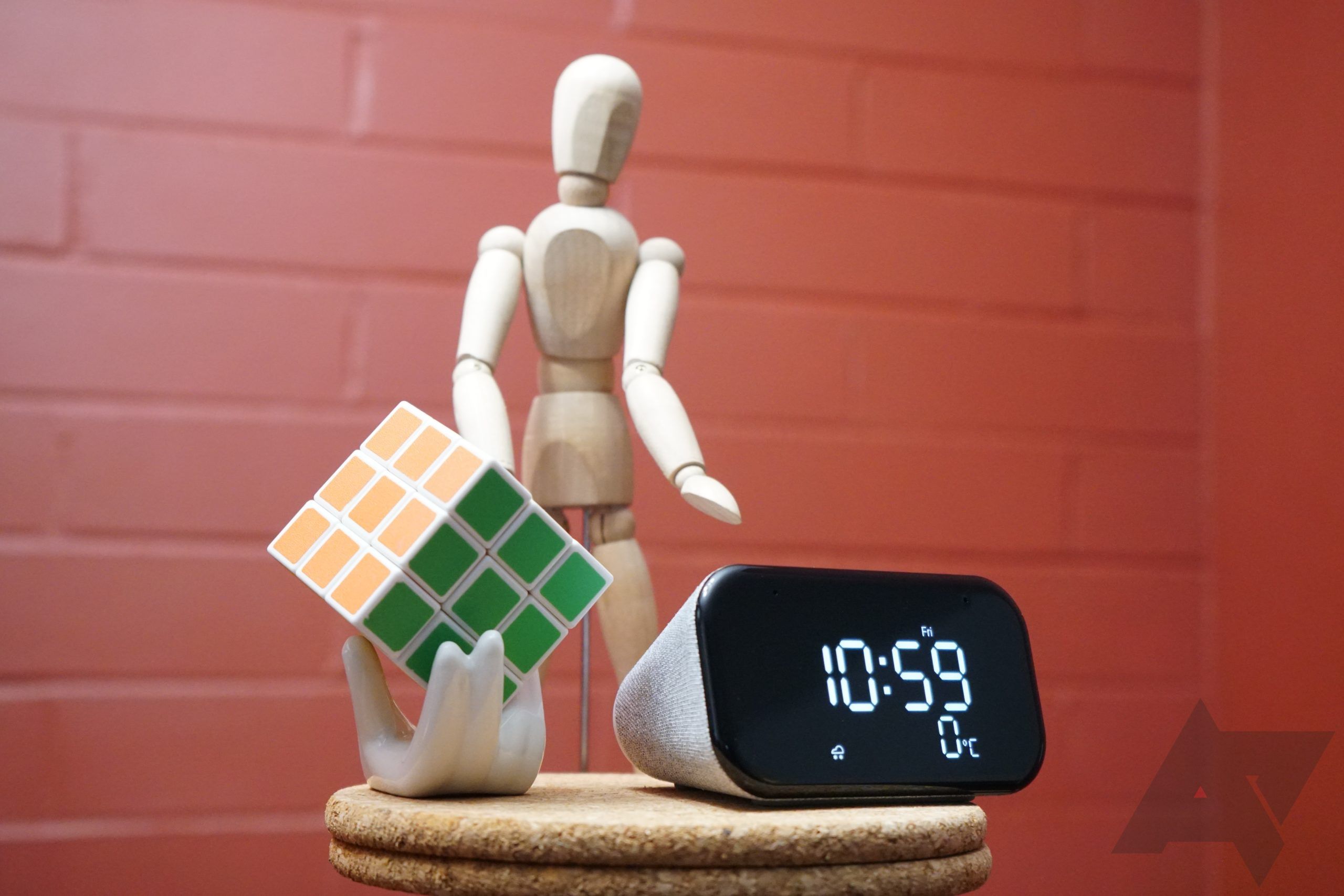
Best smart speakers with clocks in 2024
Why ask for the time when you could just see it on these smart speakers?
Source link