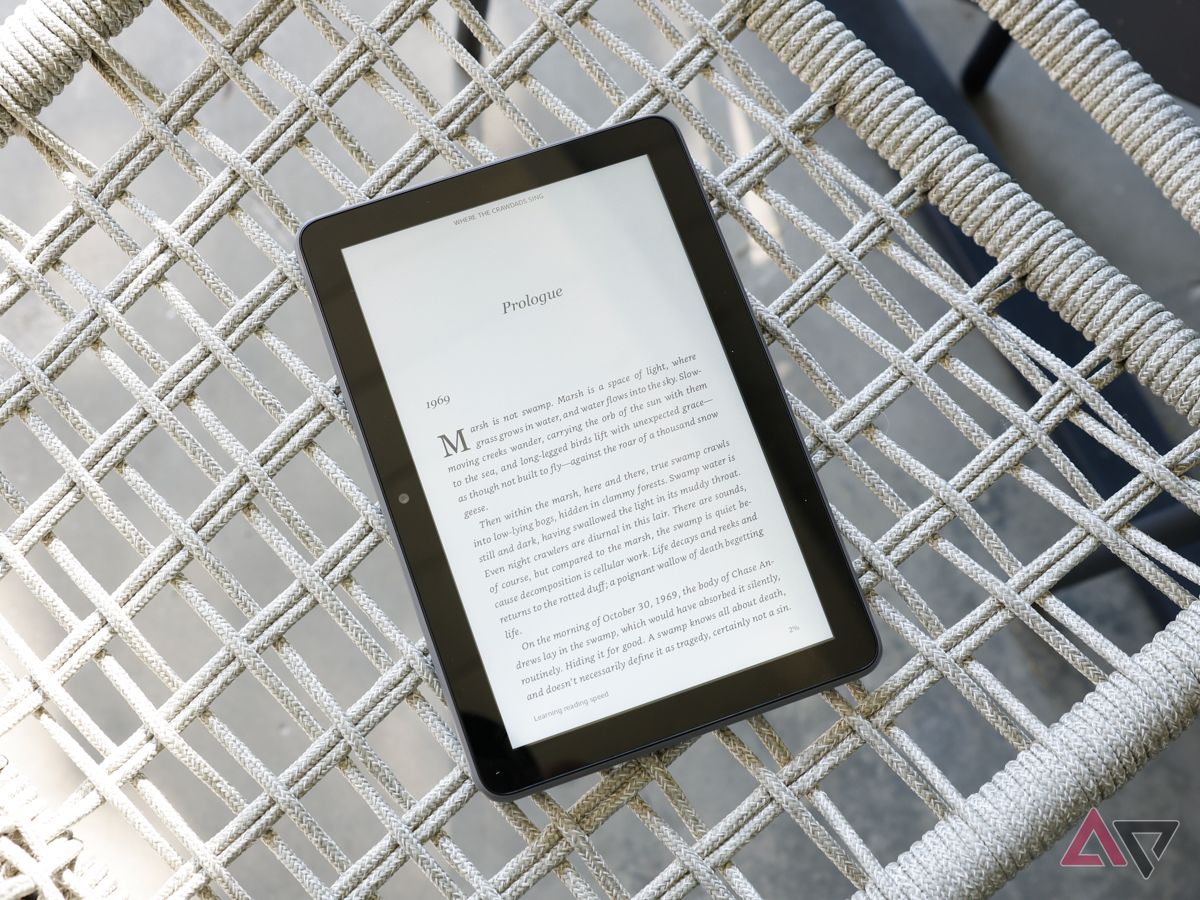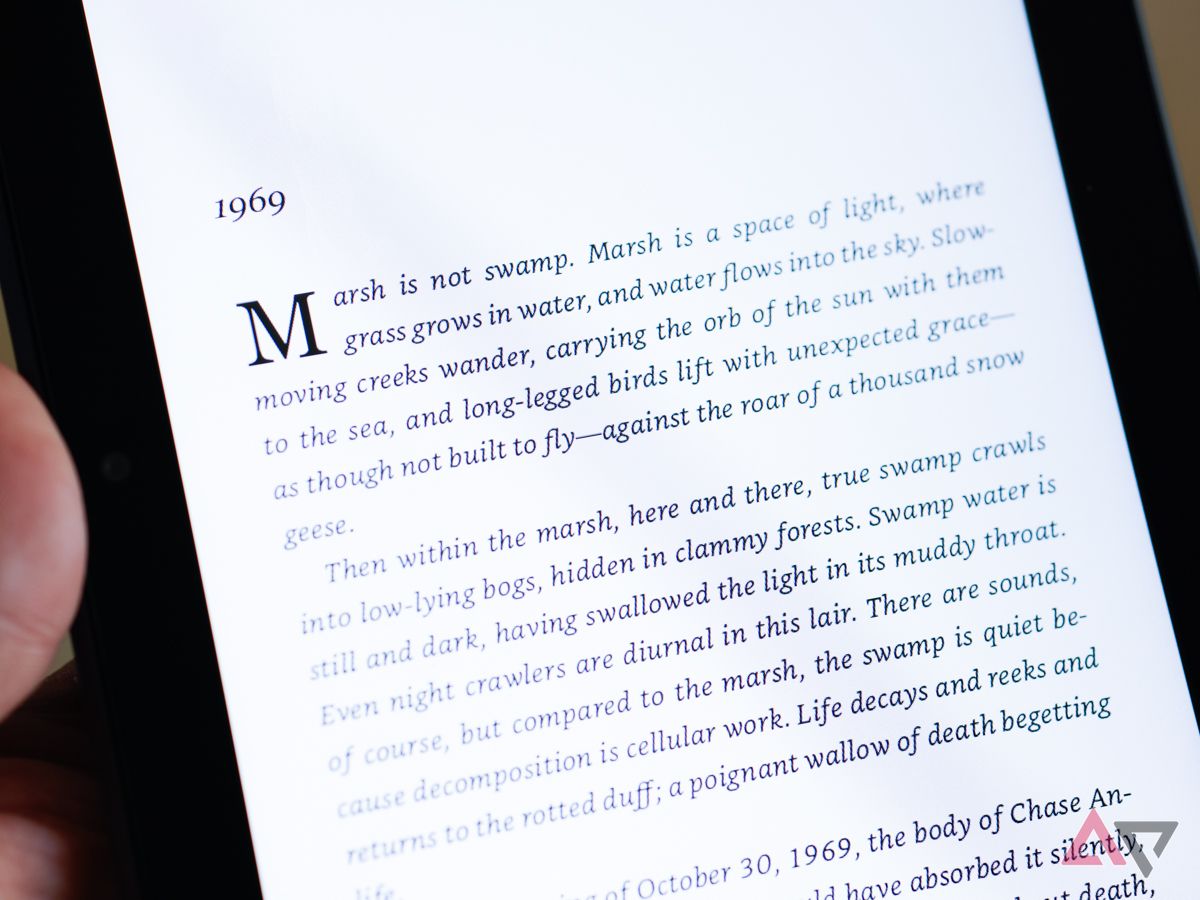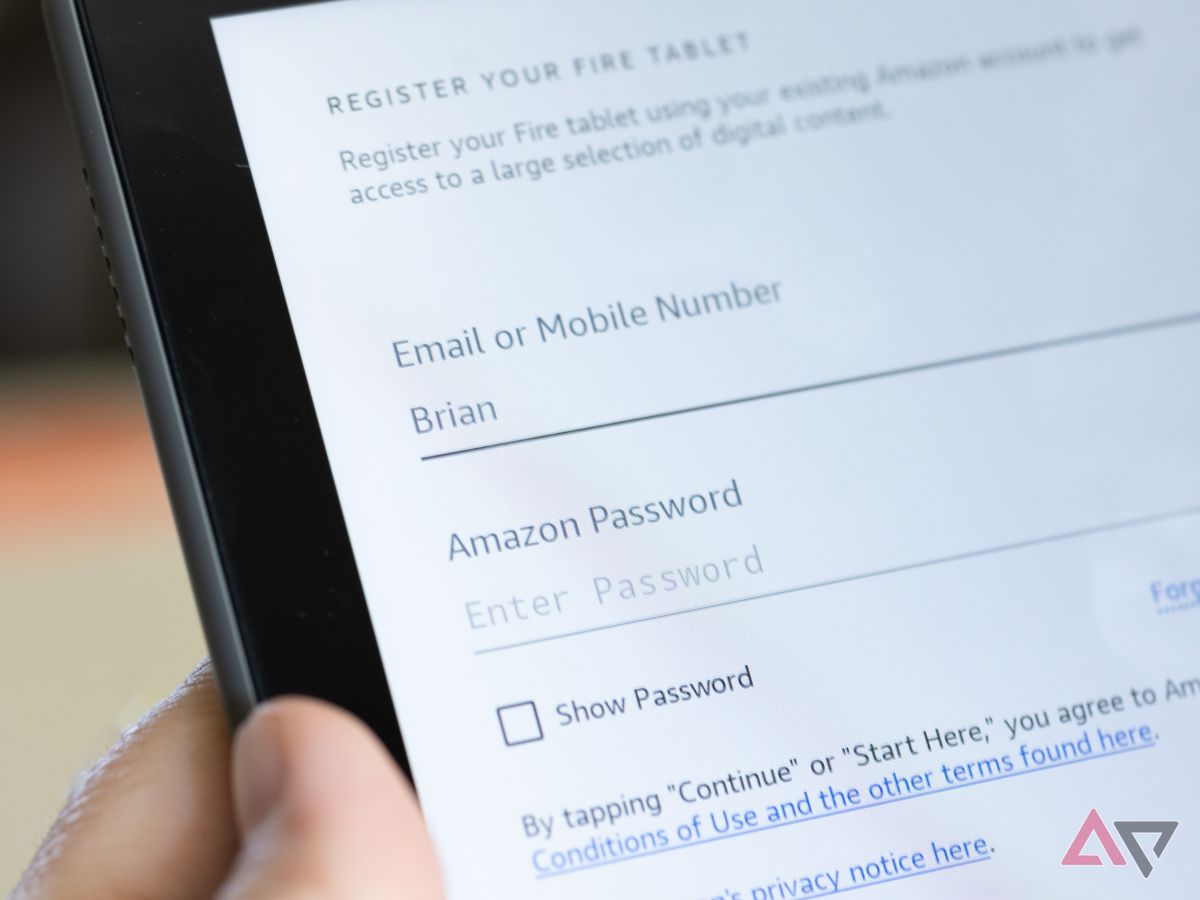The Amazon Fire HD 8 Plus is odd, considering the other tablet sizes Amazon offers in similar price ranges. It’s not big and sharp enough to truly enjoy as an adult or cheap enough for kids who lose or break things regularly, and the performance isn’t as smooth as it could be for everyone in general.
The Amazon Fire HD 8 Plus does thankfully improve upon the Amazon Fire HD 8’s lackluster performance, even if it isn’t quite enough. Bumping up the RAM from 2GB to 3GB does make a small difference, but you still won’t be playing anything but a small subset of games on it. Add this to the fact that the screen’s resolution is unchanged, the build quality leaves something to be desired, and the cameras are a complete waste of space. You’ll quickly realize you should consider spending a little more for a better budget tablet.

Amazon Fire HD 8 Plus (2022)
A minor upgrade from the Fire HD 8, the Amazon Fire HD Plus (2022) isn’t the best tablet around. While it does have an okay camera and wireless charging support (that you need to buy separately), it really lacks in most areas. If you’re just looking for a budget tablet and nothing else, this will do just fine.
- Long battery life
- Expandable storage
- Shines as an Alexa-enabled smart display
- Light and portable form factor
- Performance suffers under meaningful tasks
- Cameras produce low-quality images
- Charging port at the top of the tablet
- Sub-par screen and viewing experience
Price, availability, and specs
When they say budget, they mean it.
You can regularly find the Amazon Fire HD 8 Plus on sale on Amazon, down from its usual price of $149. Do not buy it at full price. The tablet comes in 32GB or 64GB, with the benefit of expanding past that with a micro SD card up to 1TB. Nowadays, if you’re not going to go with modern storage space sizes, at least you can physically expand it into what you need.
Power-wise, you’re working with a weak Hexa-core 2.0 GHz CPU bandaged with 3GB of RAM, up by 1GB compared to the baseline Amazon Kind Fire HD 8. This is all paired with a 1280 x 800 (189 ppi) screen that barely gets the job done. The tablet can charge wirelessly, but not without an extra wireless charger bought separately.
Specifications
- Display type
- 8″ / 1280 x 800 IPS LCD
- Storage
- 32 or 64GB + microSD up to 1TB
- Battery
- Rated for 13 hours of mixed use, supports wireless charging
- Ports
- USB 2.0 (Type-C)
- Operating System
- Fire OS 8 based on Android 11
- Connectivity
- Wi-Fi 5, Bluetooth 5.2
- Price
- $120 to $165
Design
If you love plastic, you’re going to love this section.
Look, the Amazon Fire HD 8 Plus is a budget tablet, and corners had to be cut despite it being a “plus” model. With giant bezels and a back made of textured plastic, it doesn’t feel premium in any way but does feel light and nimble at just 12.06 ounces. I was glad to carry it around without worry that I’d be shattering a glass back or scratching and chipping aluminum. There is something to be said about that peace of mind. The fact that it’s made from 35% post-consumer recycled plastics is nice, too.
I also want to highlight that it retains a headphone jack and a micro SD card slot. That 3.5mm headphone jack is like seeing a unicorn in these modern times. Luckily, with included Bluetooth 5.2, you can choose your audio. You could also use the included Dolby Atmos-certified speakers, but they are underwhelming in depth while still getting plenty loud. Beyond that, the rest of the Amazon Fire HD 8 Plus’s design is hard to enjoy. It’s just not interesting by any stretch.
Thankfully, you do get a USB-C port for charging — but it’s on the top of the tablet instead of the bottom and locked into USB-2.0 speeds (you get a USB-A to USB-C cable and 9W brick included in the box). I do not understand why they put the charging port up top, and according to promotional material and how they’ve oriented the tablet in images, it was definitely intentional.
Display
Sharp and fast are two words not leaving anyone’s mouth
I’m not going to sugarcoat it: things aren’t great in the display department. At 1200 x 800, it’s technically HD. But at 189 ppi, you’re going to see pixels, and you’re going to see a lot of them unless you’re holding it with outstretched arms. I’m not as concerned as the next person about pixel peeping, but a modern screen can do much better without leaving the budget category. Despite being a phone, the 2023 Moto G Play is in a similar price range with a bit smaller screen (6.5-inch instead of 8-inch) and HD+ (1600×720), with a 90hz refresh rate. A better screen can and should be provided while maintaining the budget price point. Do it, Amazon; it’s worth it.
Luckily, the display got plenty bright — it wasn’t impossible to use outside at midday, so that’s a perk if you’re on vacation and feel like reading. Still, it’s not going to be as nice as a regular Amazon Kindle’s e-ink display (at 300ppi) in direct sunlight, and that has a comparable price tag, too.
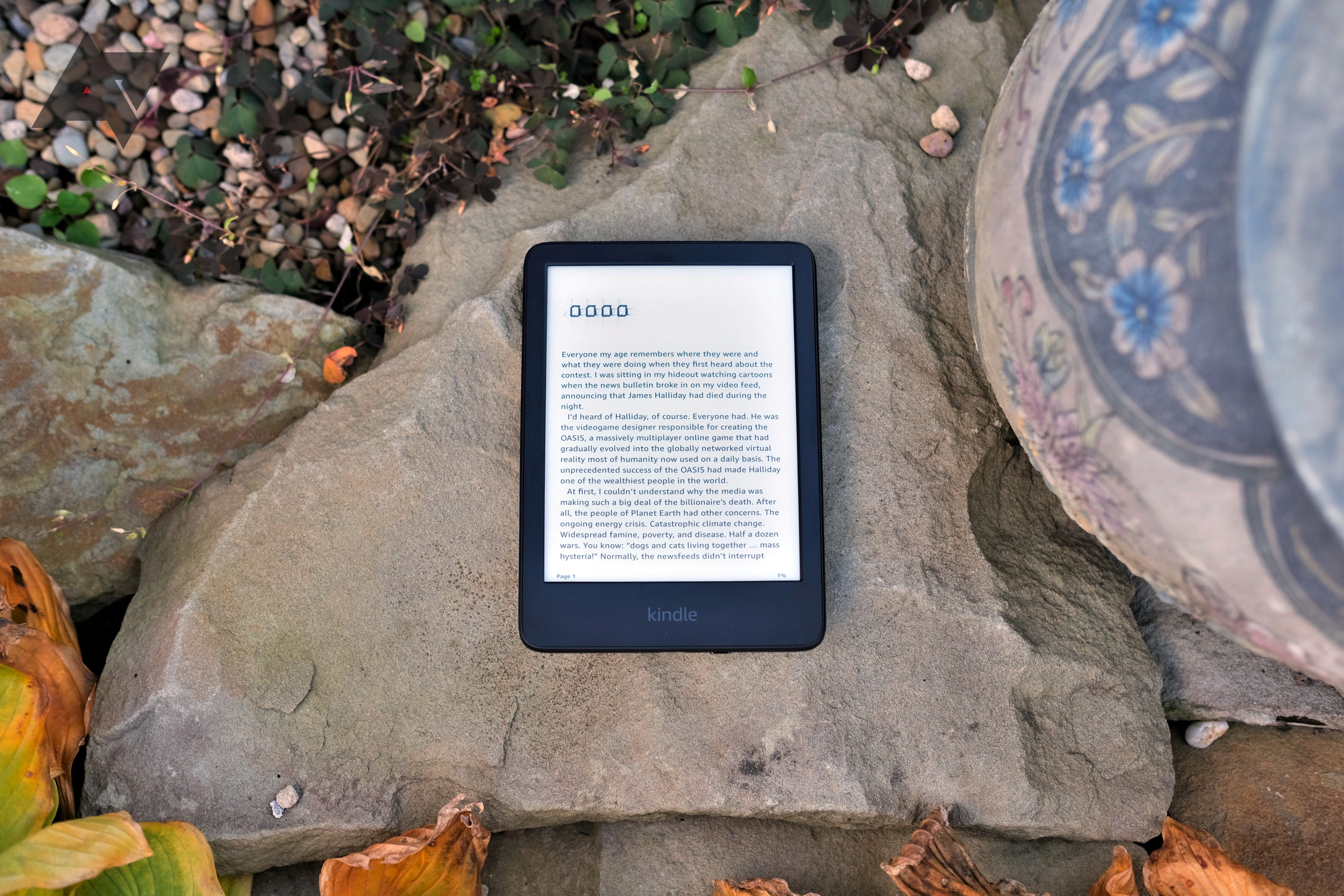
Amazon Kindle (2022) review: Edging out the Paperwhite as a must-buy
The new Kindle for 2022 brings some big upgrades, including USB-C
Software
Limited in scope, full of ads, and still no Google Play Store
As far as the UI (or user interface) goes with the latest version of the FireOS operating system, it’s fine. Amazon definitely takes a mile if you give them an inch on ads. I’m convinced their content recommendation system is just another form of advertising instead of being truly helpful.
If you’ve ever used an Amazon Fire Stick with your TV, you’ll know that while not impossible to navigate, there are cleaner and easier ways to consume content. It took me a while to get the hang of moving from menu to menu to find exactly what I was looking for, but the learning curve was not steep. The biggest annoyance is the persistent menu bar at the bottom, which I’ve not yet found a way to hide.
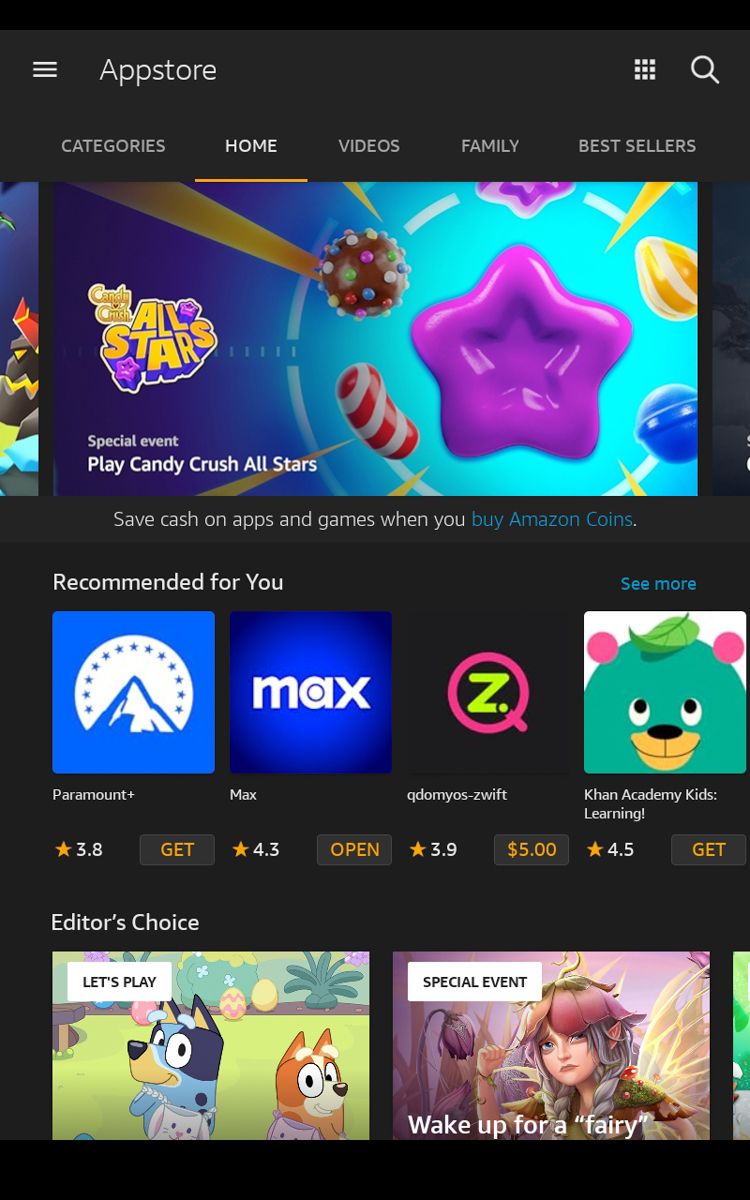
Without the Google Play Store, too, you’re locked into the Amazon App Store, which has significantly fewer choices. You’ll still get access to many popular apps, but don’t expect a comparable experience.
Performance
Servicable for the limited things it can truly do
When it comes to Android tablets, the mantra should be “the more RAM, the better.” Here, that still holds true. Because this is a “Plus” version of the Amazon Fire line, you get an extra gigabyte of it, and it does help. Help is not enough, though, in addition to the relatively weak Hexa-core 2.0 GHz CPU. It’s not powerful enough for much gaming; it’s too slow for a lot of quick scrolling — in social media, web browsing, and app browsing. And yet, if you’re using it to read books, it’s overkill.
However, I hadn’t thought about where the performance does shine until it started to annoy me. Switching between vertical and landscape modes for the UI is incredibly fast and sensitive. Almost too sensitive. I found myself adjusting how I was sitting and battling to get the screen back the way I had it, just from some light jostling. You can lock it in the quick settings. When browsing the internet, the speed was snappy when loading pages, but it started to stutter when scrolling quickly and meaningfully.
Part of that is due to my excellent Wi-Fi coverage and speeds, but if I were to use this to look up recipes, I know I’d struggle to make it past the ads to find the written recipe without a “jump to” button provided at the top by the site itself.
Gaming is almost entirely out of the question for a smooth experience unless you play simple games like Solitaire or Tetris. Small kids will have a fine time with art apps for coloring or Crossy Road. However, I tried loading up Roblox, and the Amazon Fire HD 8 Plus struggled consistently with both frame rate and animations. My first outing in the app resulted in my character not even moving with the leg animations, though that corrected itself after my first respawn.
There isn’t much of a sweet spot here for most people looking for a smooth experience and choice in how they use their tablet unless all they want is the most basic version of every category. From gaming to surfing to watching movies and the ultra-portability of an 8-inch screen device, you’ll get the basics here.
However, if you want to use the tablet as a smart display, there’s more than enough power under the hood to tap into Alexa’s skills. That’s actually the ideal use case for this tablet. Combine the wireless charging with Show Mode and turn the Amazon Fire HD 8 Plus into an Alexa smart display, like Amazon’s Echo Show 8.
Unfortunately, I did not have access to a wireless charging stand, but I was able to simulate the experience by propping it up in the kitchen. The audio won’t be quite as good as the spatial audio in the Amazon Echo Show, as it’s designed to fill a room with sound. Still, Dolby Atmos certification on the Amazon Fire HD 8 Plus speakers means it won’t be terrible. By using the tablet in this fashion, you have the flexibility to grab it off its stand and take it on the go.
I should also note that I encountered one pretty major bug during my testing. When trying to set up a separate account from the lock screen (one for me, one for my wife), it tried to get me to register the device a second time, although it had already been registered under our shared Amazon account. This was a bug because I couldn’t type in any of the fields on the screen it presented to me. I never did solve this issue, as I stopped short of completely wiping the device and starting over from scratch before writing this review.
Battery life and charging
Long to charge, long to live.
For a tablet that boasts being able to double as a smart hub and charge wirelessly (in a big font on the back of the box are the words “Play. Watch. Read. Charge Wirelessly.”), you’d think they’d have beaten the Google Pixel Tablet to the wireless dock finish line and included it in the box. Instead, you get a USB-A to USB-C cable and brick that does a paltry 9 watts. According to Amazon, that’ll take three hours to fully charge, and it isn’t nearly as convenient as a wireless option, which will take just as long. In my experience, the charging wasn’t speedy, yet it was adequate.
I have to keep reminding myself that this tablet is budget, so it makes sense you wouldn’t get a wireless dock or charging pad included with it. The functionality is there when you want to give it a shot down the line. For how vocal Amazon is about the capability, though, it would’ve been a welcome surprise had they engineered a basic A-frame stand with decent wireless output and thrown it in.
Charging options aside, battery life is one perk to the Amazon Fire HD 8 Plus. Amazon quotes an all-day 13 hours of battery, and I have yet to kill it in a day with regular use. I’ve installed apps, used them, played games, watched videos, moved/taken images, used Alexa, and more, and it outlasts me throughout the day.
Camera
What cameras? There are cameras?
I’d be surprised if anyone purchased any Amazon Fire for the cameras. Let’s ask ourselves the hard question: Should they even be there?
Remember, that phone of yours probably has a much nicer camera anyway, so I can’t help but wonder if the money saved from getting rid of the cameras in the tablet wouldn’t just flat-out make everything better. Maybe include another gig of RAM, a wireless charger in the box, or a better screen with a higher refresh rate.
Not everything needs a camera, let alone two. At 2 MP, the front-facing camera might be OK for some quick video chats, but wouldn’t cut it in a professional environment. And remember, with a screen so small and unsharp, you wouldn’t want to use it for long chats anyway. The back camera at 5 MP fares better and can even handle 1080p recording, but I’m not sure who is taking video on this in the first place.
At the very least, they could do away with the rear camera, take those savings, and improve the quality of the front camera. Nobody is buying this tablet for the cameras.
The competition
Slim pickings in the 8-inch tablet market, unfortunately
Also out in 2022 is the Lenovo Tab M8, which has a comparable price, a full Android experience, along with the Google Play Store, a Quad-Core processor (vs. the Hexa-Core processor), 3GB of RAM, and expandable storage. I have not tested it, but on paper, it gives the Amazon Fire HD 8 Plus a run for its money for access to the Google Play Store alone.
However, the biggest competition for the Amazon Fire HD 8 Plus is Amazon itself. The Amazon Fire HD 10 (2023) is bigger, has a higher resolution display, and a faster processor, among other things. If you want to future-proof your purchase a little more, you can find the Amazon Fire HD 10 frequently on sale for not far off from the cost of the Amazon Fire HD 8 Plus.

Amazon Fire HD 10 (2023) review: Still the best for the budget-minded
It’s still the best value in tablets, but Android manufacturers are catching up
Should you buy it?
If you fit the narrow criteria, go for it
If budget and portability are your concern and not gaming, build quality, or having the smoothest software experience, I can imagine a scenario where someone would want to throw one of these in their carry-on luggage. Even more than that, I can see someone wanting to use this as a flexible smart home device if they spring for the extra wireless dock and keep it in Show Mode until they’re ready to head out into the world. If you can find a sale on both the table and a wireless dock, which often happens, you’d be hard-pressed to find a better way to use a device this size.
Ultimately, however, most people will be best served with an Amazon Fire HD 10 and up. If you can add a small amount to your budget, you’ll be happier in the long run, especially if you’re already in the Amazon ecosystem. It’s better in almost every way, from screen size and resolution to a faster processor and better front-facing camera.

Amazon Fire HD 8 Plus (2022)
A minor upgrade from the Fire HD 8, the Amazon Fire HD Plus (2022) isn’t the best tablet around. While it does have an okay camera and wireless charging support (that you need to buy separately), it really lacks in most areas. If you’re just looking for a budget tablet and nothing else, this will do just fine.

Best Amazon Fire tablets in 2024
Need an affordable tablet? Look no further
Source link