Summary
- Android 15 Beta 1.2 update introduces a “Vibrate when unlocked” toggle to supplement its in-development notification cooldown feature.
- Notification cooldown progressively silences successive notifications, with the option to apply cooldown to all notifications or just conversations.
- With the new setting applied, your phone only vibrates for new notifications when you’re actively using it.
Earlier this year, we reported that Android 15 would introduce a new notification cooldown feature. This was seen in the first developer preview of Android 15, allowing you to put successive notifications on silent. But in its earliest form, the notification cooldown feature could only silence the notifications, not prevent them from vibrating your phone. This can be just as bothersome as ringtones when your device is bombarded with many notifications. Fortunately, Google is likely to address this issue in the upcoming Android 15 beta.

The Pixel Launcher could finally show full app names in your app drawer
A new toggle has appeared in Android 15 Beta 1.2
On behalf of Android Authority, AOSP code expert Mishaal Rahman delved into the Android 15 Beta 1.2 update and made an interesting discovery about the in-development notification cooldown feature. After a bit of tinkering, he managed to re-enable the feature under Settings → Notifications → Notification cooldown. That’s when Rahman noticed that a new toggle called “Vibrate when unlocked” had been added to the settings page. As the toggle’s description suggests, enabling it will cause the phone to only vibrate when the screen is unlocked, a feature that could significantly reduce unnecessary vibrations.
Android 15 next beta update adds options for disabling repetitive vibrations
When the “Vibrate when unlocked” toggle is activated, your phone will vibrate only when the screen is on and unlocked. Paired with the broader notification cooldown feature, this means that your phone would only sound a full-volume ringtone the first time an app posted a notification with your screen turned off — each successive notification after that, provided you didn’t read or interact with the first, would be quieter than the last.
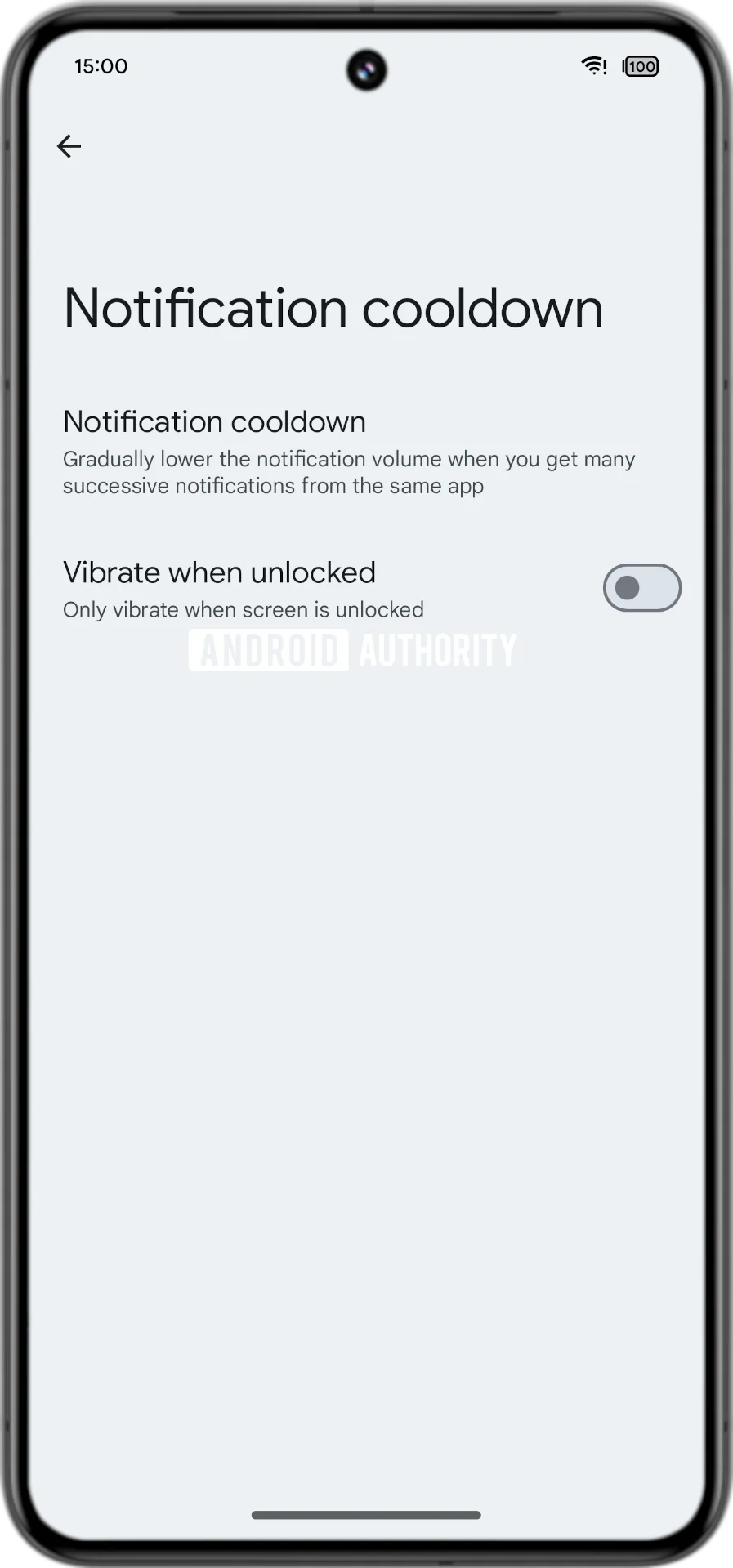
Source: Android Authority
However, while this functionality prevents your phone from constantly vibrating, it might also lead to missing important notifications. In this case, you can turn off both notification cooldown and its vibration feature. Or you can change the “Apply cooldown to all notifications” setting to “Apply cooldown to conversations” if you would like to continue receiving successive notifications at full volume from your non-messaging apps.
Google is about to release Android 15 Beta 2 next month. Hopefully, the company will bring back the notification cooldown page after it was hidden away in Android 15 Beta 1. To sweeten the pot even more, Google could also include the “Vibrate when unlocked” toggle in the next update.
Additionally, it’s worth noting that the notification cooldown feature is currently limited to Pixel devices. This is because Google often introduces new features on its own devices first to gather user feedback and make the necessary improvements. However, we expect non-Pixel devices to also receive this feature once Android 15 is rolled out to them, ensuring a more consistent user experience across different Android devices.
Source link

