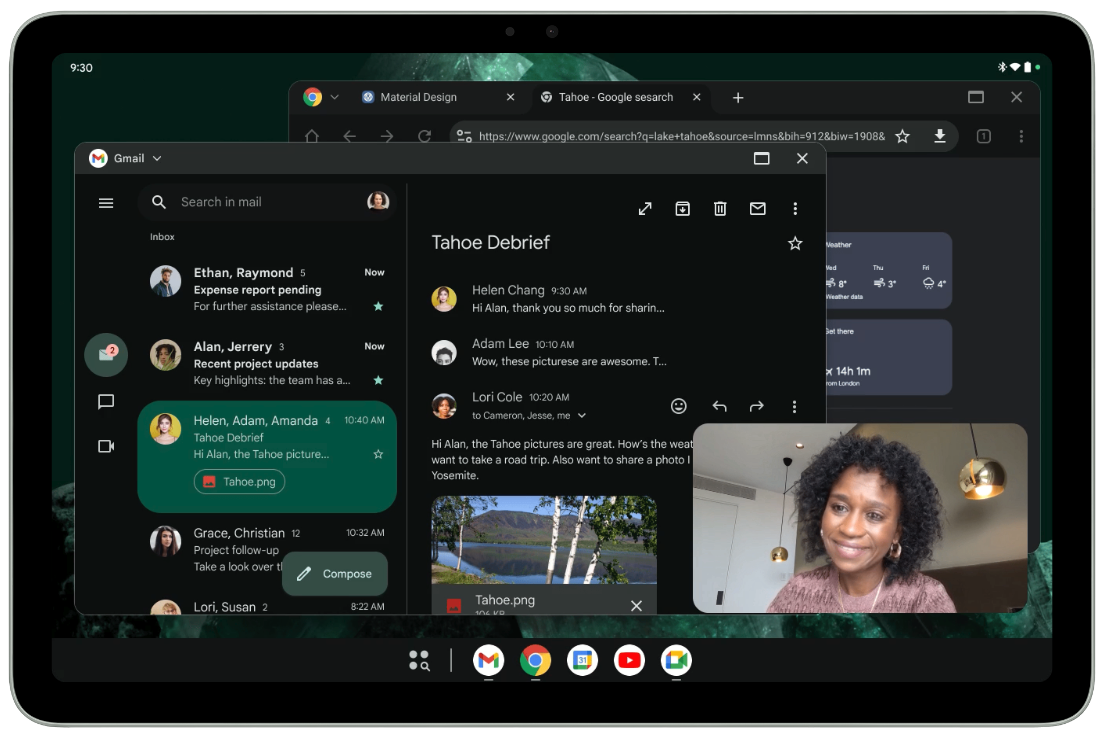Key Takeaways
- Google’s Android 15 QPR1 Beta 2 brings a redesigned Settings menu and a keyboard switcher for smartphones, alongside a new feature called Desktop Windowing for the Pixel Tablet.
- The new feature aims to offer a desktop-like windowed experience on tablets, akin to Apple’s Stage Manager or Samsung’s pop-up view.
- Users can now enable Desktop Windowing in developer options on the Pixel Tablet. The feature is expected to land on other compatible tablets in the future.
Google is making significant strides with Android 15, even though the operating system still isn’t available on devices out of beta. Earlier today, the tech giant rolled out the second beta build for Android 15 Quarterly Platform Release 1 (QPR) to eligible Pixel devices enrolled in the beta program, including the Pixel 6, Pixel 7, Pixel 8 and Pixel 9 series, including all of their respective a-series devices, alongside the Pixel Fold, Pixel 9 Pro Fold, and the 2023-released Pixel Tablet.
A lot of user-facing changes for smartphones have already been spotted in the new beta, like a redesigned Settings menu, a dedicated keyboard switcher, seamless status bar chips for screen recording, and more.
Now, in a new blog post, Google has detailed a key new feature users can start tinkering with, exclusively on tablets. The tech giant introduced Desktop Windowing with the Android 15 QPR1 Beta 2, available now on the Pixel tablet, and expected to be available more widely in the future.
The new feature, which is similar to Apple’s Stage Manager, will essentially allow supported Android tablets to run multiple apps simultaneously with options to resize windows for optimal multitasking — offering an experience akin to that of regular desktops, Samsung’s DeX mode, or ChromeOS.
Source: Google
The screenshot above highlights what users can expect with Desktop Windowing enabled and in action.
To access Desktop Windowing on your Pixel Tablet, you’ll have to update your device to Android 15 QPR1 Beta 2. The tool is locked behind developer options, and to enable it, you’ll need to head to Settings → System → Developer options → Enable freeform windows → reboot.
Here’s how you can trigger the feature on your Pixel Tablet
Desktop Windowing is straightforward, though we’re not sure many users normally venture beyond the regular two-app split screen functionality. Regardless, for power users or those that utilize their Pixel Tablet as a work machine, the Stage Manager alternative is a welcome addition.
Once the feature is enabled within settings, users will begin seeing a white bar in the top middle of the screen. Google calls this a Window Handle. Simply pull down the handle, as seen in the first GIF above, and the app you were on will don a windowed look, complete with desktop-like resize options and a dedictaed ‘x’ button to close the app. “Once you are in the desktop space, all future apps will be launched as desktop windows as well,” suggests Google.
Alternatively, instead of dragging the Window Handle, users can also tap on it to trigger a menu, which presents an option for Desktop Windowing. Those using their Pixel
Tablet with a keyboard can press Windows/Command/Search + Ctrl + Down to invoke it.
Closing all active desktop windows or grabbing the window handle at the top of the window and dragging the app to the top of the screen will let you exit windowing. Alternatively, pressing Windows/Command/Search + H will serve the same purpose.
The tech giant suggests that it will further improve the Desktop Windowing experience with future updates, transforming tablets into powerful productivity tools.
Source link