Summary
- Android 15 introduces a “notification cooldown” feature to lower the volume of consecutive notifications from the same app automatically.
- Notification channels in Android 14 help filter out unwanted alerts, but the new feature tackles spam from your favorite chat apps.
- Ther eshould be no need to manually silence the phone with Android 15 – Notification cooldown feature allows for smoother handling of notifications.
We all have that one friend who splits every sentence into a barrage of consecutive texts, or one app which constantly spams you with notifications, and alert chimes can quickly become annoying, especially if you’re focused on another task. Although you can use notification channels, or just silence your phone temporarily, it requires effort, and you also risk missing out on other important alerts. Android 15 has the solution to this problem, and we can finally see it materialize in the first developer beta released this week.

Android 15: News, leaks, timeline, and what’s new
Here’s what we know about Android 15 now that the first developer preview has officially landed
Android 14 has several features to effectively wage war on rogue notifications, including notification channels, which allow you to turn off alerts related to specific app features, such as sale and promotional alerts from a shopping app. However, this method may not prove useful when combating notifications from our favorite chat apps. Android guru Mishaal Rahman spotted an effective solution brewing in the Android 14 QPR2 beta, which would lower the notification volume when you receive too many consecutive notifications from the same app.
The first developer preview build for Android 15 launched on Friday, and Rahman spotted this feature, named Notification cooldown. It is available on the main notifications settings page, under Settings → Notifications → Notification cooldown. Interestingly, the screenshots Rahman shared don’t show a toggle switch or any other way to enable Notification cooldown on your device. Perhaps the feature will take shape in subsequent builds before the public beta builds drop, but reassuringly, the feature description matches what we saw in the Android 14 beta last year.
Once this new feature rolls out widely, you won’t need to silence your phone manually, or risk missing out on important calls and other alerts just because someone is texting you constantly. Nonetheless, even the current stable build of Android is chock-full with notification controls you can use to minimize spam and reduce distractions.
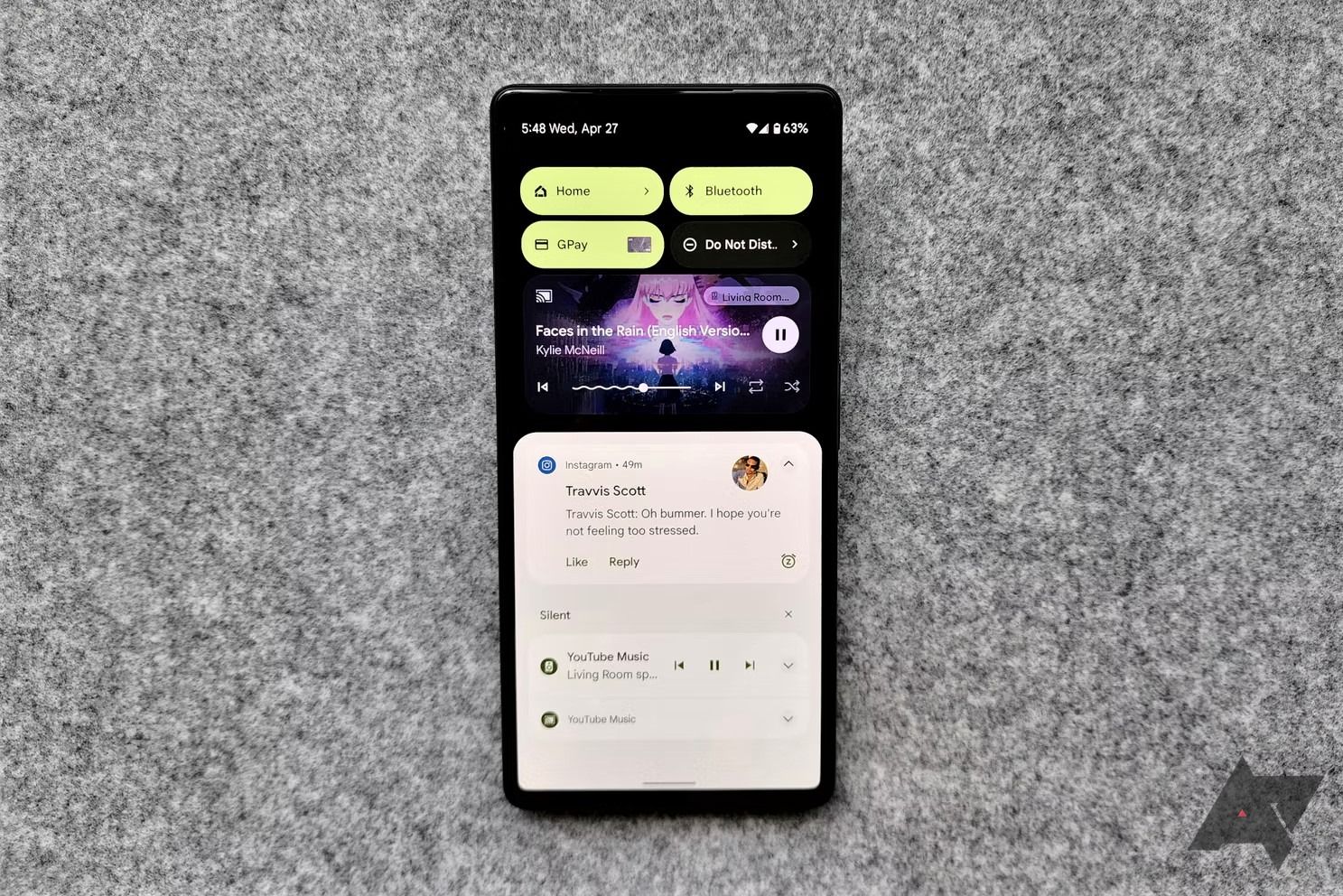
How to better manage notifications on your Android phone
It is time you take some steps to reduce the notification clutter on your Android phone
Source link


