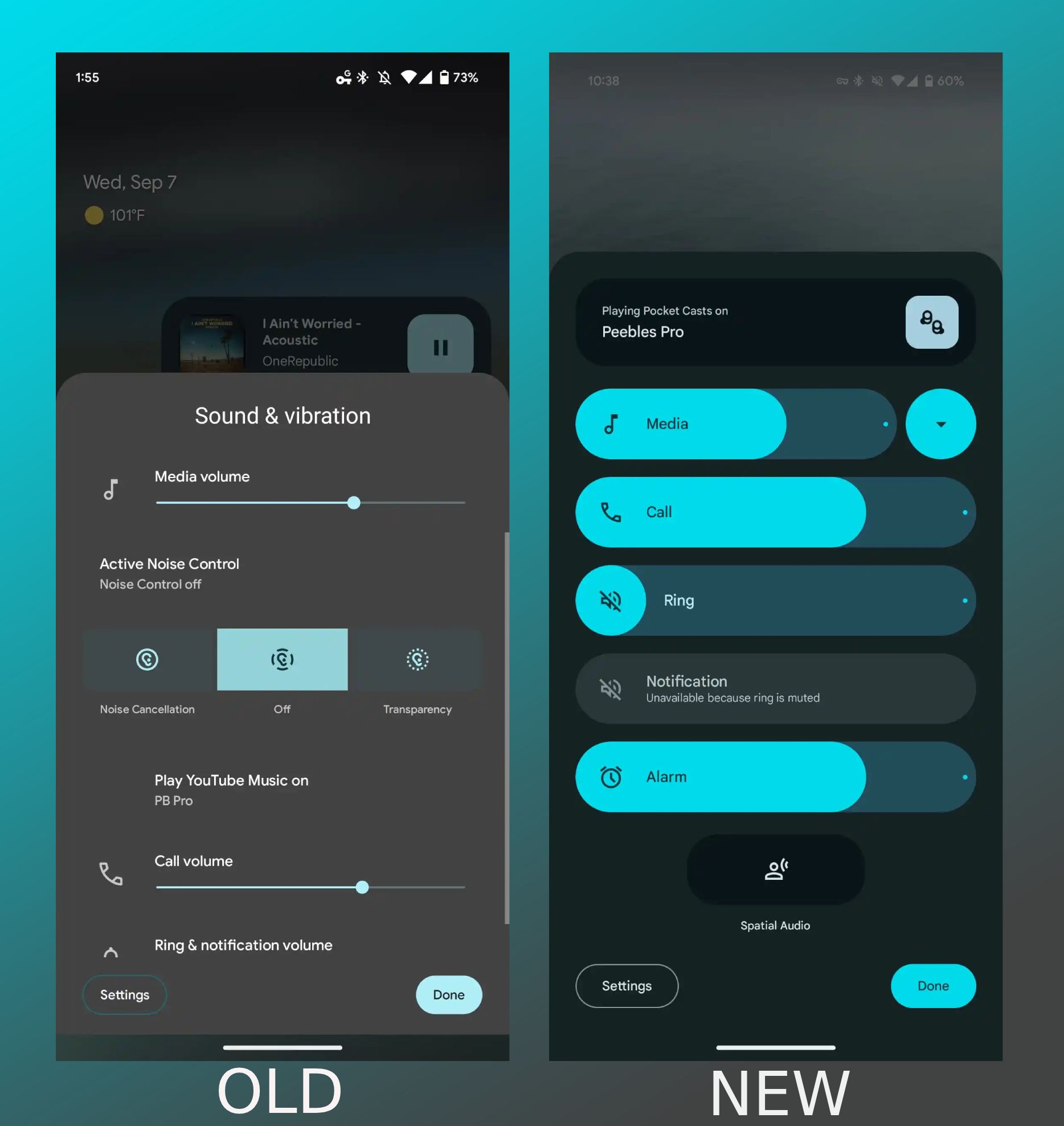Summary
- Google’s redesigned volume panel in Android 15 beta builds includes all the usual controls, but lacks Pixel Buds Pro options like ANC and transparency.
- Currently, Pixel Buds Pro users may need to access ANC controls through Quick Settings due to the omission in the new UI design.
- This issue is likely temporary, and Google is expected to address it before the stable release of Android 15.
Google’s Android 15 Beta 4 is out, and it is as close to the stable version of the operating system as possible. However, it appears that there are still some last-minute issues that Google needs to iron out.
As part of Android 15 Beta 2, back in May, the tech giant introduced a redesigned volume panel, which expands into a new bottom sheet-based UI when you tap the ellipsis/overflow button. The expanded UI shows all the familiar controls for media, call, ring, notification, and alarm volumes, with an arrow button next to the media volume control to collapse the menu and only keep the media volume control visible.
The refreshed UI continues to be available in the fourth beta, which suggests that Google will go forward with it. However, there’s one major issue that it’ll need to address first.

Related
Google’s redesigned volume panel is live in Android 15 Beta 2
The redesigned menu was previously available on the second Android 15 Developer Preview
As spotted by folks at 9to5Google, it looks like the new UI omits dedicated Pixel Buds Pro controls. These include transparency and active noise cancelation (ANC). For reference, in the old UI, with the Pixel Buds Pro connected, users could navigate to the expanded volume panel and find controls to enable/disable ANC and transparency, or stick to the defaults by having both modes turned off.
With the new UI, however, these controls aren’t available within the volume panel, and screenshots show only a Spatial audio button nestled at the bottom. It’s worth noting that only the Pixel Buds Pro among Google’s lineup of earbuds offers both ANC and a transparency mode, making it a problem for users of Google’s top-of-the-line wireless buds.
Reach ANC via Quick Settings for now
Source: 9to5Google
If you’re a Pixel Buds Pro user running the latest Android 15 beta, you might have noticed the omission. For now, users might have to resort to touching and holding their configured bud to toggle between ANC, transparency and ‘off’ mode. Elsewhere, users can also toggle between audio modes by navigating to the headphone settings within the Quick Setting panel’s Bluetooth tile.
This, very likely, isn’t how Google might ship the final version of Android 15, and we’re almost certain that it’s only a temporary setback that will be addressed before the operating system’s stable release.

Related
Android 15 Beta 4 is here with finishing touches ahead of the impending public release
July marks the home stretch
Source link